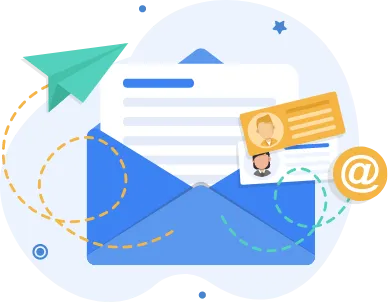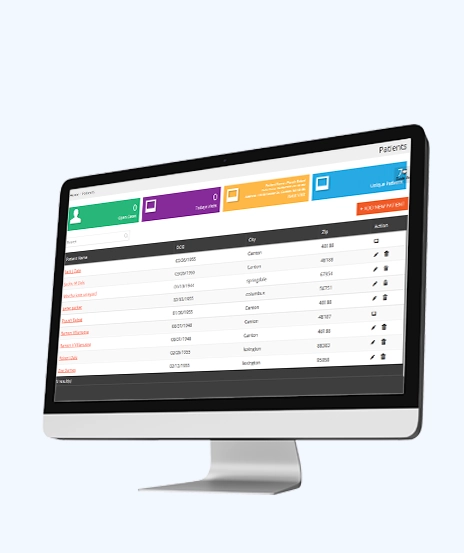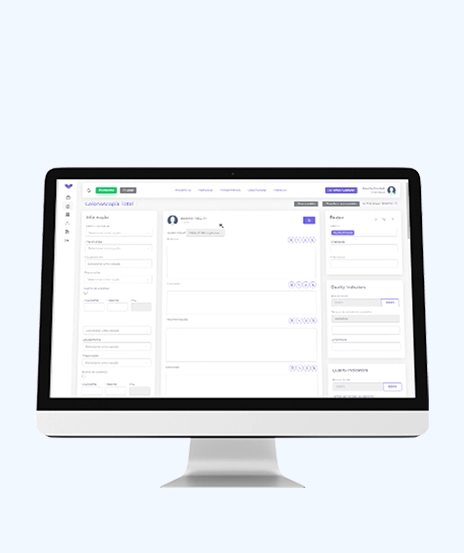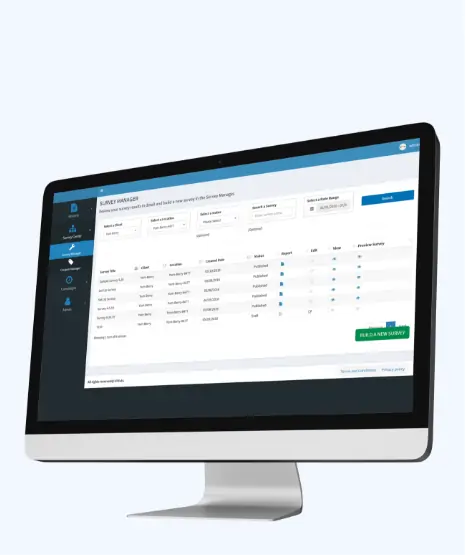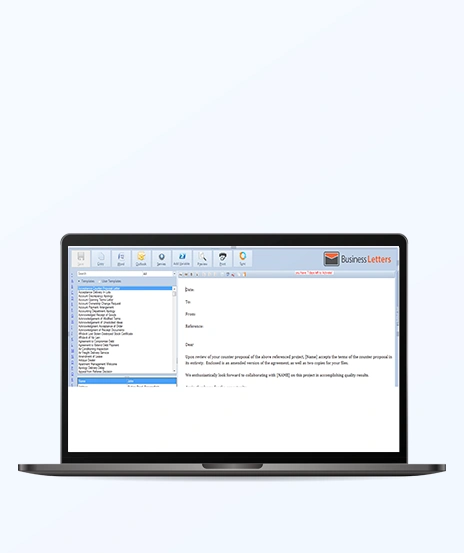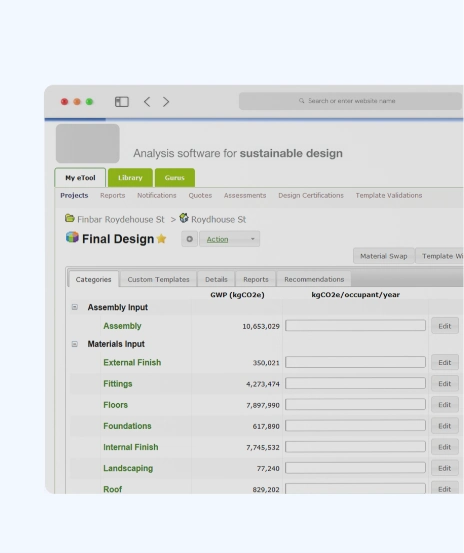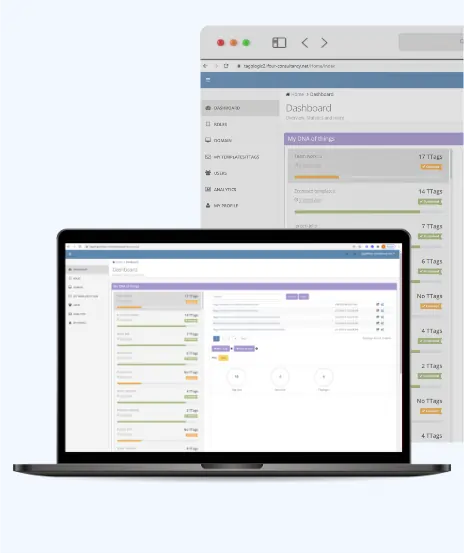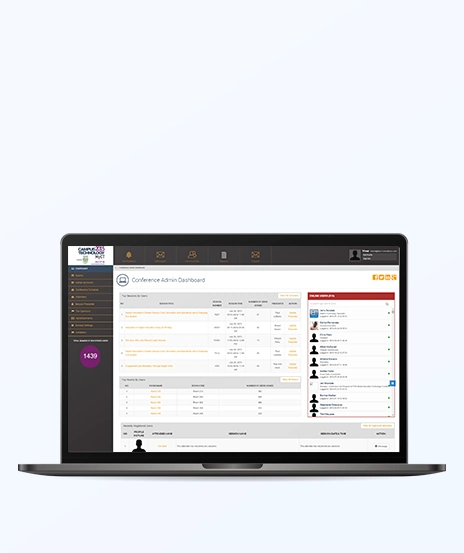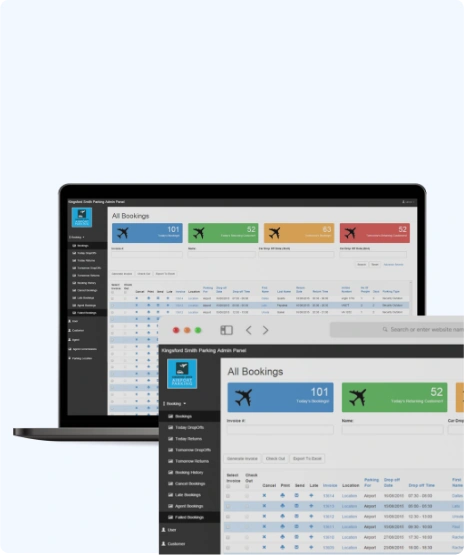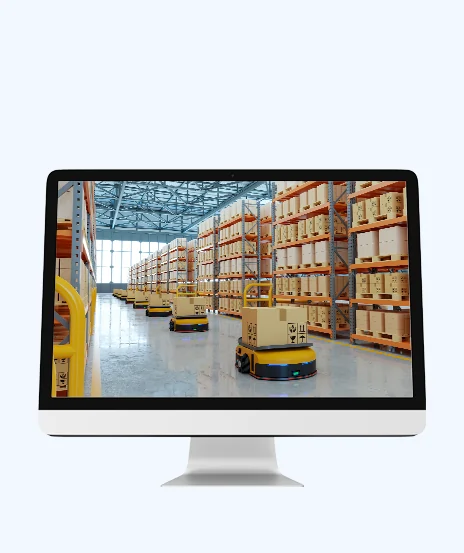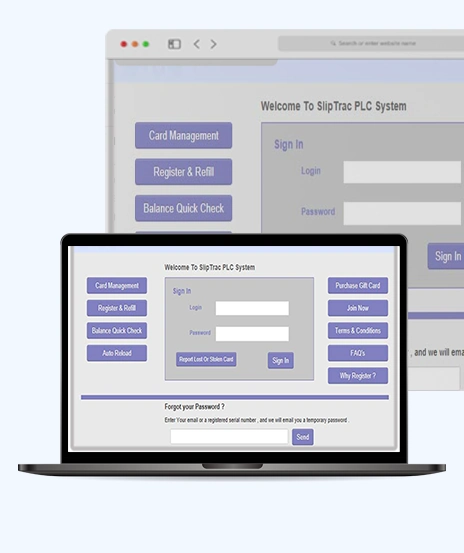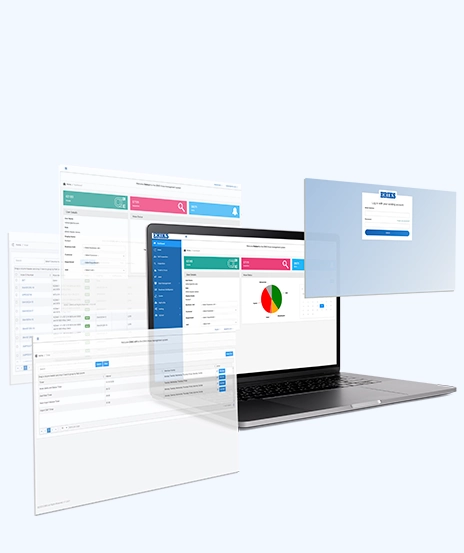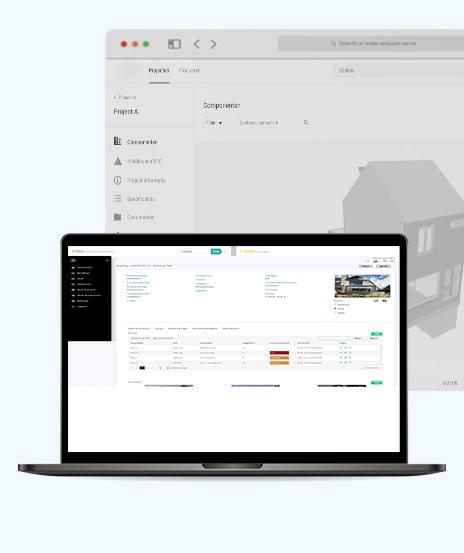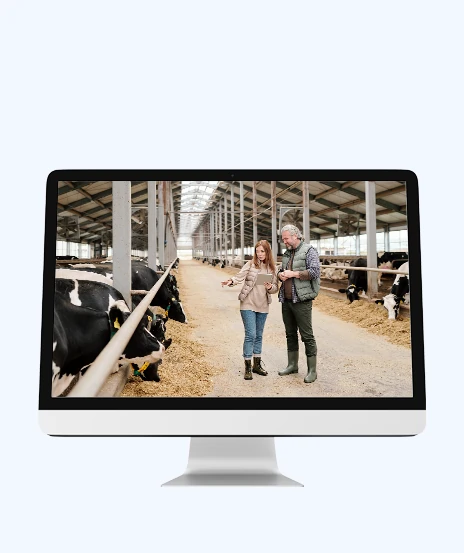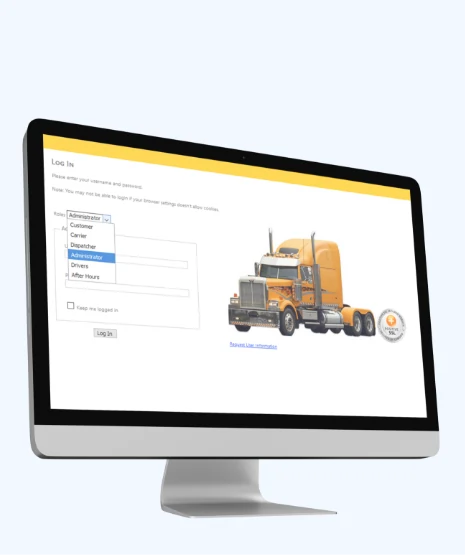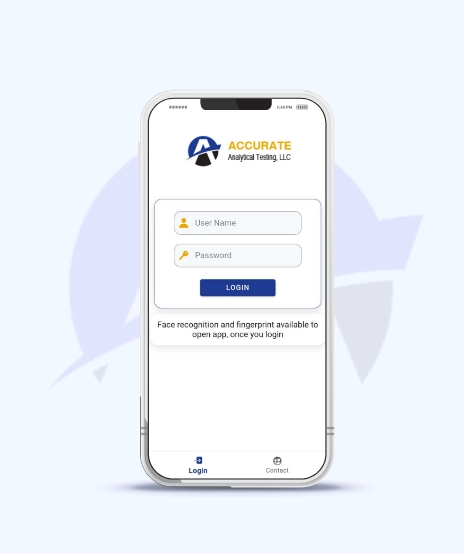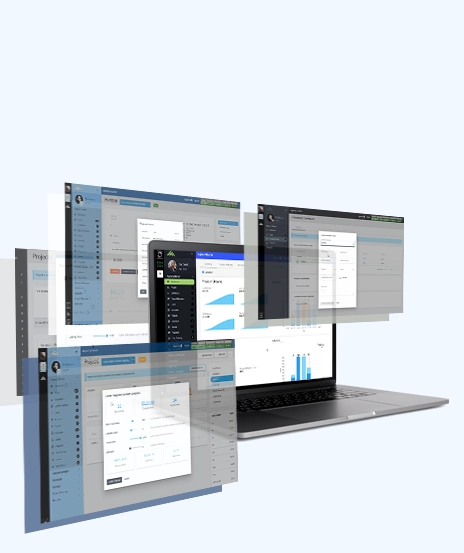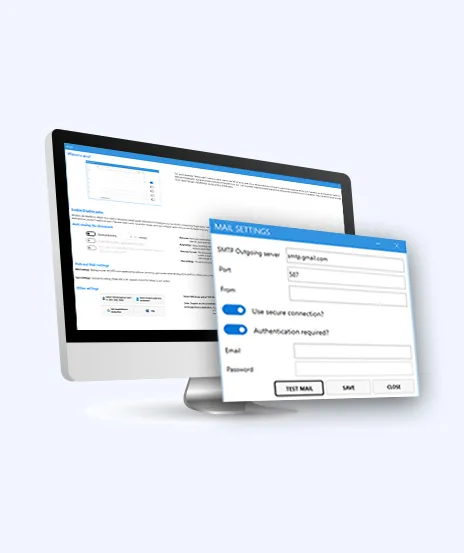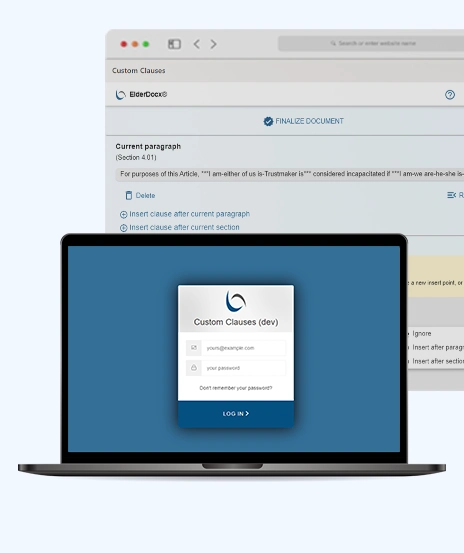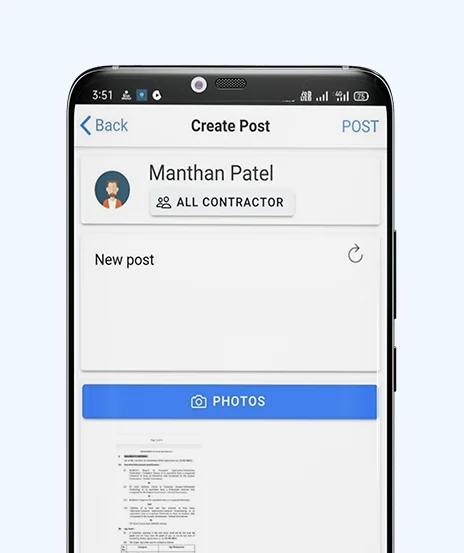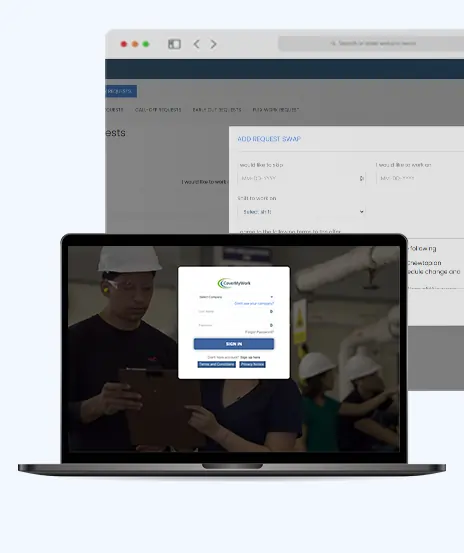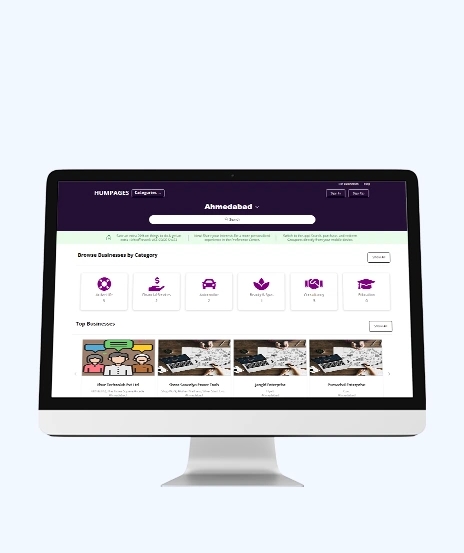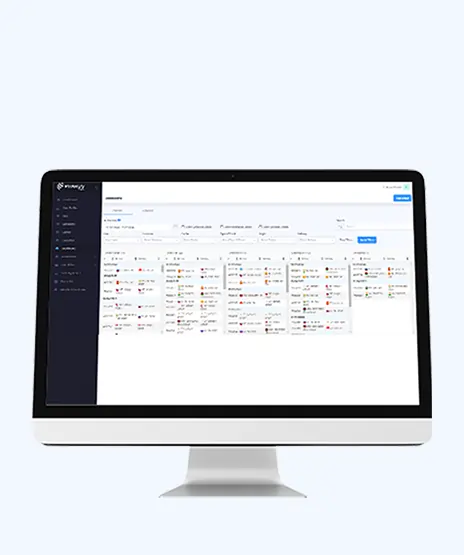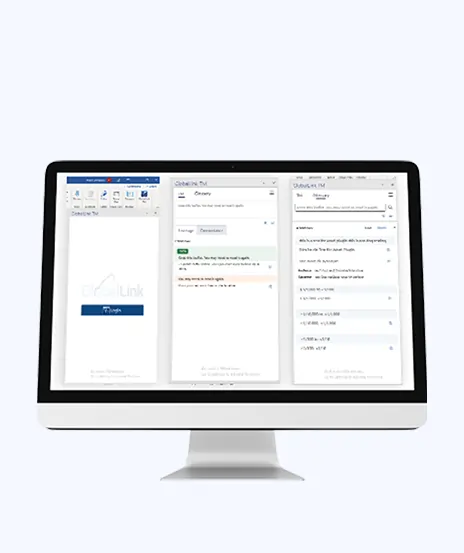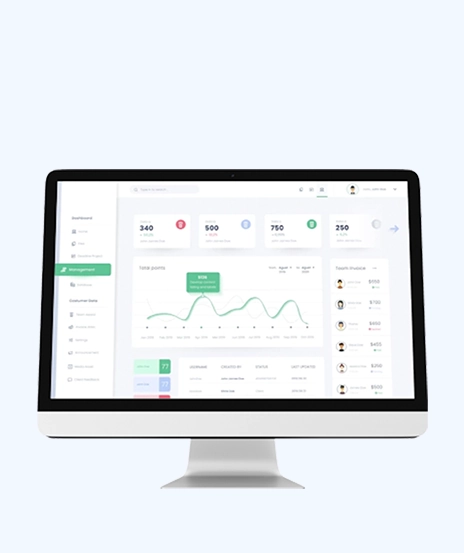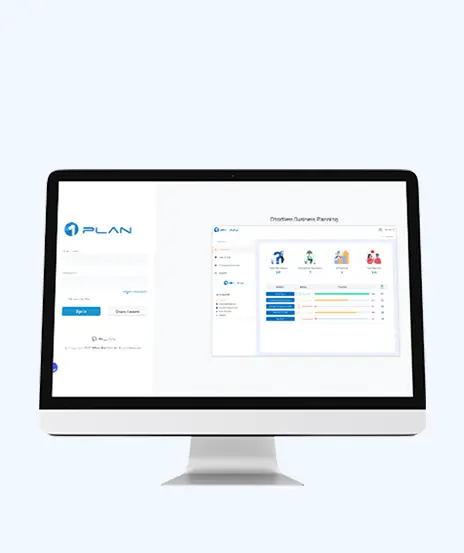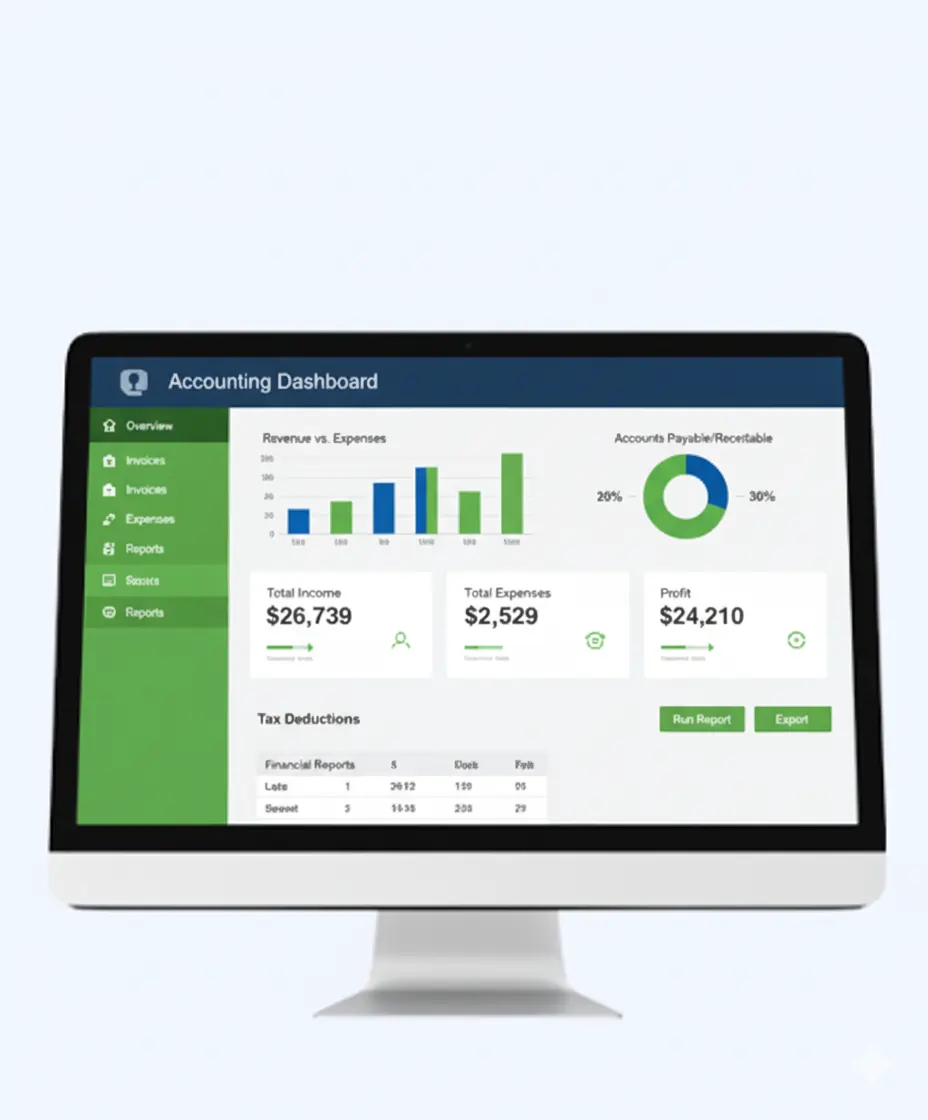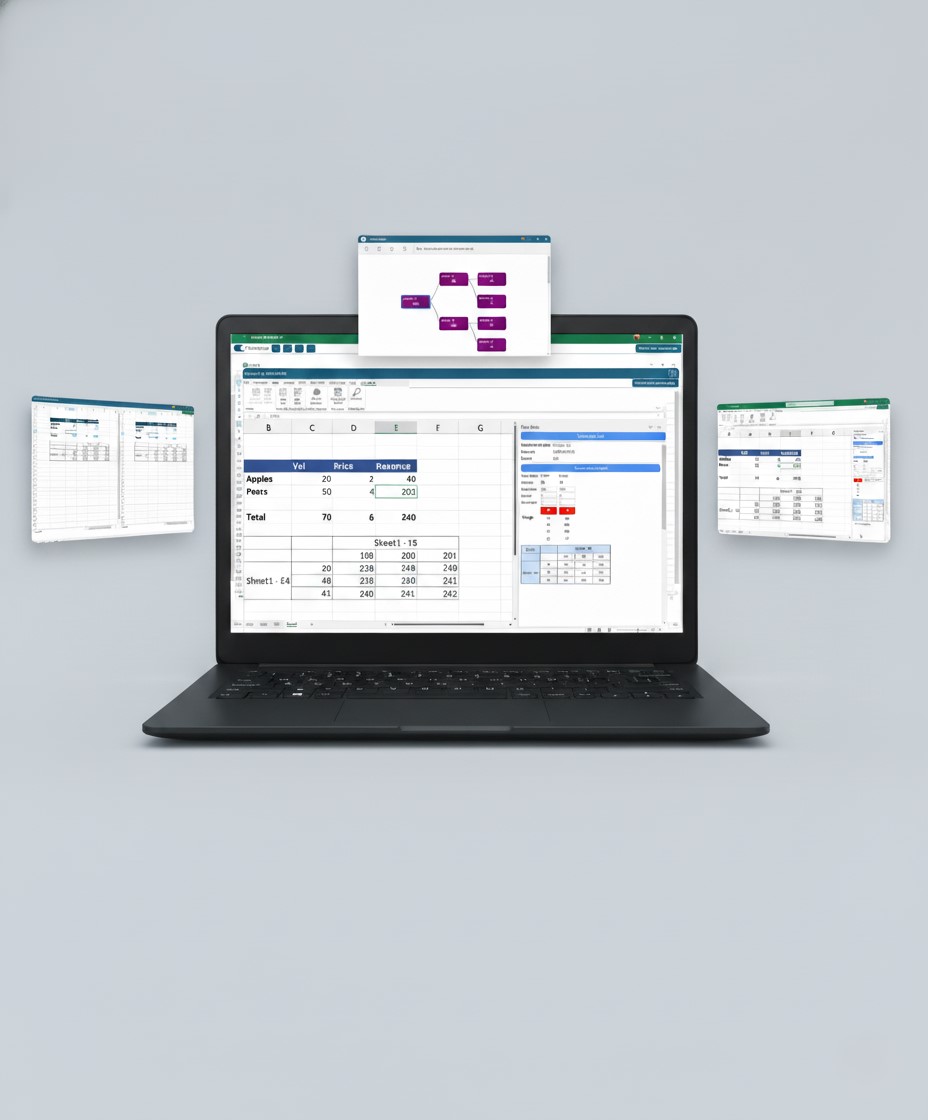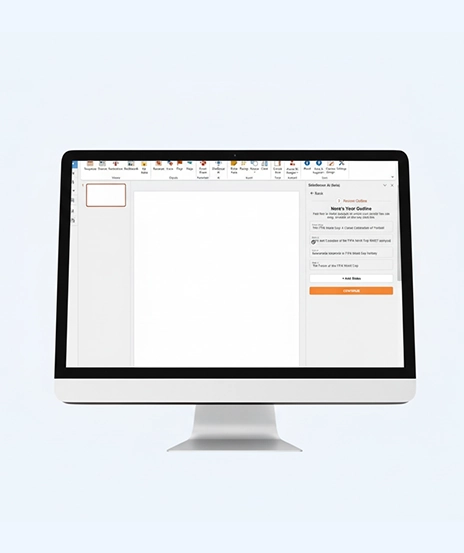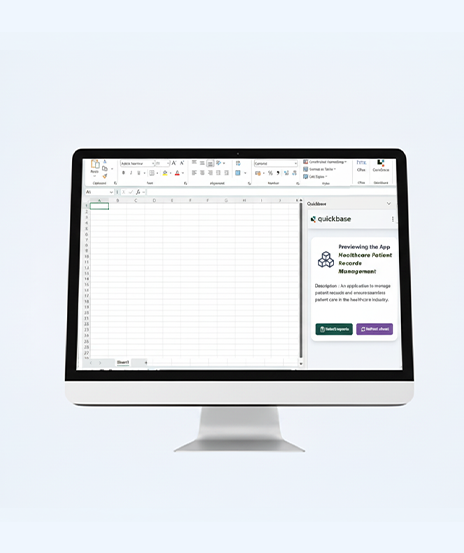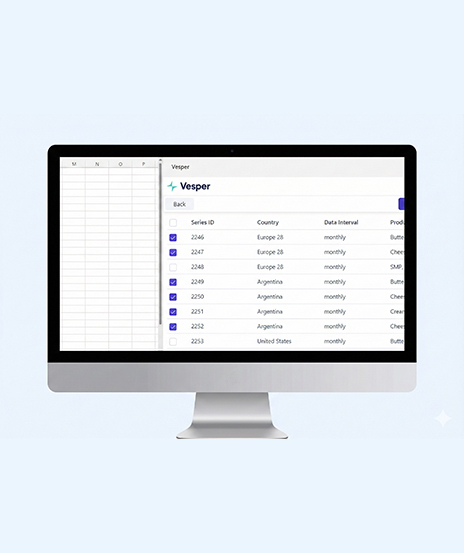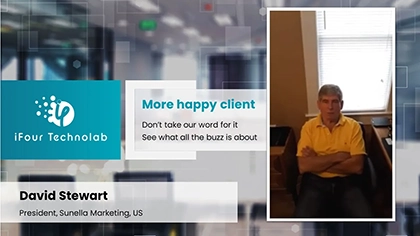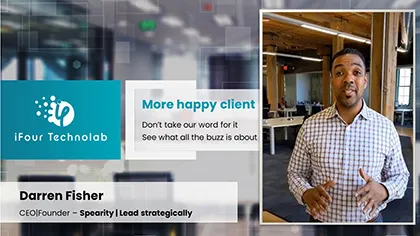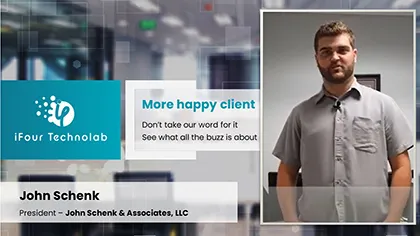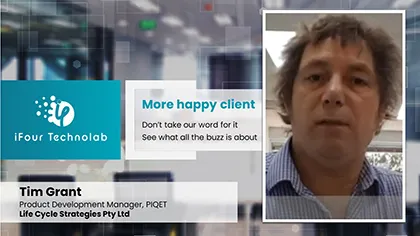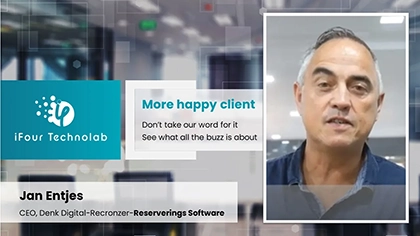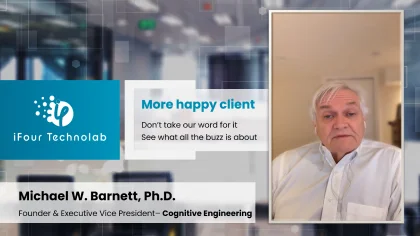Solution
This AI-based project is a versatile and intelligent tracking device that offers a comprehensive health monitoring experience. The system makes use of modern sensors, IoT network technologies, Informedica, ChatGPT, and AI to enable quick and secure data transfer and interpretation. This allows healthcare staff in hospitals and nursing homes to respond swiftly to unforeseen incidents identified by an autonomous diagnostic system.
Web and Mobile Application
The web application for members includes the following features:
- Patient Registration
- Health updates
- Doctor appointments
- Patient diagnosis procedures
- Patient history
- A chat view for symptom monitoring with infermedica and chatGPT