Why CTOs Should Care About Shift Left Security in DevOps
Security has always been a major concern. Your company spends millions on cybersecurity tools, and guess what? You’re still vulnerable. When you're working in the cloud, especially...
Customer is a global information service provider based in Melbourne, Australia. Customer specializes in providing productivity improvement products to SMBs (Small and Medium Businesses). It offers sustainable app development solutions and develops highly performant products focused on the field of energy and waste decomposition.
To manage various business letters and templates in a business is an arduous task. Customer realized the need for an application that not only manages business letters but also enables changes on template sections as needed. This comprehensive system is aimed to minimize manual efforts, simplify operations, and save customer’s time.
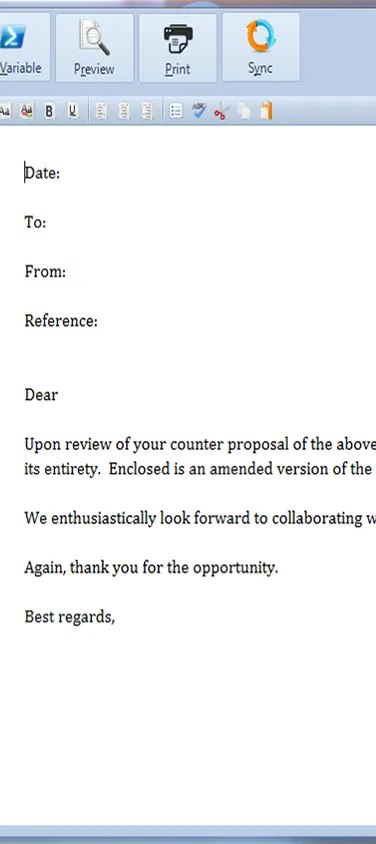
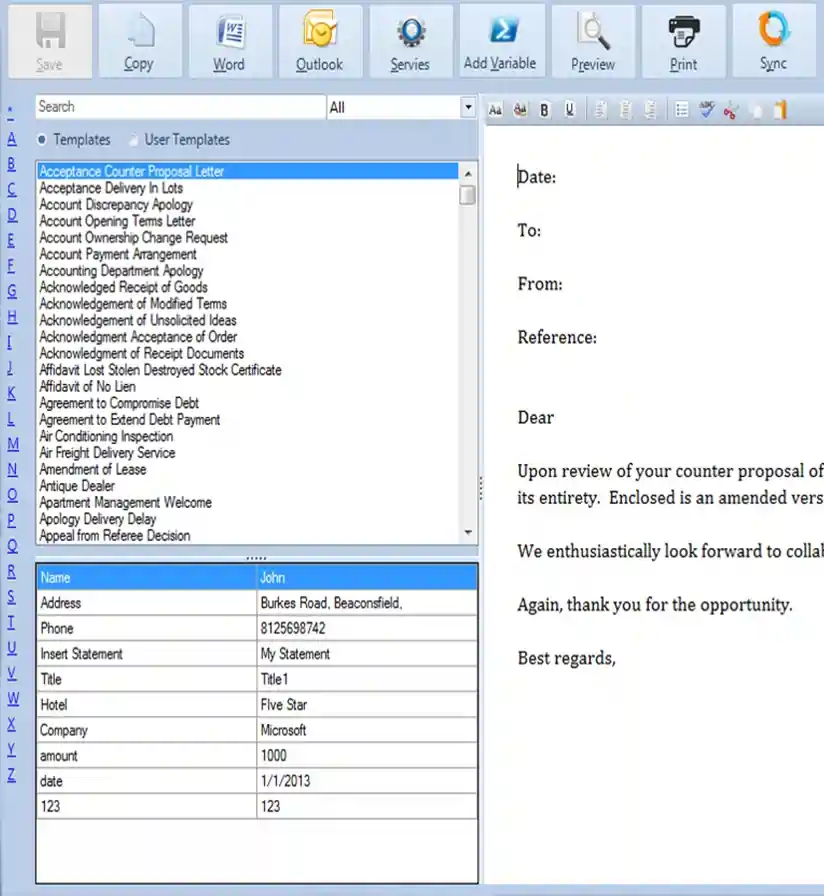
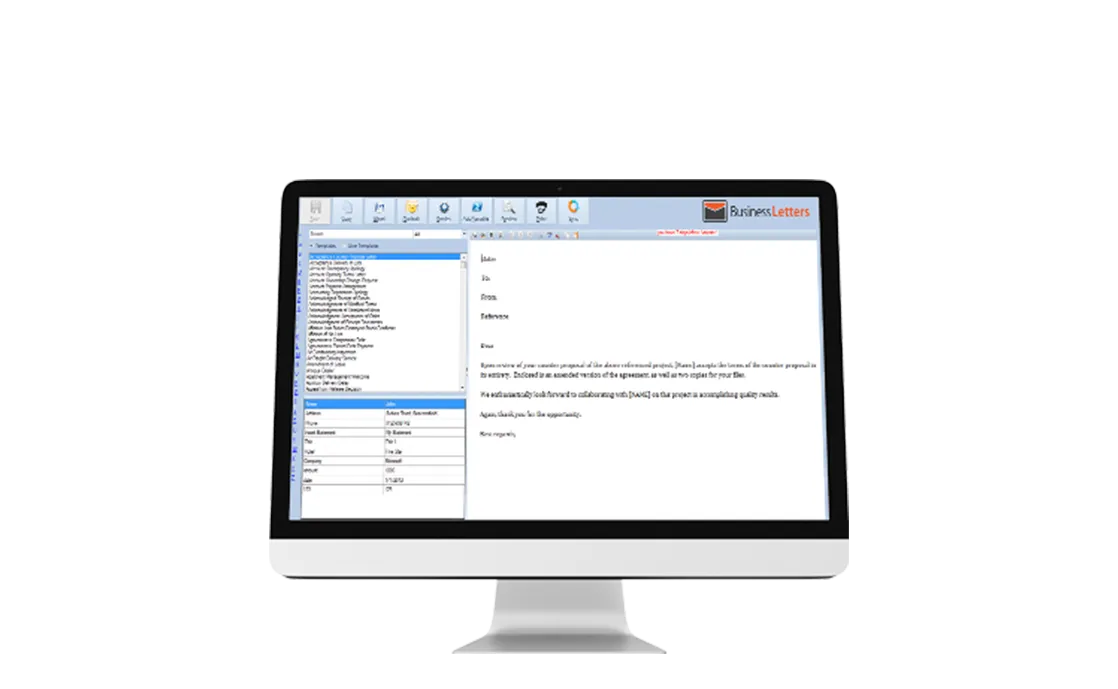
We encourage you to contact us with any questions or comments you may have.
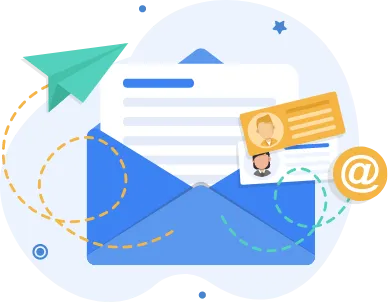
iFour Technolab Pvt. Ltd., a leading .NET development company, built a Windows-based application and a web-based application that helps business users manage their business letters in an efficient and convenient way.
iFour Technolab is one of the best WPF application development companies in USA. It has expertise in developing customized WPF apps fitting the business needs. Reach out to us and Hire WPF Developers to take your business to next level.
Windows-based application comprises of following features:
‘Customized business letter templates’ to search, design and manage business letters with predefined templates.
'Templates manager' module to categorize templates and save drafted versions of business letters for future use.
’Variable module‘ to store and replace content automatically during the letter generation to avoid repetitive typing.
‘Work Offline’ feature to create and save business letters on a local machine without connecting to the internet.
Ability to synchronize business letters of Windows application with the web-based application.
‘Automatic Upgrade’ functionality updates the application automatically to the latest version.
Web-based application comprises of these features:
Wide range of subscription plans are available for registration catering to different types of business users.
Trial version of the application is available to attract potential users and market the product efficiently.
Flexibility to upgrade and downgrade subscription plan is provided to business users according to their usage.
‘Template manager’ module to create business letters from a list of predefined templates and preview your own business letters online.
Restricted and monitored access to the system for various users based on roles and rights assigned to them.
‘Automatic Backup’ functionality to store and periodically backup all user’s data at one location.
iFour Technolab has developed a sustainable app that manages business letters efficiently with minimal efforts. This Windows-based and web-based application helps with reduced overhead and maintains different versions of business letters. The synchronization between these two applications is a unique feature which makes these applications stand out among its competitors.

About Customer The customer is a leading business consulting firm in business process analysis, project management and software outsourcing. It needs a good project management software and wants to build an earned value management (EVM) software application...
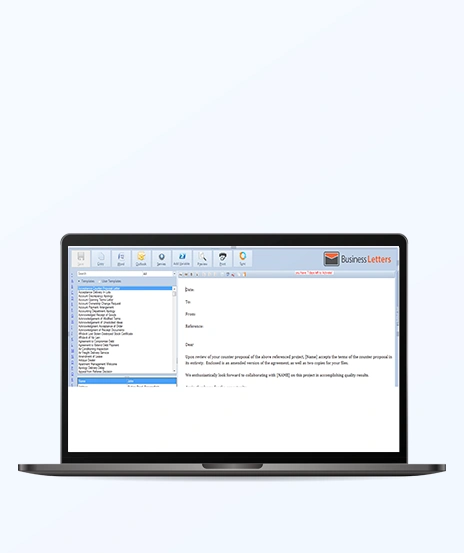
About Customer Customer is a global information service provider based in Melbourne, Australia. Customer specializes in providing productivity improvement products to SMBs (Small and Medium Businesses). Customer provides sustainable solutions...
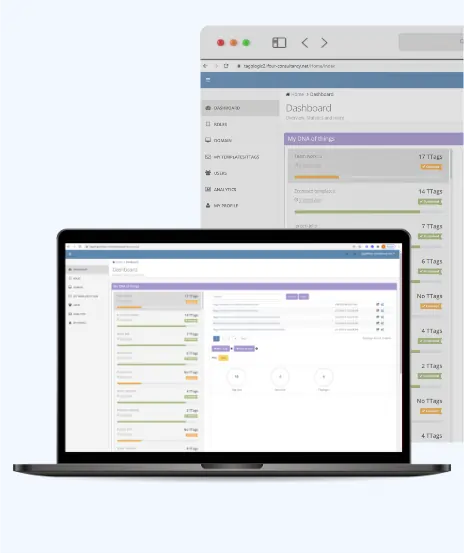
About Customer Customer is an innovator of model that uniquely identifies every physical and logical objects in the world. Customer is based in the Netherlands and has patented this model of uniquely identifying objects. Unique identifier specifies...

About Customer Customer is a leading consultant in United States that has a focus to bring about an innovative online platform that provides a place for hang out with different people. It is achieving a huge potential of growth and prosperity...
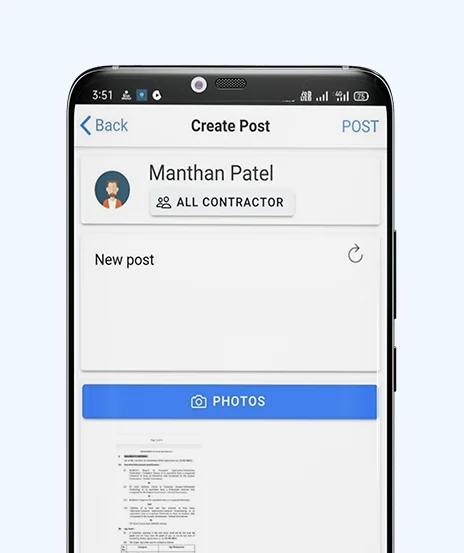
Sometimes contractors face difficulty in finding workers in their area to complete jobs on time. The client was seeking to build a solution where contractors can post their job requirements easily and find workers effortlessly. iFour Technolab has helped...

About Customer Customer is a leading Gujarati media company in India engaged in Gujarati movies production, theatres and casting artists for various movies and projects. Customer has experience producing many prominent Gujarati movies and serials....

Security has always been a major concern. Your company spends millions on cybersecurity tools, and guess what? You’re still vulnerable. When you're working in the cloud, especially...

Microsoft has rolled out .NET Core 10.0 and brought some exciting updates that make custom software development more secure and efficient. The main focus of this update was on making...
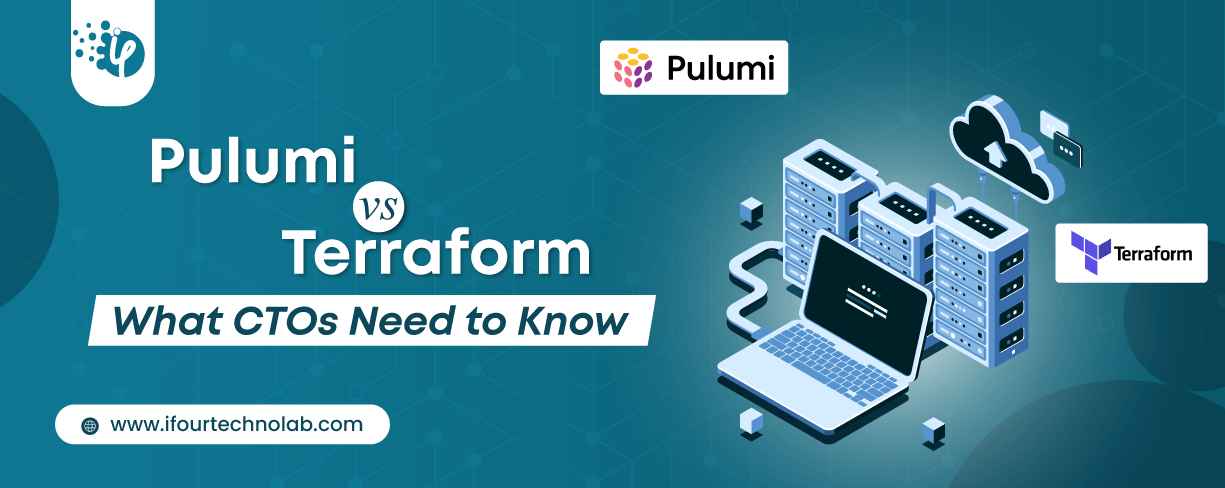
Automation isn’t just a trend anymore. It’s a must-have for any business relying on the Cloud. As the firm grows, cloud infrastructure gets more complex. So, choosing the right Infrastructure...