How to Do Forecasting in Power BI (Steps & Accuracy Metrics)
Remember our last guide - Power BI forecasting? It revealed things that truly blocks accuracy, both structural and situational. Now it's time to take the next step. Knowing Power...
While using Office Apps (Word, PowerPoint and Excel), you can save your file in one place at a time. However, you could possibly face data loss if uncertainties such as system crash, hard drive failure, etc. occur. Hence, you have to maintain proper backups to save your data.
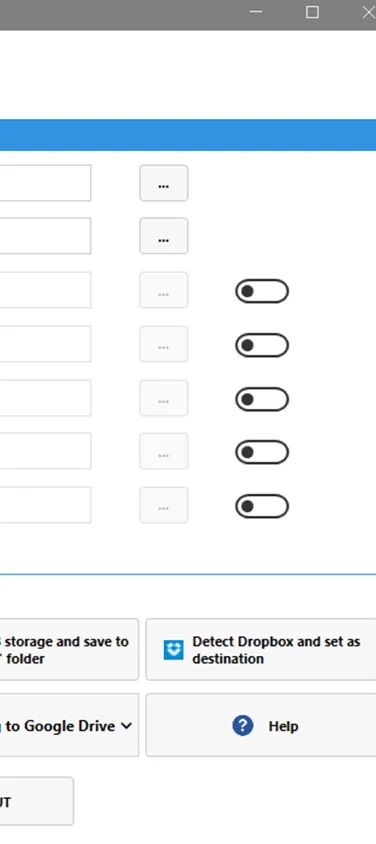
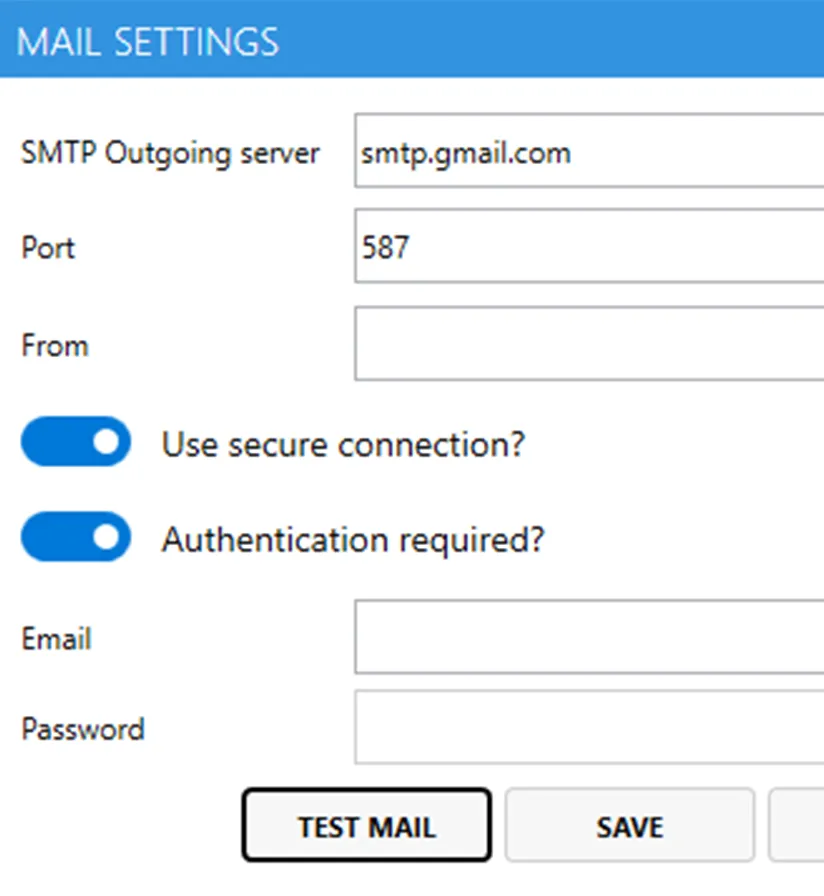
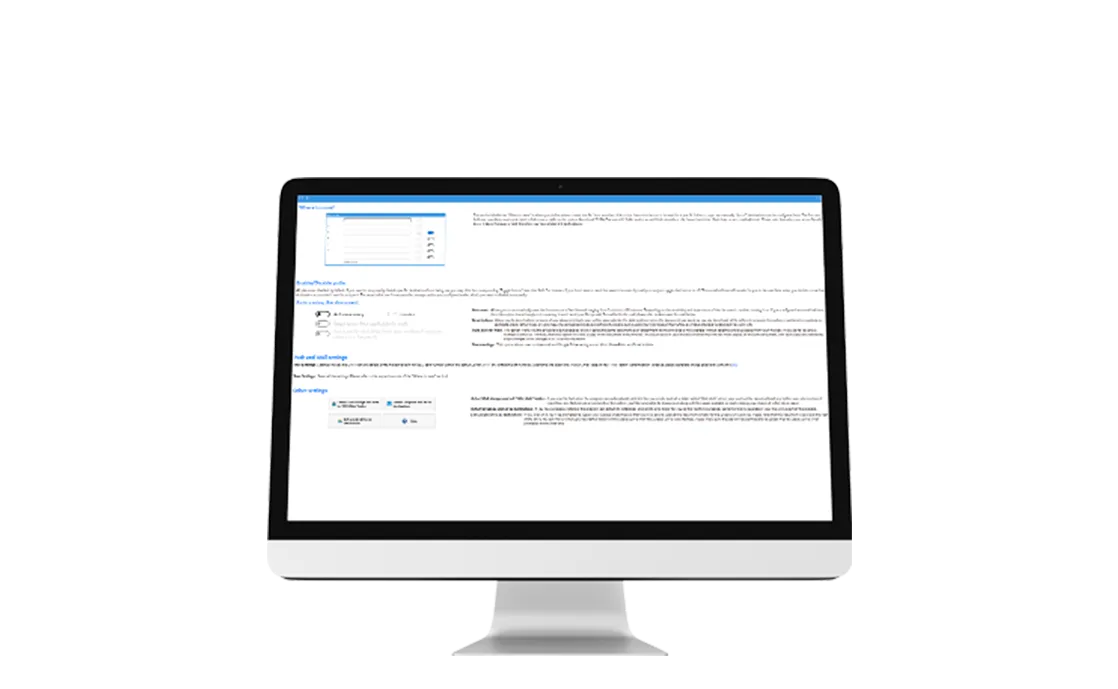
We encourage you to contact us with any questions or comments you may have.
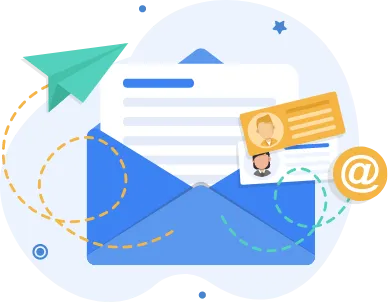
iFour Technolab USA. Inc, a leading sustainable Office 365 Add-in development company, built an application to cope with these concerns. The solution allows the user to store the file in multiple locations with just one click. It also provides a way to automatically save the file after certain intervals set by the user. This add-in works with Excel, Word and PowerPoint which makes it an All-In-One solution to save spreadsheets, documents and presentations at multiple locations. This application supports Word, Excel and PowerPoint versions 2007, 2010, 2013, 2016 and 2019, both 32 and 64-bit editions of the Office Application. The user does not need to worry about losing their work as this application provides a one-click solution of saving the file at eight different locations.
The solution comprises the following features:
Setting eight different paths to save files – The Add-in allows users to set eight different paths for saving the files which include Google Drive, Dropbox, Gmail, network paths, and local paths.
Auto-save the files – The user can enable autosave with a certain time interval. At the specified time interval, it will simply auto-save your file at the mentioned paths.
The shared setting for all three Office Applications – Settings between Word, Excel and PowerPoint can be shared so that the user does not have to configure each application separately.
Detects USB storage – It detects if the USB storage is connected with one click and sets it as a path.
Detects Dropbox – It detects the Dropbox folder and sets it as a path.
Keeping a history of files – If this option is enabled, it will create a copy of a file with a time-stamp at every interval, so that users can track the changes in the file.
Mail settings – Configuration of the mail SMTP server, port, username and password for sending the mail (if one of the paths is set to an e-mail address).
iFour Technolab USA. Inc. has provided a unique solution in the form of a VSTO Add-In to backup files at different locations with one click. Moreover, the auto-save feature saves your day when you forget to save a file by automatically saving it on specified locations. This VSTO Add-In is easy to configure. The user needs to provide paths, which can be either local or in the network, by clicking on the Settings option of Microsoft Word, PowerPoint and Excel.
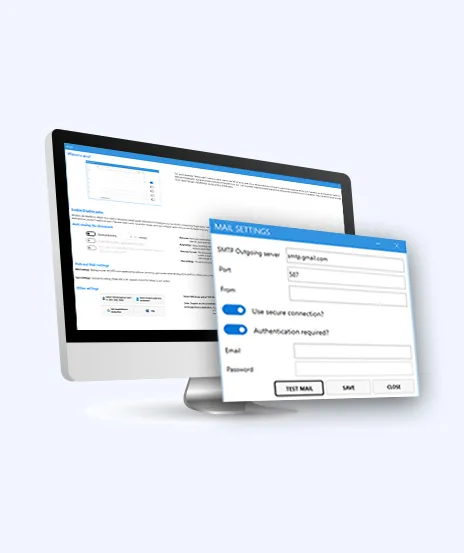
While using Office Apps (Word, PowerPoint and Excel), you can save your file in one place at a time. However, you could possibly face data loss if uncertainties such as system crash, hard drive failure, etc. occur. Hence, you have to maintain proper backups...

About Customer Customer is an engineering consultant firm based in Australia. Customer’s core business is to provide services in real estate sector and property development industry. Customer designs sustainable engineering projects for...
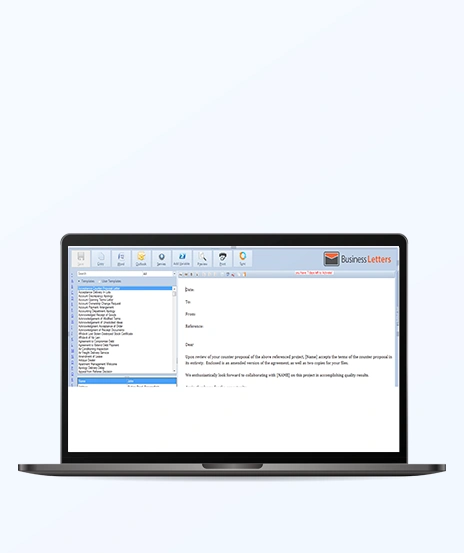
About Customer Customer is a global information service provider based in Melbourne, Australia. Customer specializes in providing productivity improvement products to SMBs (Small and Medium Businesses). Customer provides sustainable solutions...

About Customer The customer is a leading business consulting firm in business process analysis, project management and software outsourcing. It needs a good project management software and wants to build an earned value management (EVM) software application...

Remember our last guide - Power BI forecasting? It revealed things that truly blocks accuracy, both structural and situational. Now it's time to take the next step. Knowing Power...

It's amazing to see how Data teams today are racing ahead - moving from traditional warehouses to cloud-native platforms, lakehouses, and real-time architectures. But in this rush,...

Think about the last time CTOs spent most of their time fixing old systems. Updates were slow, servers were expensive, and adding new features took time. Now, things have changed....