.NET MAUI vs React Native for Cross-platform Applications
The dominance of Android, which holds a 71% market share, coupled with iOS supremacy in the US market, shows just how important it is to create apps that work on different platforms....
Kapil Panchal - November 29, 2024
Listening is fun too.
Straighten your back and cherish with coffee - PLAY !
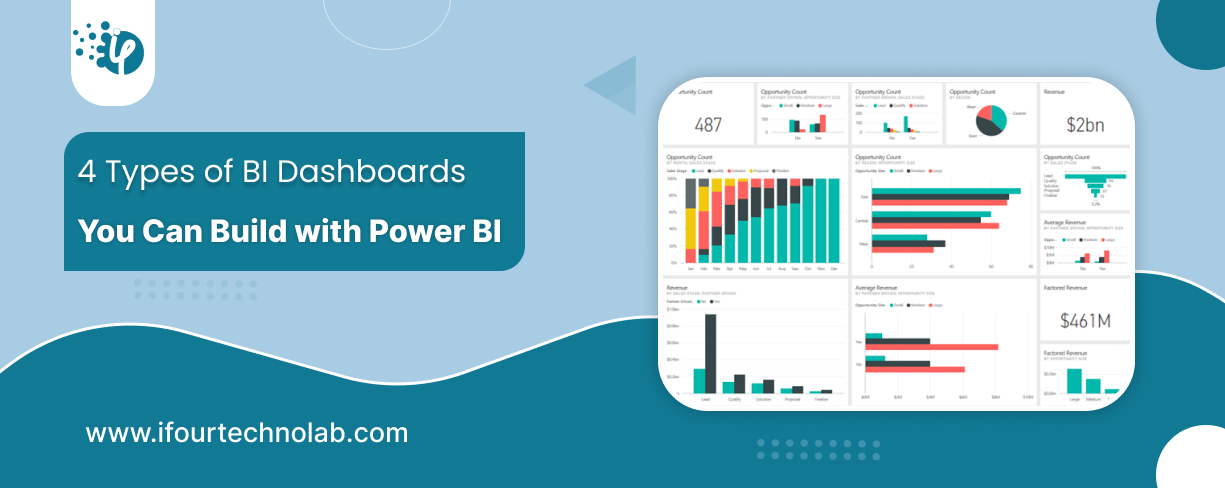
One interesting aspect you truly love about Power BI, as a CTO, is how it lets you step back and see the bigger picture of your business. Isn’t it? Without getting bogged down in minute details, it helps you learn what’s working and what’s not for your business without wasting time.
Here’s how it works: It effortlessly pulls data from multiple sources—be it performance metrics, SEO traffic, or company transactions and converts it into clear, actionable reports that make decision-making smoother.
Let’s delve further and see what types of Power BI dashboards you can build with Power BI and who can make the most out of them.
Power BI makes it easy to build dashboards that provide actionable insights for any level of business activity. You can build 4 different types of dashboards in Power BI:
Power BI dashboard types come in various forms, each with a unique purpose. Let’s walk through them using specific Power BI dashboard examples.
Strategic Dashboards are designed to provide high-level insights for executives and key decision-makers, focusing on long-term goals and overall business performance. These dashboards typically include key performance indicators, trends and forecasts that help track the organization's progress toward its strategic objectives.
The primary purpose of strategic dashboards is to give a quick overview of the company's performance and highlight areas that need attention ensuring leadership can make informed decisions.
Take a look at these prime Power BI use cases we've crafted for our industry CTOs. These BI examples helped them simplify their operational decisions!
Key takeaways for strategic dashboards
Simplify your data journey with our Power BI consulting services today!
Below are some prime examples of BI dashboard types categorized under Strategic dashboards.
The objective of using the CEO Dashboard is to track the overall health of your company, its growth rates, and key performance indicators (KPIs) to support high-level decision-making.
Provides a snapshot of company performance, helping leadership understand the company.
Data Visualizations
This type of Power BI dashboard helps you track and improve your company’s operations, making sure the resources are used efficiently and productivity is maximized.
Unlock powerful insights in seconds. Hire Power BI developers from iFour
Focuses on gathering and analyzing customer feedback to improve the customer experience and drive customer-centric strategies.
Achieve seamless integration through expert Power Platform consulting
Focuses on tracking day-to-day metrics and monitoring business processes in real time to ensure smooth operations.
Examples of Operational Dashboards
Listed below are examples of operational dashboards, a key category in the types of BI dashboards.
Business Operations Dashboards Provides up-to-the-minute insights to support daily operations and manage workflow efficiently.
Provides a comprehensive view of IT infrastructure performance to maintain stability, minimize downtime, and ensure efficient network operations.
Boost productivity with expert Power Automate consulting services from iFour
Provides a comprehensive view of the supply chain, tracking suppliers, deliveries, and lead times to ensure efficient and timely operations.
Designed for deep data exploration, advanced analytics, and trend analysis, helping users uncover valuable insights and make data-driven decisions.
Analytical BI Dashboards Examples
Here are a few examples of analytical types of BI dashboards.
Shows income, expenses, and net profit trends.
Build cross-platform apps with a top-class .NET MAUI development company
This dashboard gives a comprehensive view of campaign ROI, tracking metrics like cost per lead and conversion rates.
This dashboard focuses on tracking R&D project phases, costs, and milestones to support effective product development.
Focus on tracking performance and optimizing processes to meet medium goals, helping teams make adjustments that drive steady progress.
Examples of Tactical Dashboards
Below are some examples showcasing the tactical types of BI dashboards.
It helps you monitor project progress, allocate resources, and tasks using real-time data and clear visuals.
Transform your ideas into reality with a leading Vue.js development company
This dashboard provides a snapshot of both individual and team productivity levels, helping leaders monitor overall performance.
Budget Adherence and Variance Analysis keeps an eye on how closely spending matches the budget, pointing out any differences.
Choosing the right dashboard type is crucial to fulfilling your corporate needs while keeping your team informed about your specific goals. Besides the kind of dashboard you choose, it's important to create it clearly and concisely - that even a non-tech person can understand.
In this blog, we learned about the types of Power BI dashboards we can build using Power BI. We also walked through the sub-types of each and how they help with data-driven decision-making specifically. We hope you found this blog useful.
Not sure which type of BI dashboard to choose? Reach out to iFour, a top Power BI consulting company and let them help you figure out what you need.
(Turning insights into various data visualizations)
To build a Power BI dashboard, connect the data sources, design visualizations using drag-and-drop features, and arrange them on a single canvas for insights.
The Power BI dashboard structure consists of tiles that display visualizations like charts, graphs, and tables, arranged on a single canvas for easy data analysis.
A KPI (Key Performance Indicator) in Power BI is a visual element that tracks the progress of a metric towards a defined goal, providing insights into performance.
Some of the top Power BI limitations include:
Basically, there are three types of Power BI platforms available.
Each of these platforms has slight variations in how Power BI is used.
Master quick performance fixes.

The dominance of Android, which holds a 71% market share, coupled with iOS supremacy in the US market, shows just how important it is to create apps that work on different platforms....
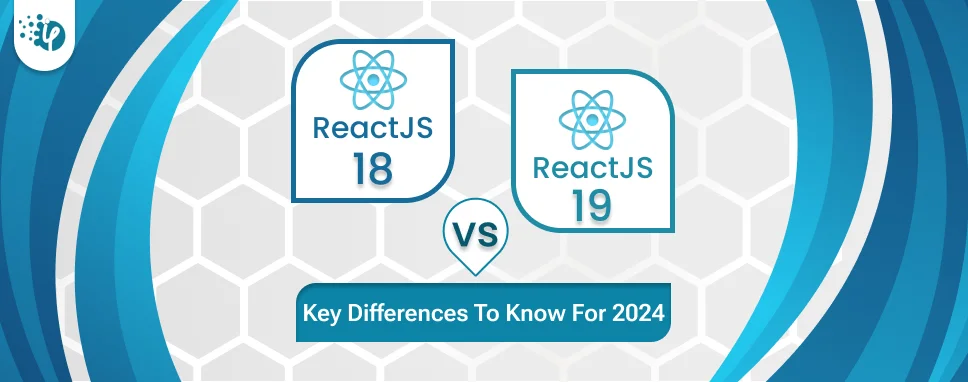
React continues to set the standard for building dynamic user interfaces. React 18 introduced significant updates, such as concurrent rendering and automatic batching, which changed...

When I first started exploring React.js for my company’s needs, I felt a bit lost. It was like trying to solve a big puzzle without all the pieces! But as I kept learning and trying them practically, I discovered some really cool features that blew my mind making everything seamlessly easier.