How to Do Forecasting in Power BI (Steps & Accuracy Metrics)
Remember our last guide - Power BI forecasting? It revealed things that truly blocks accuracy, both structural and situational. Now it's time to take the next step. Knowing Power...
Listening is fun too.
Straighten your back and cherish with coffee - PLAY !
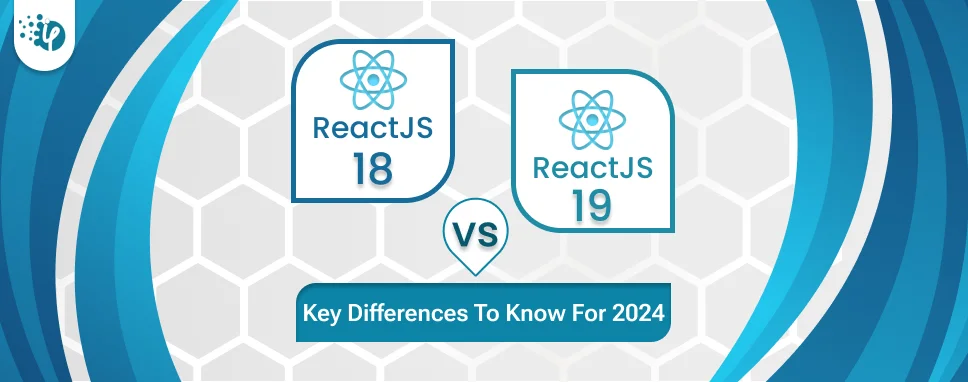
React continues to set the standard for building dynamic user interfaces. React 18 introduced significant updates, such as concurrent rendering and automatic batching, which changed how developers handle rendering.
Now, with the release of React 19, CTOs and tech leaders need to evaluate how these new updates impact performance, scalability, and developer workflows.
This blog will explore the key differences between React 18 and React 19, focusing on improvements that could shape your team's development approach-from performance optimizations to architectural refinements.
Explore the key differences as we transition from React 18 to React 19 that can influence your business decisions and improve your digital strategy.
| Feature | React 18 | React 19 |
|---|---|---|
| Performance | Introduced automatic batching for improved rendering performance. | Enhanced server-side rendering (SSR) for even faster load times, optimizing user experience. |
| User Experience | Improved state management leading to a more responsive interface. | Greater focus on smooth transitions and animations, enhancing user engagement and retention. |
| SEO Optimization | Basic server-side rendering capabilities for better SEO. | Advanced SSR features that improve indexing and search visibility, making it easier for customers to find your business online. |
| Loading Times | Reduced loading times with Suspense for data fetching. | Significant improvements in loading speeds, ensuring users have quick access to content, which can reduce bounce rates. |
| Error Handling | Basic error boundaries for catching rendering errors. | More robust error handling, allowing for a smoother user experience even when issues arise, fostering trust with customers. |
| Community Support | Strong community backing with abundant resources. | Expanded resources and case studies, helping businesses see real-world applications and benefits of the latest features. |
| Brand Consistency | Foundation for improved UI consistency across applications. | Enhanced tools for maintaining brand consistency in design and interactions, crucial for customer recognition. |
| Accessibility | Basic accessibility features implemented. | Improved accessibility standards, ensuring that applications are usable by a wider audience, including those with disabilities. |
| Analytics Integration | Basic options for integrating analytics tools. | Improved options for integrating with analytics and marketing tools, providing better insights into user behavior and preferences. |
| Cost Efficiency | Standard performance and resource utilization. | Optimized resource management, potentially lowering hosting and maintenance costs while delivering faster applications. |
| Market Trends | Initial insights into trends in user engagement and behavior. | Enhanced analytics capabilities that help businesses track performance metrics and adapt to market trends more effectively. |
| Business Agility | Provided a framework for building adaptable applications. | Increased flexibility allows businesses to quickly pivot and implement changes in response to user feedback and market demands. |
Now, before going into a technical perspective, it is essential to recall what features are available in React.js 18 Let’s check them out.
The improved Developer Tools served as a trusty companion, offering developers valuable insights and debugging assistance.
Transitional Features acted as gentle guides, easing developers into the transition towards newer practices while maintaining compatibility with existing codebases. These features paved the way for a seamless migration, ensuring that developers could embrace the latest advancements without disrupting their workflow.
Before diving into the enhancements of React.js 19, let's quickly recap the significant features and improvements introduced in React.js 18.
Now, let's explore the latest features of React.js 19 compared to React.js 18.
Suspense SSR (Server-Side Rendering) emerges as a game-changer, bringing the suspenseful magic of asynchronous data fetching to server-rendered applications. This breakthrough feature not only enhances performance but also elevates the overall user experience by seamlessly loading content while keeping users engaged.
Concurrent Mode transforms, refining its scheduling algorithms to deliver unparalleled smoothness in UI updates. It's like upgrading from a standard sedan to a high-performance sports car, navigating through complex rendering tasks with finesse and precision. Enhanced error-handling mechanisms ensure that developers can diagnose and troubleshoot issues with ease, minimizing downtime and maximizing productivity.
Enhanced TypeScript Support emerges as a beacon of reliability, empowering developers to write more robust and maintainable code. With improved type inference and compatibility with popular TypeScript tools, React.js 19 streamlines the development process, reducing the likelihood of runtime errors and enhancing code quality.
Opt-in Features offer a playground for adventurous developers, inviting them to explore experimental APIs and optimizations. Whether it's profiling concurrent mode performance or tinkering with experimental features, React.js 19 encourages developers to push the boundaries of what's possible.
Improved Performance and Memory Management serve as the icing on the cake, refining the optimizations introduced in React.js 18 to deliver blazing-fast performance and efficient resource utilization.
Let's delve deeper into the key differences between React.js 18 and React.js 19, exploring each feature in more detail
One of the most significant enhancements in React.js 19 is the introduction of Suspense for Server-Side Rendering (SSR). This helps developers with better management of asynchronous data (fetching and code splitting) by using Suspense SSR environments.
No matter if it is a Server-rendered application or an Excel Add-in development with React.js, Suspense SSR elevates them to a new level, making them more interactive and lively for users.
Concurrent Rendering was initially introduced in React.js version 18. However, with React.js 19 you may experience further improvements in the Concurrent Mode. This includes better scheduling algorithms and prioritization of rendering tasks which eventually helps in giving smoother user experiences in highly interactive applications.
You can upgrade your React.js project from React 18 to 19 with the following step-by-step guide:
1. Review the React 19 Release Notes: Before you begin, try to comprehend the latest features of React.js version 19. You may check React 19 official release notes to see new modifications and potential breaking changes introduced in the latest version.
2. Check Compatibility: It’s also sensible to check your project dependencies, including packages and third-party libraries are compatible with React 19. Review the documentation of any dependencies to verify compatibility with the latest version of React.
3. Update React and React-DOM Packages: Update the React and React-DOM packages in your project to version 19. You can do this using package managers like npm or yarn. For example:
npm install react@^19.0.0 react-dom@^19.0.0
4. Update Dependent Packages: If any of your project's dependencies rely on specific React versions, ensure they are compatible with React 19. Update any dependent packages as needed to resolve compatibility issues.
5. Review Deprecated APIs: Check for any deprecated APIs in React 19 and update your codebase accordingly. Replace deprecated APIs with their recommended alternatives to ensure future compatibility and prevent potential issues.
6. Resolve Breaking Changes: Address any breaking changes introduced in React 19 by updating the affected code in your project. Use the official React documentation and migration guides to identify and resolve breaking changes effectively.
7. Run Tests: After making changes, run your project's test suite to ensure that the upgrade to React 19 hasn't introduced any regressions or issues. Fix any failing tests and ensure that the project behaves as expected.
8. Optimize Performance: Take advantage of any performance improvements or optimizations introduced in React 19. Review your codebase for opportunities to optimize performance and enhance user experience.
9. Update Documentation: Update your project's documentation to reflect the upgrade to React 19. Document any changes made during the upgrade process, including any modifications to code, dependencies, or configuration.
10. Deploy and Monitor: Once you've completed the upgrade process and verified that your project is working correctly, deploy the updated version to your production environment. Monitor your application closely for any issues or performance concerns following the upgrade.
By following these steps, you can successfully upgrade your project from React.js 18 to React 19 while ensuring compatibility, addressing breaking changes, and optimizing performance for an improved development experience.
Upgrading to React latest version 2024 (React 19) would help you explore some awesome features.
Hire React developers from iFour to migrate React 18 to 19 version. Click here
React 19 builds on React 18’s foundations with refined rendering, enhanced scalability tools, and modernized development support. Here’s how CTOs can make the most of it
With support from iFour, you’ll tap into React 19’s full capabilities, enhancing your application’s performance and scalability.
Yes, upgrading to React 19 is recommended to take advantage of the latest features and performance improvements that can enhance your applications.
React 19 offers features like automatic batching, enhanced suspense for data fetching, and improved server-side rendering capabilities.
Generally, yes! React 19 is designed to be backward compatible, so most React 18 code should work without major changes.
You can migrate by updating your dependencies, testing your application for compatibility, and gradually implementing new features as needed.
Consider your project’s current dependencies, the need for new features, and the potential benefits of performance improvements before upgrading.

Remember our last guide - Power BI forecasting? It revealed things that truly blocks accuracy, both structural and situational. Now it's time to take the next step. Knowing Power...

It's amazing to see how Data teams today are racing ahead - moving from traditional warehouses to cloud-native platforms, lakehouses, and real-time architectures. But in this rush,...

Think about the last time CTOs spent most of their time fixing old systems. Updates were slow, servers were expensive, and adding new features took time. Now, things have changed....