Power BI Report Server: Key Features and Elements
Every CTO knows the struggle of managing complex reports. The inefficiency of scattered data, the constant juggling between reporting tools, the challenge of ensuring accurate KPIs...
Kapil Panchal - November 02, 2020
Listening is fun too.
Straighten your back and cherish with coffee - PLAY !
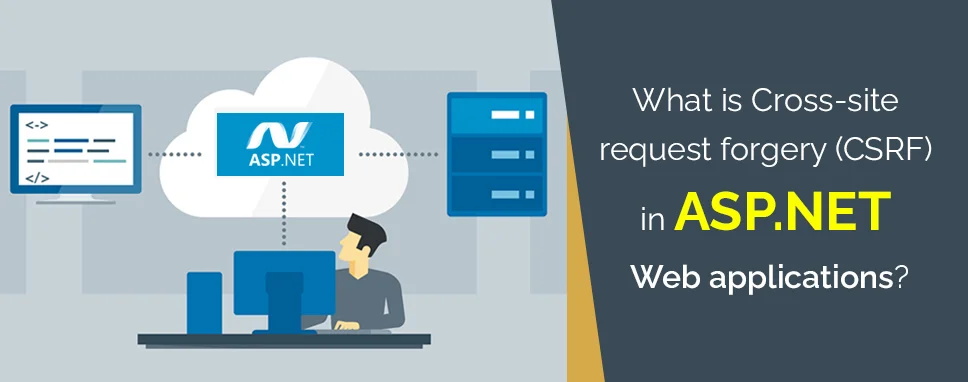
CSRF stands for Cross-site request forgery. CSRF is also known as the one-click attack which is used for Security purpose. It is an act of copying or imitating things like a signature on a cheque, official documents to deceive the authority source for financial gains. Cross-site request forgery is a web security Weak that allows an attacker to induce users to perform actions that they do not intend to perform.
Cross-site request foreign is generally described in relation to cookie-based session handling, it also arises in other contexts where the application automatically adds some user credentials to requests, such as HTTP, HTTPS, FTP Basic authentication, and certificate-based authentication.
To preclude Cross-site Request Foreign attacks, use anti-forgery tokens with any authentication protocol where the browser silently sends credentials after the user logs in. This includes cookie-based authentication protocols, such as forms authentication method authentication, as well as protocols such as Basic and Digest authentication
First of all, we discuss how Spring Security can protect applications from CSRF attacks, we'll explain what a CSRF attack is. Let's take a glance at a concrete example to urge a far better understanding.
Assume that your bank's website provides a form that permits transferring money from the currently logged in user to a different checking account. For instance, the HTTP request might look like:
POST /transfer HTTP/1.1
Host: bank.example.com
Cookie: JSESSIONID=randomid; Domain=bank.example.com;
Secure; HttpOnly
Content-Type: application/x-www-form-urlencoded
amount=100.00&routingNumber=1234&account=9876
You can pretend your authentication to your bank's website then if without logging out, visit an evil website. The evil website contains an HTML page with the subsequent form that looked like this.
You like to win money, then you click on the submit button. within the process, you've got unintentionally transferred $100 to a malicious user. It’s just a fraud.
This whole process could be automated using JavaScript. This suggests you didn't even get to click on the button. Then how can we protect ourselves from such attacks?
Attacker sends a forgery request by publishing a web page, blog, email, etc.
Victim user login to a web server for his work and click on the forgery link unknowingly and send the request to the server.>
Request is validated at the server as a normal request and attacker resolves his purpose.
An attacker can launch a Cross-Site Request Forgery Attacks when he knows which parameters and value combination are being used in a form. There is a list of methods you can use to block cross-site request forgery attacks.
For Testing Code in ASP.Net Core, first, we will create a new project. For creating a new ASP.Net C# Application it will open Visual Studio 2019. After that, you will select the menu option File -> New -> select New Project Click on Ok.
Fig: Project Selection ScreenFirst of all, the new project creation window pops up, we will select the ASP.Net Web Application C# Application and then select the MVC Checkbox then click on the Next button. You will get the below display.
Fig: Framework Selection ScreenAfter selecting the framework and new model in the model folder and write below code.
using System;
using System.Collections.Generic;
using System.ComponentM.DataAnnotations;
using System.Linq;
using System.Web;
namespace Demo_crsf_blog.Ms
{
public class CollageInfo
{
[Key]
public int CollageID
{
get;
set;
}
[Required (ErrorMessage = " please Enter Name")]
public string CollageName
{
get;
set;
}
[Required (ErrorMessage = "pleaes Enter Address")]
public string CollageAddress
{
get;
set;
}
[Required (ErrorMessage = "please Enter Department")]
public string CollageDepartment
{
get;
set;
}
}
}
Now Add New Controller for writing to the login of creating method.
using Demo_crsf_blog.Ms;
using System;
using System.Collections.Generic;
using System.Linq;
using System.Web;
using System.Web.Mvc;
namespace Demo_crsf_blog.Controllers
{
public class collageInfoController : Controller
{
[HttpGet]
public ActionResult collageInfo()
{
return View();
}
[HttpPost]
public ActionResult collageInfo(CollageInfo _clgInfo)
{
return View(_clgInfo);
}
}
}
And last, add the view of the collagen method right-click on the collageInfo method and add a new view after that you will get the view of the create page.
@m Demo_crsf_blog.Ms.CollageInfo
@{
ViewBag.Title = "collageInfo";
}collageInfo
@using (Html.BeginForm())
{
@Html.AntiForgeryToken()
CollageInfo
@Html.ValidationSummary(true, "", new { @class = "text-danger" })
@html.LabelFor(m => m.CollageName, htmlAttributes: new { @class = "control-label col-md-2" })
@html.EditorFor(m => m.CollageName, new { htmlAttributes = new { @class = "form-control" } })
@html.ValidationMessageFor(m => m.CollageName, "", new { @class = "text-danger" })
@html.LabelFor(m => m.CollageAddress, htmlAttributes: new { @class = "control-label col-md-3" })
@html.EditorFor(m => m.CollageAddress, new { htmlAttributes = new { @class = "form-control" } })
@html.ValidationMessageFor(m => m.CollageAddress, "", new { @class = "text-danger" })
@html.LabelFor(m => m.CollageDepartment, htmlAttributes: new { @class = "control-label col-sm-4" })
@html.EditorFor(m => m.CollageDepartment, new { htmlAttributes = new { @class = "form-control" } })
@html.ValidationMessageFor(m => m.CollageDepartment, "", new { @class = "text-danger" })
}
@Html.ActionLink("Back to List", "Index")
@section Scripts {
@Scripts.Render("~/bundles/jqueryval")
}
After Adding Index view Just click on the run symbol this program will run without any bug or error and you will get the below output of this program.
Fig: output screenRight-click on view and go to the source and copy code and save as .html run this page fill all field and click on create button your control is going to the view in AnitforegeryToken method and error was occurred. This protection is called the Cross-site request foreign.
Fig: cursor redirect screenThis blog is helpful for understanding the concept of Cross-site request forgery. This is used the provide security on the website. All web application platforms are potentially vulnerable to CSRF. We have also discussed about all factors of CSRF including the main purpose of providing the strongly security.

Every CTO knows the struggle of managing complex reports. The inefficiency of scattered data, the constant juggling between reporting tools, the challenge of ensuring accurate KPIs...

The very first reason why you should implement Row Level Security is to foster trust, a crucial element for any business's success. Next, it reduces data clutter and helps you load...

The performance of Power BI is significantly influenced by two essential factors: design consistency and the rapid loading of BI elements. This holds true whether you choose Tableau...