Power BI Report Server: Key Features and Elements
Every CTO knows the struggle of managing complex reports. The inefficiency of scattered data, the constant juggling between reporting tools, the challenge of ensuring accurate KPIs...
Kapil Panchal - August 29, 2024
Listening is fun too.
Straighten your back and cherish with coffee - PLAY !
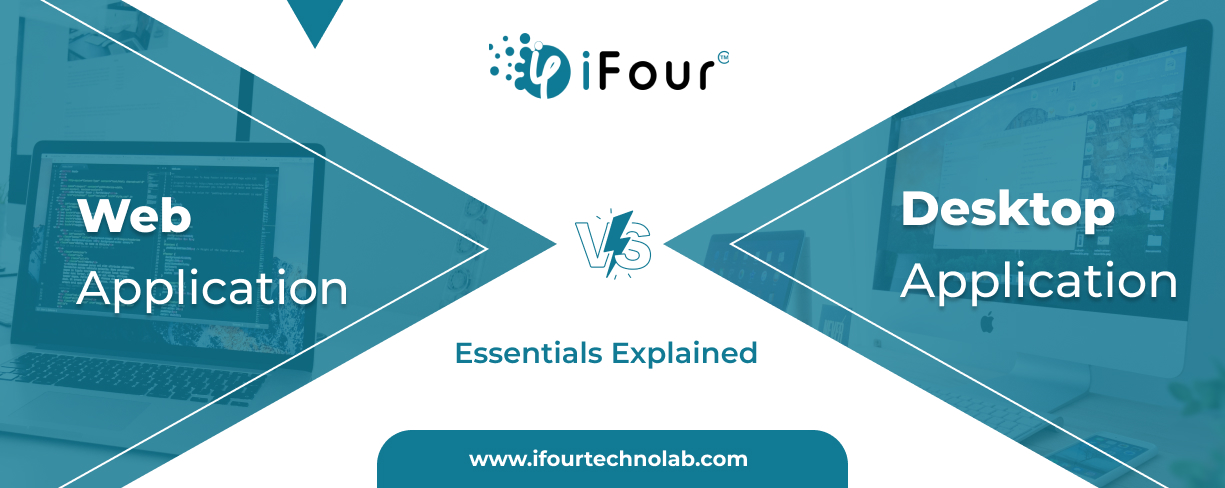
Web Apps and desktop apps have become the driving force for any industry whether it is aviation, legal, retail, fintech, or healthcare. They serve up everything right from social media to e-commerce business making everything accessible in a matter of clicks.
Estimations of 2023 say there are over 1.9 billion websites, with millions of web applications accessible. By 2026, their global market projection is expected to reach $10.44 billion – As per Statista.
Besides, desktop applications continue to hold their ground with over 2 billion active Windows users relying on them for daily tasks.
In fact, a survey by Tech Pro Research found that 68% of businesses still prefer desktop apps for their reliability and robust performance, especially for resource-intensive applications like video editing and software development.
Both of them have their particular importance. In this blog, we'll explore the key differences between web apps and desktop apps, helping you understand which type might be best suited for your needs.
In order to gain a clearer understanding of the optimal choice, it is crucial to have a comprehensive overview of about desktop vs web application features. Please consider the following information.
| Feature | Web App | Desktop App |
|---|---|---|
| Accessibility | Accessible from any device with internet | Requires installation on local device |
| Deployment | Easier deployment, updates pushed to users | Requires installation and updates on each device |
| Performance | Can be slower due to network latency | Generally faster, better for resource-intensive tasks |
| Offline Functionality | Limited or unavailable | Can work offline |
| Security | Vulnerable to network attacks | More secure as data is stored locally |
| Cost | Lower development and maintenance costs | Higher development and maintenance costs |
| Examples | Google Docs, Gmail, Facebook | Adobe Photoshop, Microsoft Office, Video Games |
Now that you know the essentials of web apps vs desktop apps and their popularity, but which one to choose is still a big question. So, to deal with this, consider the following aspects for each.
When selecting between web and desktop apps, it is critical to consider both the original investment and continuing maintenance expenses. Web apps typically have lower upfront costs because you simply need to pay for development and hosting, not for each user's installation. However, you will incur ongoing expenditures for server hosting and updates.
Desktop programs can be more expensive first because they must be installed on each machine. They do, however, have cheaper recurring costs due to the lack of server fees and frequent upgrades. By evaluating both the initial and recurring expenditures, you can choose which choice best fits your budget and provides the best overall value.
Which is cost effective, web app or desktop app?
Desktop programs might cost more at first because they need to be installed on each computer. However, they often have lower ongoing costs since they don’t need server fees or frequent updates.
When comparing a desktop application vs. web application, web applications usually cost less to start with and are easy to update, but they can have higher ongoing costs due to server maintenance and subscriptions. To make the best choice for your business, compare both the initial and ongoing costs to find the option that fits your budget and needs.
Web apps can be accessed on any internet-connected device, allowing you to access them from anywhere, including while traveling or working from home. Desktop programs are installed on your computer and do not require the internet to function. They frequently have more features and perform better, but you can only use them on the computer where they are installed. So, web apps are great for being flexible and easy to reach, while desktop apps offer a better experience on one computer.
Which offers a better user experience - Web App or Desktop App?
When it comes to user experience, we can say desktop apps are best. Because they are installed directly on your computer, allowing them to use all its resources. This often means they run faster and provide a richer, more detailed interface with more features.
Web apps, however, are accessed through a web browser and can be used from any device with an internet connection. They are flexible and easy to access, but they may not be as fast or as feature-packed as desktop apps.
Web applications can easily handle more users as your business grows because they are hosted on servers that can be upgraded. This makes it simple to add more features and support more people without changing anything on users' devices.
Desktop applications, however, might need more work to handle growth. You may need to update each computer individually or deal with more installations, which can be more complicated. So, web apps are usually better for growing businesses, while desktop apps might require extra effort to expand.
Scalability solution scenarios
Given below are some of the significant real-life scenarios to better understand the scalability solutions of web application vs desktop application.
1. Case Study: Scaling Up a Desktop Application
Challenge A popular desktop application experienced performance issues during peak usage times, leading to user dissatisfaction and lost business.
Solution: The company migrated the application to a cloud-based platform that could scale dynamically to handle increased load. Additionally, they optimized the application's code, reduced resource consumption, and implemented caching mechanisms to improve performance.
However, desktop apps require consistent efforts to keep up with scalability.
2. Case Study: Online Store Growing Fast
Challenge An online store had many more customers during busy times like the holidays. Their website couldn't handle all the visitors, causing it to slow down and crash.
Solution: They moved their website to a cloud service that could add more servers when needed. They also made their website faster by improving the code and using a content delivery network (CDN). This helped them handle more visitors without problems.
These examples show that web apps can easily grow with more users, while desktop apps might need more effort to expand.
When choosing between web and desktop applications, consider how well your data is protected. Web applications handle data over the internet, so they need strong security measures to prevent unauthorized access and follow industry regulations to ensure compliance. It’s important to check that web apps have up-to-date security protocols to keep your data safe from online threats.
On the other hand, desktop applications are installed on your computer, which can limit exposure to online attacks. However, they still need good security practices to protect the data stored locally. Regular updates and strong access controls are crucial for desktop apps to safeguard your information from unauthorized access or breaches.
Both desktop or web applications must be evaluated for their security features to ensure your data is well-protected.
What’s best for security? Web App or Desktop App?
For security, desktop apps might be better because they are used on your computer and are less exposed to online threats. However, web apps can also be secure if they have strong protections like encryption and regular updates. Overall, desktop apps generally offer better security from online attacks, but web apps can be made secure with proper measures. The best choice depends on how well each option is protected.
Efficiency in operations is crucial for both web and desktop applications. Generally, desktop applications tend to perform faster because they run directly on the user's machine, while web applications depend on internet speed and server performance. However, web applications offer greater accessibility, which can enhance productivity by allowing users to access tools from anywhere. Overall, the choice between web and desktop applications should consider the specific needs of the operation to maximize both performance and efficiency.
Which offers better performance? Web App or Desktop App?
Desktop apps usually offer better performance because they run directly on your computer without relying on internet speed. However, web apps provide greater accessibility since you can use them from any device with an internet connection. The best choice depends on whether you prioritize speed or convenience.
Seamless operations depend on how easily an app can integrate with existing systems and third-party tools. Web apps often have an edge because they are designed to connect with various services via the internet. However, both web and desktop apps can face challenges with compatibility and integration, which can affect how smoothly they work with other systems. The key is to ensure that the chosen solution can handle the necessary integrations without significant issues.
Which is better in integration- Web App or Desktop App?
Web apps are generally better for integration because they are designed to connect easily with other online services and tools. They use standard web technologies that make it simpler to integrate with existing systems and third-party applications. Desktop apps can integrate well too, but they might face more challenges with compatibility and connectivity.
Talking about learning curve in desktop application vs web application, web apps usually have a shorter learning curve. It requires less time and resources for user training due to their familiar interfaces and accessibility. This can lead to higher adoption rates and user satisfaction. Desktop apps might need more extensive training, but they can offer robust features that some users prefer. Overall, the ease of implementation and user experience can significantly influence how quickly users adopt and are satisfied with the application.
How do they align with long-term business goals?
Web apps align well with long-term business goals by adapting to future technological advancements, offering easy updates, and providing scalability. They ensure accessibility from anywhere, supporting remote work and global collaboration. This flexibility makes web apps a strong choice for businesses aiming to stay current and grow. Desktop apps, while powerful, may require more resources for updates and maintenance, making them less adaptable to future needs. Choosing the right option depends on whether flexibility and adaptability or raw performance are more critical to your long-term strategy.
In conclusion, we have explored what are the main differences between web apps and desktop apps and delved into their respective features, performance characteristics, and the contexts in which each is most effectively utilized.
Web and desktop applications are helpful tools for companies. Web applications are available from any device with an internet connection, but desktop applications have been installed on a computer and can be used offline.
Key scenarios to choosing - web vs desktop apps for business.
iFour stands out as the foremost provider of Desktop application development services since 2013. As the number one WPF application development company, we are equipped to deliver industry-specific custom desktop applications. Let’s get connected today to build amazing project.
Both have security risks. Web apps need strong online security measures, while desktop apps must be protected against local threats. Regular updates are crucial for both.
Web apps can work offline with certain technologies like Service Workers, but typically require internet access for full functionality, unlike desktop apps which run independently.
Web apps are easier to update since changes are made server-side and users access the latest version automatically. Desktop apps often require manual updates by users.

Every CTO knows the struggle of managing complex reports. The inefficiency of scattered data, the constant juggling between reporting tools, the challenge of ensuring accurate KPIs...

The very first reason why you should implement Row Level Security is to foster trust, a crucial element for any business's success. Next, it reduces data clutter and helps you load...

The performance of Power BI is significantly influenced by two essential factors: design consistency and the rapid loading of BI elements. This holds true whether you choose Tableau...