17 Power BI Myths and Misconceptions Busted | Uncover the Truth
Did you know that 70% of CTOs (Chief Technology Officers) hesitate to adopt Microsoft Power BI because of its myths and misconceptions that float around. What they fail to see is...
iFour Team - December 22, 2016
Listening is fun too.
Straighten your back and cherish with coffee - PLAY !

Visual Studio is a very giant integrated developing environment for all the Microsoft technologies from desktop apps to websites to mobile apps to gaming. Written in c++ and c#, it provides a developer and asp.net software companies to enhance the productivity with many advanced features like intellisense support for all the integrated languages, the debugger which can debug on machine level and source level, tools and controls for creating User Interface and many more.
The Latest version is Visual Studio 2017 RC, it has many new features and upgrades from the previous version, startup time and load time of the projects is very less compared to previous version and has the preview version of the Microsoft’s new cross platform .NET Core and Docker. All the new features are included in the next section.
Visual studio 2017 now supports offline installation which doesn’t require internet during installation process. The offline executable can be created by the system administrator with a simple command “vs_enterprise.exe --layout c:\mydownloadfolder”,it will download all required packages in c:\mydownloadfolder for the offline installation. After downloading, you can easily install by running the executable present in the folder “mydownloadfolder”.
Support for EditorConfig is now included in 2017 version, this will allow a developer and c# software development companies to create their own user defined setting for better coding style in a project and will be available to all the developers working on a particular project. All the project will have this file with extension .editorconfig
This feature is the updated version of "Add Connected Service" or "Add Service Reference". A new node in the solution explorer with a new icon will be shown in the solution explorer, you can view all the available service from Microsoft to connect to through this feature.
This feature in particular has improved drastically which takes 50% load time as compared to the previous version of VS. Also new icons and folder views are included like for Connected Services. Overall the project loading is fast and improved.
In this version the Go To feature is improved a lot, like It will let you quickly find files, classes, Methods and other reference objects, the search will show the list of all the objects from different files just while you are typing. Go to line will now show you the total number of line present in the document of which where you want to navigate. “Navigate To” option is now included in Go To feature.
Intellisense is now more advanced and filters the result and gives you options according to the language you are writing on. Dot-To-Arrow feature is now advanced along with other features like Expand Scopes and Expand Precedence. New mode are added in the filter area of the Intellisense.
The very first point which is “Run to Click”, it will save lots of developers and vb.net software development companies time to put a temporary breakpoint while debugging the code. Just click on the icon before the line where you want to debug and it can be disabled from the debug options. Another important feature is Chrome debugging which is very important for the Web developers which lets you debug the JavaScript code from VS running in the Chrome.
As per the release notes of the Visual studio 2017, many enhancement is done in this area
Option included during installation to install .NET core preview in the new version of VS. Web publish is moved from powershell to MSBuild in .NET Core Projects. You can also cross reference between .NET Framework project or Xamarin project. Asp.NET Core projects will have Docker support, building the project and delivering it to Azure all within Visual studio. This feature is still in development, there are many points missing for starting a full development.
First, this feature is available on Enterprise edition only. It will allow you to see unit test result when you are writing your code and works perfectly in C# and VB projects even when there are other projects in solution. The usability of this feature has been improvised.
It is also improved in Visual studio, which now support for including namespace and creating prefix of the type while writing the code for Xaml document. Rename refactoring is now also possible for the namespace prefix. Unnecessary and no longer used namespace can be removed with just a simple command. .editorconfig support is included for Xaml documents, you can easily define various styles for xaml documents in .editorconfig. Overall, it has been improved in performance and for better development.
With all the new great features for development and see final results with great productivity, Visual studio 2017 stand out to be the best integrated developing environment for .NET software development companies in USA. There is also a preview of Visual studio available for mac mostly for development of native mac apps and mobile apps. It is more focused on cloud development, so developer can share their source between Windows and Mac. There is a full list of features included in Visual studio 2017 which can be found here.
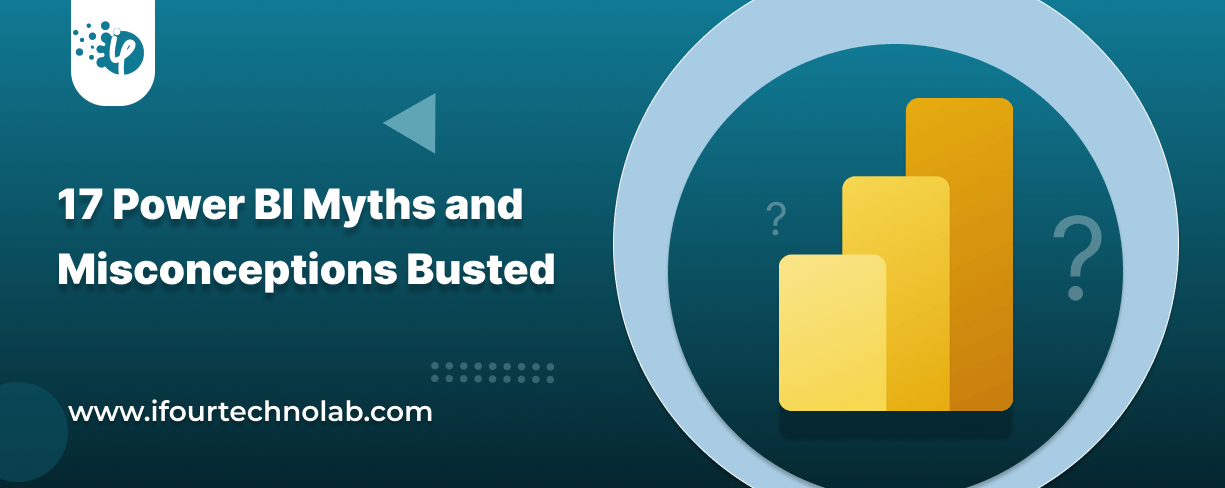
Did you know that 70% of CTOs (Chief Technology Officers) hesitate to adopt Microsoft Power BI because of its myths and misconceptions that float around. What they fail to see is...

Every CTO knows the struggle of managing complex reports. The inefficiency of scattered data, the constant juggling between reporting tools, the challenge of ensuring accurate KPIs...

The very first reason why you should implement Row Level Security is to foster trust, a crucial element for any business's success. Next, it reduces data clutter and helps you load...