17 Power BI Myths and Misconceptions Busted | Uncover the Truth
Did you know that 70% of CTOs (Chief Technology Officers) hesitate to adopt Microsoft Power BI because of its myths and misconceptions that float around. What they fail to see is...
Kapil Panchal - February 10, 2023
Listening is fun too.
Straighten your back and cherish with coffee - PLAY !
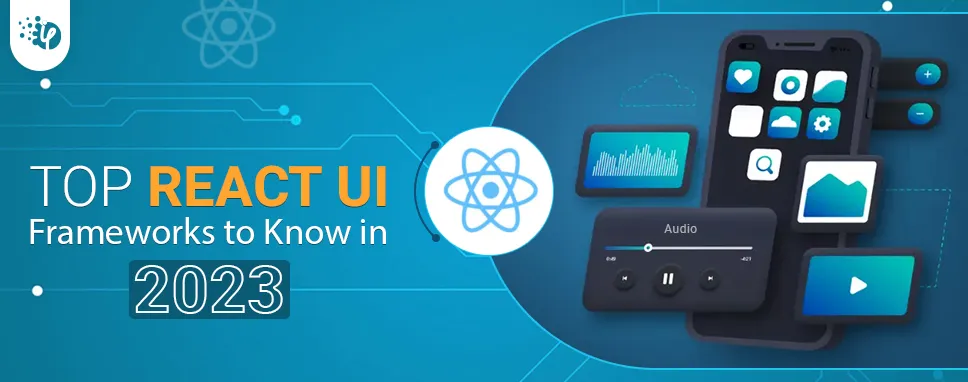
The React.js library gained an enormous reputation in the software world in a short period of time following its first release in 2013. It can compete with top-tier UI frameworks while greatly simplifying development. As a result, developers began to prioritize React.Js for all kinds of app development.
It is sufficient to realize its recognition that even Facebook has used this technology for a number of changes and has ended up converting totally to this technology.
One of the primary reasons for the rapid growth of React.JS is the availability of React component libraries, which assist specialists in creating stunning user interfaces for web, hybrid, and desktop apps.
Take a look at the statistics below to see how popular React is among software professionals and how it continues to be the most utilized framework in the software field.
Reactjs usage statistics 2023
In this article, we will look at the top 12 React UI Frameworks to learn in 2023 and how they might help in simplifying React app development.
Material UI is a UI library for React.js that provides a set of components that implement Google's Material Design guidelines. It has become popular due to its ease of use, flexible customization options, and close alignment with Material Design, a widely used design system. Additionally, Material UI has a large and active community of contributors, which helps ensure that it stays up-to-date and well-maintained.
It provides a range of tools and APIs to help with faster and simpler web development. You can easily create your design system or start with the material design quickly. The primary point of the component library is you can get a number of spotless and modest, highly customizable components obtainable for developers.
The React development library includes a collection of interesting, ready-to-use components that you can plug into any application without app developers. The material UI has also been offering a range of tools and APIs for enhancing the app’s creation. Material-UI is one of the most prevalent React UI libraries, with a lively React community of 1 million+ development.
Ant design is one of the finest react component libraries as a design solution for enterprise-level projects. Ant Design supports numerous components, which distinguishes this framework. It provides a full and adaptable design and includes a 50-component library. More specifically, it is the finest platform to consider when building and implementing a full-scale application.
All these factors, combined with its ease of use and performance, make Ant Design a popular and highly recommended choice for building React-based user interfaces.
The React bootstrap is both a JS package and a full redesign of the React framework. It is a standout React UI framework for several reasons:
Built on Bootstrap: React-Bootstrap is built on top of the popular CSS framework Bootstrap, which means that it has a consistent and well-designed look and feel. This makes it easy for developers to create beautiful, responsive user interfaces.
Lightweight : React-Bootstrap is a lightweight library, which means that it does not add a lot of overhead to your project. This is important for performance-sensitive applications.
Easy to Use: React-Bootstrap is designed to be easy to use and provides a simple API for developers. This makes it a great choice for developers who are new to React or who prefer a more straightforward and intuitive API.
Well Documented: React-Bootstrap has comprehensive documentation and a large number of examples, making it easy for developers to get started and find answers to their questions.
Community Support: React-Bootstrap has a strong community of developers who contribute to the development of the framework, provide support to others, and share their knowledge.
Accessibility: React-Bootstrap takes accessibility into consideration and provides components that are accessible to all users, including those with disabilities.
Overall, React-Bootstrap is a standout React UI framework due to its ease of use, well-designed look and feel, and support from the React and Bootstrap communities.
React Router is well-known for offering smooth navigation on platforms such as SPA. The declarative programming approach became quite popular. When developing a React application, it is a good idea to have certain components and parts that you can assemble declaratively in the app. If you like, you may add certain URLs to bookmark using React Router, a collection of such components.
All of these factors, combined with its ease of use and performance, make React Router a popular and highly recommended choice for adding routing functionality to React applications.
Semantic UI React is a prominent React UI package that offers a wide range of UI components. It is based on Semantic UI, a CSS framework that ensures a consistent and well-designed appearance and feel. Semantic UI React provides developers with a straightforward and intuitive API, making it simple to get started and quickly add UI components to a React application. It has support for internationalization (i18n), allowing developers to simply adapt the library to multiple languages and locations. Furthermore, Semantic UI React comes with extensive documentation and a plethora of examples, making it simple for developers to grasp how to utilize the library efficiently.
The library is actively developed and maintained, with new features being added regularly and bugs being fixed quickly. Semantic UI React has a strong community of developers who contribute to the development of the library, provide support to others, and share their knowledge. All of these factors, combined with its ease of use and performance, make Semantic UI React a popular and highly recommended choice for building React-based user interfaces.
A blueprint is a visual representation of a user interface design that helps developers and designers communicate their ideas and create consistent designs for their bespoke software development. What makes it so important? Its clear overview of the design and accomplished UI structure during the UI development process makes it possible.
The blueprint provides a high-level view of the interface, including the placement of buttons, menus, and other elements, as well as the overall layout and flow of the interface. This helps to ensure that the final design meets the requirements of the project and is consistent across different pages or screens.
A blueprint also assists in identifying and resolving design concerns early in the development process, before they become larger ones. This saves time and resources while also improving the user experience.
In addition, blueprints can serve as a reference for developers as they build the interface, helping them to maintain consistency and ensure that all elements are in the right place. This reduces the risk of errors and rework, and speeds up the development process.
Overall, blueprint UI is a useful tool in the UI development process because it gives a clear visual representation of the design, aids in the early resolution of difficulties, and acts as a reference for developers as they create the interface.
React Motion is a widely used toolkit for animating React components. It makes adding animations to your React components easier by offering a simple and extensible API for designing animations and dealing with animation states.
React Motion allows you to define animations in a declarative manner, using an array of values to describe the animation's start and end points. This makes it easy to set up complex animations, such as moving elements from one position to another, scaling, rotating, and more.
React Motion also handles animation state management for you, including changing the state of your components as the animation continues. This eliminates the need for you to manually manage the animation states, allowing you to focus on other aspects of your application.
Another useful feature of React Motion is the ability to interpolate values over time, which allows you to seamlessly transition between values such as colors or sizes for a more polished and professional appearance.
Spring animations, which are animations that bounce back and forth between two values, are also supported by React Motion. This provides you greater control over the appearance and feels of your animations and can help you build more natural-looking and intuitive animations.
Thus, React Motion simplifies animating components in React by providing a simple and flexible API for defining animations, handling animation states, and interpolating values over time. This makes it easy to add animations to your React components, and helps you create polished and professional-looking animations.
Fluent UI is a popular UI framework for React that has several features that make it stand out in React development. Some of the key features include:
Consistency : Fluent UI provides a consistent and well-designed set of components and styles, making it easier for developers to build applications with a consistent look and feel.
Accessibility: Fluent UI is designed with accessibility in mind, and provides components and styles that are compliant with accessibility standards, such as WCAG and ARIA.
Customization: Fluent UI provides a wide range of customization options, allowing developers to tailor the look and feel of their applications to meet their specific requirements.
Cross-platform compatibility: Fluent UI is designed to work across a range of platforms, including web, desktop, and mobile. This makes it easier for developers to build applications that work seamlessly across multiple platforms.
Performance: Fluent UI is optimized for performance, with features such as lazy loading and optimized component rendering, which help to improve the overall performance of your React applications.
Integration with Microsoft products: Fluent UI is built by Microsoft, and is tightly integrated with Microsoft products such as SharePoint, Teams, and Power Apps. This makes it easier for developers who are already familiar with these products to build applications that integrate with them.
Community support: Aesthetically, they can include the logo of the firm as well as other icons, such as the ones connected to the social media platforms of the firm. Catchy but classy tag lines can also be included.
The combination of consistency, accessibility, customization, cross-platform compatibility, performance, integration with Microsoft products, and community support make Fluent UI a standout choice for React development.
The reliability of Redux is probably its most crucial feature. All that remains is for you to pick what values you want from your components. The involved interface will fetch, update, and notify them automatically. Subsequently, it's a straightforward interface that allows you to test your code in numerous scenarios and appropriately compare the results.
Redux is a state management library that helps to manage the state of your React.js application. It provides a centralized store for your application state, making it easier to identify changes and update the state of your application.
With Redux, you can define actions and reducers that specify how the state of your application should change in response to user actions. By using actions and reducers, you can describe the changes to your state in a clear and concise way, making it easier to understand what is happening in your application.
In addition, Redux provides the ability to subscribe to the store, so you can be notified when the state of your application changes. This makes it easy to identify changes and respond to them by updating your React components.
Redux also provides a history of the state changes, so you can see how the state of your application has evolved over time. This can be useful for debugging, as well as for understanding how your application has changed in response to user actions.
To keep it simple, Redux helps in identifying changes in React.js applications by providing a centralized store for your application state, allowing you to describe state changes concisely, and providing the ability to subscribe to the store and see a history of state changes. This makes it easier to understand and respond to changes in your React.js application.
React Suite is a comprehensive UI library for React that provides a wide range of components and tools for building complex and sophisticated user interfaces. The library contains all of the essential components required for a web developer to create the majority of the best online apps. React Suite includes contemporary applications for customizing themes, a range of clean and simple icons, and a color palette. The library assures compatibility with the latest versions of popular web browsers such as Safari, Firefox, and Chrome. In-depth documentation has been provided for all aspects of the library, including the components.
Components: React Suite provides a wide range of pre-built components that you can use to build your user interfaces, including forms, buttons, data grids, and more. These components are designed to be flexible, reusable, and easy to use, making it easier to build complex user interfaces quickly and efficiently.
Design System: React Suite provides a well-designed and consistent design system that you can use to style your components and create a cohesive look and feel for your user interfaces. The design system includes pre-built styles, as well as tools for customizing the look and feel of your components.
Performance : React Suite is optimized for performance, with features such as lazy loading, optimized component rendering, and efficient event handling. This helps to ensure that your user interfaces are fast, responsive, and provide a great user experience.
Accessibility: React Suite is designed with accessibility in mind, and provides components and styles that are compliant with accessibility standards, such as WCAG and ARIA. This makes it easier to build accessible user interfaces that are usable by all users, including those with disabilities.
Community Support: React Suite has a large and active community of developers, who contribute to the development of the library, provide support and feedback, and share their experiences and insights. This makes it easier to find help and resources when using React Suite and to stay up to date with the latest developments and trends in the React ecosystem.
Documentation and Examples: React Suite provides comprehensive documentation and examples, making it easier to learn how to use the library and build sophisticated user interfaces with React Suite.
React Suite is a comprehensive React library that offers a wide range of components, a fabulous design system, accessibility support, performance optimization, community support, and comprehensive documentation and examples. These characteristics make React Suite an excellent alternative for creating extensive and sophisticated React user experiences.
Grommet is not necessarily the "best" alternative of other React frameworks, as what constitutes "best" can vary depending on specific use cases and requirements. However, here are some factors that make Grommet a strong choice for some people:
Easy to accessGrommet is designed with accessibility in mind, making it easier for developers to create accessible applications
Comprehensive design system: Grommet provides a inclusive design system, including pre-built UI components, that make it easier for developers to build consistent, visually appealing applications.
Specific customization: Grommet allows for a high degree of customization, making it possible to adapt the framework to specific design needs.
Performance optimization: Grommet is optimized for performance, making it suitable for large-scale applications.
Expert Community: Grommet has a growing community of developers and designers who contribute to the framework and provide support to others.
In brief, Grommet's focus on accessibility, design, customization, performance, and community makes it a strong choice for certain types of React projects. However, it's important to evaluate the specific needs and requirements of your project before choosing a framework.
Web development professionals get the choice to craft an extensive range of precise dashboards, web portals, and mobile applications for a diversity of industry component libraries. The sleek and straightforward design Framework also makes it one of the best in the minimalist libraries of React components. The React library is fast and efficient on different platforms because of the optimized code. Shards React can ensure giving the developers the perfect mixture of customization options. There are a massive number of components, and the base library is free. But if you wish to get more templates, components, and blocks, then there is always a way of purchasing the pro kit to ensure the addition of tons of additional features.
The ReactJS UI Framework list does not end here. There are other more frameworks on the market. It is always vital to select the Appropriate React UI Framework by examining the client's needs and the goal of the React app to be produced, as well as which framework is best for your project.
Don't just follow the excitement made by developer trends; instead, select the one to React UI Component Framework that is beneficial. This blog will help you understand the top-tier React libraries to learn this year to help you with rapid and flawless App development.
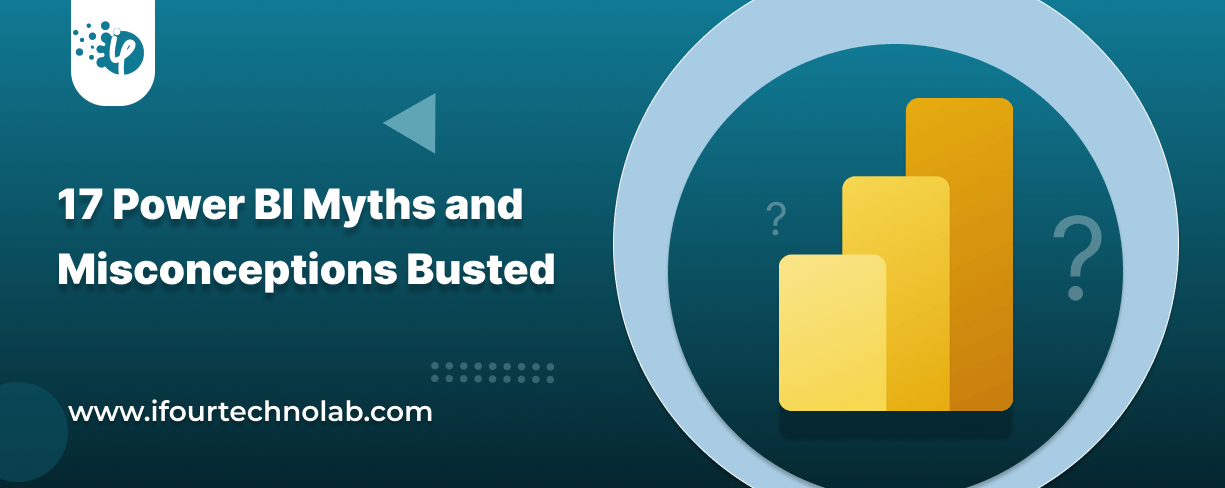
Did you know that 70% of CTOs (Chief Technology Officers) hesitate to adopt Microsoft Power BI because of its myths and misconceptions that float around. What they fail to see is...

Every CTO knows the struggle of managing complex reports. The inefficiency of scattered data, the constant juggling between reporting tools, the challenge of ensuring accurate KPIs...

The very first reason why you should implement Row Level Security is to foster trust, a crucial element for any business's success. Next, it reduces data clutter and helps you load...