17 Power BI Myths and Misconceptions Busted | Uncover the Truth
Did you know that 70% of CTOs (Chief Technology Officers) hesitate to adopt Microsoft Power BI because of its myths and misconceptions that float around. What they fail to see is...
Kapil Panchal - June 17, 2022
Listening is fun too.
Straighten your back and cherish with coffee - PLAY !
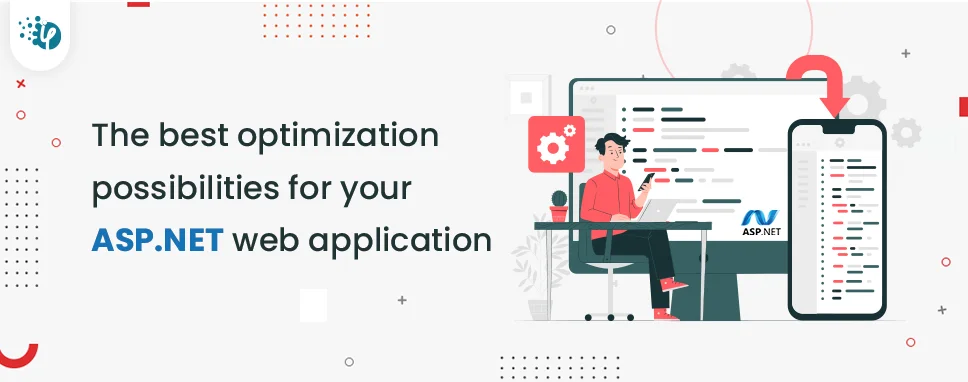
The Microsoft.NET framework was designed to make web development much easier. It enhances application performance seamlessly in two ways. First, with fewer requested resources and next by a minimal number of round trips. What makes the ASP.NET framework even more exciting is that it allows developers to construct scalable and secure apps in one of several languages. It offers several powerful features, NuGet packages, and a unified MVC structure, making it a primary choice for technocrats. The support for container environments and cross-platform compatibility are two further features that contribute to the framework's adoption.
In this blog, we will walk through the best ways to optimize web applications in ASP.NET.
“One way to optimize ASP.NET performance is by reducing the size of the images, which will cause them, and the entire site to render faster and more efficiently. Trying to determine the right encoding settings for shrinking the images is often quite difficult. Luckily, there are numerous plugins available for the JS build tool that can assist you in shrinking your images.”
-Eric McGee, Senior Network Engineer at TRGDatacentersJavaScript differs significantly from CSS and should be loaded last. This is because we want the website to render as rapidly as possible, and JavaScript is often not required during the initial render. Users will normally read the website for a few moments before deciding what to do next. This window is used in the background to load scripts and light up the page's interaction.
There is a tax that must be paid every time the browser has to connect to the server. This fee manifests itself as TCP/IP connection overhead. This issue is especially obvious in settings with high latency, where new connections take a long time to establish. When you consider that browsers limit the number of requests they will make to a single server at once, it's clear that lowering the number of HTTP requests is a wonderful optimization.
The third suggestion is to avoid routing users using client-side redirects. Redirects add an extra server trip, which is undesirable on high-latency networks such as cell phone networks. Instead, use server-side redirects, which do not require an extra server trip. Redirecting users to an SSL version of your page is one instance when this will not function.”
-Katherine Brown, Founder & Marketing Director at Spyic“Many common issues can affect your ASP.NET application, such as improperly rendered HTML and complex algorithms due to long-running operations, which may result in poor performance. Hence, its important first step is to identify problem areas to optimize these parts for a better user experience!”
-Stewart McGrenary, Director at Freedom Mobiles“Caching is a critical component of ASP.NET application development speed. While retrieving records from a database, you can use application caching. If your website employs the cache feature, the data is downloaded and saved in the cache when the page is first requested. The existing data will be handled faster without having to download it on the second request. Secondly, you can optimize the images to make the web page load faster. Choose your favourite photographs, and then optimize them using the Lossless or Lossy image optimization options. Keep in mind that the smaller the image, the better the online performance.
Last but not the least, the use of app caching improves the performance of an ASP.NET application. When a database call is made to fetch records, it is beneficial if the cache downloads and saves the data for future use. When a request to obtain the same records is made again, the cache provides the same data without having to call the database again.”
-Austin Peng, Owner of DekmakeThe remarkable mechanism that displays the information of the entry posted on the server is the view state. It is loaded from the server every time. This appears to be an optional function for end users. This must be loaded from the server, and it increases the page's size, but it will slow down the website's speed if there are many controls on the page, such as user registration. If it is no longer required, it can be turned off.
According to the criteria, EnableViewState = false must be specified. It can be specified at the control, page, and configuration levels.
A session is a data storage technique that allows developers to transfer values between pages. It will be saved according to the session state selected. It will be saved in the Inproc by default. IIS is used by default under those situations. When this Session variable is used in a page that is accessed by a large number of people, it takes up more memory and adds to the IIS overhead. It will slow down the performance. For the most part, it can be avoided. We can utilise a Cross Post-back, Query string with encryption if we need to communicate information across pages. If you want to keep the data on the page, caching the object is the best option
The caching technique in ASP.Net is a highly useful feature. It improves performance by obviating the need for a client/server procedure. In ASP.Net, there are three forms of caching.
If there is any static material in the entire pages, the Output cache should be used. It essentially caches the content on IIS. When a page is requested, it will be loaded from IIS right away for a set amount of time. Fragment paging can also be used to save a section of a web page.
If you have huge CSS files that are utilized across numerous pages on your site, you can divide them up and save them under alternative names depending on your needs. It will reduce the time it takes for pages to load.
The inclusion of too many photos on a website has an impact on the page's performance. The graphics take a long time to load, especially on dial-up connections. Instead of using background pictures, you can utilize CSS colors or light-weight images that can be replicated across all pages.
We can avoid unnecessary database hits by loading the database's unaltered content. To prevent making several trips to the database, we should use the IsPostBack function.”
-Jan Chapman, Co-Founder of MSP Blueshift“Performance is a crucial part of every web application, and there are several ways to optimize web applications in ASP.NET. Big optimizations like the ASP.NET Cache can result in higher overall performance. In contrast, the tiny optimizations make small changes to repeated codes that get called a million times, but when compounded across the total requests in a day, it can bring a vast improvement.
Here are tips to optimize web applications in ASP.NET.
You can use the ASP.NET caching mechanism feature to gain more performance and eliminate the client/server process. Start by getting rid of any static content in the full pages using the Output cache, which stores the content on IIS. Doing so ensures that all requested pages will be loaded instantly from the ISS for the specific period. Likewise, you can also use Fragment paging to store the part of the web page.
Storing more data on the client-side affects the web page loading speed. Data stored on the remote control gets encrypted and then stored on the client-side. Instead, leverage server-side redirects – these don’t add the extra server trip.
Bypass unnecessary round trips to load unchanged content in the database using the IsPostBack method. ASP control will cause a postback most of the time, but some don't unless you tell them to do so.”
-Harriet Chan, Co-founder of CocoFinderMicrosoft.NET framework helps developers with optimized performance for the application in two ways. First, with fewer resources demanded, and then with fewer round trips. In this blog, we have gone through various options to optimize web apps in ASP.NET. It helps you to discover the best optimization possibilities to improve your web application and eliminate misleads.
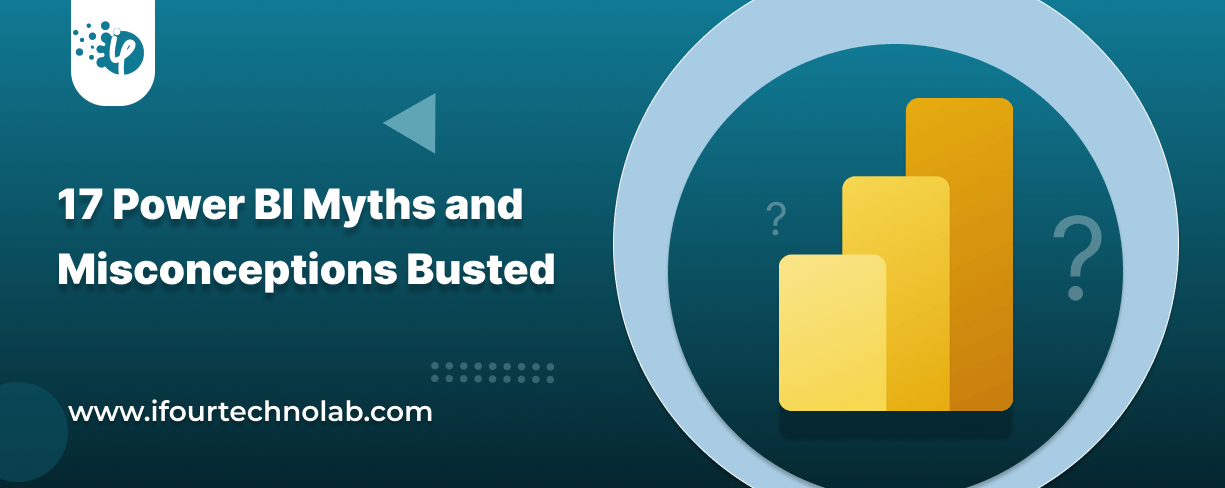
Did you know that 70% of CTOs (Chief Technology Officers) hesitate to adopt Microsoft Power BI because of its myths and misconceptions that float around. What they fail to see is...

Every CTO knows the struggle of managing complex reports. The inefficiency of scattered data, the constant juggling between reporting tools, the challenge of ensuring accurate KPIs...

The very first reason why you should implement Row Level Security is to foster trust, a crucial element for any business's success. Next, it reduces data clutter and helps you load...