Power BI Report Server: Key Features and Elements
Every CTO knows the struggle of managing complex reports. The inefficiency of scattered data, the constant juggling between reporting tools, the challenge of ensuring accurate KPIs...
Kapil Panchal - August 28, 2024
Listening is fun too.
Straighten your back and cherish with coffee - PLAY !
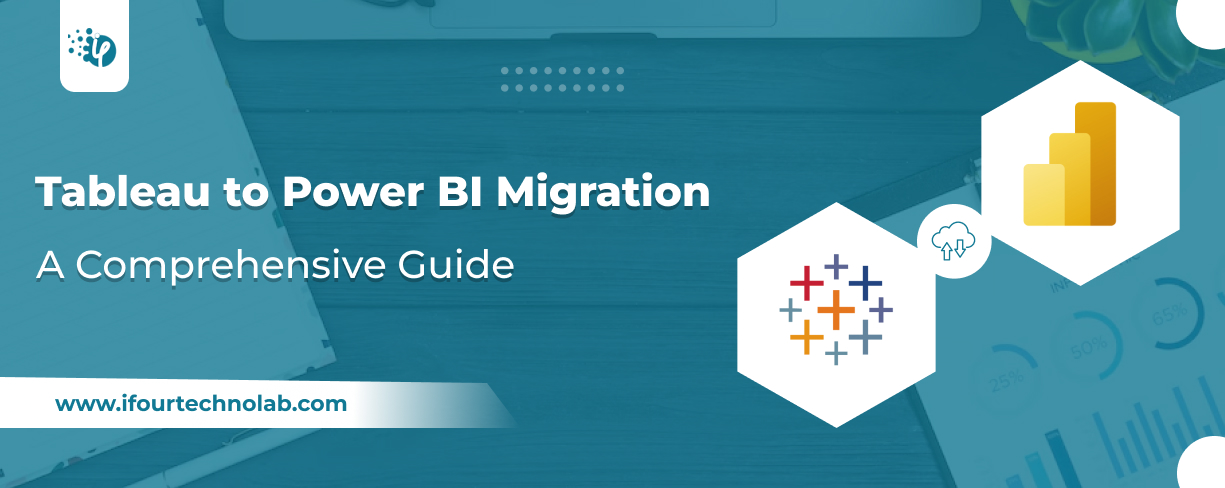
Making or breaking of your business insights relies on the BI tool you choose. You have been using Tableau but still question whether it’s the best fit for your growing needs. Yes, or No? Well, you’re not alone in this thought.
Many organizations are making the switch to Power BI, and here are the reasons:
Power BI is quickly becoming the go-to choice for businesses looking to elevate their data game.
Did you know? Microsoft Power BI holds a 15.08% market share, serving 58,857 customers across 10 countries. In comparison, Salesforce's Tableau has a 13.68% market share with 53,391 customers in the same regions.
So, if you’re looking for a tool that not just meets your current demands but also scales with your future growth, migrating to Power BI could be the strategic decision your business needs. To better comprehend this topic, it is ideal to learn the key differences between Power BI and Tableau
Now how to migrate from Tableau to Power BI? That's what we are going to discuss in this blog.
Now before we delve further into the transition from Tableau to Power BI, let’s look at the key factors
There are a few important factors to consider when moving from Tableau to Power BI. Following are the certain factors CTOs should consider while migrating from Tableau to Power BI.
Data Model Considerations: Power BI's data model has strengths like built-in calendar tables but also constraints like the one-relationship rule at a time. Tableau promises improvements in this area, offering potential benefits in complex data structures.
Cost Considerations: While Power BI is often praised for its affordability, it's essential to consider potential hidden costs, such as increased Azure consumption, depending on your organization's usage patterns.
Platform Dynamics: Power BI operates within the Microsoft ecosystem, which can be advantageous for organizations already using Microsoft products. However, compatibility issues may arise for Mac users, although workarounds like Parallels or web browsers exist.
Interactivity: Power BI defaults to highlighting instead of using Tableau's sets, impacting the user experience, and requiring adjustments to analytical workflows.
Power BI is better for organizing data, while Tableau is better for making data look clean and nice. Assess how the transition might impact your team's workflow and data analysis processes to ensure a smooth migration.
Take a look at these prime Power BI use cases we've crafted for our industry CTOs. These BI examples helped them simplify their operational decisions!

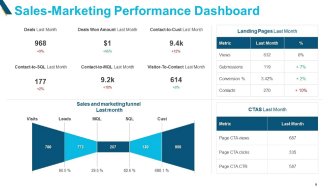

Understanding the Process
Migrating from Tableau to Power BI is like moving from one residence to another – it requires keen planning and effort, but the rewards can be significant. In this migration, you just need to focus on migrating the most significant dashboards and reports first, as they'll likely provide the biggest impact.
Here's a simplified breakdown in 5 steps to switch from Tableau to Power BI process:
Step 1: Analyze and plan the needs
Step 2: Migrate Your Data Sources
Step 3: Recreate Dashboards and Reports
Step 4: Test thoroughly and Validate
Step 5: Training and Assistance
Key suggestions:
Before making the switch from Tableau to Power BI, establish what you require from Power BI.
After moving your data from Tableau to Power BI, it's important to ensure everything is transferred correctly by checking for errors or missing information.
Finally, keep optimizing your reports and dashboards based on user feedback and changes in your business needs. These steps will help ensure a smooth transition to Power BI and maximize its benefits for your organization.
Switching from Tableau to Power BI can have its potential challenges and solutions. Let’s discuss the challenges associated with migration below.
Challenge: Switching the data from Tableau to Power BI can cause consistency issues due to data models and functions.
Challenge: Switching the data from Tableau to Power BI can cause consistency issues due to data models and functions.
Solution: Learn about Power BI's ability through tutorials and practice. So, you better understand the functionality, and it becomes easier to interact with Power BI
Challenge: It's possible that Power BI doesn't have the same customized visuals that Tableau offers if you depend greatly on them.
Solution: Search the Power BI community for similar custom graphics or research built-in alternatives to get the desired visualization.
Challenge: Power BI licensing charges vary from Tableau which can affect your budget.
Solution: Compare Power BI's capabilities and pricing options to best fit your organization's demands and budget.
Challenge: Switching from Tableau to Power BI requires users to adjust to a new interface, workflow, and set of features, which might result in opposition and decreased productivity during the transition phase.
Solution: Provide appropriate training sessions and tools to help users become acquainted with Power BI's interface, functionality, and best practices. Increase user engagement and participation through hands-on exercises and real-world examples to ensure smooth adoption.
Challenge: Maintaining information and security standards during migration is critical to avoiding breaches and compliance violations.
Solution: Create a thorough information strategy considering data protection, access limits, and compliance requirements. Implement security measures such as encryption, and role-based access controls, to protect sensitive data throughout and after the migration process.
Challenge: Performance differences between Tableau and Power BI can affect reporting generating speed, particularly for large datasets.
Solution: You can improve Power BI performance by optimizing data models, queries, and report designs. Use features like data compression, indexing, and query folding to improve data retrieval performance. Test and develop report designs to find and resolve performance issues.
By planning carefully, executing the transition step by step, and giving continuous help, you can switch from Tableau to Power BI without too many problems. This way you can keep things running smoothly and get the most out of Power BI's advantages.
You can improve your data visualization by switching to Power BI because it offers advanced features, better integration possibilities, and more customization options.
Enhanced Collaboration
Making the switch to Power BI offers many possibilities. More advanced features, improved software integration, and an infinite number of customization options are all included.
Easier Integration with Other Microsoft Products:
Dynamics 365 and Office 365 are two more Microsoft products that integrate well with Power BI. This facilitates the process of linking your data sources and enables you to find crucial insights hidden in your data.
More Customization Options
Compared to Tableau, you have more flexibility to customize things using Power BI. You can customize dashboards and reports to meet your specific requirements by changing the visuals and adding style.
Scalability and Performance
Power BI's cloud-based development allows for scalability and increased performance, especially when working with massive datasets or advanced analytical requirements. This ensures that enterprises can scale their analytics capabilities as needed without affecting performance.
Cost Savings
When comparing Tableau and Power BI, Power BI lets you enjoy a cost-effective solution. You can save on licensing and maintenance fees while still getting all of the powerful analytics tools you want. This way you can obtain a greater value while spending less using Power BI.
Familiarity for Microsoft Users
Many companies already make important use of Microsoft products. Migration from Tableau to Power BI enables users to take advantage of their existing experience with Microsoft technologies, minimizing their learning process and enhancing productivity.
Community and Support
Power BI has a huge and active user and developer community that offers a variety of tools, forums, and support options.
Let’s consider some real-life case studies showing the successful migration from Tableau to Power BI.
Tableau to Power BI Migration for the Healthcare Industry
Problem A reputable healthcare organization on the West Coast wanted to move 270 plus tableau reports into Power BI within a limited period. The goal of this migration project was to utilize Power BI to enhance data accessibility and support decision-making throughout the organization.
Solution: The migration service providers planned everything from start to end and utilized Power BI’s advanced features to interactivity and data visualization of reports. They applied row-level security settings to protect data against cyber threats and comply with healthcare security standards.
With the migration, the organization reduced its annual software costs by 20% and generated reports 50% faster, contributing to better decision-making.
Tableau to Power BI Migration for Red Canoe Credit Union
Problem: The company wholly relied on the scorecard process which was completely manual, taking up to a week for managers to input data from various sources into a spreadsheet. The spreadsheet was then reviewed by the regional manager before being forwarded for further consolidation into one overarching dashboard.
Solution: The solution provider implemented the gateway and migrated the entire ecosystem of the organization to Power BI. With Power BI, the provider has added automation to cut down manual processes. This way managers can check data in real-time rather than waiting for month-ends.
With the successful migration, the company gained deeper insights into business data which helped to make data-driven decisions. And most importantly, they saved a lot of time by reducing the manual processes.
The chances of migrating from Tableau to Power BI can be endless. Almost, all industrial sectors can switch to Power BI to improve their data visualization and analyzing skills. Let’s consider some scenarios in which companies can opt for migration.
Retail companies relying on Tableau can opt for the transition towards Power BI to enhance their data analytics capabilities of the existing Microsoft ecosystem. With the integration, retail companies can streamline their analytical processes and improve data migration, aligning their digital transformation goals.
Financial firms face multiple challenges using Tableau such as high licensing costs, limited integration options for Microsoft tools, and complex data management. In such cases, companies can think about switching from Tableau to Power BI which helps to enhance business data analytics and integration scopes for Microsoft infrastructure.
With Power BI you can enjoy lower costs, seamless integration with Microsoft products, and simplified data modeling, which ultimately results in improved analytics capabilities and increased user adoption.
A logistics company can transit from Tableau to Power BI to improve its operational efficiency and data integration. Tableau cost seemed a bit high with limited real-time data integration and complex dashboard management which can be further solved with Power BI. Power BI offers seamless data integration with Microsoft tools and more intuitive data and visualization as well as reduced costs. This migration can enhance real-time tracking and streamline operations in the organization which leads to increased efficiency and cost savings.
To enhance data analytics and system integration, Healthcare industries can move from Tableau to Power BI. Tableau's expensive prices, inadequate healthcare tool integration, and intricate data management demands a revamp. Power BI provides easier processing of complicated data, and improves connection with Office 365 and Azure, at lower expenses. By enhancing patient care analytics, streamlining operations, and enhancing decision-making, the switch to Power BI greatly improves the delivery of healthcare services.
When you migrate from Tableau to Power BI you can significantly enhance your data analytics and visualization skills. Power BI offers an easy-to-use interface, seamless integration with Microsoft apps, advanced features, and strong security measures for regulatory compliance and data safety. This Data visualization platform transition allows teams to make data-driven decisions and encourages innovation and expansion.
Looking to make a move from Tableau to Power BI? Get in touch with us to make the most out of our Power BI consulting services. We specialize in business intelligence services and have assisted hundreds of clients in getting their goal-oriented solutions.
Let’s connect with iFour and transform your raw business data into actionable insights.
(Turning insights into various data visualizations)
There are no direct tools available to migrate from Tableau to Power BI. However you can apply certain methods and approaches like manual migration techniques, use data migration tools, and use third-party services to export Tableau data.
First, export the dashboard as an image or PDF to convert a Tableau dashboard to Power BI. Next, use your data sources to replicate the visualizations and layout in Power BI. Adjust the calculations and formatting as needed. Test and adjust your Power BI dashboard to match the original Tableau dashboard.
Tableau and Power BI can't be connected directly, but you can still use Tableau data in Power BI. Just save your Tableau data as an Excel or CSV file, and then put it into Power BI. This way, you can use your data in both apps, even though they can't chat with each other.
Tableau and Power BI both are data visualization tools but they differ from each other. Tableau is good for designing charts quickly, while Power BI is part of Microsoft and works well with other Microsoft solutions. People like Tableau for its simplicity and user-friendly interface, while Power BI is known for handling large data and integration with Microsoft tools.
Master quick performance fixes.

Every CTO knows the struggle of managing complex reports. The inefficiency of scattered data, the constant juggling between reporting tools, the challenge of ensuring accurate KPIs...

The very first reason why you should implement Row Level Security is to foster trust, a crucial element for any business's success. Next, it reduces data clutter and helps you load...

The performance of Power BI is significantly influenced by two essential factors: design consistency and the rapid loading of BI elements. This holds true whether you choose Tableau...