17 Power BI Myths and Misconceptions Busted | Uncover the Truth
Did you know that 70% of CTOs (Chief Technology Officers) hesitate to adopt Microsoft Power BI because of its myths and misconceptions that float around. What they fail to see is...
Kapil Panchal - May 12, 2023
Listening is fun too.
Straighten your back and cherish with coffee - PLAY !

When I initially started learning .NET development , I had no idea about working with databases, data access syntaxes, and the code standards that need to be followed. We were using C# 5.0 and the .NET 3.5 version, which provided excellent support for features like anonymous methods, partial types, generics, iterators, and more. However, it had taken hours for us to figure out the actual causing problem for the bug occurrences.
Then came Entity Framework in .NET 3.5, which marked a significant shift in the approach to development and database work with LINQ. This eased web programming to some level, and since then, .NET hasn't looked back, evolving consistently with amazing updates.
Thereafter, an ever-imagined AI technology captured the market and within no time it brought a drastic change in the style of custom software development. Enterprise-level AI coding tools not only provide you with coding suggestions but also enable you to build and deliver software faster. Moreover, it helps you save time and effort and gain impeccable results for your business.
In this blog, we will be discussing the top 5 trending AI code tools that can simplify bespoke software development.
There are several enterprise-level AI code tools available for .NET development. Here are a few examples:
Microsoft Cognitive Services is a set of pre-built APIs that help you add AI capabilities such as speech recognition, image recognition, and natural language processing to their .NET applications.
The blended mix of these two can provide clients with several benefits, including simplified development and improved app capabilities.
.NET software development with Microsoft Cognitive services is an interesting idea for clients to consider.
Let's say a client wants to build an application that requires advanced image recognition capabilities. Instead of building this functionality from scratch, they can leverage Microsoft Cognitive Services, which offers a pre-built API for image recognition.
Here's how prebuilt APIs may benefit you:
Furthermore, this service can give .NET developers access to sophisticated machine learning techniques, NLP, and other AI tools that can improve the functionality of their applications.
Here are some examples of using Microsoft Cognitive Services in custom software development:
You may use computer vision API to integrate picture identification and analysis functionality into your application. This is helpful, especially in e-commerce applications that call for image processing, categorization, or search.
For example, a retail business may implement image recognition to recognize items in pictures and then suggest to consumers where to buy them.
You may employ Speech APIs to enable text-to-speech or speech-to-text features for your application. This is useful in projects requiring voice search or transcription, such as virtual assistants or any other speech-enabled customer support systems.
The Language Understanding (LUIS) API is a cloud-based conversational AI that can be used to build natural language understanding into applications. For instance, .NET experts may use LUIS to build a chatbot that can easily comprehend user queries and provide relevant responses.
Developers may use Azure Machine Learning API to develop and deploy machine learning models in their .NET application. This is useful in systems where you require predictive analytics or need to make better decisions, such as fraud detection systems.
Overall, Microsoft Cognitive Services provides a range of AI features that can be easily integrated into .NET applications, enabling developers to build more intelligent and advanced applications.
ML.NET is a free, open-source, and cross-platform machine learning framework for .NET developers. It allows developers to build custom machine-learning models using C# or F# without requiring expertise in machine learning.
Here are the steps to use ML.NET in a .NET project:
Step - 1: Install the ML.NET NuGet package
The first step is to install the ML.NET NuGet package in your .NET project. You can do this by using the NuGet package manager or adding the package reference to your project file in Visual Studio.
Step – 2: Define the data model
The next step is to define the data model that your ML (machine-learning) model will use. This includes defining the input and output variables to use in the training and prediction process.
Step – 3: Prepare the training data
Once you define the data model, you just need to prepare the training data for further processing. This involves loading the data into memory and converting it into a format that can be used by the ML algorithm.
Step – 4: Train the machine-learning model
Once you are done with the above steps, you can now train the machine learning model using the ML.NET API. This involves:
Step – 5: Evaluate the model
Once the model is trained, test and evaluate its performance using the test data. This helps you in verifying the accuracy and reliability of the model.
Step – 6: Integrate the model into the application
Finally, you can integrate the machine learning model into your .NET application. This will allow you to:
By following these steps, ASP.NET developers can leverage the power of ML.NET to build sophisticated and intelligent applications and deliver value to their business clients.
In general, ML.NET is used for intelligent and predictive application development using machine learning algorithms.
A few of the scenarios where ML.NET is highly used are:
Overall, using ML.NET in .NET project development enables developers to build intelligent and predictive applications that can make use of machine learning algorithms.
Accord.NET is a machine learning framework that provides .NET developers with the same capabilities as ML.NET Both of these platforms provide a diverse set of libraries and method support for machine learning applications including classification, regression, clustering, and others.
However, there is one slight difference between Accord.NET and ML.NET.
The following are the steps for using Accord.NET in the .NET framework:
Step – 1: Install Accord.NET using the NuGet Package Manager.
Step – 2: Define your data model to be used by the ML (machine learning) model.
Step – 3: Load training data into memory and transform it into a particular format for machine learning.
Step – 4: Use Accord.NET APIs to train the ML model and configure training parameters.
Step – 5: Using the test data, evaluate the system performance and ensure model reliability.
Step – 6: Integrate the model into the web application.
The scenarios where Accord.NET is employed are:
TensorFlow.NET is a .NET binding to the popular TensorFlow machine learning framework. It allows developers to build and train deep learning models using the C# language.
TensorFlow is well-known for:
TensorFlow is a popular open-source machine learning framework developed by Google. It is basically a .NET wrapper for TensorFlow that enables developers to use TensorFlow in .NET application development. Enterprise-level AI coding tools not only provide you with coding suggestions but also enable you to build and deliver software faster. Moreover, it helps you save time and effort and gain impeccable results for your business.
Here are the steps to use TensorFlow.NET in .NET application development:
Step – 1: Install TensorFlow.NET
The first step is to install the TensorFlow.NET library into your .NET application. You can use the NuGet package manager in Visual Studio or add the package reference to your project file.
Step – 2: Define the data model
The next step is to define the data model that your machine-learning model will use. This includes defining the input and output variables that will be used in the training and prediction process.
Step – 3: Prepare the training data
Once the data model is defined, you need to prepare the training data. This involves loading the data into memory and converting it into a format that can be used by the machine learning algorithm.
Step – 4: Train the machine-learning model
With the data model and training data prepared, you can now train the ML model using the TensorFlow.NET API. This involves choosing the right machine-learning algorithm and configuring the training parameters.
Step – 5: Evaluate the model
After the model is trained, check its performance using the test data. This helps you understand the accuracy and reliability of the model.
Step – 6: Integrate the model into the .NET application
Finally, you can integrate the machine learning model into your .NET software application. This allows you to make predictions using the model and generate insights based on new data.
Overall, using TensorFlow.NET in .NET application development enables developers to build intelligent and predictive applications that can make use of machine learning algorithms. By following these steps, you can leverage the power of TensorFlow in your .NET application and provide value to your users. .
Keras.NET can be a great choice especially when you are using .NET for bespoke software development and require deep learning functionality in the project.
Let’s cover the basics first.
Now what is Keras.NET?
Keras.NET is a C# based high-level neural network API used to run on top of TensorFlow (an end-to-end platform to manage various aspects of machine learning). It is used to speed up experiments from conception to conclusion.
Dot Net developers can effectively use this to build and train machine learning models using C#.
Keras.NET is a high-level neural networks API written in C# that runs on top of the .NET framework. It provides a simple and intuitive way to build and train neural networks for a wide range of applications, including image and text classification, natural language processing, and more.
You should think about employing Keras.NET in a software development project when:
Overall, Keras.NET can be a great choice for custom software development projects that require deep learning functionality, particularly if you are familiar with Keras or already using the .NET framework.
Working on .NET development a decade ago was difficult and time-consuming. Today, the emergence of Artificial Intelligence has seized the market and brought about a significant change in the way of bespoke software development. You may now use enterprise-level AI code tools to not only write software quicker but also save time and get better outcomes for your organization.
In this article, we learned about the top 5 trendy AI code tools for simplifying custom software development. These are only a few examples of enterprise-level AI coding tools for Dot NET development. The other AI tool(s) can also be used according to the project's unique demands and requirements.
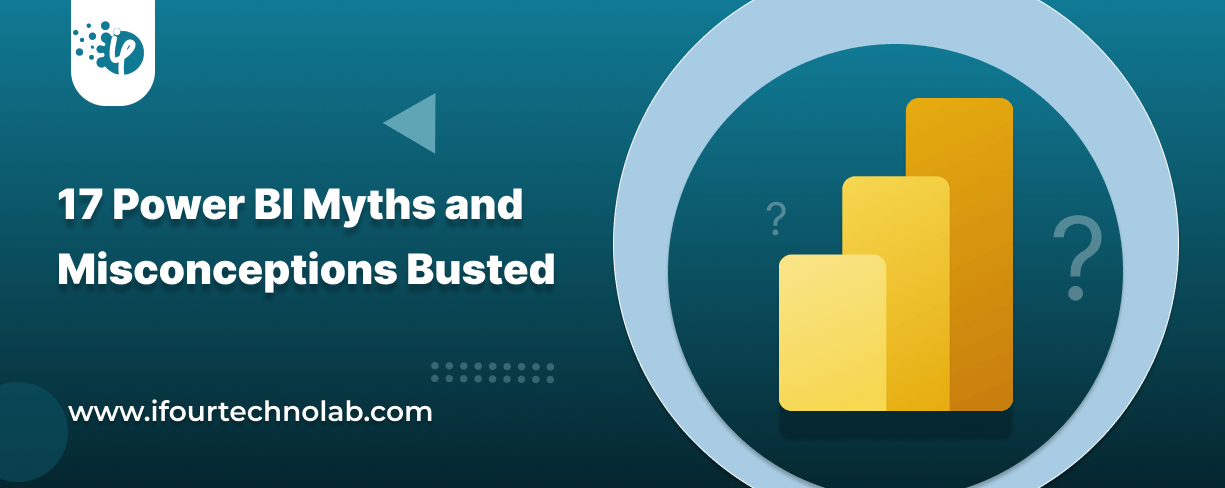
Did you know that 70% of CTOs (Chief Technology Officers) hesitate to adopt Microsoft Power BI because of its myths and misconceptions that float around. What they fail to see is...

Every CTO knows the struggle of managing complex reports. The inefficiency of scattered data, the constant juggling between reporting tools, the challenge of ensuring accurate KPIs...

The very first reason why you should implement Row Level Security is to foster trust, a crucial element for any business's success. Next, it reduces data clutter and helps you load...