Power BI Report Server: Key Features and Elements
Every CTO knows the struggle of managing complex reports. The inefficiency of scattered data, the constant juggling between reporting tools, the challenge of ensuring accurate KPIs...
iFour Team - October 20, 2016
Listening is fun too.
Straighten your back and cherish with coffee - PLAY !
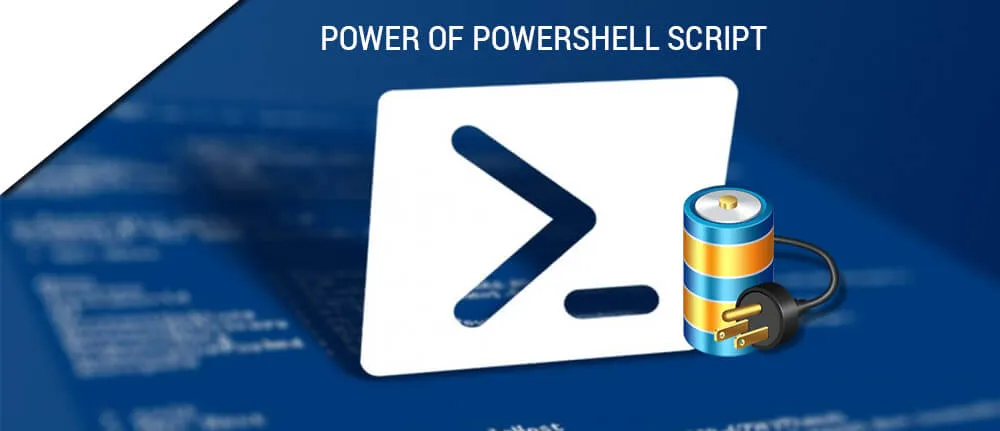
A PowerShell script is a simple text file with multiple commands that one can execute in Windows in one go. Each command in the file are separated by newline character. PS1 is the extension for PowerShell script files. PowerShell is a powerful scripting language for custom software development companies.
PowerShell window is used to run all PowerShell script files. One needs to simply type the full path within PowerShell script with filename. For instance – c:\scripts\powershelldemo.ps1.
PowerShell script can be compared with CMD as they are similar in concept.
| PowerShell | Cmd.exe |
|---|---|
| It is object based scripting language | It is text based scripting language |
| Cmd commands works in PowerShell | PowerShell cmdlets won’t work in Cmd.exe |
| System Administration tasks for managing the registry to WMI (Windows Management Instrumentation) are accessible via PowerShell | System Administration tasks for managing the registry to WMI (Windows Management Instrumentation) are not accessible via cmd |
| It’s a powerful scripting environment that can be used to create complex scripts for managing Windows systems much more easily than you could with the Command Prompt. | It is more difficult to compose complex scripts with cmd |
| Equivalent common Commands For Change a Directory : Set-Location For Rename a fille : Rename-Item | Equivalent common Commands For Change a Directory : cd For rename a file : rename |
PowerShell is robust scripting language and offers many benefits over traditional scripting languages like VBScript and others.
PowerShell is an Object-Oriented scripting language
It is more extensible via cmdlets, plugins
It supports .NET Objects and Forms: PowerShell has access to all .NET libraries socustom software companies can take advantage of anything that they could with a language like C# or VB.NET. One can also load any .NET DLL and take advantage of third party libraries
It supports Automation of tasks: Adding a user to 500 machines is a time consuming process if done manually. However, with the help of PowerShell script, one can automate this process.
Background Jobs: PowerShell runs on a single thread so if one tries to invoke any .NET libraries that creates a new thread like Background Worker, it may run into issues. In PowerShell script, there is a concept of background jobs.
Interactive: PowerShell is also interactive. This allows programmers to try out things at the console first and integrate them into larger more complicated scripts.
Reusability: The scripts once written to perform a specific task can be saved for later use and also can be merged with other scripts to perform different tasks. So repetitive tasks can be performed to run the scripts. This saves the administrators time and money in configuring the machines.
There are few disadvantages of using PowerShell script thatcustom software companies should consider while using the same for software development. Following are some of the considerations.
PowerShell requires.NET framework
Object-Based: With most shells, text-based commands are used to get the job done while writing scripts. If you switch to Windows PowerShell from other type of shell, programmer has to get used to a different way of thinking. This can take time to get used to this.
Security Risks: Another potential drawback of using Windows PowerShell is that it can create some potential security risks. Many IT professionals use it as a way to connect remotely to other computers and servers. When engaging in this process, PowerShell can leave some loopholes open for security breaches. This is the major drawback of using PowerShell script.
Web Server: Another issue with Windows PowerShell is that it requires to run a Web server on server when utilizing remote functionality. This takes up additional space on a server. In many cases, custom software development companies may not be willing to designate more resources for this.
Following applications are used for executing PowerShell script:
Adam Driscoll's PowerShell Tools for Visual Studio
PowerShell is a powerful and robust task automation and configuration management framework from Microsoft that consists of a command-line shell along with scripting language built on the .NET framework. It is more powerful than other shell types. It’s ideally Windows component only and Open Source. Custom software development companies should consider project requirements, PowerShell script’s benefits and drawbacks into consideration during planning phase of the project.

Every CTO knows the struggle of managing complex reports. The inefficiency of scattered data, the constant juggling between reporting tools, the challenge of ensuring accurate KPIs...

The very first reason why you should implement Row Level Security is to foster trust, a crucial element for any business's success. Next, it reduces data clutter and helps you load...

The performance of Power BI is significantly influenced by two essential factors: design consistency and the rapid loading of BI elements. This holds true whether you choose Tableau...