Power BI Report Server: Key Features and Elements
Every CTO knows the struggle of managing complex reports. The inefficiency of scattered data, the constant juggling between reporting tools, the challenge of ensuring accurate KPIs...
Kapil Panchal - July 31, 2024
Listening is fun too.
Straighten your back and cherish with coffee - PLAY !
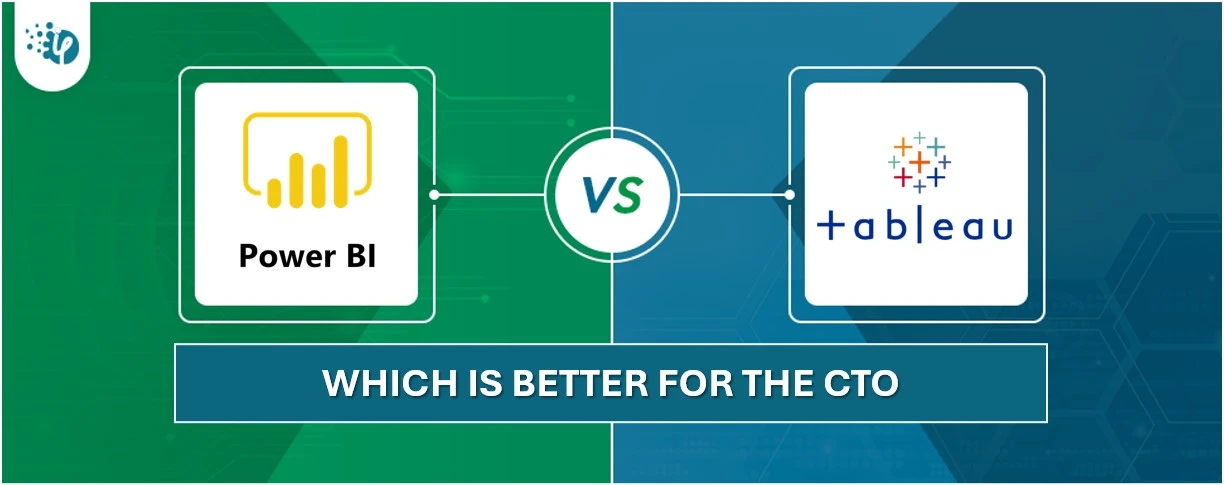
You will be surprised to know that 90% of the data in the world has been created in just the last two years. That's roughly 74x times the increase compared to 2010 (when the world had only 2 zettabytes of data). Mind-blowing!
What’s even more shocking is its prediction which could hit 181 zettabytes by 2025. Now just think about the significant loss businesses would face if they couldn't tap into the vital insights buried in their big data.
Moving with advancement and adopting the right tool to efficiently extract actionable insights is a smart move to deal with this.
Power BI and Tableau – the two leaders in data visualization and business intelligence, evolved significantly over the years and have become the go-to choices for C-level executives.
With a range of exceptional features and tremendous capabilities in each, it can be tough to decide which one is the best fit for a CTO.
So, here we will delve deeper and simplify this fact with detailed comparisons and insights, helping you make an ideal decision for your unique requirements. Let’s begin with the Tableau vs Power BI market share.
What is the market share of Power BI?
As per reports, Power BI holds a significant market share of 36% in the business intelligence tool category. Power BI has a broad range of user base across multiple industries and businesses of all ages are constantly adopting it.
What is the market share of Tableau?
A quite old player in the market as compared to Power BI, Tableau has remained a popular choice in the BI market. Tableau ranked second in the business intelligence tool category with an estimated market share of 20% .
You can see that both tools are quite popular in the market and have certain advantages over each other which creates great confusion in choosing to select the right tool.
To overcome this dilemma, let’s explore features and disparities between these two tools as shown below.
Given below are the top 5 features that make these two platforms unique from each other.
Performance in Power BI vs Tableau varies depending on factors like data volume, visualization complexity, query optimization, and hardware utilities. Well, Power BI and Tableau both offer smooth performance however, Tableau remains a popular name in the market because of its performance.
On the other hand, we can see a significant improvement in Power BI’s performance. Power BI performs faster in case of limited data sources. Tableau has great performing capability to handle large amounts of data sets. It is quite fast and provides extensive functionality for data visualization.
The major differences between Power BI and Tableau can be disclosed in their pricing structures.
Power BI Desktop: Available for free. It’s suitable for individual users but not for organizations.
Power BI Pro: Starting from $13.70 per user/month. However, you can access this for free if you have Office 365 subscription.
Power BI Premium: Starting from $27.50 per user. Quite similar functionality to the Power BI Pro Plan but with extended storage capacity.
Tableau Public: Free plan, useful for individual users but the visualizations will be viewable publicly.
Tableau Creator: Starting from $70 per user/month. Suitable for individuals and team members allowing access to Tableau desktop and Tableau prep builder tools.
Tableau Explorer: It costs around $42 per month/user, allowing you to discover data with self-service analytics.
Tableau Viewer: Starting from $15/per month/user, here you can access Tableau server.
Let's check out the advantages and disadvantages of Tableau and Power BI to determine the best one for learning and creating effective data models and how each of them offers interactive dashboards for better understanding the complex data.
| Pros | Cons |
|---|---|
| It lets you avail a lot of visualization possibilities. | Steeper learning curve especially for those unfamiliar with Microsoft products. |
| Allows you to access several channels to share data reports and dashboards. | Very limited options to configure visualization suiting your certain needs. |
| You can get real-time data insights, monitor and analyze the data with current updates. | The desktop version is accessible for free, but it requires a subscription for advanced and cloud services. |
| It provides mobile accessibility for iOS and Android. | There are limited customization options available for visualizing data. |
| With Power Query you can clean and transform data in the import process, eliminating the usage of external data preparation tools. | It may take longer to process data and generate reports and you might face performance issues while dealing with large and complex data sets. |
| In Power BI you can even get an option to upload and view your data in MS Excel. | With the lack of offline support, you have to rely on constant internet access to use cloud services. |
| Pros | Cons |
|---|---|
| Tableau is high-performing and handles large data sets with ease. | A user must have SQL knowledge to craft rich data from multiple resources. |
| It provides user guidance through online training, courses, forums, etc. | With Tableau you cannot get automatic report refreshes where manual effort is required. |
| Compared to other tools, Tableau is a low-cost solution. | A major drawback is that only the recent version supports revision history. |
| It supports iOS and Android devices, allowing you to access your data quickly at your fingertips. | Tableau software is easy to use for BI applications but doesn’t provide a platform for building widely shared analytic apps. |
| The simple interface and drag-and-drop functionality make it easy for users to get started. | It has limited co-working and advanced features to collaborate in different teams. |
| A broad user and developer community to get answers to your queries. | Not suitable for businesses having extended deployment and broad-scale business. |
When comparing Power BI vs Tableau for integration needs, both tools provide an ample number of integration options.
Tableau's integration capabilities allow users to access and visualize data from various sources. Its REST API enables easy embedding of Tableau visualizations in web applications, making it simple to integrate Tableau into existing apps without writing code. This allows users to connect to multiple data sources and gain deeper insights for making informed decisions.
Power BI offers seamless integration with Microsoft products like SharePoint, Teams, Outlook, etc. This way, you can easily link and combine data from multiple sources to create insights. Consider Power BI if you are highly dependent on the Microsoft 365 environment.
This question pinpoints the basic necessity of your organization and certain data visualization needs to select an ideal option. Power BI has its own set of advantages such as integration with Microsoft products, data modeling capabilities, and cost-effective solutions. Tableau is preferable if you have quite a high budget to spend and want to accomplish your detailed analytical needs. Well, Power BI can be preferable if you are looking for cost-effective solutions.
So ultimately choosing between Power BI and Tableau depends on your specific business requirements at most. Now let’s consider some factors that CTOs should consider when selecting the best tool.
Take a look at these prime Power BI use cases we've crafted for our industry CTOs. These BI examples helped them simplify their operational decisions!

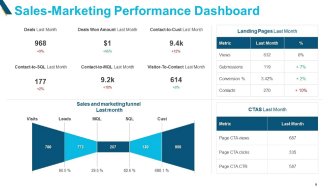

While choosing between Power BI and Tableau, CTOs should consider the following factors;
These are the primary aspects CTOs should consider before making a choice.
It is doubtless to say Power BI and Tableau are leading tools for data analysis and custom dashboards. But when it comes to choosing, several experts get puzzled at this point. The debate for Power BI vs Tableau is never-ending. Both tools come up with new releases and feature additions. Hence, you should stick with your certain functionality needs, usage, scalability, and cost considerations to find the best match.
In this blog, we compared Power BI vs Tableau with their features, pricing, and integration capabilities. Hope this helps you get the right direction on your journey to select the best data visualization tool.
Get Secure Power BI consulting services from iFour. Our diligent Power BI experts helps you build effective data models and interactive dashboards for better understanding of your business data.
(Turning insights into various data visualizations)
No. Power BI does not require coding. However, having basic knowledge of formula language like DAX (Data Analysis Expression) can be advantageous to create more sophisticated reports and analyses.
There is no coding required to get started with Tableau. It is a powerful data visualization tool allowing to create and share dashboards. Having a basic understanding of data concepts can evaluate your ability to utilize the tool.
It’s tricky to declare a better tool between Power BI and Tableau. But it depends on the scenarios to choose between Power BI vs Tableau, if are familiar with the SQL concept then Tableau can be a better option. While if you prefer MS Excel then stick with Power BI.
Some great alternatives to Power BI include Tableau, DOMO, SAP BI, MicroStrategy, and more that has advanced functionality and different solutions to accomplish user’s certain needs.
Yes, Tableau is still relevant in 2024, with its advanced analytical functionality. Well, Tableau lacks popularity compared to Power BI, however, we can see a major growth in revenue rate since Salesforce acquired Tableau.
Power BI has multiple advantages over Tableau, such as;
Tableau provides a lot of benefits that outweigh the use of Power BI such as;

Every CTO knows the struggle of managing complex reports. The inefficiency of scattered data, the constant juggling between reporting tools, the challenge of ensuring accurate KPIs...

The very first reason why you should implement Row Level Security is to foster trust, a crucial element for any business's success. Next, it reduces data clutter and helps you load...

The performance of Power BI is significantly influenced by two essential factors: design consistency and the rapid loading of BI elements. This holds true whether you choose Tableau...