Power BI Report Server: Key Features and Elements
Every CTO knows the struggle of managing complex reports. The inefficiency of scattered data, the constant juggling between reporting tools, the challenge of ensuring accurate KPIs...
Kapil Panchal - July 12, 2024
Listening is fun too.
Straighten your back and cherish with coffee - PLAY !
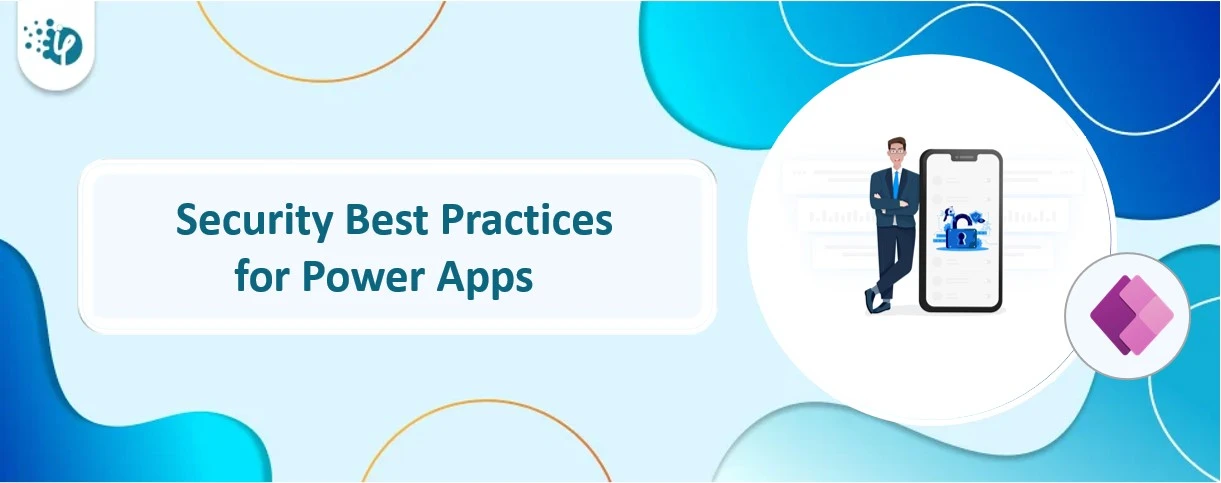
Being experts in custom software development, we're truly impressed by Microsoft Power Apps. The exceptional security features it offers as a low code platform amazes us and surprisingly it has been the top tool for secure app development.
Microsoft Power Apps presents an excellent opportunity to build unique low-code applications quickly to address business challenges innovatively.
Over 25 million customers are now using Power Apps every month. As engagement with this technology grows, ensuring data safety and privacy becomes critical. This will help prevent the disclosure of sensitive information and illegal access. In this article, we’ll explore Power Apps security best practices for maximizing data security and maintaining compliance in Power Apps.
While the technology offers numerous benefits for business, it also poses some risks if not managed properly. Given the sensitive nature of the information they handle, maintaining Power Apps security is super important.
Besides, managing cloud costs is also essential as businesses increasingly use cloud services like Power Apps, Azure App services, etc. Cloud cost optimization services help companies protect data and use resources efficiently. These services identify unnecessary spending, optimize resource allocation, and enhance cloud management with improved security and compliance.
Implementing Power Apps security measures for sensitive data is a critical aspect of safeguarding data from multiple outside attacks. Power Apps have a cool feature that allows them to connect with all sorts of data sources, such as databases, SharePoint, and even external APIs. Basically, they bring all these different pieces of information together.
But here’s the thing. Without proper protection measures, including encryption, access controls, and maintaining regular audits, all that data can become a perfect target for cyber attackers. In the aftermath, this could lead to the following problems:
Data Breaches: Corporate information, including personal details or financial records, can be vulnerable to unauthorized access by fraudulent users. This can lead to personal information loss, money loss, and other damaging things for business.
Intellectual Property Theft: If critical business data or intellectual property gets leaked, competitors might steal and use it. This can ultimately cause the company to lose its edge in the market.
Regulatory Penalties: If you fail to abide by GDPR standards, it can result in hefty legal fines, which will be a costly mistake.
Operational Interruptions: When something goes wrong in the security system, this can often create downtime and disruption while the business works to resolve the breach, investigate the cause, and resume regular business activity. This could potentially result in a decline in production and an increase in recovery expenses.
Reputation Damage: Building a solid reputation requires a lot of time, and losing everything can happen in a minute. A data breach or compliance failure can negatively impact an organization’s image and credibility, leading to losing customers, partners, and cash flow.
Today, everything relies on data. Meanwhile, using Power Apps, consisting of multiple tools, has become a go-to method for various businesses to build custom apps in one place. It’s super easy to use and really flexible, making it perfect for streamlining processes.
But with all this data being so readily available, maintaining Power Apps security becomes more important than ever. If not handled properly, your company may encounter numerous negative consequences that can harm your reputation significantly.
Microsoft places high importance on security and privacy in all its offerings, and the Power Platform is no exception. The Power Platform has strong tools for keeping an eye on user activity and spotting anything unusual that might be a security threat. With Azure Monitor and Azure Sentinel, admins get real-time updates and alerts about any suspicious behavior, helping them respond quickly to any security issues.
Despite such a solid security system, organizations must use additional measures for the utmost defense. The following practices for Power Apps data protection and compliance will help avoid potential breaches and cyberattacks.
To stay ahead of potential security threats, the Power Platform and its services must be kept up-to-date. As a tech giant, Microsoft is known for systematic security system improvements to strengthen the platform’s resilience against cyberattacks. Thus, organizations can promptly address known vulnerabilities by promptly applying security patches and any new enhancements.
By employing Data Loss Prevention (DLP) rules, you can stop valuable data from being shared without permission in Power Apps. Businesses can reap the rewards of using these techniques to safeguard their corporate information. As a result, ensuring data protection in Power Apps applications significantly assures the company’s safety and compliance with governing guidelines.
GDPR gives users significant control over their personal information. To be well aware of its key aspects, you must examine the Microsoft GDPR Summary. On that page, you’ll find all the necessary information, including terminology, action plans, and readiness checklists for achieving full compliance.
As an administrator, you’ll play a crucial role in handling Data Subject Rights (DSR) requests. These formal requests from individuals to your organization entail accessing, correcting, restricting, or deleting personal data stored in your systems.
Employee training is critical to reduce the risk of security breaches caused by human error. Organizations should engage in thorough Power Apps security training for all users, including subjects like data handling best practices, detecting phishing attempts, and setting strong passwords. If workers know this important information well, they can easily find and report suspicious activity. This helps prevent successful hacking attacks.
It’s crucial to set up a list of permitted users who can gain access to sensitive data and functions. Role-based access control (RBAC) helps maintain user access restrictions on the Power Platform. Thus, businesses can greatly benefit from properly allocating roles and permissions. With Power Apps secure access, you can avoid data leaks, unauthorized manipulations, and other security concerns.
Set up strong monitoring and logging mechanisms to keep an eye on what users are up to and spot any security issues early on. To achieve this objective, you can take advantage of tools such as Azure Monitor and Power Platform Analytics. They enable you to keep tabs on how Power Apps are being used and catch any suspicious behavior.
This feature allows for setting up rules for how long data sticks around in Power Apps. Administrators set retention periods, define deletion actions, and enforce policies to automatically manage the data lifecycle. These policies can help meet regulatory requirements, facilitate audits, and mitigate risks related to long-term document storage.
It’s super important to regularly check and review Power Apps security to find any problems before they become significant concerns. These checks involve looking at the code, trying to break into the system, and assessing for any blind spots to see how safe everything is. Fixing any arising issue promptly will ensure the utmost safety and make it harder for hackers to cause more trouble.
Power Apps by Microsoft presents a comprehensive set of tools that lets businesses develop custom apps without coding experts. Basically, this framework enables you to easily create user-friendly programs for your specific needs, whether it’s for simple data entry or complex workflow management. However, this simplicity can inadvertently lead to data security issues if you don’t consider certain precautions.
Power Apps being a pivotal part of the Microsoft ecosystem, allows you to create security roles in Power Apps. You can simply select a new role from the command bar and name a new role in the Role name field. Next, in the Business unit field, select the business unit the role belongs to and select Save. Security roles help to configure access to all resources in an environment or to specific apps and data.
While Microsoft offers robust safety methods and features, organizations should proactively explore Power Apps application security best practices to avoid any potential risks. By implementing the best practices for utmost security and regulatory compliance, businesses can enhance the data security in Power Apps.
Discover endless possibilities of Power Apps solutions with iFour Technolab. Connect with our consultants to leverage Power Apps consulting services and get secure and efficient solutions for your business needs.
Power Apps support HTTPs which lets you be ensured that all communication between the client and server is encrypted which helps to prevent data interception. Moreover, Power Apps provide multiple controls and validation choices which help to ensure data input is secure and accurate.
Power Platform uses TLS to encrypt all HTTP-based network traffic where data is encrypted at rest and in transit. Moreover, it utilizes multi-factor authentication which adds an extra layer of security. You can utilize tools to monitor usage and ensure compliance with regulations.
The Content Security Policy (CSP) for Power Apps allows to define rules to protect users and apps from cyber threats. CSP restricts Power Apps from loading resources from unapproved sources to prevent attacks. In short, it provides a standard way to declare approved origins of content that browsers can load.

Every CTO knows the struggle of managing complex reports. The inefficiency of scattered data, the constant juggling between reporting tools, the challenge of ensuring accurate KPIs...

The very first reason why you should implement Row Level Security is to foster trust, a crucial element for any business's success. Next, it reduces data clutter and helps you load...

The performance of Power BI is significantly influenced by two essential factors: design consistency and the rapid loading of BI elements. This holds true whether you choose Tableau...