Power BI Report Server: Key Features and Elements
Every CTO knows the struggle of managing complex reports. The inefficiency of scattered data, the constant juggling between reporting tools, the challenge of ensuring accurate KPIs...
Kapil Panchal - January 01, 2024
Listening is fun too.
Straighten your back and cherish with coffee - PLAY !
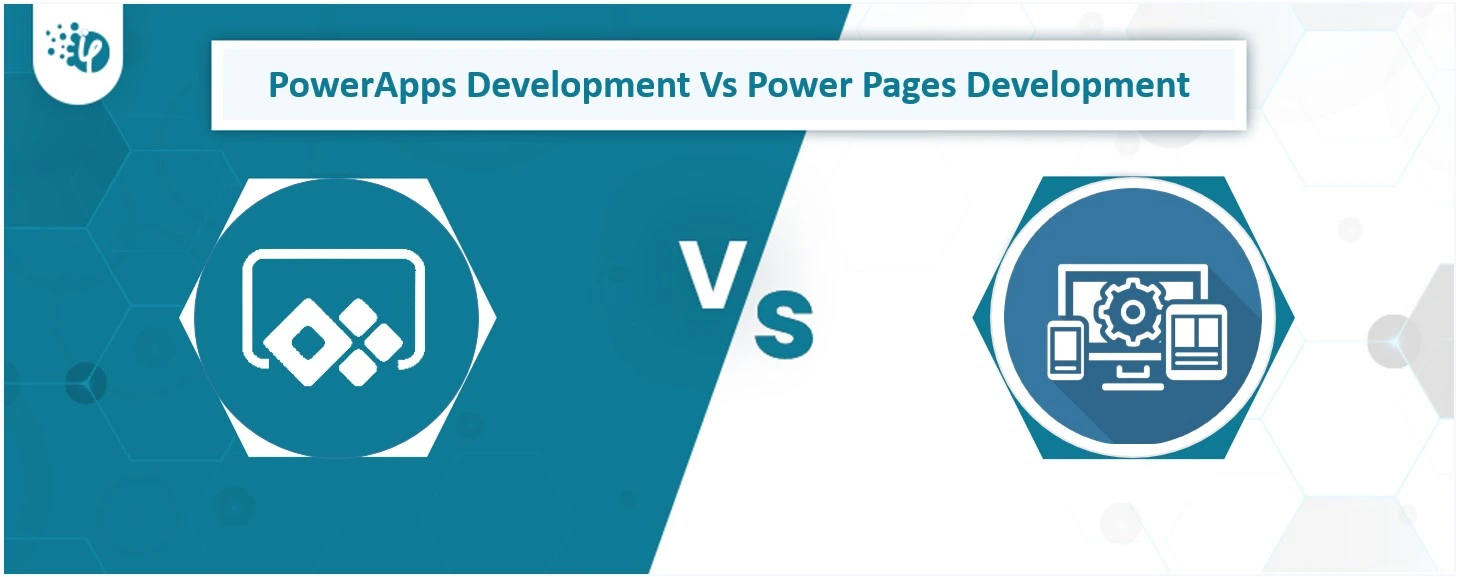
Figuring out your business objectives before making an app is essential for your business success. It is not about being digital, but about what you truly desire. And, based on these considerations, if you create an application, half of your problems will be solved.
Power Pages and PowerApps are two emerging technologies that can help you achieve your goals faster. They enable you to build custom features using a no-code/low-code development approach and help you launch your app or website on schedule.
Now, which is best to go with: Microsoft Power Apps consulting services or Power Pages? Let’s delve deeper and explore factors to decide from Power Apps vs Power Pages.
First and foremost, what exactly is Power Pages? It is essentially an enterprise-grade, low-code development platform used for bespoke website development. It is an amazing SaaS platform that assists users with hosting and operating business websites easily and effectively.
Power Pages is known for customization flexibility. It enables you to customize in-built templates and themes for personalized web design.
PowerPages development platform is best for those who look to create dynamic content, present diverse multimedia, and customize their website's layout. With ensured mobile responsiveness for built-in templates and themes, PowerPages also supports interactive elements to present users with a user-friendly and adaptable solution to boost their online presence. Choose PowerPages website development to liberate your content and redefine your narrative effortlessly!
Ideal Customer Query: How can I ensure my audience can access and enjoy my content seamlessly across devices?
PowerPages Development Solution: This platform guarantees responsiveness across various devices, be it mobile, tablet, PC, or laptop. Power pages provide you consistent user experience with seamless navigation.
Ideal Customer Query: Does PowerPages go beyond traditional text-based content presentation?
PowerPages Development Solution: This platform guarantees responsiveness across various devices, be it mobile, tablet, PC, or laptop. Power pages provide you consistent user experience with seamless navigation.
Ideal Customer Query: Can a non-technical person use Power Pages?
PowerPages Development Solution: PowerPages offers an intuitive no-code development platform to make application development a breeze for both technical and non-technical users. Users may drag and drop elements as per their requirements and customize them with low code.
Despite being quick in custom website development, PowerPages has limitations in terms of advanced customization. It is difficult to create highly customized themes and sites while PowerPages website development.
Users, especially non-technical individuals might face problems when they are unfamiliar with the platform. It has a steep learning curve and might seem difficult in the beginning.
Integration and compatibility inside the Microsoft ecosystem may be optimized, perhaps causing issues for users outside of this environment.
Even though PowerPages is known for rapid web development, it lacks some advanced features that are supported in other low-code development platforms.
For extremely large-scale software development projects, PowerPages might not be the recommended choice as it has scalability issues compared to other advanced platforms.
The Power Pages web development platform may not keep up with the rapid pace of some competitors as it has limited access to the latest app development features.
Now what exactly is PowerApps? It is a leading no-code development platform favorable to developers and even non-technical for rapid application development. Because it is user-friendly and follows a low code development approach allowed by drag-and-drop elements, application development becomes easy for those even with little technical experience.
Clients may customize their business app as per their needs, making work easier and complete faster. No more relying on the custom software development company with huge resources and bills.
Yes, you may require a bit of knowledge and assistance to craft your app using Microsoft PowerApps but that’s nominal. So, what are waiting for? Adapt to Microsoft PowerApps Development and run your business like a horse.
Ideal Customer Query: "What customization options are available in Microsoft PowerApps to ensure the application meets our specific business requirements?"
Solution:PowerApps offers extensive customization flexibility, allowing developers to tailor applications precisely to your business needs. You can customize data sources, user interfaces, and functionalities to create a unique solution that aligns perfectly with your processes.
Ideal Customer Query: "How can Microsoft PowerApps seamlessly integrate with our existing systems and data sources?"
Solution: Microsoft PowerApps provides robust integration capabilities, allowing seamless connectivity with a variety of data sources, including Microsoft 365, SharePoint, SQL Server, and more. This ensures a smooth flow of information across your organization, enhancing overall efficiency.
Ideal Customer Query: "What measures does Microsoft PowerApps take to ensure scalability as our business grows?"
Solution: Microsoft PowerApps is designed for scalability, accommodating the growth of your business. Whether you need to support more users or expand the application's functionalities, PowerApps can scale effortlessly to meet the evolving demands of your organization, ensuring a sustainable and future-proof solution.
While Microsoft PowerApps is a powerful tool, it does come with certain limitations to consider:
It's essential to assess these limitations in the context of your project goals and requirements to determine if PowerApps is the right fit for your application development needs.
Now you might be thinking which one is faster – PowerApps Development or Microsoft Power Pages Development? Which platform provides faster application development? The answer is simple. It depends on your project needs.
Let’s understand with an example.
If you're aiming to create a dynamic and engaging content-rich website quickly, Microsoft PowerPages development is best. With its user-friendly interface and content-focused features, you can expedite the development of visually appealing pages.
Conversely, if your focus is on building a custom business application with specific functionalities, Microsoft PowerApps is your best choice. It is designed for rapid application development.
For example, suppose you need a quick solution for order processing. PowerApps will help you with the rapid development, testing, and deployment of applications suited to your business operations, resulting in a shorter development cycle.
Thus, the choice between PowerPages and PowerApps should be based on your project's particular goals and requirements.
This blog provided a comprehensive understanding of the key differences between Power Apps development and Power Pages development. By focusing on business objectives, user experience, and scalability, the blog aims to guide businesses in making informed decisions that align with their unique goals and challenges.
I hope it has helped you grasp the relevance of these two new platforms, Microsoft PowerApps and Microsoft Power Pages - which one to use in which scenarios.

Every CTO knows the struggle of managing complex reports. The inefficiency of scattered data, the constant juggling between reporting tools, the challenge of ensuring accurate KPIs...

The very first reason why you should implement Row Level Security is to foster trust, a crucial element for any business's success. Next, it reduces data clutter and helps you load...

The performance of Power BI is significantly influenced by two essential factors: design consistency and the rapid loading of BI elements. This holds true whether you choose Tableau...