Power BI Report Server: Key Features and Elements
Every CTO knows the struggle of managing complex reports. The inefficiency of scattered data, the constant juggling between reporting tools, the challenge of ensuring accurate KPIs...
Kapil Panchal - May 27, 2024
Listening is fun too.
Straighten your back and cherish with coffee - PLAY !
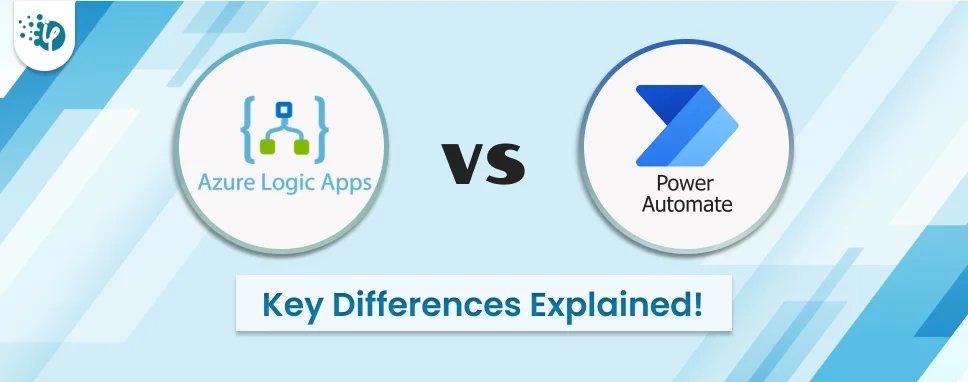
Automating processes is crucial for the smooth running of business, whether it is in Legal, healthcare, transport, or Fintech. Several options are accessible to do this. But which one is in demand is still a big question.
Logic Apps and Power Automate are the top ones that pop up to mind when it comes to workflow automation. Both are popular RPA tools with their own strengths and special features that provide CTOs with a variety of advantages. They even help them with integrating data, apps, systems, and services to make automation smoother.
Now here comes another challenge. How will you decide between Logic Apps versus Power Automate, which is better for your business? For that, you have to look into their key differences right from structure to pricing and features, isn’t it?
So, let’s delve further and discuss the comprehensive comparison of Power Automate vs Logic Apps to help you decide which option goes with your requirements.
Microsoft Power Automate (Earlier called Power Flow) is a cloud-based solution that allows businesses and individuals to leverage workflow automation capabilities. Using this tool, you can create automated workflows across various apps and services, and leverage data integration functionality without having technical expertise.
Moreover, it is part of the Microsoft Power Platform, in which Power BI and Power Apps are additional solutions helping businesses perform business analytics and create custom apps tailored to meet specific organizational needs.
The software is designed to help you automate repetitive and manual processes within the Microsoft 365 and Microsoft Azure environment where the ultimate goal remains to boost the productivity of employees.
If we check out the use cases of Power Automate, then it counts:
Logic Apps introduced by Microsoft Azure is a cloud-based platform as a service (PaaS) that works to create automated workflows and task automation. With a wide range of connectors, the Azure logic app simplifies the procedure of building robust and scalable workflows.
Azure logic apps stand as a versatile platform to automate workflows and integrate different systems and services. Azure logic apps are beneficial for executing a lot of tasks such as;
Power Automate and Logic Apps, both are designed by Microsoft and share the same goal of automating business workflow and processes. However, both tools have some differences and are intended for different audiences. For example, Power Automate is a more suitable tool for working professionals who want to create automation for everyday tasks.
On the other hand, the Logic app is more suitable for programmers who want to design complex workflows. We can also find license differences between Power Automate vs Logic Apps, such as Power Automate has a per-user license model while Logic App have fixed pricing models.
In short, we can say, that Power Automate and logic apps both are Microsoft products and executes tasks of automation.
When comparing Logic Apps and Power Automate there are multiple factors that one should pay attention to. Here we have gathered multiple scenarios that will help to identify the major differences between these two solutions.
The major key differences between Logic apps and Power Automate depend on their pricing structure. There are two pricing models available in the Azure logic app which are the consumption plan and the standard plan.
A. Consumption Plan – It’s a pay-as-you-go pricing plan where you are charged based on triggers and actions specified on the logic app.
B. Standard Plan - It’s a fixed pricing model where you have to pay a fixed amount for a hosting plan accommodating multiple logic app instances.
Power Automate takes the lead when it comes to multiple licensing options. Microsoft offers various Power Automate Licenses to help you select the best one that suits your demands.
Let’s look for pricing models to decide which is better Logic apps or Power Automate. Understanding the pricing structure of both platforms is essential as it will help you cut unnecessary costs and pay for what you need.
Azure logic apps follows a consumption-based pricing plan, and the other option is a standard plan.
Consumption Plan: Here users will be charged based on the execution and actions performed in their logic apps. Those who have variable workload requirements and want automated scaling can go for this plan.
Standard Plan: In general, it’s a fixed pricing model where the frequency of activities matters, and users have to pay a fixed amount for the hosting plan that allows multiple instances of the logic app to run.
In Power Automate one can find different pricing plans that suit different needs of users and can be employed under multiple use cases.
Per User Plan: Start from $15/user/month. Here users have to pay a per-user subscription fee where users can create unlimited flows with certain usage limits.
Per Flow Plan: Starting from $100/flow/month (maximum range is $500/month). Here users have to pay for each automated flow they create. It is Ideal for those who require more flexibility in scaling.
Per User with Attended RPA: $40/user/month. It unlocks the entire per-user plan and also proffers manned desktop flow creation and implementation.
Per User with Unattended RPA: $150/bot/month.
Power Automate pay-as-you-go: This plan allows organizations to start building flows without any licensing commitments or upfront costs.
Choosing between Logic Apps and Power Automate one should look for multiple factors, such as;
Workflow complexity: it's first essential to consider the complexity of your business workflow. Power Automate is much more suitable for designing simple workflows.
Dependency on Microsoft 365: Consider Power Automate if your data lives or depends on the Microsoft 365 environment and choose the Azure logic app when there is less data dependency on Microsoft 365.
Scalability Power Automate proffers higher scalability and is best suited when there are small to mid-range scalability requirements. Opt for Azure logic apps, if your business demands high-volume workflow scalability.
At last, don’t forget to consider the pricing structure of both these tools. This way you can find out which solution satisfies your requirements and gives the best pricing values.
Before deciding, it is important to learn which one goes with your requirements. This is acquired with practical experience or with right guidance from the best Power Automate Services provider .
We at iFour, help you with a meticulous Power Apps consultant, who listens to your requirements and offers you guidance on the right automation tool that goes with your needs.
iFour has been a prominent name in the tech world helping companies reach their objectives effectively. We have skilled consultants who work constantly with diverse industry clients and assist them as per their requirements. React us out to unlock success with less effort.
To summarise, this blog has explored Logic Apps vs Power Automate differences. Both solutions are preferred for designing basic and complex workflow automation. However, one should consider their specific needs and the complexity of the workflows for automation to decide on Power Automate vs Azure Logic app.
Yes, Power Automate is built on top of logic apps. Apart from the similarities, these tools differ from each other in terms of the environment. Such as Power Automate works under Office 365 and Logic app works for Azure.
Power Apps and Power Automate are Microsoft products that help businesses build custom apps and design automated workflows. Both solution have their unique set of benefits and functionalities. Hence choosing between these two depends on your use cases and specific requirements.
Yes, Power Automation is a part of Azure as it is built on top of logic apps. However, it differs from Azure logic apps in the manner of use cases, environments, features, and licensing models.

Every CTO knows the struggle of managing complex reports. The inefficiency of scattered data, the constant juggling between reporting tools, the challenge of ensuring accurate KPIs...

The very first reason why you should implement Row Level Security is to foster trust, a crucial element for any business's success. Next, it reduces data clutter and helps you load...

The performance of Power BI is significantly influenced by two essential factors: design consistency and the rapid loading of BI elements. This holds true whether you choose Tableau...