Power BI Report Server: Key Features and Elements
Every CTO knows the struggle of managing complex reports. The inefficiency of scattered data, the constant juggling between reporting tools, the challenge of ensuring accurate KPIs...
Kapil Panchal - August 21, 2020
Listening is fun too.
Straighten your back and cherish with coffee - PLAY !
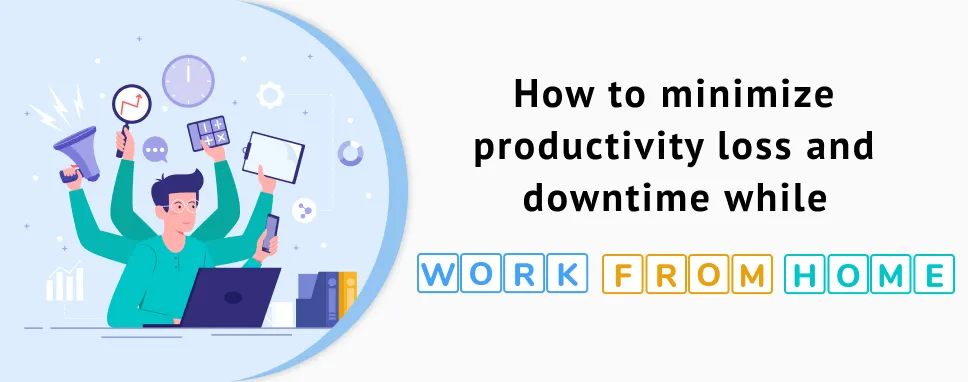
Discovering ways to increase the overall efficiency of the employees and work productivity constantly remains on the brains of any employer of a Software development company. Needless downtime would hit the production and could affect seriously the company’s profit margins. Proper management is one of the most needed factors to ensure smooth operations in the firm. At some point, it is very important for employers and employees to understand the smart ways of making productivity because pressuring too much on the workers just by thinking about productivity never makes things better. It may lead to stressful situations. Proper communication between workers and employers, providing up to date equipment, etc. would make a difference in minimizing productivity loss and downtime.
“As a business owner, employee productivity is the backbone of my business. And I believe every business like mine wishes to increase its productivity without deceleration despite employees shifting of work pattern. And the best tip I can advise to everyone who makes businesses like me is to maintain a healthy work setting for the employee even they are working from home as it plays an important role in minimizing productivity loss and operation downtime. As an employer, my objective is to ensure that everybody is functioning at their best level and capable of handling every task allocated even working from home.”
- John Howard Founder and CEO at Coupon Lawn
“Create a personalized schedule. Some people feel more energetic in the morning while others hate early mornings. When working from home, you have the freedom to come up with a schedule that suits you. If you are a night owl, don't force yourself to work in the morning. You could create a schedule that starts late and ends late. Working when you feel "awake" helps you do more.”- David De Haan, Owner of Stand Up Paddle Boards Review
“As someone who has been working from home quite frequently over the past year as I have started my own business-keeping a schedule is the best way to stay productive. Using a psychical calendar, Google or your desktop-it's been the most useful tool. Not only do I use it for meetings, but workouts, lunch breaks, laundry, checking emails, etc. It makes the day go by faster and more normalized when a schedule is in place. I highly recommend for anyone who is losing productivity time!” - Margo Fery, Founder of Margo Paige
“The best tip I have for working from home is to maintain a similar schedule to the one you had when you left the house. If you started work at 9am, make sure you are doing the same at home. Having this same routine (and same sleeping pattern) will trick your brain into still wanting to work at those points in the day, so you can continue to get your work done. For anyone who is struggling with productivity, making the jump to remote work can be difficult, but doable with the right amount of motivation and high energy that you can bring to the table.”
- Ethan Taub, CEO of Loanry
“We use a shared calendar with our team, where we schedule days and block time for every task and project we have. We work through the entire week's schedule during our Monday morning briefings.
Then we prioritize high-value items, such as complex projects that require a lot of research and programming for early mornings when our minds are freshest. Later in the afternoon, we work on the tasks that require less mental energy, such as tracking experiments.
Once we set the schedule, we dedicate full attention to one task at a time during the blocked hours. Multitasking kills productivity and damages the quality of work. The quality and speed of your work directly depends on the level of focus.”
- Michael Yurushkin, CTO & Founder of BroutonLab
“Working from home is a challenge for many of us who aren’t used to it as a norm. One tactic I have employed to make myself be more productive is the Pomodoro technique. It is a time-management system that can help you avoid long periods of inactivity by breaking down your day into shorter, more manageable bursts. Using the method, you separate your workday into 25-minute chunks separated by 5-minute breaks. Then after 4 chunks or Pomodoro, you take a longer break of around 15 to 20 minutes. It really helps to limit distractions as you give yourself a dedicated time to be distracted, so you are much less likely to pick up your phone and scroll when it's time to get work done. I have found the day flows much better and goes by quicker but most importantly I’m more focused throughout the day and my productivity has increased.”
- Charli Burbidge, Co-Founder at Petz
“To stay on task, make a daily or weekly target list and stick to it. When you work from home, you’ll find yourself competing with other “to-do” lists, like laundry, grocery shopping, and family chores. Those activities may seem more appealing than your work assignments—even laundry!—but they’re certainly not more important. A list prioritizes your day and gives your work tasks the prominence they deserve.
I find I’m more productive working from home. The lack of a comminute opens up blocks of time I didn’t have before—which means more time to tackle items on my work list!” - Yisroel Spanier, CTO at Cash 4 Toners
“Scheduling daily tasks are one of the best options which are really helpful for meeting project goals. You should create a standard operating procedure to put your efforts up a structure that ensures the productivity of your project campaign. The main purpose of project scheduling is to represent the plan by creating milestones to deliver the project scope over time. While working from home the delivery of a successful project depends on overall cost performance and ability to meet project deadlines. You need to have the ability to allocate time and resources efficiently to manage costs and keep the project on its track.”
- Shiv Gupta, CEO of Incrementors Web Solutions
“We use Trello to help our employees stay productive when they're working from home. Because our schedule is flexible, Trello helps us use a task-based model for the work day. As long as employees are getting tasks done, we don't monitor them closely. I don't believe in the watchdog software that a lot of companies are using.
With Trello, our managers set up and distribute tasks each day. Usually they'll do it at the end of their work day so everything's in there for the next day. Employees have individual boards and access to the company board. They see their tasks and can mark them as they progress, then move them over to complete and mark that on the company board.
It helps keep everyone on track and informed, cutting down on productivity gaps that occur when employees don't know what they should be working on next.”
- Dan Bailey, President of WikiLawn
“The one thing that will make you much more productive is “eating the frog”. This phrase means that you should “eat a frog” and do your most difficult, complicated task as the first task when you start working every day. That way, the rest of the day will go more smoothly and you can move on knowing that you did most of your work at the beginning of your workday.”
- Dennis Vu, CEO and Co-founder of Ringblaze
“My number one tip to help minimize productivity loss while working from home is to tackle the biggest or most challenging task of the day first. I have adopted this practice myself and always find that it sets the rest of my day up for success and increase productivity immensely. When you knock out the thing you would normally dread or delay first thing, everything else seems easy in comparison.
This sounds like a pretty simple tip, and it is, but it is really effective. Sometimes I'll give my team guidance on doing this and I always see increases in productivity and efficiency as a result.”
- Christine Wang, Founder of The Ski Girl
“My best productivity tip for professionals working from home is to shift the focus from a task-based to a priority-based approach. In order for this system to work, it is important that you constantly re-evaluate the priorities along the day.
This is how it works in practice:
Assume that you start the day and already feel tired just thinking about everything you need to get done. However, since you know that some things are more important than others, you simply ask yourself "out of this list of things I need to accomplish, which one is most critical at the moment, considering its importance and deadline?".
Just by asking yourself that question, you are allowing this overwhelming list of tasks to be organized in some way and that is uplifting to the mind. After you've spent some time working on the most important task, ask yourself again, "Is this still the most important thing I need to do right now?".
There is no predefined rule as to how often to re-evaluate priorities. The important thing is that you get in the habit of focusing on what is most important, and everything else will fall into place.”
- Danilo Godoy, Founder of Search Evaluator
“All the successful companies are using every digital channel to market themselves and focus on attending live events. All of them use live events in branding and awareness, lead generation, customer engagement, and education.
“One of the most effective ways to minimize productivity loss while working from home (or anywhere) is to stop trying to multi-task. The human brain does not multi-task. So while you are listening to a conference call, responding to an email, and participating in chat, you are not being effective. Do one thing at a time. Do it well. Then move onto the next item. You will be less stressed. Accomplish more. And, your work will be higher-quality.”
- Alan Zucker from Project Management Essentials LLC
“I’ve been mostly working from home for over 4 years. My best tip is to change tasks often (like every hour or two). This helps reduce boredom and keeps things fresh, so you don’t get bogged down in one task and slow down or procrastinate.
Start your morning with the task you dread the most. When your energy and interest wane, switch to another task until you get tired of it. Keep repeating this process during the whole day.”
- Miguel A. Suro, a Miami Attorney and Lifestyle Writer at The Rich Miser
“After 3 months of working from home, then an additional solo 2-week quarantine after leaving the country, I recommend daily face-to-face check-ins with your team; even just for 10-15 minutes. Schedule them into your calendar for first thing in the morning, around lunch, or at the end of the day to wrap up. Or if you're a real extrovert, do all three! This doesn't have to be a formal team meeting or manager check-in, but merely a friendly face to give you some accountability and renewed motivation that the work you're doing matters.”
- Lauren Van Woerden, SEO Specialist from Ollo Metrics
“One major tip I have for anyone who wants to maximize their productivity while working remotely is to document their standard operating procedures and have them in written form. Document what you do, how you do it, who does what and who reports to whom. That way, when you work remotely, things don’t fall through the cracks and you don’t miss anything because you instantly know who’s in charge of which part of the workload.
It’s especially useful for on boarding employees in a remote setting, which can be very challenging. It doesn’t take any special skill to create a written handbook like this one - just some good will and time to write everything down. Once you do this, you’ll be able to re-use it if you ever have to work remotely again.”
- Dmytro Okunyev, Founder at Chanty
“What has worked for our WFH employees to sustain their productivity is adhering to a process called time audit. It involves my staff writing down their intentions and views on how they've spend their time in the office and then tracking how they actually work. We notice that there's a significant difference between what they intend to do and the real actions they've taken.
Time-tracking tools are not a guarantee that managers can still keep tabs on employees through the logs provided by a workplace app. Besides, the goal of managers is on the output and not on the clicks on the keyboard as what apps like Time Doctor provide. Even so, some apps take a screenshot of the work or a photo of the employee every 15 minutes. This encroaches on one's privacy, especially for these WFH parents. But with the time audit process, they've become more conscious of their pending tasks and have become more motivated to perform beyond their margins.”
- Michael Hamelburger, CEO of The Expense Reduction Group
“Rethink your definition of being productive. When I work from home I don't have to separate the work and life obligations. They are all things that need to get done, and require different levels of focus. I've worked from home both for an employer and for myself and I'm far more productive when I'm able to make my own decisions about what to do next. Being able to put laundry in the dryer while I'm waiting on hold, or doing the dishes while muted on a boring conference call is an effective use of time. When I need a break to clear my head I can go water the garden or walk the dog. Work and life aren’t in individual silos. It’s all productivity.”
- Liz Sumner, Productive Life Coach at Liz Sumner
“I always say if you have nothing to do, find something to do. You should never waste a moment of your life without learning something, researching something, or taking the time to analyze decisions and brainstorming with yourself. The work at home environment provides you the extra time to learn more, catch up, and come up with great ideas that will impact your entire team.”
- Jonathan Bass, CEO & Founder of Whom Home
“Taking a break during the day and Playing piano has also helped me get my focus back and helps boost my energy while I am working from home. Playing an instrument has been scientifically proven to engage practically every area of the brain at once especially the visual, auditory, and motor cortices so it gets my mental capacity going again and helps me through my afternoon. It's like a mental full-body workout and lets me refocus on what I need to do.”
- Gene Caballero, Co-Founder of GreenPal
“One tip that's really helped me is actually scheduling 30-minute windows for distractions. Every day I take a 30-minute break to anticipate or deal with the things that come up. Rather than feeling guilty about it or having it in the back of my mind all day, I take care of the matter, and if I need to, wrap up whatever work needs to be done in the evening when my mind is clear and I can focus.”
- Jennifer Thomé, Content Marketing Manager at Censia
“My one tip to minimise productivity loss and operation downtimewhile working from home is to have a strict daily task list and reward yourself regularly. This might be simply a 10 minute tea/coffee break once you finish each task, or it might be that you can finish early for the day once you get all your tasks completed.
A little downtime is actually a good thing, especially for those at MD level, since it is time to focus on strategy and long-term goals.”
- Gude Hudson-Gool, Brand Manager of Watermark Homes
“My best tip for minimizing productivity loss while working from home is to get up and take a short walk. Make the walk about 15 minutes long — the same length of time you would use to take a break in a traditional office setting. Getting up and moving, especially if you have been spending a great deal of time sitting and not switching up your scenery, will help get your blood flowing. If you have been stuck on an idea or unsure of how to respond to an email, movement allows you to work out your thoughts during the walk. It also helps to boost your boost and gives your eyes a break from staring at the computer screen. When making the choice between sitting in front of your computer and doing nothing or getting up to go walk and figuring out an idea during the walk that you may use once you're back, take the walk.”
- Dr. James Andrews, Co-Founder & CEO of Felcana
“Ergonomics is not only good for productivity but it is also good for your health. Ergonomics is the study of people's efficiency in their working environment. The goal of an ergonomist is to create office designs that fit better for the worker. The hopes are to eliminate discomfort and risk of injury while working.
This directly relates to productivity because when a person is more comfortable and can easily navigate through their working environment, they can work more efficiently. An ergonomic environment focuses on how the body connects with the working environment so molding your space and desk into one that highlights the positive qualities of your specific body eliminates mental and physical stress too.
Here are some tips on how you can set your desk up ergonomically to reach maximum productivity:
1.Choose the Right Chair. You should be able to maintain a slight 90-120 degree bend in arms and knees
2.Adjust your Desk Height. 73 cm +/- 2.5 cm is the recommended desk height
3.Purchase an ergonomics desk and a chair instead of adjusting your current desk and chair.
4.Position Your Monitor Properly. Stay 20 inches or arms-length away from the screen, tilt monitor at an angle of around 10 to 20 degrees
5.Organize items so all of the frequently used items are close to you.”
“Set up a separate office space for your work, avoid spaces like working in your bedroom, or on your couch. Set up a desk and a chair and separate the professional from the personal. Get up every hour and get out a least once a day, whether it be walking around the neighborhood, or even around your yard to get a breath of fresh air. Schedule workouts, and use the flexibility to your advantage. Also, keep your kitchen filled with healthy snacks and meals so you won’t be tempted to indulge in unhealthy food. Lastly, maintain a work-life balance, don’t let your work life interfere with your personal life, or vise versa.”
- Derin Oyekan, Co-Founder of Reel Paper
“My best tip to minimize productivity lost in a WFH environment is to ensure that you actually have a dedicated space for working. If you're new to remote work, it can be hard to adjust. Our home is usually the place where we go to relax, or at least not think about work. If you need to work from home, it's best to set aside a dedicated space and, if you can manage it, a dedicated machine. Either a laptop or a desktop computer.
If you have a space you can convert into an office, that's great. If you don't, choose somewhere you can sit upright with few distractions. A lot of people like to set up on the kitchen table. Just make sure that you're only using that space for work, training your brain that when you sit down there and boot up your computer, you need to be in work mode.”
- Rex Freiberger, CEO of Gadget Review
“Find a good group of other like minded business friends and network with them throughout the day for inspiration. It helps to keep you on your toes, avoid cabin fever, and break up the day a bit. Also, keep a dedicated workspace, set up your home office as if you are at your work office. More importantly, remain positive, starting off your day with some positive affirmations could go a long way. Figure out what works best for you, and try not to be too hard on yourself. Working a full day at the office is one thing, but at home is a total different ball game.”
- Brandon Monaghan, Co-Founder of Miracle Brand
“One way to minimize productivity loss and operation downtime while working from home is to create a separate workspace in your home environment. It's great when you find an area not heavily trafficked by family and/or roommates. To further increase your productivity, make your “to-do” list more effective by scheduling actions to help complete the list. Put these directly into your calendar so you know when and how you will be accomplishing tasks.”
- Ivy Slater from Slater Success
“If you’re an employer, encourage your workers to find a space within their home that can be totally dedicated to work, like a home office or a guest bedroom. Also, incorporate check-ins throughout the day, so your employees know that they’re going to need to let management know how their tasks are going. These are also great opportunities to keep managers informed about any potential issues workers may be struggling with and solve them as quickly as possible.”
- John Prejean, CEO of Guardian Computer
“We have been working from home since March and will continue to do so for the long-term.
Our one tip is “Invest in decent home office furniture, particularly filing”. Most people were not prepared to work from home and do not have good physical file storage. It is important to file things away when working from home so they are out of mind and do not distract when you are winding down.”
- Dr. James Andrews, Co-Founder & CEO of Felcana
“Choose one thing to focus on and take everything you need to accomplish that task, such as pens, pencils, notebook, and move to a different space. If you work in the home office, move to the dining room or the family rooms. If you're working on your computer, close all the tabs, even Trello, and keep open only what you need to finish the task so you're free from distractions. These easy shifts will recalibrate your focus immensely.”
- Tatiana Belim, The Chaos Alchemist of Tatiana Belim
“I find that the most essential thing to work from home efficiently is to engage in meditation. During the pandemic, I have discovered a new appreciation for meditation and have found it to be a very effective way to increase my focus and efficiency. There is no doubt that working remotely and having to deal with complications as a result of the pandemic has created more distractions throughout the day. Before the pandemic, arriving at my office in the mornings automatically put me into work mode, and I was generally able to put in several solid hours of focused work.
Now, working remotely from home, I find that much more effort is needed to create boundaries and an environment which ensures that there is time and space to put in the hard work necessary to advance the business. While this leads to challenges, I find that starting the day with a thirty minute meditation exercise with deep breathing can have a profound impact on the quality of my work day. If I find myself losing focus as the day goes on, I will take shorter meditation breaks - generally no longer than few minutes. Although these sessions are much shorter, I find that they tend to restore the initial focus and productivity felt after the longer meditation at the start of the day.”
- Jessica Rose, Chief Executive Officer of Copper H2O
“It’s a balance between enjoying the benefits of staying home while giving yourself enough structure to keep motivated. For example, continue to wake up early just as you would if you were going into the office, but make sure to enjoy a cup of coffee in your favorite at home location before you kick off your work. If you have kids in your house, carve out specific time during the day to spend time with them instead of allowing them to interrupt your work. Breaking your day into specific time periods can also help to make the day more manageable. Remember, when you were in the office, social interaction was a big part of creating breaks between desk work. Try to replicate those moments at home, but make sure they are on a time limit or you can lose the entire day!”
- Catherine Balsam-Schwaber, CEO of Catherine Balsam-Schwaber
“With a fully remote team, it is easy to get distracted when working from home. One tip I have that really helps me to stay productive is to put on my away message on all notifications and silence them for a few hours at a time to work on a project.
Even just stopping to answer a quick question can really disrupt a good work flow, so it is better for me to be unavailable for periods throughout the day to focus on my most important tasks. My employees are encouraged to do the same and everyone agrees it is better. Since we don't have a work environment with any 'emergency' situations, it also makes this feasible.”
- Jesse Silkoff, Co-Founder and President of MyRoofingPal
“One tip to minimize productivity loss while working from home is to turn off your phone's social notifications and put it face down while you are working. This allows you to fully focus on getting your work done without the constant buzzing and distraction of your phone and allows you to be much more productive than if you are trying to use your phone and social media at the same time you're working.”
- Stacy Caprio, Founder of Accelerated Growth Marketing
“A work-from-home setup has a lot of advantages. That is why a lot of professionals prefer a work-from-home setup. But, a work-from-setup has a lot of disadvantages too, and the loss of motivation to work is one of them.
Personally, as someone who has been working from home for years now, I think the best tip to minimize productivity loss and operation downtime is to limit distractions as much as possible. Based on experience, even with a good working schedule and a dedicated working space, if there are a lot of distractions while you work, productivity loss and operation downtime is still likely to happen. By simply turning off your social media notifications or closing the door of your working space, you can limit distractions. This way you can focus more on accomplishing tasks at hand.”
- Timo Wilson, the CEO of Asap Credit Solutions
“There are a variety of breathing exercises you can incorporate into your workday to help increase productivity and cut down on lost time. Depending on the type of breathing exercise, these practices can help reduce stress, increase focus, boost energy, and more. If you download a free app like Breath work you can schedule a habit, which will set up reminders for periodic breathing activities throughout your day. Depending on the time of day, the specific breathing exercise will be targeted towards what you will benefit most from. By committing to breathing exercises throughout your day, you can help create more structure in your schedule, reduce stress, increase your energy, and help with overall productivity.”
- Tom Mumford, Co-Founder of Undergrads LLC
“One tip to minimize your productivity loss is to partake in Mindful Productivity. Mindfulness is the process of being aware of what’s happening around you; you focus solely on the moment and the task at hand. Avoid multitasking as this can overtax your brain and zone in on one item at a time. Take time to step away from the electronics and do other tasks. Go for a walk, practice meditation or yoga, relax and read a book. In line with putting the electronics away, it is important to spend time with your family or loved ones. People who worked from home can become stuck in a vortex of a 24/7 workday. It’s important to create a schedule and step away when the time comes just as you would in an office.”
- Laura Fuentes, Operator of Infinity Dish
“For CEOs like me who want to ensure employee productivity at home, I recommend the following:
1.Free your home office from any distraction. You can stream music all day and continue working but streaming Netflix can definitely take your focus away from what's important.
2.Try to dress up at least in something that's appropriate for in-office meetings. You'll never know when an online meeting comes up and your presence is needed urgently.
3.Stay on your tasks during work hours instead of personal tasks (and even house chores!). There's always a time to do each work that you set your mind into.
4.Invest in communication tools that will keep access and connection to your team much easier.
5. Share your experiences with fellow CEOs. This can help you learn productivity tips from others.”
Are your employees leaving this backdoor wide open?
Most of your employees have wireless networks set up in their homes. Unlike your business Wi-Fi, many home users are lax about creating secure wireless networks – leaving a backdoor open to hackers. Wi-Fi signals often broadcast far beyond your employees’ homes and out into the streets. Drive-by hacking is popular among cybercriminals today.
A few tips for securing your employees’ Wi-Fi access points:
1. Use stronger encryption and a more complex password
2. Hide your wireless network name
3. Use a firewall
3 ways to reduce cyberattacks affecting your business
We expect a rise in cyberattacks during this pandemic because of the dramatic increase of employees working from home. Far too many employers won’t think about security as their team starts working at the kitchen table. That’s a dangerous precedent.
First, make sure your employees are not using their home computers or devices when working. Second, ensure your work-at-home computers have a firewall that’s turned on. Finally, your network and data are not truly secure unless your employees utilize a VPN (Virtual Private Network).
The one document you should have in place for times like these
Working from home poses various risks to your company, its data, and its livelihood. Although your employees may have the best of intentions, establishing a Work from Home Policy reduces these risks by providing them a clear set of guidelines and procedures.
You should consult with an IT expert, along with your HR attorney, to develop your Work from Home Policy. At minimum, it should include these items:
1. How remote workers are approved
2. What physical security measures are necessary for at-home workspaces
3. Requirements for maintaining online security, such as passwords and cloud file-sharing
4. Use of a VPN to connect to company networks
5. Acceptable Use Policy(AUP) of company devices
6. Procedure for reporting incidents”
“As a small business owner working from home you are always on and with social media and technology going 24/7 it can be tough at times to stay productive, energized and focused. For me I know when I feel my creative juices drying up or I am often tired or unmotivated it is time to shake things up and I see it in my team too. The key to productivity is to find ways to stay fresh and excited without being able to plan a vacation or break to get away from your job. Like most small business owners and entrepreneurs there are never enough hours in the day to fit everything in so when something has to give it is usually time I have allocated for myself to exercise or just relax.
A mentor once told me that to be successful “me time” is not a luxury or pampering, it is maintenance! Respecting my time on the calendar and taking myself as seriously as I take my most important clients is the least I can do for self-care because if I am not at my peak performance I am not going to be useful to anyone else either so I manage productivity by giving myself permission to say no. Whether it means sleeping in (no to an alarm clock), meditating, taking a walk, or just turning off your phone and computer (no I will respond later on my own schedule), simple acts of letting yourself relax and enjoy the moment are the very best gifts you can give yourself.
It is about touching people in meaningful ways which may mean being less busy not more. I am measuring productivity by what we get done, it is based on accomplishments not activity. People need more downtime now we are all under a lot of stress with so many moving parts.”
- Paige Arnof-Fenn, Founder & CEO of Mavens & Moguls

Every CTO knows the struggle of managing complex reports. The inefficiency of scattered data, the constant juggling between reporting tools, the challenge of ensuring accurate KPIs...

The very first reason why you should implement Row Level Security is to foster trust, a crucial element for any business's success. Next, it reduces data clutter and helps you load...

The performance of Power BI is significantly influenced by two essential factors: design consistency and the rapid loading of BI elements. This holds true whether you choose Tableau...