Our Insights
Innovative Ways - Satisfied Clientele

We use cookies to improve your experience on our site. Please accept cookies for optimal performance.

601 & 612, The Times square Arcade, Near Baghban party plot, Thaltej - Shilaj Road, Thaltej, Ahmedabad, Gujarat - 380059
Request For a Free Consultation
Innovative Ways - Satisfied Clientele
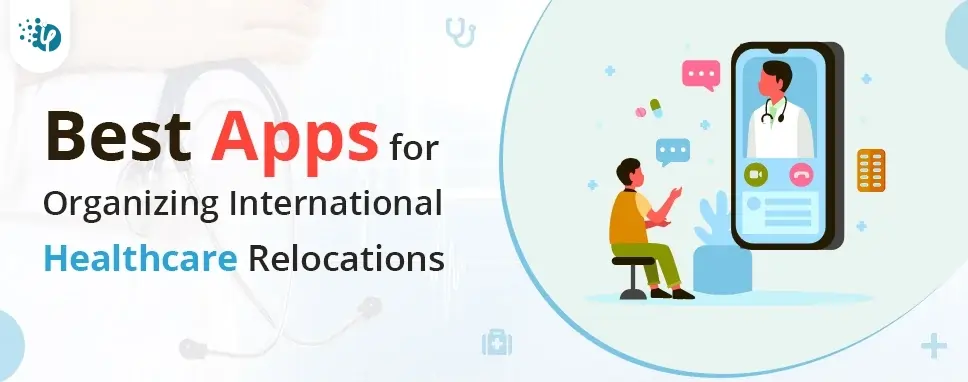
Kapil Panchal - October 19, 2021
Table of Content 1. Evernote 2.Sortly 3. Letgo 4.Move Advisor 5.Google Keep International relocation is tough for any company, but it is especially challenging for healthcare providers as they need to worry about moving huge amounts of confidential data, tools, machinery, doctors, paramedical staff, and medical equipment that requires efficient management. Therefore, to relocate internationally, healthcare organizations must hire a project manager, ensure engagement...

Kapil Panchal - October 12, 2021
Table of Content 1. Here's How to Grow Your Business with Cutting-Edge Technology 1.1Use Technology to Understand Your Business and Customers 1.2Use Technology to Engage Your Customers Online 2. Technology is the Easiest Path to Progress From the dawn of time, human civilization has constantly relied on superior technology for survival, growth, and expansion. Just the same way humanity relies on technology, businesses also depend on technology. We saw this...
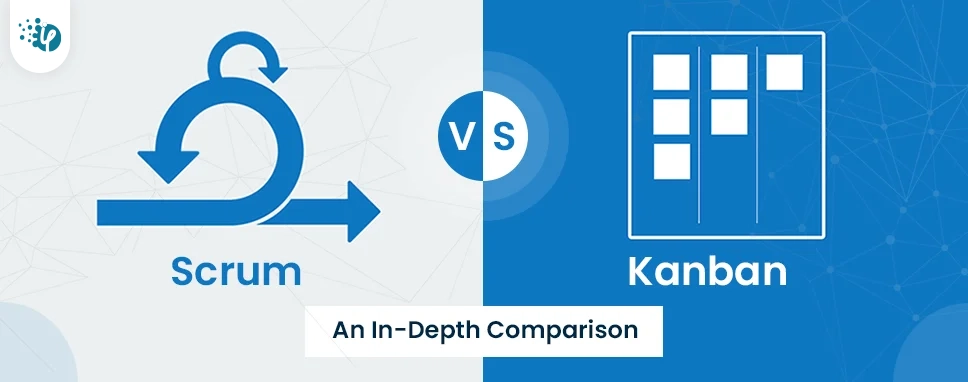
Kapil Panchal - October 11, 2021
Table of Content 1. What Is Scrum? 2. What Is Kanban? 3. What Are the Key Differences Between Scrum and Kanban? 3.1.Workflow 3.2.Metrics 3.3.Meetings 3.4.Goals 3.5.Planning 3.6.Work Division 3.7.Deadlines 4. What Are the Advantages of Scrum? 5. What Are the Disadvantages of Scrum? 6. What Are the Advantages of Kanban? 7. What Are the Disadvantages of Kanban? 8. Which Framework Is the Best for Your Organization? 9. Conclusion In product...

Kapil Panchal - October 06, 2021
Table of Content 1. VR is deeply immersive 2. Virtual reality is designed for creative freedom 3. Virtual reality is changing social media 3.1. Unity 3.2. Unreal 3.3. OpenVR SDK 3.4. VRTK - Virtual Reality Toolkit 4. Conclusion VR is so valuable to marketers because it strongly connects with the customer and is increasingly becoming a social experience. VR immerses consumers in a wholly unique fashion that renders them to the projections of a virtual...
Recent Posts

4 Types of Healthcare Analytics with Examples & Success Stories
February 12, 2026

Ethical Issues in Healthcare: Key Considerations For AI
February 03, 2026


How to Do Forecasting in Power BI (Steps & Accuracy Metrics)
December 02, 2025

ETL vs ELT: Key Differences, Benefits & Use Cases Explained
November 26, 2025
Categories

