How to Do Forecasting in Power BI (Steps & Accuracy Metrics)
Remember our last guide - Power BI forecasting? It revealed things that truly blocks accuracy, both structural and situational. Now it's time to take the next step. Knowing Power...
Listening is fun too.
Straighten your back and cherish with coffee - PLAY !
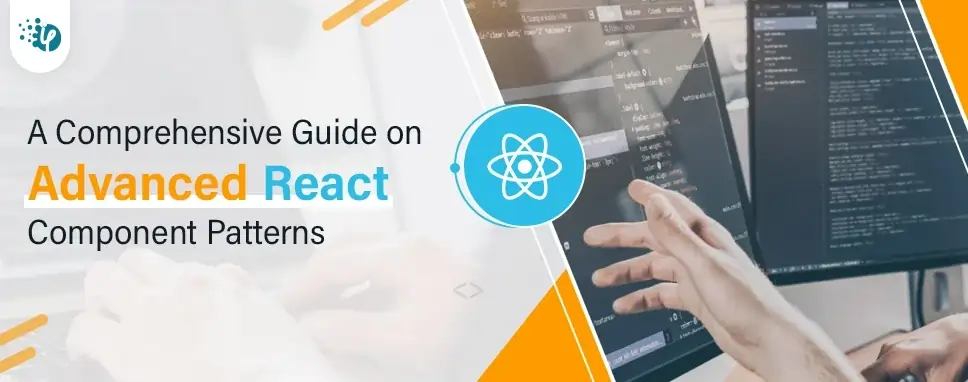
React Patterns means how react handle the flow of code, which type of criteria it followed and how to manage whole things, it’s all about its workflow life cycle.
Once you create one component and that code will be used in your entire project more than one time that time you take the component as HO, C first you create a component in your project you can use multiple times in your project, that is a benefit you do not have to write a code more and more time its increase the higher performance of React its also increase the readability of React.
Example:
import React from 'react';// Take in a component as argument WrappedComponentconst higherOrderComponent = (WrappedComponent) => {// And return another component
class HOC extends React.Component {
render() {
return ;
}
}
return HOC;};
Passing props:
React is unidirectional it decreases the complexity of code it makes it easier for developers. Data are passed from parent component to child components and the entire process of the props will be immutable it's just getting the direction from parent to a child not change the props value.
Reused Component: react is component-based, in react you can read any component in the other component its also increase the readability of React.
Spread and Rest operators :
The spread operator allows you to get elements out of an array (=> split the array into a list of its elements) or get the data out of an object.
Spread: used to split up array element or object properties:
Rest: used to merge a list of function arguments into an Array
Destructuring:
Array Destructing: easily extract array elements and store them in a variable.
[a,b] = [ ‘add’ , ’sub’]
Console.log (a );
// Print “add”
Console.log (b );
//print “sub”
Object Destructing:easily extract object element and strore them in variable.
{name} = { name: ’max’ , age:29 }
Console.log(name);
//print max
Console.log(age);
//print undefined
If-Else Condition operator :
if(a>b)
{
console.log(a);
}
else
{
console.log(b);
}
Ternary operator :
render() {
return (
Array and list:
function NumberList(props) {
const numbers = props.numbers;
const listItems = numbers.map((number) =>Keys: is a uniquely identify the rows which data is deleted updated that time it's useful for apply unique id.
const numbers = [1, 34, 3, 4, 52]; const listItems = numbers.map((number) =>
First, we have to create a provider which is defined in syntax and pass the value in the value tag after creating the provider you have to create a consumer and initialize and create the consumer creation. Which define all syntax in the below code and consider the one example you getting more easily thorough this code
Create the consumer
< MyContext.Consumer>
{value => / create context value/}
Initializing Content:
export const ThemeContext = React.createContext({ theme: themes.dark, toggleTheme: () => {},});
Consumer Creation:
function Layout() {
return (
{theme => (
{user => ( )}
);}
Layout component: Layout Component work like that
As its name states - it defines the layout of the application. It simply accepts children as props and renders them to the DOM together or without other child components.
import React from 'react';
const Layout =({children}) =>{
return(
<>
{children}
)}
export default Layout;
Hooks Component:
Hooks and their advanced features are established in ES6. Using the hooks component, we can set the state in the function component. We can even use componentDidMount and componentUnmount with hooks components to pass the context.
UseState:
It is a Hook (function) that allows you to have state variables in functional components.
Example:
import React, { useState } from 'react';
function Example() { // Declare a new state variable, which we'll call "count" const [count, setCount] = useState(0);
return (You clicked {count} times
);}
useEffect():
React has a built-in hook called the use effect. Hooks are used in functional components.
If using class components in that no have to build the use effect. Use effects only work for the Functional component
Three phases are supported in useEffect():
componentDidMount
componentDidUpdate
componentWillUnmount
useEffect(()=>{
console.log(‘render’);
return()=>console.log(‘unmounting’);
})
Here, you have to just pass some value in an empty array which is defined in a syntax that runs on the mount and on unmount time. It does not get any load time or refresh page time.
useEffect(()=>{
console.log(‘render’);
return()=>console.log(‘unmounting’);
})
useContext()
The current context value is considered by the value prop of the first above the calling component in the above tree.
The useContext( ) method accepts a context within a functional component and works with a . Provider and. Consumer component in one call.
Const value=useContext(MyContext);
const themes = {
light: {
foreground: "#000000",
background: "#eeeeee"
},
dark: {
foreground: "#ffffff",
background: "#222222"
}};
const ThemeContext = React.createContext(themes.light);
function App() {
return (
);}
function Toolbar(props) {
return (
React component patterns concept is all about the features and functionalities used in React platform. In this blog, we have gone through various kinds of libraries used in React.

Remember our last guide - Power BI forecasting? It revealed things that truly blocks accuracy, both structural and situational. Now it's time to take the next step. Knowing Power...

It's amazing to see how Data teams today are racing ahead - moving from traditional warehouses to cloud-native platforms, lakehouses, and real-time architectures. But in this rush,...

Think about the last time CTOs spent most of their time fixing old systems. Updates were slow, servers were expensive, and adding new features took time. Now, things have changed....