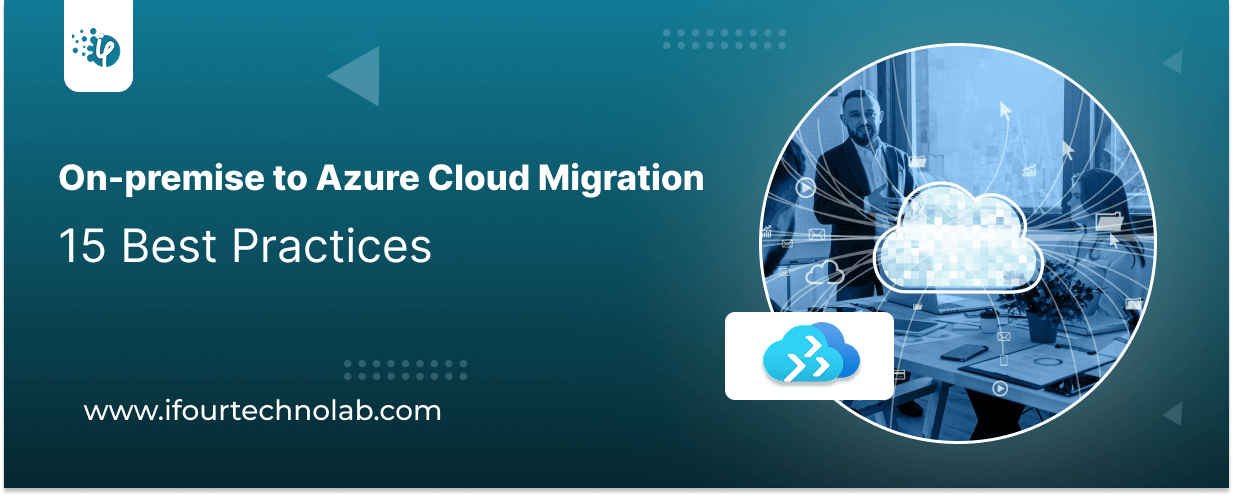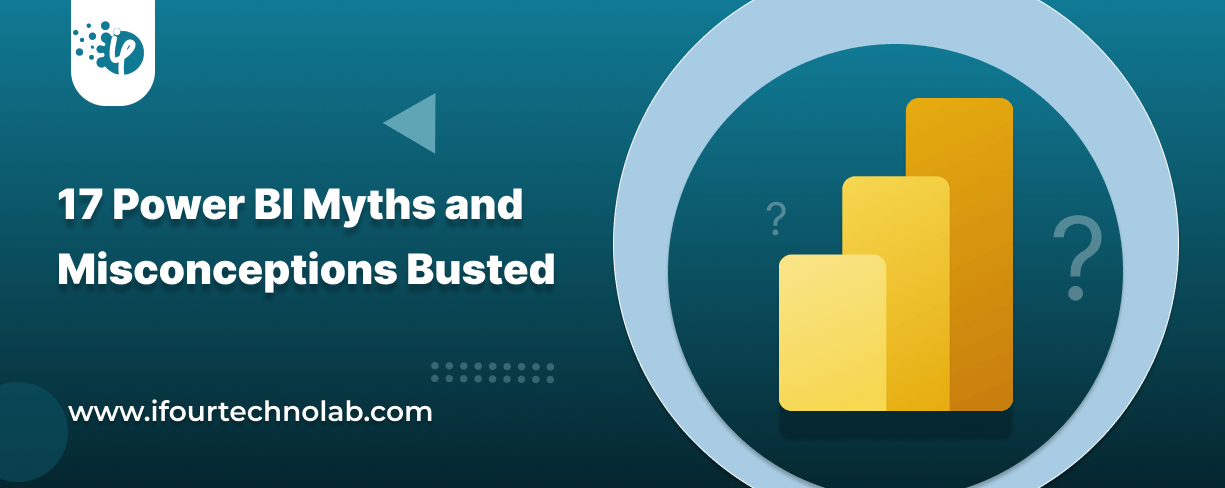11 Compelling Benefits of Azure Cloud Migration
As a CTO, keeping pace with innovation is crucial for driving success. And one of the most impactful moves you can make is migrating to the Azure Cloud.
Now, why migrate to Azure when there are various options available?
The solution lies in the Microsoft ecosystem and its features, such as Azure Entra ID and Azure Secure Score.
Below are some of the top benefits of Cloud migration that CTOs adopting Azure find useful for running business processes smoothly and effectively.
1. Azure's pay-as-you-go model charges you for what you use.
Let’s say your QA team spins up 10 virtual machines for testing and shuts them down after 2 days. With Azure Cloud adoption, you only have to pay for those 2 days.
- There's no need to invest in expensive hardware upfront.
- You avoid costs tied to idle resources and over-provisioning.
- Billing is based on actual usage - hourly, daily, or monthly.
- This makes budget planning and cost prediction easier.
| Cost Advantage |
Description |
| No upfront hardware cost |
Use Azure resources without purchasing servers |
| Pay-as-you-go billing |
Charged only for what is used |
| Auto shutdown options |
Stop paying when not in use |
| Resource scaling cost |
Scale down unused resources to save money |
The benefits of cloud migration are pretty impressive. It offers flexibility, lowers IT expenses, and enhances disaster recovery. Businesses can scale resources as needed and ensure high availability.
2. Scale Up or Down Effortlessly with Azure
Imagine you are running a marketing campaign, and all of sudden, you get unexpected traffic on your website. Now, does your physical system have the capacity to handle it?
Microsoft Azure cloud automatically scales up the resources to handle it effectively.
- Once traffic drops, it scales down to save costs.
- You no longer need to over-provision just in case.
- Scaling is done automatically without manual effort.
- Ideal for businesses with fluctuating or seasonal workloads.
| Cost Advantage |
Description |
| Auto-scaling |
Adjusts resources based on real-time usage |
| No manual setup needed |
Saves time for your infrastructure team |
| Elastic capacity |
Supports unpredictable workloads |
3. Ensure High Availability and Disaster Recovery with Azure
Your support portal is hosted on Azure. If one data center fails, Azure routes users to another; users don’t even notice.
- Backups run automatically without manual triggers.
- Azure guarantees up to 99.99% uptime in many services.
- Disaster recovery options like Azure Site Recovery ensure business continuity.
- No need to build expensive backup infrastructure.
| Availability/Recovery Tool |
Use Case |
| Azure Site Recovery |
Auto failover to backup systems |
| Geo-redundant storage |
Multiple copies in separate regions |
| Uptime SLA |
99.9% to 99.99% service guarantee |
4. Keep Your Data Safe with Azure's Top-Notch Security
Your HR system holds sensitive employee data. Azure encrypts it, monitors threats, and restricts access based on user roles.
- It includes built-in firewalls, identity management, and DDoS protection.
- Security policies comply with ISO, SOC, and GDPR standards.
- Real-time threat detection is handled via Azure Security Center.
- Only authorized users access sensitive systems with Multi-Factor Authentication .
| Security Layer |
Function |
| Identity & Access Mgmt |
Controls who gets in and what they access |
| Encryption (Data at rest) |
Keeps stored data protected |
| Azure Security Center |
Real-time threat detection |
5. Deploy Apps Closer to Users with Azure's Global Reach
If your team serves users in Europe, you can deploy your app in a European Azure region for lower latency.
- This improves app speed and reliability for those users.
- Users from different continents access services faster from nearby regions.
- It reduces load on your central servers and improves performance.
- Data residency controls also help meet regional data laws.
| Global Azure Features |
Benefit |
| 60+ global regions |
Host apps near users |
| Local compliance |
Supports regional laws (GDPR, etc.) |
| Reduced latency |
Faster app response times |
6. Making Most Out of Azure’s Latest Tech, like AI and IoT
Your product team wants to predict equipment failures. Using Azure Machine Learning, they set up a predictive model without needing a data scientist.
- Azure provides ready-made AI services and pre-trained models.
- No need to build complex AI systems from scratch.
- IoT Hub helps collect and analyze real-time device data.
- These tools speed up innovation and give you an edge.
| Azure Advanced Tech |
Key Use Case |
| Azure Machine Learning |
Predictive analytics, smart insights |
| Azure IoT Hub |
Real-time data from connected devices |
| Low-code tools |
Build AI apps without deep coding skills |
7. Integrate Seamlessly with Azure for a Hybrid Setup
Your team uses on-prem SQL servers but wants to run web apps in the cloud. Azure lets both environments work together without disruption.
- Azure Arc helps manage hybrid and multi-cloud environments from one dashboard.
- You can connect on-prem workloads with Azure cloud services securely.
- No need to move everything to the cloud at once.
- This approach reduces risk and eases your cloud transition.
| Hybrid Capability |
Purpose |
| Azure Arc |
Unified management across all environments |
| On-prem + cloud support |
Flexibility in workload distribution |
| Incremental migration |
Move workloads at your own pace |
Switching from on-prem to cloud has its own set of benefits. You get better scalability, stronger security, and lower infrastructure costs. It lets you focus on core business activities while leveraging advanced cloud tech.
8. Easily Comply with Regulations Using Azure's Tools
Your finance app needs to meet GDPR and ISO compliance. Azure’s Compliance Manager shows what’s missing and helps fix it.
- Azure Policy enforces organizational rules automatically.
- Audit logs track user activity and access patterns.
- Built-in templates speed up compliance with specific regulations.
- Helps pass audits and avoid penalties with minimal manual work.
| Compliance Tool |
Benefit |
| Compliance Manager |
Tracks and recommends improvements |
| Azure Policy |
Enforces rules and configurations |
| Audit logs |
Keeps detailed activity records |
The financial
benefits of cloud migration are enormous. You cut down on hardware and maintenance costs, and add more budget for your strategic growth initiatives.
9. Enhance Teamwork with Microsoft 365 and Azure DevOps
Your dev team collaborates on code using Azure DevOps, while the business team shares documents in Microsoft 365—everything is in sync.
- CI/CD pipelines automate builds and deployments.
- Boards help track project progress with transparency.
- Files, chats, and meetings are easily accessible.
- All teams stay aligned, whether in-office or remote.
| Collaboration Tool |
Use Case |
| Azure DevOps |
Code versioning, pipelines, backlogs |
| Microsoft 365 |
Shared docs, chat, meetings |
| Real-time sync |
Keeps remote and on-site teams in sync |
10. Optimize Infrastructure with Azure’s Monitoring Tools
If an app crashes overnight, Azure Monitor sends alerts to the dev team instantly. This way, fixes happen before customers notice.
- You can track CPU, memory, and network usage in real time.
- Application Insights helps you detect bottlenecks in your code.
- Custom dashboards give you control over what to monitor.
- This visibility leads to quicker issue resolution and better performance.
| Monitoring Tool |
Function |
| Azure Monitor |
Tracks infrastructure health |
| Application Insights |
Monitors app-level metrics |
| Custom Alerts |
Sends warnings before issues escalate |
11. Access Azure’s Support Network Whenever You Need It
A critical bug appears during production. Your team contacts Azure support and gets a resolution within hours.
- Access documentation and FAQs 24/7 from Microsoft Learn.
- Premium support plans give faster response for urgent issues.
- Community forums offer real-world answers from users and experts.
- Training tools help your team stay sharp and certified.
| Support Channel |
Use Case of Azure |
| Azure Support Plans |
Paid support with SLA |
| Microsoft Learn |
Self-guided tutorials for learning |
| Community Forums |
Peer-to-peer help and shared solutions |
So that’s how Azure provides you with cloud advantages and helps you adapt quickly to market changes.
Want to make the most out of Azure? Partner with iFour and get top-notch Azure IoT Hub consulting services.