On Premise to Cloud Migration (Azure) – 15 Best Practices
CTOs often worry about moving to the cloud, and when they do, they overlook the risks involved, which causes them to wonder, 'Why does cloud migration fail?' Facts reveal that 75%...
Kapil Panchal - April 30, 2025
Listening is fun too.
Straighten your back and cherish with coffee - PLAY !
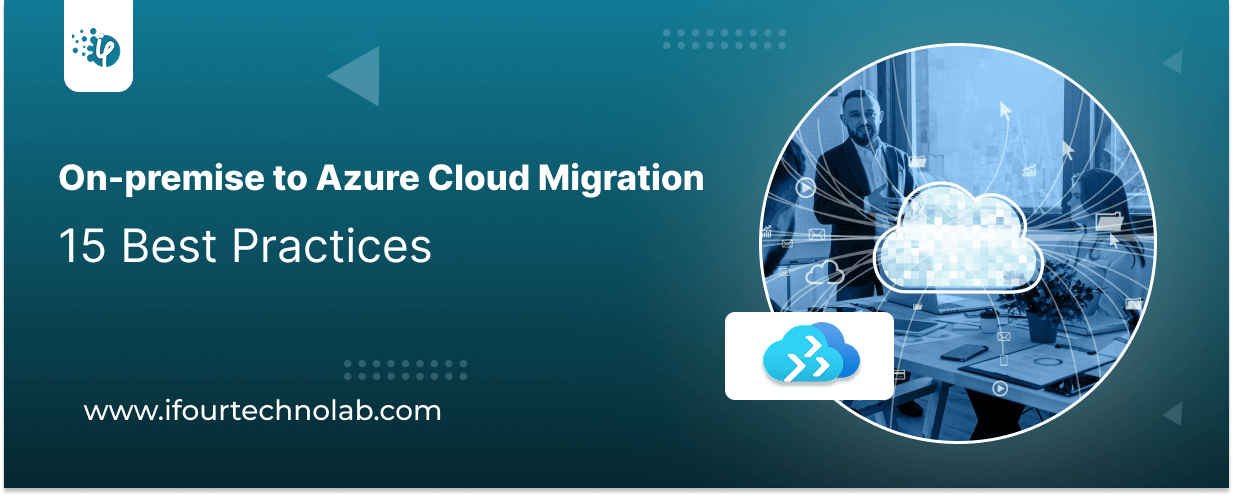
CTOs often worry about moving to the cloud, and when they do, they overlook the risks involved, which causes them to wonder, 'Why does cloud migration fail?'
Facts reveal that 75% of Cloud migrations fail due to businesses not paying enough attention to the tips and practices of cloud migration. So, keeping focus is essential to make your leap to the cloud without stumbling.
Now, what benefits do you get by migrating on-premises to Azure?
- No additional spending on hardware and upkeep.
- You get to pay for what you use
- Gain access to your apps and essentials from anywhere.
- Cloud security makes your data safer than on premises
- Updated tools and many more.
In this blog, we will discuss 15 best practices for moving data from on-premises to Azure.
Microsoft Azure is leading the pack with an impressive 80% adoption rate, edging out AWS (Amazon Web Services) at 78%! This milestone makes Azure the first cloud provider to hit the 80% adoption mark, according to Flexera's State of the Cloud Report.
This makes it clear that more businesses are choosing Microsoft Azure and switching from AWS to Azure for their corporate needs!
Now let’s discuss some of the highly recommended practices for migrating from on-premises to Azure cloud.
Before you start, define your objectives, whether it is aligned to faster performance, cost effectiveness, or better scalability. List all applications and systems you plan to move. Assign timelines, roles, and dependencies. Does a detailed plan reduce surprises later?
Simplify database migration with our Azure DB Migration services
Before migrating to Azure or AWS, take stock of everything like applications, databases, servers, and API dependencies. Know which systems are critical, which are outdated, and which need upgrading.
Just ask yourself:
Split the migration into manageable parts. Start with low-risk workloads, then move to core systems and finally legacy or complex ones. This way, you can handle issues in smaller chunks without disrupting the entire business.
Use phased deployment strategies like "pilot-light" or "blue-green."
Understand what you're really paying for—storage, bandwidth, licenses, etc. Use tools like Azure’s Pricing Calculator to forecast costs. Think ahead about spikes and usage changes to avoid any nasty surprises post-migration.
Table: Potential Hidden Costs & How to Handle Them
| Cost Type | What to Watch | Tool/Strategy |
|---|---|---|
| Storage & Backups | Overprovisioning | Auto-scaling, Archival tiers |
| Network Egress | Data transfers | Geo-location strategy |
| Resource Sprawl | Unused VMs | Tagging + regular audits |
Unlock powerful insights of your business with Azure Synapse Analytics services
Security isn’t something you add later—it’s built in from the start. Use encryption, firewall rules, and proper access controls. Lean into built-in cloud security features to protect your data at rest and in transit.
Must-Use Azure Security Tools:
Make sure your cloud setup meets all relevant industry standards like HIPAA, GDPR, or SOC 2. Set governance policies early so your cloud doesn’t turn into the Wild West. Use Azure Policy or AWS Config to stay compliant.
Rhetorical Check: Do you really want auditors calling before your migration’s even done?
Connect and manage your IoT assets effortlessly with Azure IoT Hub consulting services
Choose between Lift-and-Shift, Replatform, or Refactor based on your goals and timeline. Quick wins? Go with Lift-and-Shift. Long-term gains? Refactor. Don’t over-engineer if your business doesn’t need it.
Migration Models:
Match the strategy with your business and tech goals.
Whenever you go for data migration from on premise to azure cloud
Always assume something might go wrong. Plan for downtime, set recovery points, and have backup strategies. Define RTO and RPO so you know exactly how much time and data loss you can tolerate.
What If Scenario:
Instead of copying everything from your on-premise setup, use cloud-native options like Azure SQL, Logic Apps, or App Services. They’re optimized, scalable, and fully supported. Plus, they cut down maintenance work for your team.
Always assume something might go wrong. Plan for downtime, set recovery points, and have backup strategies. Define RTO and RPO so you know exactly how much time and data loss you can tolerate.
Replace legacy services with Azure Logic Apps, Azure App Services, etc.
Extend your data management with our MS Azure Arc Data Services
Set up real-time monitoring for your systems. Use tools like Azure Monitor or Application Insights to track errors, latency, and resource usage. Catch issues early and respond faster to avoid outages or slowdowns.
Pro Tip: Create dashboards by role—DevOps, Security, Finance—to focus on what matters most.
Automate infrastructure setup with IaC tools like Bicep, ARM templates, or Terraform. Use CI/CD pipelines to deploy changes smoothly. The less manual work you do, the fewer mistakes and delays you'll face.
Let scripts and pipelines do the heavy lifting while your team focuses on innovation.
Streamline project deployment with our Azure CI/CD pipeline services
Control who gets access to what. Use role-based access, enforce multi-factor authentication, and review permissions regularly. Your cloud is only as secure as your weakest user policy
Keep reviewing and rotating credentials—it’s not a “set and forget” task.
Invest in secure, high-speed connectivity options like ExpressRoute or VPNs. Optimize routing and DNS for faster performance. Poor network planning can bottleneck even the best cloud systems.
Smooth, fast, and secure connections keep cloud resources humming.
Manage your identities securely with our Microsoft Entra ID consulting services
Train your staff on the cloud tools and platforms you’re adopting. Offer certifications, hands-on labs, and regular learning sessions. A skilled team prevents mistakes, manages systems better, and drives innovation.
Ask Yourself: Is your team cloud-ready, or just cloud-aware?
Before you migrate on-premises machines to Azure, test every part of your setup—performance, backups, access, and recovery plans. Simulate real-world loads and user scenarios. The earlier you catch issues, the cheaper and easier they are to fix.
Checklist Before Go-Live:
Migrating from on-premise to Azure cloud can be a game-changer for your business if you adopt it following the right practices.
You could reap numerous benefits which you do not get from on premises infrastructure. For example, cost savings, app scalability, strong security, and much more.
In this blog, we discussed 15 Cloud Migration Best Practices – On premises to Azure cloud.
By conducting a thorough assessment, developing a clear strategy, ensuring your team is well-trained, prioritizing security, and continuously monitoring your cloud environment, you can avoid common pitfalls and maximize the advantages of Microsoft Azure cloud technology.
Wanna migrate On-premises machines to Azure Cloud? Connect with iFour, a leading Azure migration services provider, and make your cloud migration easy and effortless!
Whether you're moving from GCP to Azure or switching from on premises to Azure, our team is here to help with MS Azure consulting services.
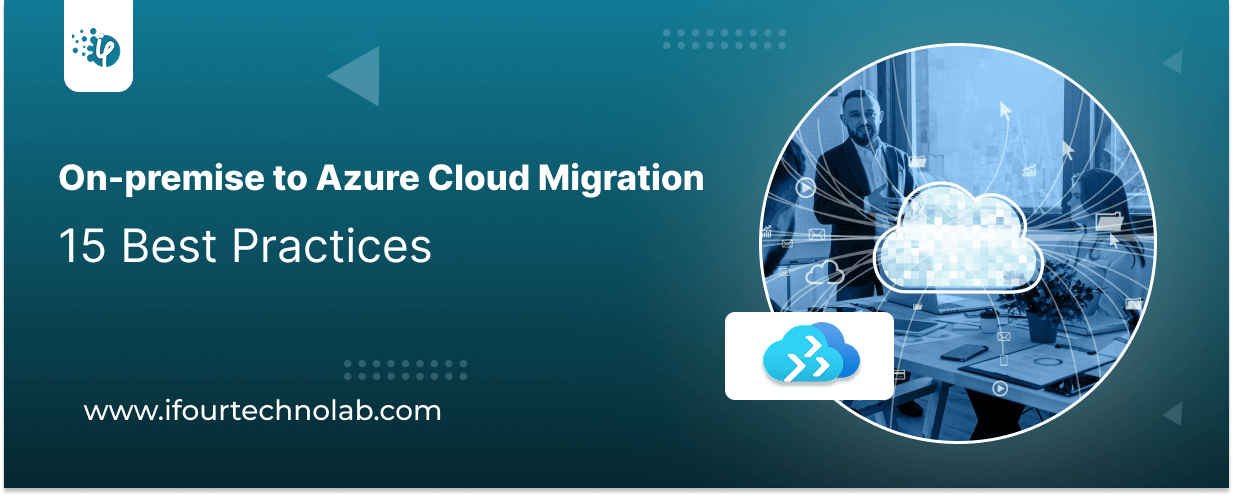
CTOs often worry about moving to the cloud, and when they do, they overlook the risks involved, which causes them to wonder, 'Why does cloud migration fail?' Facts reveal that 75%...
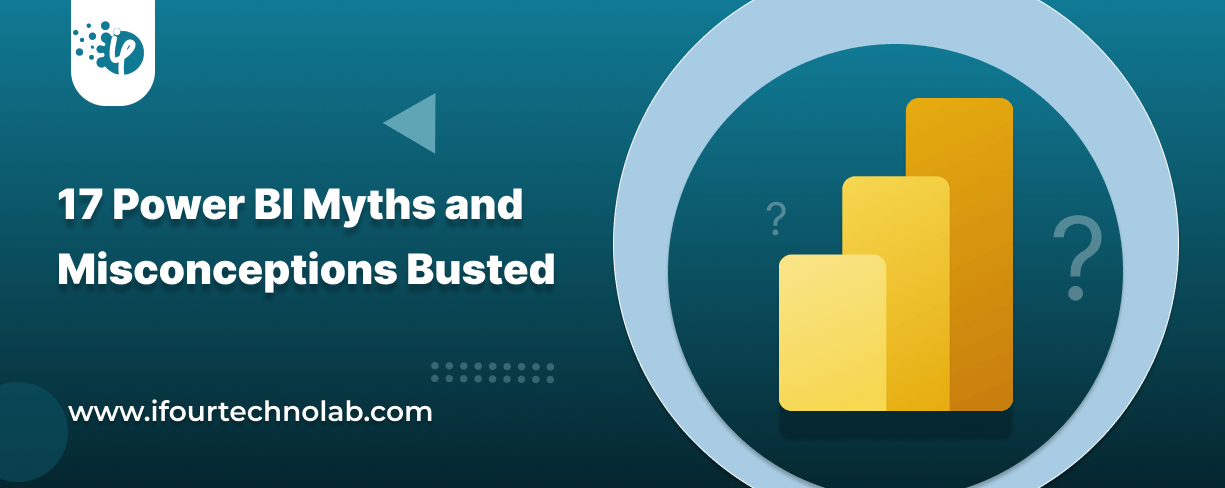
Did you know that 70% of CTOs (Chief Technology Officers) hesitate to adopt Microsoft Power BI because of its myths and misconceptions that float around. What they fail to see is...

Every CTO knows the struggle of managing complex reports. The inefficiency of scattered data, the constant juggling between reporting tools, the challenge of ensuring accurate KPIs...