How to Do Forecasting in Power BI (Steps & Accuracy Metrics)
Remember our last guide - Power BI forecasting? It revealed things that truly blocks accuracy, both structural and situational. Now it's time to take the next step. Knowing Power...
Listening is fun too.
Straighten your back and cherish with coffee - PLAY !
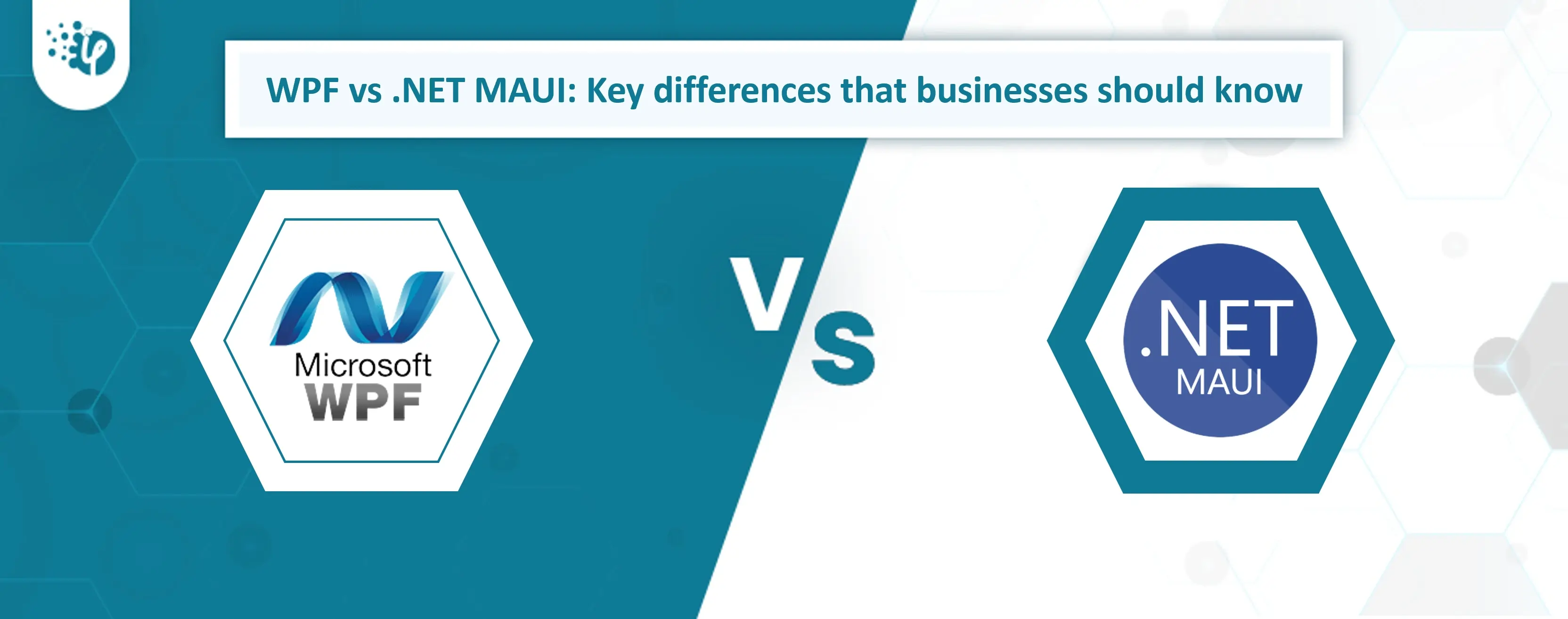
We have all heard about the strength of Microsoft frameworks and how they're ideal for bespoke software development Don’t we? We're also aware of its inclusive ecosystem and how it supports technologies for developing cross-platform projects for Windows, macOS, iOS, Android, and Linux.
Among these top platforms are WPF and .Net MAUI, which have had a significant impact on the sphere of .NET application development. Now what exactly are WPF and .Net MAUI development services? What distinguishes them from one another? Is it worthwhile to use them for business? All of this will be covered in this blog. So, let's get started with the fundamentals of WPF vs MAUI comparison.
WPF is an acronym for Windows Presentation Foundation. It is basically a graphical subsystem used to render user interfaces in Windows-based applications. Microsoft has developed it and remains an essential part of the .NET framework. Previously, it was the favored choice for clients and often used to hire WPF developers for highly dynamic and engaging UI development for Windows desktop apps.
1. Enticing UI design: WPF supports fine kinds of tools and features helpful for creating rich and visually appealing UIs. This is important for business applications to offer enhanced user experience and engagement.
2. Customization possibilities: WPF allows developers to customize business apps tailored to their specific needs and business branding.
3. Seamless data binding: WPF apps support the Windows platform. They can be executed on different Windows versions to ensure a consistent user experience.
4. Cross-platform compatibility: WPF apps support the Windows platform. They can be executed on different Windows versions to ensure a consistent user experience.
.NET MAUI, otherwise known as Multi-platform App UI, is an open-source framework designed for cross-platform application development using a single codebase. These apps are executed flawlessly on iOS, Android, Windows, and macOS.
DOT NET MAUI is an evolution of Xamarin.Forms, with the added benefit of cross-platform support.
1. Access to Native features: MAUI provides access to native device features and functionality. This enables businesses to take full benefit of platform-specific capabilities.
2. Source code reusability: Developers can reuse their code portions and easily update and maintain apps across different platforms.
3. Cross-platform application development: DOT NET MAUI simplifies cross-platform app development using a single source code version. It benefits developers with time as well as cost savings.
4. Fabulous consistency: Consistent user experience across different platforms is a key to app success. This helps businesses in reaching a wide range of audience.
5. Enhanced efficiency: DOTNET MAUI provides the ability to create code once and publish it across different platforms simplifying development and boosting overall productivity.
WPF is still considered one of the reliable frameworks for rich Windows WPF application development. Its impeccable features and data-handling capabilities help businesses with enticing user interfaces.
On the other hand, .NET MAUI aids businesses with simplified cross-platform app development with minimal development costs and ensures consistent user experience. DOT NET MAUI may help you in reaching a broader audience with a single codebase.
Here is the table showing key differences between .Net MAUI and WPF.
| Comparison Factors | .Net MAUI | WPF |
|---|---|---|
| Released year | May 23, 2022 | November 21, 2006 |
| Operating system | It’s a cross-platform framework targeting Windows, Android, iOS, and macOS. | Windows-based desktop app. |
| Visual Studio designer | Not available | It offers a visual studio drag-and-drop designer. |
| Customization | You might face complexity while customizing. | Provides a simpler approach to customization. |
| Deployment option | You can rely on the MSIX app package or create an unpackaged app. | XCopy deployment, Windows installer deployment, and ClickOnce deployment. |
| Hot reload | It includes support for .Net hot reload. | It supports XAML hot reload. |
| Accessibility | It uses semantic properties to make the app accessible. | It provides a lot of tools to achieve accessibility such as AutomationPeer Class. |
Let's consider the technical disparities in WPF vs MAUI.
In WPF, you might have worked with FrameWorkElement class in which you can set height and width properties. Isn’t it? Now to work for the same using the .NET MAUI framework, it offers VisualElement class. What distinguishes .NET MAUI from WPF is the availability of WidthRequest and HeightRequest attributes.
In terms of platform compatibility, .NET MAUI (Multi-platform App UI) and WPF (Windows Presentation Foundation) differ significantly.
In contrast, .NET MAUI is purpose-built for cross-platform app development.
In .NET MAUI vs WPF, it MAUI remains is a forward-looking solution for businesses while maintaining brand consistency.
The choice between .NET MAUI vs WPF depends on your needs and cross-platform requirements. For Instance, if you don’t want to rely on cross-platform solutions then WPF is your way to go and it provides the best debugging and reloading experience.
On the other hand, MAUI lets you create an app that shares logic and UI among mobile platforms. Moreover, it also looks like native on mobile platforms. Decide what you require for your platform and choose accordingly. Check out what experts have to say on WPF vs .NET MAUI here.
WPF migration may significantly impact, especially if your organization has a legacy or traditional application. Here’s what you need to consider:
Transitioning from WPF to .NET MAUI may take some time and money. These demands planning for changes like code updates while also ensuring that changes work on a variety of devices.
It may take some time for your WPF team to get a grip on the new platform MAUI. This might slow things down for a while and necessitate additional training.
During the transition, you must ensure that your existing software continues to function while you develop something new. You don't want to interrupt your users' experience.
MAUI can help you keep your software working the same across different devices. However, some effort may be required to make sure it all seems right.
The best thing about switching from WPF to MAUI is that you can reach more people on different devices. But that also means making sure your software fits everyone's expectations.
If you've got special features in your old software, you'll need to make sure they still work in the new setup. This might mean some extra work.
You'll need to test your software a lot to make sure it works the way it should on all the different devices. This can take some extra time and effort.
Switching to .NET MAUI can make your software more competitive. It means you're ready for what's coming in the tech world.
So, the move from WPF to MAUI can bring a lot of good stuff, but it also comes with some challenges. It's all about balancing the pros and cons and making the right choice for your business.
WPF was a fantastic platform until its competitors took over. This, however, does not diminish the significance of WPF. Of course, .NET MAUI is a fantastic alternative for this, and migration is an excellent solution if and only if it does not disrupt the design and operation of your application.
In this blog, we addressed the principles and relevance of .NET MAUI vs WPF, as well as the significant differences between WPF and MAUI. I hope you have learned several important things about these platforms. Visit our blog section for more posts like this.
No matter what you choose in WPF vs MAUI. iFour is here to guide you on the right track. iFour a .NET development company helps you get reliable and robust .NET solutions to achieve your business goals quickly. Discuss your technology challenges with us and get prominent solutions for all your needs.
Yes, .NET MAUI is a good and promising framework when you wish to target multiple platforms. It has native controls and UIs that provide a native-like app experience. In short, .NET MAUI can be a good choice for cross-platform development.
MAUI is a future-proof cross-platform framework and provides a modern approach to cross-platform development.
No, WPF differs from MAUI in operating systems, styling, and customization. WPF is based on Windows only, while MAUI supports cross-platform development for macOS, iOS, Android, and Windows.
Migrating from WPF to MAUI is not a straightforward process, hence you might face bugs and challenges. The switch from WPF to MAUI might take a lot of money and time, so carefully plan code updates, and thoroughly test the changes.
This depends on your certain needs such as if you aim to target macOS and Windows then learn .Net Maui. On the other hand, if your goal is to target Windows, then consider learning WPF.

Remember our last guide - Power BI forecasting? It revealed things that truly blocks accuracy, both structural and situational. Now it's time to take the next step. Knowing Power...
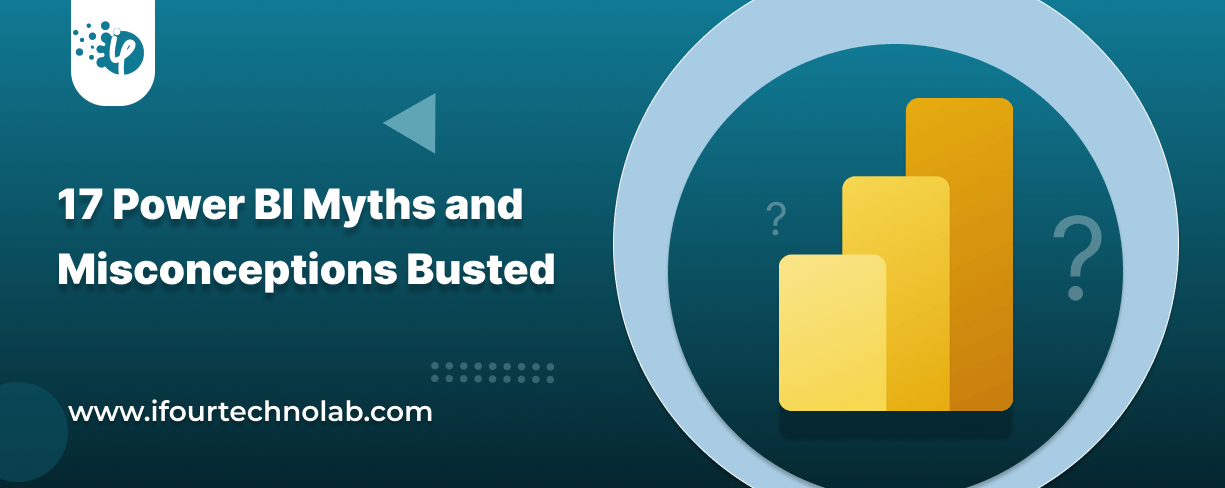
Did you know that 70% of CTOs (Chief Technology Officers) hesitate to adopt Microsoft Power BI because of its myths and misconceptions that float around. What they fail to see is...

Every CTO knows the struggle of managing complex reports. The inefficiency of scattered data, the constant juggling between reporting tools, the challenge of ensuring accurate KPIs...