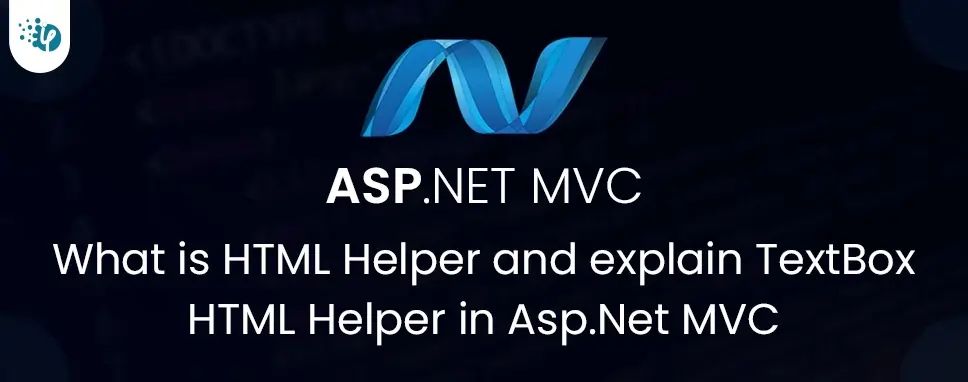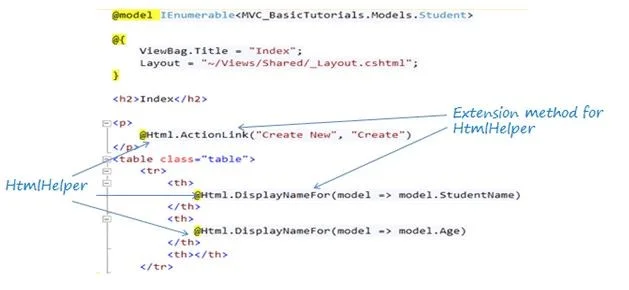Overloads
TextBox(HtmlHelper, String, Object, String, Object)
It returns a text input element.
public static System.Web.Mvc.MvcHtmlString TextBox(this System.Web.Mvc.HtmlHelper htmlHelper, string name, object value, string format, object htmlAttributes);
Parameters
htmlhelper HtmlHelper
This method extends an HTML helper instance.
name String
The form field’s name and the ViewDataDictionary key for looking up the value
value Object
It is the text input element's value. This is the order in which the value is retrieved- the ModelStateDictionary object, this parameter's value, the ViewDataDictionary object, and finally, in the HTML attributes, a value attribute.
format String
The input is formatted using this string.
htmlAttributes IDictionary
The HTML attributes to set for the element are contained in this object.
Returns
MvcHtmlString
The type attribute of an input element is set to "text."
TextBox(HtmlHelper, String, Object, String,IDictionary)
It returns a text input element.
public static System.Web.Mvc.MvcHtmlString TextBox(this System.Web.Mvc.HtmlHelper htmlHelper, string name, object value, System.Collections.Generic.IDictionary htmlAttributes);
Parameters
htmlhelper HtmlHelper
This method extends an HTML helper instance.
name String
The form field’s name and the ViewDataDictionary key for looking up the value
value Object
It is the text input element's value. This is the order in which the value is retrieved- the ModelStateDictionary object, this parameter's value, the ViewDataDictionary object, and finally, in the HTML attributes, a value attribute.
format String
The input is formatted using this string.
htmlAttributes Object
The HTML attributes to set for the element are contained in this object.
Returns
MvcHtmlString
The type attribute of an input element is set to "text."
TextBox(HtmlHelper, String, Object, String)
It returns a text input element.
public static System.Web.Mvc.MvcHtmlString TextBox(this System.Web.Mvc.HtmlHelper htmlHelper, string name, object value, string format);
Parameters
htmlhelper HtmlHelper
This method extends an HTML helper instance.
name String
The form field’s name and the ViewDataDictionary key for looking up the value
value Object
It is the text input element's value. This is the order in which the value is retrieved- the ModelStateDictionary object, this parameter's value, the ViewDataDictionary object, and finally, in the HTML attributes, a value attribute.
format String
The input is formatted using this string.
Returns
MvcHtmlString
The type attribute of an input element is set to "text."
TextBox(HtmlHelper, String,Object)
Using the specified HTML helper, the name of the form field returns a text input element.
public static System.Web.Mvc.MvcHtmlString TextBox(this System.Web.Mvc.HtmlHelper htmlHelper, string name);
Parameters
htmlHelper HtmlHelper
This method extends an HTML helper instance.
name String
The form field’s name and the ViewDataDictionary key for looking up the value
value Object
It is the text input element's value. This is the order in which the value is retrieved- the ModelStateDictionary object, this parameter's value, the ViewDataDictionary object, and finally, in the HTML attributes, a value attribute.
Returns
MvcHtmlString
The type attribute of an input element is set to "text."
TextBox(HtmlHelper, String, Object, IDictionary)
Using the specified HTML helper, the name of the form field, the value, and the HTML attributes return a text input element.
public static System.Web.Mvc.MvcHtmlString TextBox(this System.Web.Mvc.HtmlHelper htmlHelper, string name, object value, System.Collections.Generic.IDictionary htmlAttributes);
Parameters
htmlHelper HtmlHelper
This method extends an HTML helper instance.
name String
The form field’s name and the ViewDataDictionary key for looking up the value
value Object
It is the text input element's value. This is the order in which the value is retrieved- the ModelStateDictionary object, this parameter's value, the ViewDataDictionary object, and finally, in the HTML attributes, a value attribute.
htmlAttributes IDictionary
The HTML attributes to set for the element are contained in this object.
Returns
MvcHtmlString
The type attribute of an input element is set to "text."
TextBox(HtmlHelper, String)
Using the specified HTML helper, the name of the form field returns a text input element.
public static System.Web.Mvc.MvcHtmlString TextBox(this System.Web.Mvc.HtmlHelper htmlHelper, string name);
Parameters
htmlHelper HtmlHelper
This method extends an HTML helper instance.
name String
The form field’s name and the ViewDataDictionary key for looking up the value
Returns
MvcHtmlString
The type attribute of an input element is set to "text."
TextBox(HtmlHelper, String, Object, Object)
Using the specified HTML helper, the name of the form field, and the value, and the HTML attributes return a text input element.
public static System.Web.Mvc.MvcHtmlString TextBox(this System.Web.Mvc.HtmlHelper htmlHelper, string name, object value, object htmlAttributes);
Parameters
htmlHelper HtmlHelper
This method extends an HTML helper instance.
name String
The form field’s name and the ViewDataDictionary key for looking up the value
value Object
It is the text input element's value. This is the order in which the value is retrieved- the ModelStateDictionary object, this parameter's value, the ViewDataDictionary object, and finally, in the HTML attributes, a value attribute.
htmlAttributes Object
The HTML attributes to set for the element are contained in this object.
Returns
MvcHtmlString
The type attribute of an input element is set to "text."