How to Do Forecasting in Power BI (Steps & Accuracy Metrics)
Remember our last guide - Power BI forecasting? It revealed things that truly blocks accuracy, both structural and situational. Now it's time to take the next step. Knowing Power...
Listening is fun too.
Straighten your back and cherish with coffee - PLAY !

Several experts, particularly those just starting out, often find themselves confused about WPF and UWP, wondering if they are the same. Since they are used to create great UIs for Windows applications and employ XAML for designing those UIs, they are actually different!
Just as Angular and React are meant for different approaches to building web applications, WPF and UWP cater to distinct needs in desktop app development.
WPF and UWP - Overview:
Let’s move further and delve deeper into the UWP vs WPF key differences.
| Feature | UWP | WPF |
|---|---|---|
| Platform Support | You can use UWP on Windows 10, Xbox, and HoloLens | WPF is available for Windows Desktop |
| Technology | You’ll be working with Universal Windows Platform | You’ll be using Windows Presentation Foundation |
| UI Framework | You’ll use XAML | You’ll also use XAML |
| Development Model | You’ll follow the MVVM (Model-View-ViewModel) pattern | You’ll follow the MVVM (Model-View-ViewModel) pattern |
| Design Language | You’ll design with the Fluent Design System | You’ll design with the WPF Design System |
| Deployment | You’ll deploy using Universal Windows Platform Package (UWP) | You’ll deploy using Windows Installer Package (MSI) or ClickOnce |
| Performance | You’ll generally see better performance due to direct access to hardware | You may experience performance limitations, especially in complex applications |
| Touch and Ink Support | You’ll have built-in support | You’ll need additional libraries or frameworks |
| Cross-Platform Capabilities | You’ll be limited to Windows devices | You’ll primarily focus on the Windows desktop |
WPF is ideal for building high-performance apps with complex UIs, offering powerful tools for designers and developers alike.
UWP focuses on a more unified experience, providing modern features like touch input, hardware acceleration, and adaptive UI elements for different screen sizes.
Build flawless cross-platform apps with .NET MAUI App development company
let's walk through the key benefits and limitations of UWP and WPF to understand what’s better for business.
Read More: Is WPF dead? How and Why? (2024)
When Comparing UWP and WPF, CTOs should consider the target platforms and the nature of the application. The Universal Windows Platform is ideal for creating apps that run across various Windows devices with modern features and touch support.
At the same time, WPF excels in building rich, high-performance desktop applications with extensive UI customization. UWP cross-device capability contrasts with WPF deep integration with legacy systems, so selecting the right framework depends on specific project requirements and long-term strategy.
Build intriguing MVPs with our Power Apps Consulting Services
WPF Popularity: Effectively used in industries like healthcare, manufacturing, legal, and fintech with 2 million developers and 500,000 to 1 million active applications.
WPF Stability: A trusted platform since 2006, with strong Windows version compatibility and continued updates.
WPF Toolkit Popularity: Nearly 12 million downloads, showing strong developer interest.
UWP Device Compatibility: Runs on Windows 10+ devices, including PCs, HoloLens, and Xbox but with a more limited audience.
UWP and Microsoft Store: Enables secure app distribution via Microsoft Store, though with a smaller user base.
UWP Declining Interest: Ever since its launch in 2015, UWP has had a tough time getting popular with developers. People have pointed out that its focus on mobile design doesn't really fit the requirements of standard desktop applications. Because of this, a lot of developers are moving towards newer frameworks such as WinUI or .NET MAUI app development services, which offer better cross-platform support.
Stats: UWP targets a diverse range of devices, potentially increasing market reach, while WPF is ideal for developing feature-rich desktop applications, often used in enterprise environments.
UWP Budget Considerations: This may involve higher initial costs due to the need for cross-device compatibility but can save on long-term maintenance with a unified codebase.
WPF Budget Considerations: Typically, lower initial development costs focused on desktop applications but might require more resources for feature-rich interfaces.
WPF is a budget-friendly option because it has lower initial costs. But if you're willing to spend a little more now, you can save money on maintenance in the long run using UWP.
Resource Allocation:
In-house Development: Offers better control and integration with existing teams but may require hiring specialized skills.
Outsourcing: is cost-effective and provides access to expertise but might have some challenges in coordination and quality control.
UWP development is generally more cost-effective for projects that are targeting multiple Windows devices, while WPF development is more budget-friendly for desktop-focused applications.
Check out what experts are saying about UWP vs WPF comparison for a new project.
The differences in UI capabilities and user engagement are notable in the UWP vs WPF comparison.
UWP offers a consistent experience on various Windows devices like desktops, tablets, and smartphones. It features touch-friendly controls and adaptable layouts, making it flexible and enjoyable for different types of devices.
On the other hand, WPF focuses on creating complex and detailed user interfaces specifically designed for desktop applications.
Choose UWP (Universal Windows Platform) for applications needing cross-device compatibility and a modern, responsive design.
Choose WPF (Windows Presentation Foundation) if you require a feature-rich, desktop-focused interface with advanced graphical capabilities.
Important Note: Several experts claim Microsoft is abandoning UWP. However, the fact is Microsoft is not discontinuing UWP but is focusing more on integrating its features into WinUI for future development.
Read More: WPF vs WinForms - Top Differences To Know
Performance-wise, UWP applications are optimized for responsiveness across a range of devices, often delivering smooth interactions and quick load times due to their modern streamlined design.
WPF applications, on the other hand, can handle complex and resource-intensive tasks effectively, benefiting from powerful graphics and data binding capabilities.
For both platforms ensuring reliability involves thorough testing and optimization to minimize downtime, with UWP focusing on cross-device consistency and WPF emphasizing robust desktop performance and stability.
UWP generally offers better performance for apps across various Windows devices due to its modern, lightweight design and focus on responsiveness.
WPF is suited for complex desktop applications providing powerful graphics and detailed interfaces but may require more optimization for high performance. UWP excels in versatility and consistency, while WPF is strong in handling intricate desktop tasks.
UWP offers enhanced security through sandboxing, automatic updates, and built-in security features that limit access to system resources.
WPF provides more control over security implementations but requires developers to manage security measures, as WPF applications often run with full trust.
With such capabilities of UWP, it becomes easier to comply with industry standards due to the Microsoft Store certification process and standardized data handling practices. Check out the app capability declarations of UWP here.
WPF allows for customized compliance implementations, suitable for applications with specific or legacy regulatory requirements but requires thorough security management.
UWP generally offers better built-in security features and compliance support due to its sandboxed environment and automatic update mechanisms.
When considering long-term maintenance, UWP generally offers a more streamlined experience due to its automatic updates through the Microsoft Store, which reduces the burden on developers for manual updates. UWP's built-in security features and sandboxing also help minimize the occurrence of security vulnerabilities over time. UWP ensures long-term support and ease of integration with new technologies.
WPF provides greater control and flexibility, beneficial for custom and complex applications, but requires more manual effort for updates and patch management. While WPF remains a mature and stable technology with strong community support and comprehensive documentation, it demands more resources to maintain compatibility with future Windows updates.
UWP is better for sustainable maintenance, while WPF requires manual efforts, which means it requires additional resources to manage.
UWP is more future-proof due to its design for broad device compatibility and automatic updates through the Microsoft Store, ensuring applications stay current with new features and security improvements. Microsoft continues to invest in UWP, supporting its long-term sustainability.
WPF, while stable and flexible for complex desktop applications, has a narrower focus and slower update pace. It requires more manual effort to maintain and adapt to new technologies, making it less ideal for future-proofing compared to UWP.
Given below are some of the significant business use cases of UWP and WPF.
This is one of the real-world examples of UWP. This app is all about traffic monitoring and here is how it works. It combines location and route services with the MapControl, along with background tasks, and toast notifications. Although this app uses a conventional code-behind structure, it demonstrates some organizational best practices with a reusable LocationHelper component that can help you build similar apps.
It is an interactive trivia game where users (players) can answer questions that are shown on a big screen using their own devices as input tools. It shows how UWP can be a powerful tool for engaging multiplayer experiences, utilizing networking features to connect multiple devices in real-time.
Handle your client’s data effortlessly with Azure SQL database services
This WPF application allows you to work with Markdown markup language converting plain text to XHTML.
For those who are dedicated to blogging or writing scientific articles, this tool is the best fit.
Overseas branch legal reporting system
A China-based legal reporting system developed using WPF, C#, and Angular (Front-end) and .NET Core (as backend). This solution helps professionals deal with managing and sharing legal reports from multiple banks.
Its support for sophisticated and responsive interfaces and features helps them simplify their work and increase productivity.
Choosing between UWP and WPF relies on your core needs.
UWP is made for modern Windows applications. Developers can use a single codebase to create applications that can run on a variety of Windows devices. It gives a steady client experience across PC, tablets, and telephones.
WPF (Windows Presentation Foundation) is a framework for building good work area applications on Windows. It offers broad help for designs, media, and UI components, considering profoundly modified and outwardly engaging applications.
The main difference between UWP and WPF is that UWP is intended for making applications that stumble into different Windows gadgets with a solitary codebase, while WPF is centred around building rich, work area explicit applications with broad help for illustrations and media.
This blog has covered all the essentials and differences between WPF and UWP.
If you're looking to future-proof your applications with expert guidance, iFour, a leading WPF application development company, is here to help. Our skilled UWP and WPF developers ensure you get the best solutions personalized to your core needs. Let us know how we can assist you in your next project!
For desktop applications, WPF is often better due to its rich customization options and advanced UI capabilities. It offers more control for complex desktop environments compared to UWP, which is designed for cross-device compatibility and modern features.
UWP is not replacing WPF but rather serves a different purpose. UWP is designed for modern apps across various Windows 10 devices, while WPF remains a strong choice for traditional, complex desktop applications. Both have their own use cases and are supported by Microsoft.
Yes, WPF is still relevant in 2024, particularly for complex desktop applications that require extensive customization and integration with legacy systems. It continues to be used in many enterprise environments and offers robust capabilities for detailed and high-performance desktop applications.
Choose UWP for modern, cross-device apps with touch support and automatic updates. Opt for WPF if you need a highly customizable desktop application with extensive functionality and integration with legacy systems.
UWP provides cross-device compatibility, modern touch and adaptive UI features, and automatic updates via the Microsoft Store. It ensures a consistent experience across different Windows 10 devices and leverages contemporary Windows functionalities.
The Fluent Design System, which Microsoft rolled out in 2017, is a design language that takes inspiration from the earlier Metro design. It aims to provide a more engaging and immersive experience for users on all Windows devices, like Windows 10 and Windows 11.
WPF is an acronym for Windows Presentation Foundation. The key features of WPF include -

Remember our last guide - Power BI forecasting? It revealed things that truly blocks accuracy, both structural and situational. Now it's time to take the next step. Knowing Power...

Security has always been a major concern. Your company spends millions on cybersecurity tools, and guess what? You’re still vulnerable. When you're working in the cloud, especially...
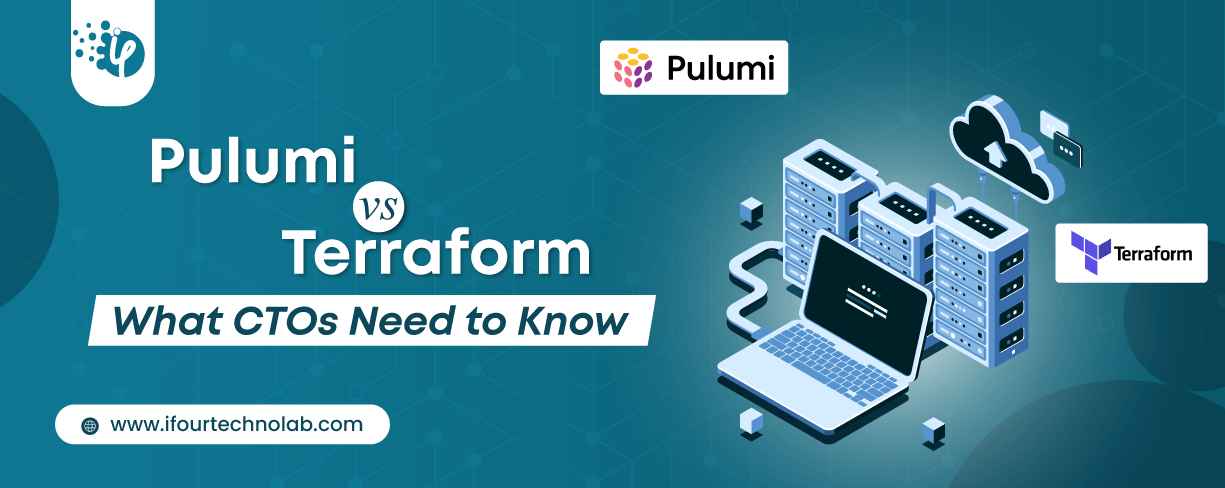
Automation isn’t just a trend anymore. It’s a must-have for any business relying on the Cloud. As the firm grows, cloud infrastructure gets more complex. So, choosing the right Infrastructure...