Is Vue.js the right choice for your next software development?
Technology is at its best in 2023 and all the IT professionals are learning and exploring new technologies that can help them to achieve more in their careers. Likewise, the use of...
Listening is fun too.
Straighten your back and cherish with coffee - PLAY !

LINQ stands for Language Integrated Query. Language Integrated Query is one structured query that is used to retrieve data from the database and other different sources and formats.
LINQ tutorials will assist you to find out the LINQ language using topics that go from basic to advanced. These tutorials are weakened into a series of related topics, in order that you begin from a subject that has got to be understood first, then gradually learn other features of LINQ sequentially. using language integrated query, you can easily retrieve data from your database and do other operations like insert update and delete it is easy in LINQ.
LINQ has some in-built functions using which you can apply different conditions easily and write less than SQL query. In this blog you industrious about some of them and their works. It is also providing a single querying interface for different types of data sources.
For example, Structure Query Language (SQL) is used to retrieve data and save data from the database. Just like it, LINQ is also a structured query which is used to retrieve data from different types of data sources like XML Docs, WEB Service and MS SQL Server, and other Databases.
To understand why should we use LINQ, let’s take some examples. Like if you want to find some employee whose salary is below 20000 from an array of Employee object.
We use “for each” or “For” Loop to traverse the list or collection to find a particular object. Suppose we had to write the below code to find all employee from an array of employee array where the salary is below 20000 (For finding below 20000 salary Employees):
Example: Use for Each loop to find elements.
class Employee
{
public int EmployeeID {get; set;}
public String EmployeeName {get; set;}
public int Salary {get; set;}
}
class MainProgram
{
static void Main (string [] args)
{
Employee [] employeeArray = {
new Employee() { EmployeeID = 1, EmployeeName = "Harshad", Salary= 18000 },
new Employee() { EmployeeID = 2, EmployeeName = "Darshak", Salary= 21000 },
new Employee() { EmployeeID = 3, EmployeeName = "Saurabh", Salary= 25000 },
new Employee() { EmployeeID = 4, EmployeeName = "Smeet" , Salary= 15000},
new Employee() { EmployeeID = 5, EmployeeName = "Chirag" , Salary= 31000 },
new Employee() { EmployeeID = 6, EmployeeName = "Tarun", Age = 17 },
new Employee() { EmployeeID = 7, EmployeeName = "Prahlad",Salary= 35000},
};
Employee[] Employee= new Employee[10];
int i = 0;
foreach (Employee emp in employeeArray)
{
if(emp.Salary<20000)
{
Employee[i] = emp;
i++;
}
}
}
}
The use of for loop is unmanageable, it is not maintainable and readable. For this problem, C# 2.0 introduced us delegate, which is used to handle this kind of a problem, as shown below:
Example: Using Delegates find an element from the collection in C#2.0
delegate bool FindEmployee(Employee emp);
class EmployeeExtension
{
public static Employee[] where(Employee[] empArray, FindEmployee del)
{
int i=0;
Employee[] result = new Employee[10];
foreach (Employee emp in empArray)
if (del(emp))
{
result[i] = emp;
i++;
}
return result;
}
}
class MainProgram
{
static void Main(string[] args)
{
Employee[] employeeArray = {
new Employee() { EmployeeID = 1, EmployeeName = "Harshad", Salary= 18000 },
new Employee() { EmployeeID = 2, EmployeeName = "Darshak", Salary= 21000 },
new Employee() { EmployeeID = 3, EmployeeName = "Saurabh", Salary= 25000 },
new Employee() { EmployeeID = 4, EmployeeName = "Smeet" , Salary= 15000},
new Employee() { EmployeeID = 5, EmployeeName = "Chirag" , Salary= 31000 },
new Employee() { EmployeeID = 6, EmployeeName = "Tarun", Age = 17 },
new Employee() { EmployeeID = 7, EmployeeName = "Prahlad",Salary= 35000},
};
Employee[]students=EmployeeExtension.where(employeeArray, delegate(Employee emp){
return emp.Salary<20000;
});
}
}
}
Now, you can have the advantage of the delegate for finding employees with criteria. you don’t need to use the “ForEach” loop to find employees using different conditions. For example, you can use this same delegate to find a specific EmployeeID Employee or Within Specific Name of Employee.
Employee [] Employees= EmployeeExtension.where(employeeArray, delegate (Employee emp) {
return emp.EmployeeID == 3;
});
//Also, use another conditions using same delegate
Employee[] Employees= EmployeeExtension.where(employeeArray, delegate(Employee emp) {
return emp.Name== “Prahlad”;
});
C#team still needs to make code smaller and under-stable. So, they introduced us with the extension method, lambda expression and, anonymous type and expression tree, and query expression in C#3.0, which are building blocks of LINQ to query to the different type of collection like Database, List, Array, Etc. And get the resulted data in a single object or statement.
The below example shows how you can use the LINQ query with a lambda expression to find a specific employee€ from the employee collection. Below example is the LINQ example
class MainProgram
{
static void Main(string[] args)
{
Employee[] employeeArray = {
new Employee() { EmployeeID = 1, EmployeeName = "Harshad", Salary= 18000 },
new Employee() { EmployeeID = 2, EmployeeName = "Darshak", Salary= 21000 },
new Employee() { EmployeeID = 3, EmployeeName = "Saurabh", Salary= 25000 },
new Employee() { EmployeeID = 4, EmployeeName = "Smeet" , Salary= 15000},
new Employee() { EmployeeID = 5, EmployeeName = "Chirag" , Salary= 31000 },
new Employee() { EmployeeID = 6, EmployeeName = "Tarun", Age = 17 },
new Employee() { EmployeeID = 7, EmployeeName = "Prahlad",Salary= 35000},
};
// Use LINQ to find bellow 20000 salary employee
Employee[] employees= employeeArray.Where(s => s.Salary <20000).ToArray();
// Use LINQ to find the first employee whose name is Saurabh
Employee[] employees= employeeArray.Where(s => s.EmployeeName ==”Saurabh”).ToArray();
// Use LINQ to find an Employee whose EmployeeID is 5
Employee[] employees= employeeArray.Where(s => s.EmployeeID == 2).ToArray();
}
}
As you see above example we specify different conditions using the LINQ operator and lambda expression in a single line or expression. LINQ is making code more readable and it is also used with different data sources. For example, list, array, database, etc. you can also find employees using Entity Framework with the same query.
We hope from this blog you understand what is LINQ and how to use it. LINQ is like a SQL but have more features and inbuilt functions using which you can write code more easily and more readable and apply conditions to retrieve data from different objects.

Technology is at its best in 2023 and all the IT professionals are learning and exploring new technologies that can help them to achieve more in their careers. Likewise, the use of...
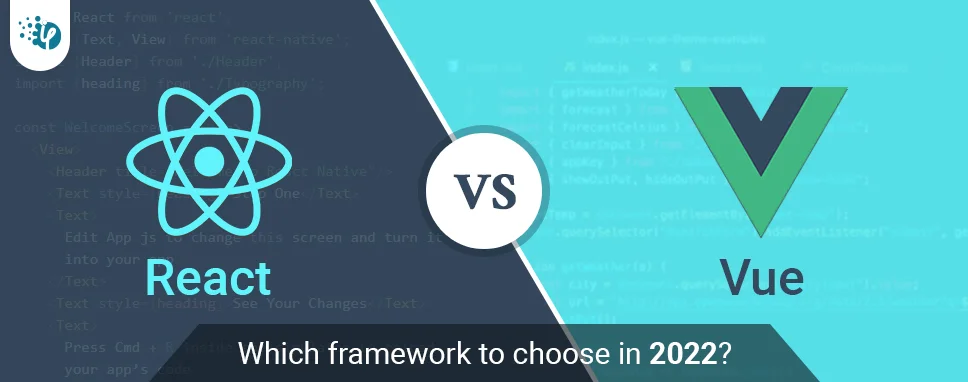
Choosing the best JavaScript framework for application development is crucial for businesses. However, the choice depends upon several criteria, including the project's timeline, the...
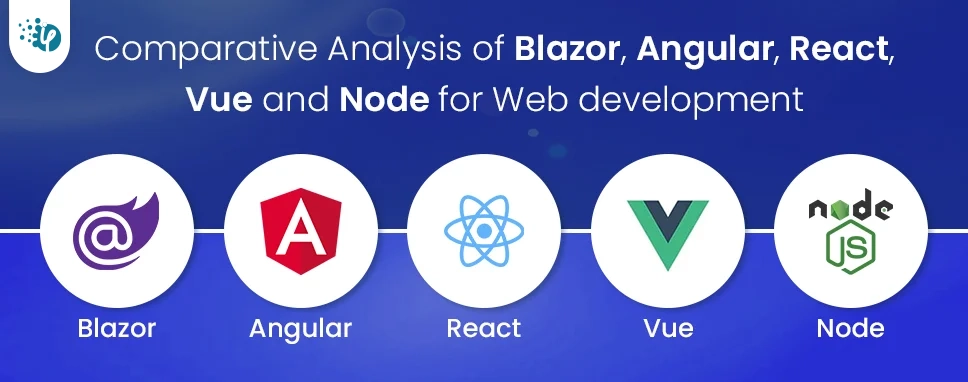
Table of Content 1. Introduction 2. User Interface 3. Performance 4. Security and Identity 5. Response Time 6. Easy Learning Curve 7. Focus on devices 8....