How to Do Forecasting in Power BI (Steps & Accuracy Metrics)
Remember our last guide - Power BI forecasting? It revealed things that truly blocks accuracy, both structural and situational. Now it's time to take the next step. Knowing Power...
Listening is fun too.
Straighten your back and cherish with coffee - PLAY !
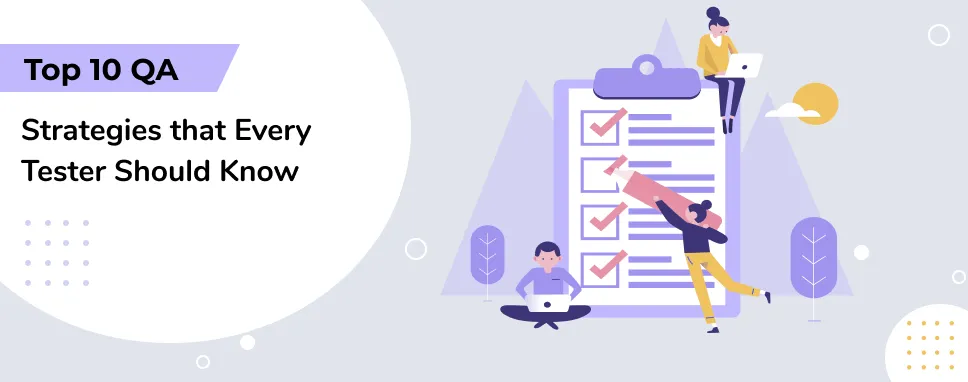
Software testing is a collection of tests to determine if a software app works fine and assists us to learn from the mistakes and leverage the tips and tricks. QA is an important aspect of any team, as it provides the essential second or third set of eyes on a deployment.
What testers execute under the test coverage it has enormous impression on what is achieved at the end of testing cycle. Productive test coverage targets and all minute points and areas that frequently go unattended and incorporates test cases on speed, security and usability of applications. This is why organizations often aspire testers that apprehend testing precision and effectiveness
In order to get applications to do what they are anticipated to do, testers need to be more insightful and proactive and avoid focusing on limited testing checks.
Here are the few significant tips for QA recommended by experts to check for common software mistakes.
“One of the most common software mistakes overlooked by many developers is an app crash caused by a button click. Users click on those buttons less frequently, but when they press the button, it messes up the app's functionality.
My tip for QA testers is to create a checklist and to think ahead. Anticipate that such time-bomb buttons may crash your app after you fix a bug or create a new feature, so have a regression test set ready to cover your app's functionality.
Michael Yurushkin, CTO & Founder at BroutonLab
“Try to create a checklist for certain parts of a project (in-progress, go-live and post-live). Through this way, each developer handling the relevant parts of the project can easily tick off what’s been checked.”
Shannon Wilks, Account Manager at RKWO Ltd
“A tip I would like to share is to have a checklist for key UI states and functionality on your website. This can be a pre-deploy checklist that you use to QA the most commonly used parts of your software. This is an additional test plan that supplements the testing you’re doing for a specific feature. This way, worst case scenario, only edge cases will make it to your software. And most users will not face any issues.
If you have a team of developers or a QA lead, ask them to complete the checklist, ID it based on the deployment tag and date it. This way should you ever need to go back to see the level of QA that was done, you can reference this easily.”
Shannon Wilks, Account Manager at With Pulp
“With the advent of DevOps, it is imperative that QA teams are involved at the start of the Software Development Life Cycle. With agile methodology being prevalent across all organizations, it means multi-skilled testers and development teams are now getting involved in the testing cycle during the early stages. This is what it means to ‘shift left’ – essentially ensuring that the budget allocated to QA provides value and that the QA team be involved from the very beginning of the development lifecycle.
The earlier defects are detected, the lower the cost of fixing them. Getting testing resources involved as early as the requirements definitions phase reduces any misunderstanding of the work to be performed, undertaken, and completed. It’s also imperative we ‘shift right’ – or involve the business users during the early software development life cycle. The key to shift right testing is that the software must be continuously tested while simulated in a post-production environment. Combining shift right testing with shift left implementation makes results more visible and improves overall product quality.”
Sivan Ron, Account Executive at LoBello Communications, LLC
“My best tip for software developers is to test early and test often. As soon as you have a working prototype, you need to have QA on it. Even if you feel like they won't be able to compile much in the way of bugs, performance/UX issues, they almost certainly will. QA is an evolving process, but one thing usually holds true: They will find new things each and every time, no matter how little has changed.
By testing early and often, you'll be able to iterate effectively. You don't want to be late into development and then find out the user experience of your app is terrible. Start before you think you need to. You won't regret the extra time and money spent to do so.”
Dan Bailey, President at WikiLawn
Record and play features should only be reviewed as a method to produce skeletal scripts. It should not be used as a last step in script creation. Record and playback tools generate complex scripts that are tough to understand and maintain.
Effective and systematic Automation Testing needs good knowledge of the system and the formation of simple scripts. When testing scripts are easier, they are simple to understand for everyone in the team. Such scripts are also easy to conserve and update for testers that are well informed of the functionality.
“Common software mistake done by software developer that are normally overlooked by many software developers even seasoned ones forget to check failure scenarios. What happens if the network drops? What happens if supporting data isn't available? So, while you must check the scenario that is planned for, remember to also check the unplanned scenarios. Stick to those unplanned scenarios that are either likely to occur or that have such a costly negative outcome that it warrants a more graceful handling of that failure scenario.”
Dan Rasband, Senior Developer at objectiveinc.com
“Lack of communication is one of the common mistakes that software testing can make. For the success of any software tester, good communication is the base. According to experts, poor communication leads to the failure of almost 30 percent of projects. So, it is the responsibility of QA teams to eliminate this hesitation and ask all types of questions including the irrelevant ones.”
Jennifer Willy, Editor at Etia
It’s a usual perception, initially to automate larger tasks. But, practically it is always best to automate smaller tasks first and target on larger tasks later. If you start automating the larger tasks first, it is going to be gruelling and time-taking to execute. You also risk making serious errors and interrupting your whole process. Hence, it may lead to a misplace of money.
What if you’re retarded with multiple large projects. If automating them is the only solution, rationalize and categorize these tasks into smaller chunks. Automate few parts of the task which you think are monotonous and work separately on the other parts.
“One practise I would highly recommend to QA teams is the use of source code scanning for vulnerabilities. Veracode has products such as this and if you can afford a QA team, you can afford the cost of this service. Software development agencies and departments are opening their eyes to the critical nature of software security.”
Randolph Morris, Founder and CEO at Bit Developers
“Most of the QA engineers will work with data collected in the past to inform their test suite. In the ever-changing world of digital devices and software / browser updates, their test suite ends up being out of date and the automated tests will therefore become less and less relevant to the actual users utilizing the p roduct.
Therefore, my one tip to a QA analyst or engineer is to periodically touch base with your product / business team to ensure that you are testing your software with relevant devices and browsers as per what the users of your product are using.”
William Chin, Web Consultant at PickFu
“You can’t overestimate the power of a good unit test. More often than they care to admit, developers will write code, and as long as it compiles, they punt it to QA without ever actually verifying that the changes succeeded or accomplished the tasks. A good unit test will quickly validate key components to the code so that you can look deeper or punt it back. A common mistake that developers make with quality assurance is to treat it as a step in the software development life cycle, often after development and testing. QA should be proactively applied at every step in the life cycle, beginning with requirements gathering all the way through development and implementation. QA is not a single step in the process, it's a part of every other step. Write and/or define your unit test parameters and expectations as closely in lock-step with the drafting & finalizing of functional specs and requirements. Focus on key input and output data structures and expected transformations or results.”
Amy Crawford from CMD Agency

Remember our last guide - Power BI forecasting? It revealed things that truly blocks accuracy, both structural and situational. Now it's time to take the next step. Knowing Power...

It's amazing to see how Data teams today are racing ahead - moving from traditional warehouses to cloud-native platforms, lakehouses, and real-time architectures. But in this rush,...

Think about the last time CTOs spent most of their time fixing old systems. Updates were slow, servers were expensive, and adding new features took time. Now, things have changed....