Logic Apps vs Power Automate: 15 Key Differences Explained
Automating processes is crucial for the smooth running of business, whether it is in Legal, healthcare, transport, or Fintech. Several options are accessible to do this. But which...
Listening is fun too.
Straighten your back and cherish with coffee - PLAY !
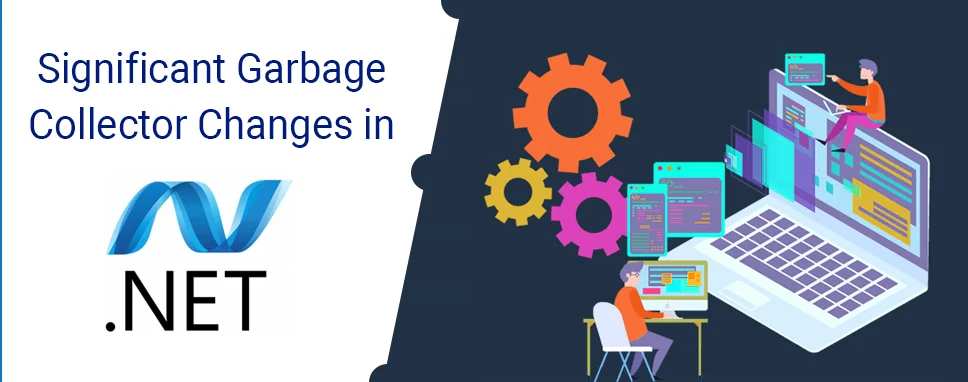
In this blog, we’ll discuss garbage collection guidelines. The .NET Framework provides garbage functionality and it is used to manage memory for all applications. When we use the New operator to create an object, at that time the object’s memory is acquired from the managed heap. When the GC managed that adequate garbage has accrued that it is sufficient to do that, which are performing a collection to free unused memory. All processes are handled by the. NET, but here a number of things you need to take care of that.
Garbage Collection is an automatic process to identify and delete the objects from Heap memory that are not in use. Garbage Collector frees the space after removing unused objects.
Garbage Collection is a process that was performed by memory management functionality automatically. The Garbage Collector (GC) finds the unused and unnecessary objects and deletes them to reclaim the memory.
1. You don’t need to delete the unused memory manually while developing your application.
2. It also allocates objects on the managed heap competently.
3. When objects are no extensively used then it will reclaim those objects by clearing their memory, and keeps the memory available for future allocations.
4. Managed objects and unnecessary data automatically get Delete content to start with, so their constructors do not have to initialize every data field.
5.Garbage collection was also provided memory safety by making sure that an object cannot use the content of another object.
The main disadvantages to using a garbage collector, as per my view:
1. Require able to the cleanup of over data at times, it is handy to say "I'm done with this, and I want it cleaned NOW". With a Garbage collector, this typically means forcing the Garbage collector to clean up everything from over system, or just wait before that was ready - both of these.
2. Potential performance issues arise from the non-deterministic operation of the GC. This can be particularly difficult for things such as real-time simulations or games.
When we run the application at that time operator calls a new object for taking data from the operator, there might not be enough space left in the managed heap to allocate for the object. In the case of short space, common language runtime performs garbage collection, CLR garbage collector also stands for Ephemeral Garbage Collector (Generation based Garbage Collection). CLR GC makes the following guess about the code. The new object is always short compare to the old object. The lifetime of an old object is likely to be bigger. Collecting a portion of the memory (heap) is equally faster than collecting the whole heap.
Here are three generations of the Garbage Collection and it is listed out below.
Generation 0: All the shorted objects such as Temp variables contained in Gen 0 of the mass memory. Here all newly allocated objects are also gen 0 objects implicitly unless they are big objects. In general, the 0 Gen have a big collection of regularity.
Generation 1: If space active by some generation 0 objects that are not released in a garbage collection run, then these objects get moved to generation 1. In this generation objects are sort of buffer between the short object in Gen 0 and the big objects in gen 2.
Generation 2: If space used by some gen 1 objects are not released in the again garbage collection run, then these objects get moved to generation 2. The objects in second generation are long-lived such as static objects that remained in the heap memory for the whole process duration.
GC.MaxGeneration property of the Garbage Collection class is given as follows:
using System;
public class GCDemo {
public static void Main(string[] args)
{
Console.WriteLine("The no. of generations in Garbage collection: " +
GC.MaxGeneration);
}
}
GetTotalMemory and GetGeneration
using System;
class BaseGC
{
public void Dis()
{
Console.WriteLine("Example of the Garbage Collection");
}
}
class GCExample2
{
public static void Main (string [] args)
{
try
{
Console.WriteLine("Total Memory:" + GC.GetTotalMemory(false));
BaseGC oBaseGC = new BaseGC();
Console.WriteLine("Base GC Generation is :" + GC.GetGeneration(oBaseGC));
Console.WriteLine("Total Memory:" + GC.GetTotalMemory(false));
}
catch (Exception oEx)
{
Console.WriteLine("Error:" + oEx.Message);
}
}
}
Here GetTotalMemory this method shows the total number of memories occupied by the different resources. Here we have added one more managed code object in the heap memory. After including, the size of the memory has extended.
How to implement garbage collection in .NET, let’s understand using step by step simple example.
using System;
class
{
public int Add(int x, int y)
{
return (x + y);
}
public int Sub(int x, int y)
{
return (x - y);
}
public int Mult(int x, int y)
{
return (x * y);
}
public int Divide(int x, int y)
{
return (x / y);
}
}
class GCExample3
{
public static void Main(string[] args)
{
o = new ();
Console.WriteLine(" then right now object on " + GC.GetGeneration(o) + " Generation");
Console.WriteLine("Garbage Collection Occurred in 0th Generation:" + GC.CollectionCount(0));
Console.WriteLine("Garbage Collection Occurred in 1th Generation:" + GC.CollectionCount(1));
Console.WriteLine("Garbage Collection Occurred in 2th Generation:" + GC.CollectionCount(2));
GC.Collect(0);
Console.WriteLine("Garbage Collection Occurred in 0th Generation:" + GC.CollectionCount(0));
}
}
This blog helps you in understanding the concept of garbage collector in Asp.Net. This is used to remove the unused objects from the heap memory on the website. When we use the new operator to create an object, at that time the object’s memory is acquired from the managed heap. We had a look at the different generations of Garbage Collection and implementations and their use cases.
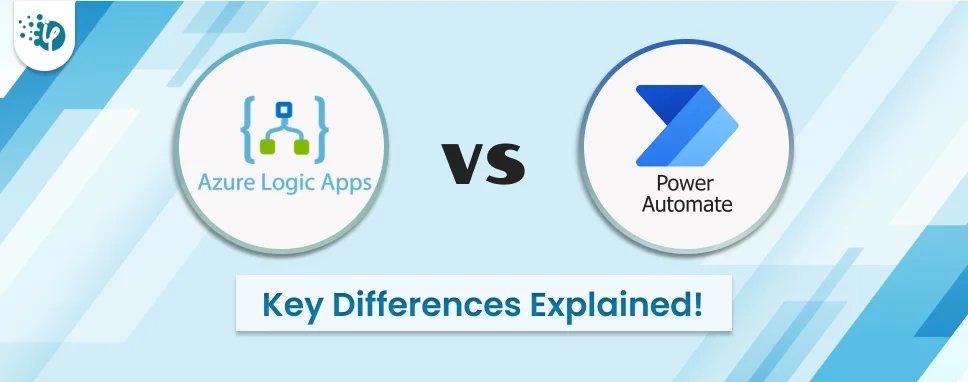
Automating processes is crucial for the smooth running of business, whether it is in Legal, healthcare, transport, or Fintech. Several options are accessible to do this. But which...
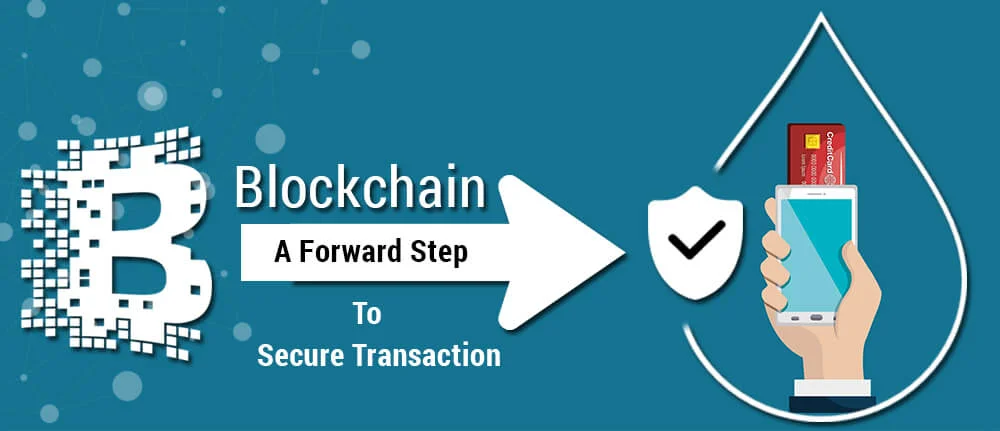
What is Blockchain Security is paramount in financial transactions. Software outsourcing companies have witnessed that cyber breaches are advancing at a higher rate than...

Despite having abundant options in the market, picking the right technology stack for a software development project is still a challenging task. As you delve deeper into the array...