UWP vs WPF - Key Differences Explained!
Several experts, particularly those just starting out, often find themselves confused about WPF and UWP, wondering if they are the same. Since they are used to create great UIs for...
Listening is fun too.
Straighten your back and cherish with coffee - PLAY !
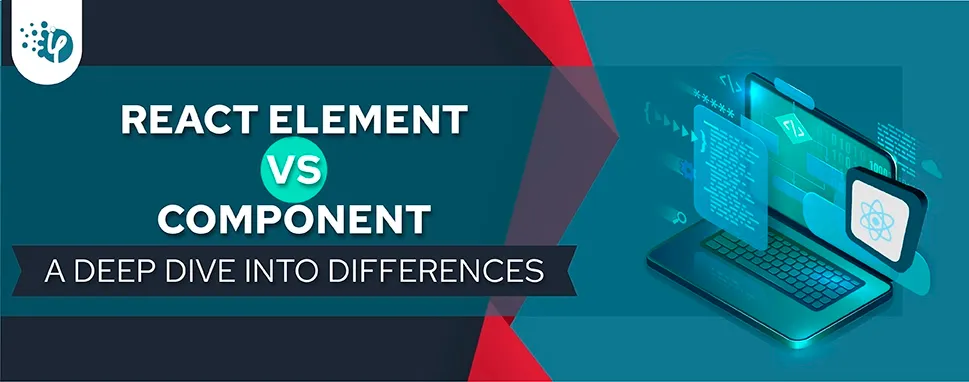
Before we begin with React elements and components, let’s understand what makes ReactJS so popular among today’s top development platforms. It was initially designed to construct web app components, but as it gained popularity, its ecosystem grew dramatically, encompassing a wide range of use cases.
Even Facebook has experimented React.js for a limited number of adjustments in its app. Since it worked perfectly, the firm ended up switching the whole project onto React.js.
React.js is preferred for creating dynamic UIs and web apps faster. The terms elements, instances, and components work differently in React. Despite their functional differences, they work collaboratively while application development.
In this blog, we will deep dive into the major differences between React elements and components practically.
React components are independent units of code that serve as JavaScript functions. There are two types of components in React.js.
A class component is a set of methods that offer functionality to an application, whereas a functional component is a JavaScript-like function that provides React JSX (a hybrid of HTML and JavaScript) as output during the execution.
A component can return anything from a simple HTML element with some inside content to a comprehensive logic-filled UI and functionality.
Below example shows one Functional component:
const App = () => {
return (
Hello React from localhost
Welcome to React, Best frontend Framework
);
};
In React, we can render the component inside another component. To do so, we wrap that component inside angle brackets like React element inside another component as shown:
const Greetings = ({ msg }) => {
return{msg}
;
};
const App = () => {
return ;
};
We can render the same component several times. When we render a React component as a React element, we generate an instance of that component.
const Greetings = ({ text }) => { return {text}
; }; const App = () => { return ( <>); };
It should be noted that the React component is only declared once. However, we can use the same component multiple times as React Element in JSX. Every time React element is used it becomes the instance of that component.
React element is something that describes DOM nodes and properties virtually. It holds the component related information such as component type, child elements, color and other attributes. Take a look at the below code.
const App = () => { return ( <); };Hello React from localhost
Welcome to React, Best frontend Framework
>
console.log(App()); // { // $$typeof: Symbol(react.element) // "type": "h1", // "key": null, // "ref": null, // "props": { // "children": "Hello React from localhost" // }, // "_owner": null, // "_store": {} // }
In the above code, type denotes the type of actual HTML element while Props represents the HTML attributes, and inner HTML content that will be passed to the HTML element. To learn more about Props and states, check out our complete guide on React fundamentals: Props and State.
From the above example, you might have noticed that no props are passed to the HTML element. Since React treats children as a pseudo attribute, inner HTML falls under children as well because it represents everything that is rendered between the HTML tags.
const App = () => { return Hello React from localhost
; }; console.log(App()); // { // $$typeof: Symbol(react.element) // "type": "p", // "key": null, // "ref": null, // "props": { // "children": "Hello React", // "className": "danger" // }, // "_owner": null, // "_store": {} // }
To put it simply here, all HTML attributes are considered as React props and inner content as a children property.
const App = () => { // return Hello React from localhost
; return React.createElement( 'h1', { className: 'danger' }, 'Hello React from localhost' ); };
This <h1> element internally calls this React.createElement under the hood. It takes element type, props, and children as its argument.
Consider the following example, which demonstrates the difference between the object returned when calling a "React component" and calling a "React component" as a React element.
const App = () => { return Hello React from localhost
; }; console.log(App()); // { // $$typeof: Symbol(react.element), // "type": "h1", // "key": null, // "ref": null, // "props": { // "children": "Hello React from localhost" // }, // "_owner": null, // "_store": {} // } console.log(); // { // $$typeof: Symbol(react.element), // "key": null, // "ref": null, // "props": {}, // "type": () => {…}, // "_owner": null, // "_store": {} // }
When we call the React component as an element, we access the type() method in the object. The type() method includes all data regarding the component's implementation, such as (children, hooks, etc).
Let’s understand what it means for a React component when the type is function rather than string and making a call to element.
const Counter = ({initialCount }) => { const [counts, setCounts] = React.useState(initialCount); return ( ); }; const App = () => { return ({counts}); };
Now, let’s call React functional component:
const App = () => { return {Counter({ initialCount: 42 })}; };
Now, let’s see why we should not call React component and render it as an element. For that we will be using conditional rendering to render the child component that can be toggled with a button.
const App = () => { const [isVisibleChild, setVisibleChild] = React.useState(true); return ( {isVisibleChild?Counter({ initialCount: 42 }) : null}); };
Whenever we switch the visibility of the child component to invisible, will get an error that says, “Uncaught Error: Rendered fewer hooks than expected.”. It happens due to the existence of hooks in the child component (counter). It is conditionally rendered when it is false, and the unmounted hooks may be removed without returning any errors.
Unless the mounting component (App) in React is altered, it should not return any error nor crash anyway. But here the app crashes due to the number of hooks in the mounted component (App) being changed.
Why did this happen? Because the child component(counter) gets called as a function and React does not consider it as an instance of a React component.
Instead, it just places all the information in the hooks of the child component inside its parent’s component. Now when we switch the child component to invisible, the hooks are removed from the mounted component. This is due to conditional rendering in the App component, making the app crash.
How to fix this error? Simply by rendering this React component as a component instance. It will offer implementation information for the component within the component instance.
const App = () => { const [isVisibleChild, setVisibleChild] = React.useState(true); return ( {isVisibleChild ?); };: null}
React.js is ideal for generating dynamic UIs and web apps quickly. In React, the terms - elements, instances, and components all have different functionalities. Despite their functional distinctions, they collaborate throughout app development.
In this article, we looked at the practical distinctions between React elements and components. We went over the ways to call a React Function Component and discovered that a React component may be defined once but used numerous times as a React element in JSX. Furthermore, we discussed utilizing React component with type as function and why we should not call React component and render it as an element.

Several experts, particularly those just starting out, often find themselves confused about WPF and UWP, wondering if they are the same. Since they are used to create great UIs for...
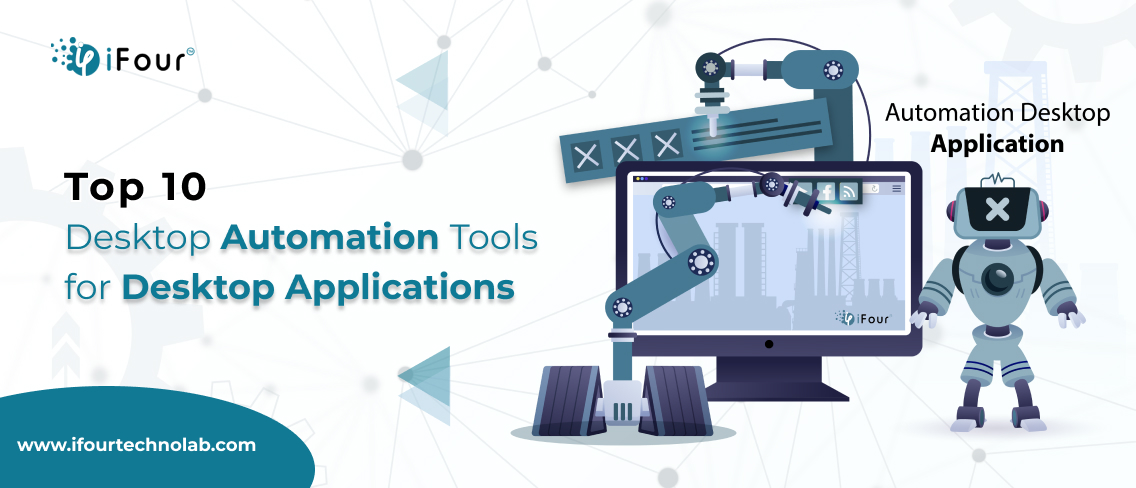
Desktop application – this solution reminds me of those frustrating times when I use to stare at the screen wishing for better way of managing my routines to focus on what truly matters. Today,...

C# and Java remain the popular languages, offering robust functionality, libraries, and a huge developer community. However, both have certain distinctions leading to great confusion...