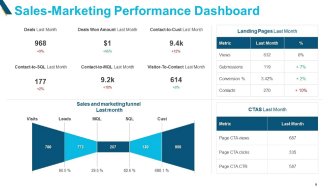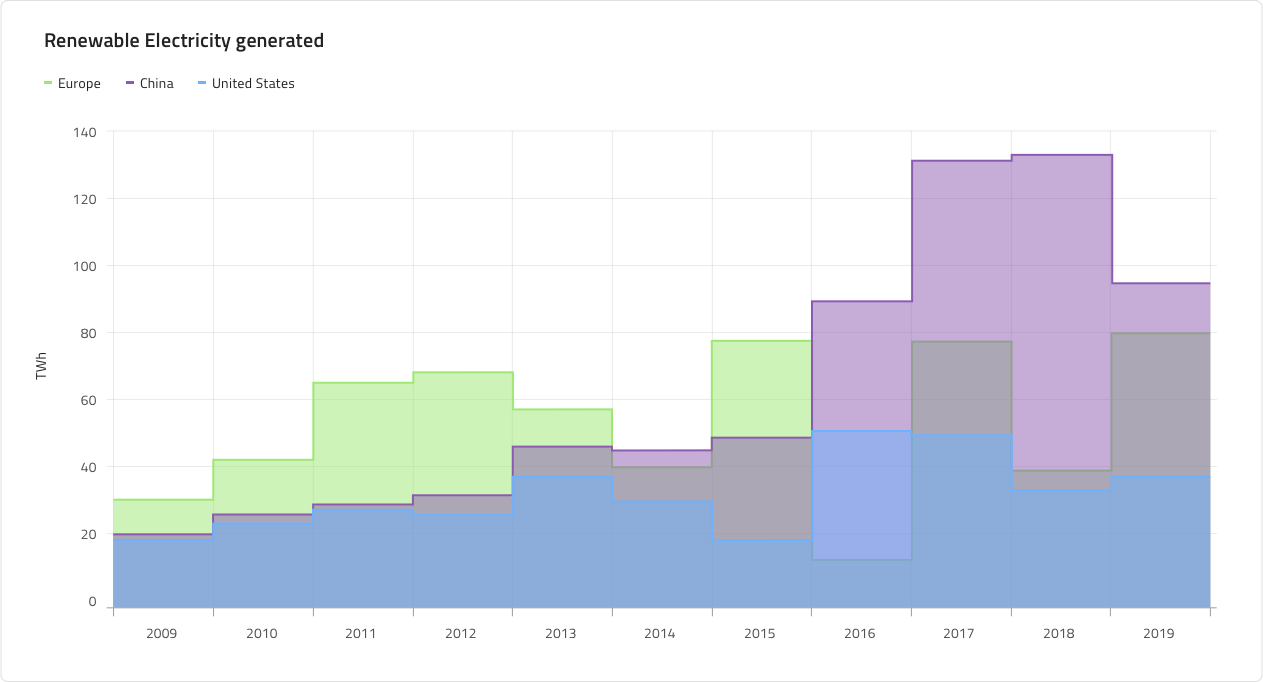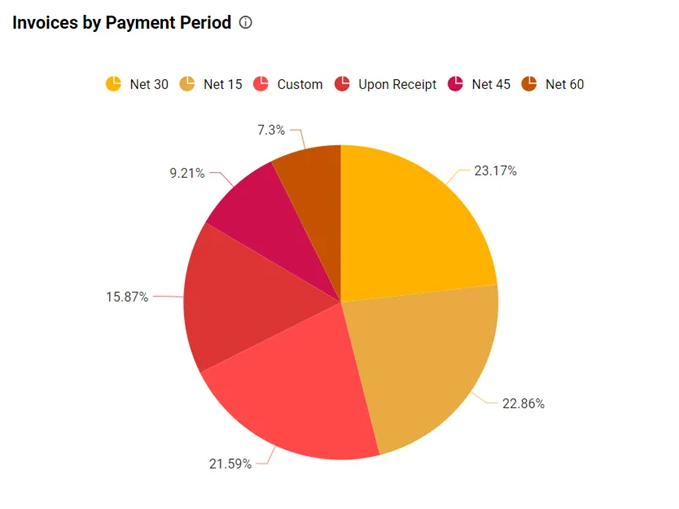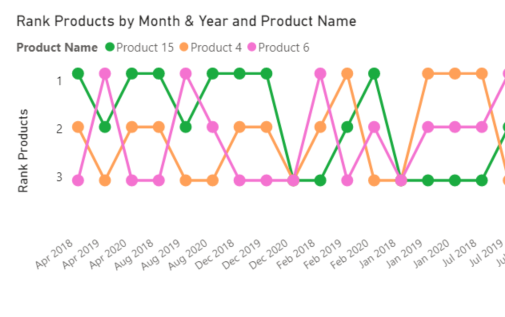15 Power BI Data Forecasting Challenges and Solutions
Power BI remains an excellent tool for secure and scalable data analysis and forecasting. Let’s look into the Power BI forecasting challenges and their relevant solutions.
1. Limited Historical Data
Problem: A limited number of historical data can result in inaccurate forecasts.
Solution: It needs to get more historical data, use external datasets to supplement the internal data, or consider using short-term forecasts until more data is available.
2. Seasonal Variations
Problem: It needs to get more historical data, use external datasets to supplement the internal data, or consider using short-term forecasts until more data is available.
Solution: We can use Power BI's seasonality detection tool to account for recurring patterns in the data. Ensure the seasonality parameter is correctly set when configuring the forecast.
3. Outliers and Irregularities
Problem: Power BI data forecasting results may be affected by outliers.
Solution: Clean the data to remove or adjust for outliers. Use Power BI’s data transformation tools to identify and handle irregularity before running the forecast.
4. Data Gaps
Problem: Gaps in the data can disrupt the forecasting model and reduce its reliability. These missing points can cause inaccuracies in predictions.
Solution: Add missing data using Power BI’s data transformation functions or you can adjust the forecast settings to account for gaps.
5. Inaccurate Data Granularity
Problem: Using data at the incorrect level of detail can impact the accuracy of the forecast.
Solution: Adjust the data by either combining or breaking it down to a suitable level of detail that aligns with the forecasting requirements.
6. Complex Data Relationships
Problem: Multiple variables and complex relationships can complicate forecasting.
Solution: By using advanced modeling techniques such as multiple regression analysis within Power BI or try integrating with Azure Machine Learning to obtain more results in the models.
7. Real-Time Data Integration
Problem: Using real-time data can be challenging.
Solution: Use Power BI’s real-time data streaming capabilities to include the latest data in the forecasts. Ensure that the data pipeline supports real-time data flow.
8. Inefficient Data Model
Problem: Forecasting can be negatively impacted by a data model that is not optimized properly.
Solution: Optimize your data model by removing unnecessary columns, improving data relationships, and using efficient DAX formulas to speed up processing.
9. Changing Data Patterns
Problem: The sudden changes in data patterns like due to market shifts or new regulations can disrupt forecasts.
Solution: Regularly update the models to reflect the most recent data and trends. Use Power BI’s analytics features to detect and respond to these changes quickly.
10. Lack of User Understanding
Problem: Users may not fully understand the forecasting model and its limitations, leading to misuse.
Solution: Provide training and documentation to users on how to interpret forecasts. Include explanations of confidence intervals and potential forecast limitations in your reports.
11. Performance Issues with Large Datasets
Problem: Handling large datasets can slow down Power BI data analysis performance, impacting forecasting efficiency.
Solution: Optimize the data by using aggregations, indexing, and partitioning. Consider using DirectQuery or dataflow features to manage large datasets more effectively.
12. Data Integration Issues
Problem: Difficulty in integrating data from multiple sources can lead to incomplete forecasts.
Solution: Power BI forecasting has a wide range of connectors that one can use to integrate data from various sources. Ensure data is transformed and consolidated correctly before applying the forecast.
13. Inefficient Data Model
Problem: A poorly optimized data model can slow down forecasts in Power BI.
Solution: Optimize the data model by removing unnecessary columns, improving data relationships, and using efficient DAX formulas to speed up processing.
14. Managing Non-Stationary Data
Problem: Forecasting has now become tricky with non-stationary data because its statistical properties change as time progresses.
Solution: Make the data more stable by applying techniques like differencing or detrending before using forecasting models.
15. User Bias in Model Interpretation
Problem: When people view forecast results with bias, it can lead them to make decisions that might not be the best choice. So, it's important to look at forecasts without letting personal opinions influence decisions too much.
Solution: Implement automated, unbiased forecast generation and provide clear objective explanations of the forecast results to minimize personal biases.
By addressing forecasting issues in Power BI, it can further enhance the effectiveness and accuracy of advanced forecasts in Power BI and ensure robust and reliable insights for an organization.