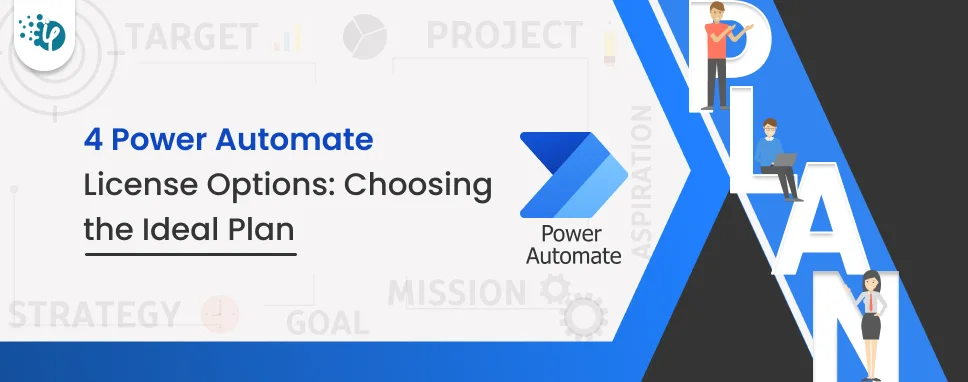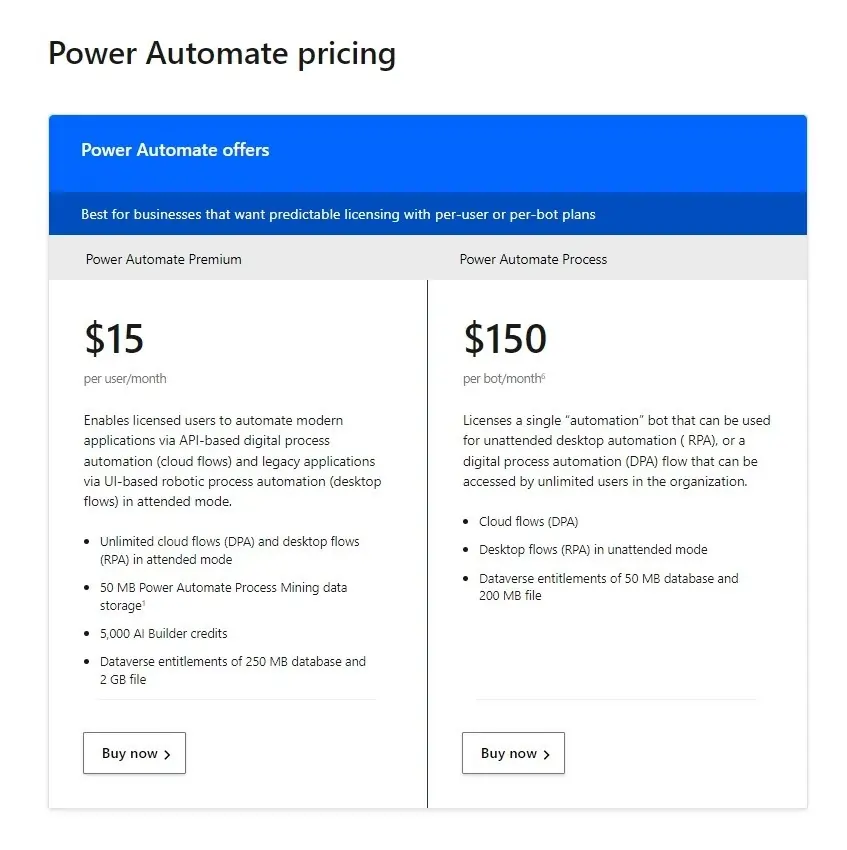2. Power Automate Per User Plans
a. Power Automate Per User
If you have extensive automation requirements and a desire for full access to Power Automate features, then this license type is a perfect fit for you. You can create and run an unlimited number of workflows and automated processes.
With Power Automate Per User, you can improve your productivity, fine-tune workflows, and decrease the amount of manual labour involved. This platform equips you with essential tools required for business process automation and achieves superior results.
Key Features of the Power Automate Desktop License Per User Plan.
- Provides advanced capabilities such as approval workflows and business process flows.
- Offers a wide range of connectors to connect with platforms like Microsoft Office 365, Salesforce, and SharePoint.
- You get AI Builder to create more advanced automation solutions.
- This plan also offers higher flow run limits compared to the Free Plan.
- Help you with time and effort saving enabling you to focus on strategic activities.
- You could create customized automation solutions tailored to your corporate needs.
- Allow you to manage workflows with reduced manual labour.
- Helps you improve accuracy and consistency with business process automation.
- You can even build custom automation solutions using connectors and advanced features like AI builder and workflow approvals.
- All in all, it allows you to work smarter, not harder helping you achieve better results.
Pros and Cons of Power Automate Per User
Pros
- Higher limit on the number of flows,
- 50 MB database capacity,
- Allows to create and access custom entities.
Cons
- Required subscription fees per user,
- Cost increases as per the number of users, which can be too costly for large companies,
- It has a complex learning curve, hence providing training to users can add to up overall cost.
Power Automate Per User Plan Pricing
Starts at $15.00 per user/month. Additional purchase is required If users want to integrate add-ons for unattended RPA or AI builder.
Power Automate per user pricing
Overall, Power Automate desktop license Per User gives each user the tools they need to automate tasks, work together more effectively, and get better results, allowing them to work smarter, not harder.
b. Power Automate Per User with attended RPA
Power Automate Per User with attended RPA automates tasks that require human intervention by combining the capabilities of robotic process automation (RPA) with user-driven interactions. Attended RPA works together with people to do tasks better, while unattended RPA works alone. These tasks are usually boring and need decisions, so automation helps, but human interaction is important.
Use cases of Power Automate Per User with attended RPA
RPA tracks down applications in different enterprises and business capabilities.
- In customer service, for instance, it can automate tasks like data recovery, structure filling, and information section to speed up response times and precision.
- It can be used to automate the processing of invoices and account settlement in finance, which reduces manual errors and increases compliance.
- By streamlining patient registration and insurance claim processing, it can enhance patient care and efficiency.
- In legal services, Power Automate can fine-tune document review processes, simplify case management, and automate contract management with efficiency and accuracy.
- In healthcare, Power Automate can automate appointment scheduling, patient data entry, and medical billing processes. This eventually helps healthcare providers to focus more on patient care and less on administrative tasks.
Initial development costs for creating and customizing automation solutions can be significant, along with ongoing maintenance and support expenses. Additionally, scaling up automation efforts may require investment in infrastructure and resources to handle increased demand. Careful consideration of these factors is crucial to ensure a successful and cost-effective implementation of power automation per user with attended RPA.
Features of Power Automate Per User with Attended RPA Plan
- allows you to leverage advanced Robotic Process Automation capabilities to automate manual and repetitive tasks.
- You can obtain unlimited flows to create and manage automation processes.
- Users can get full access to all RPA features and their usefulness.
- It consists of high level of security and compliance features, helping you safeguard your data.
- It provides real-time automation assistance.
Pros and cons of Power Automate Per User with Attended RPA Plan
Pros
- Specifically beneficial to execute robotic process automation,
- It includes 5000 AI Builder service credits per month,
- Integrates with various Microsoft products and third-party platforms.
Cons
- Mainly suitable for tasks that require human interaction,
- Users should have enough skill sets to execute complex processes,
- Cost can be higher depending on the number of users.
Power Automate Per User with Attended RPA Plan Pricing
- Starts at $40.00 per user/month.