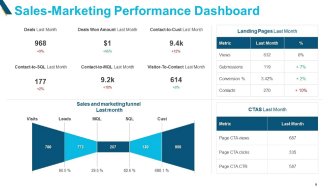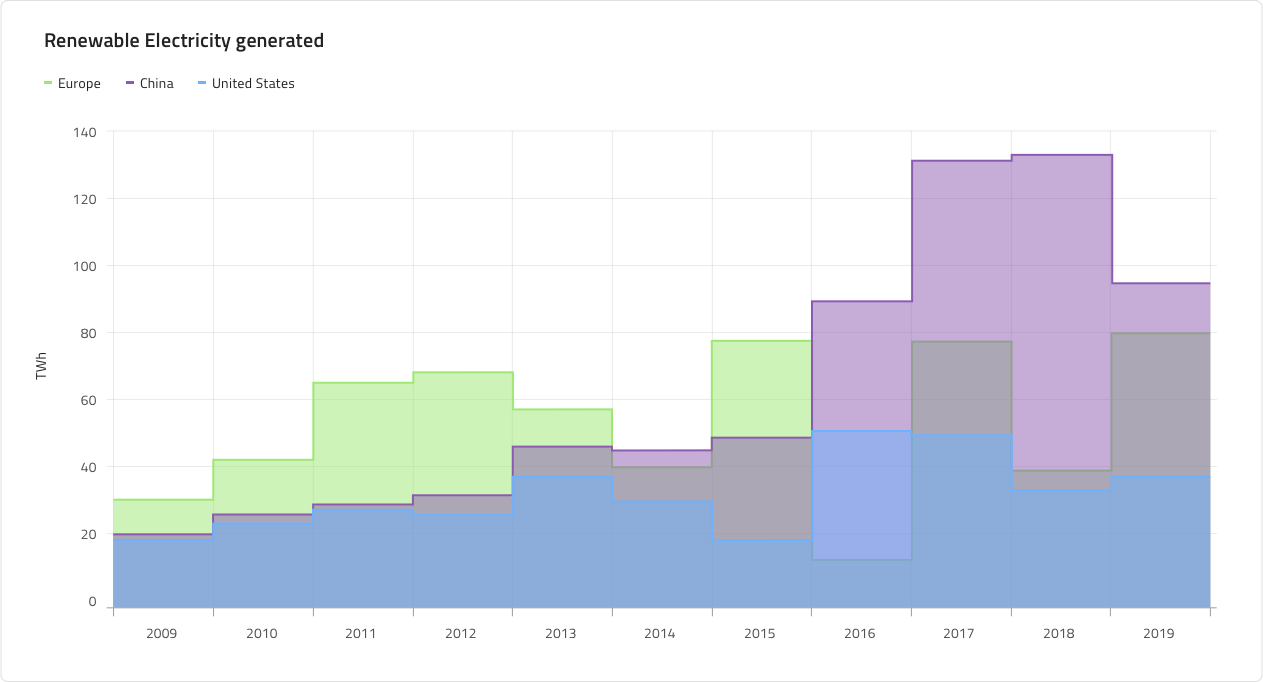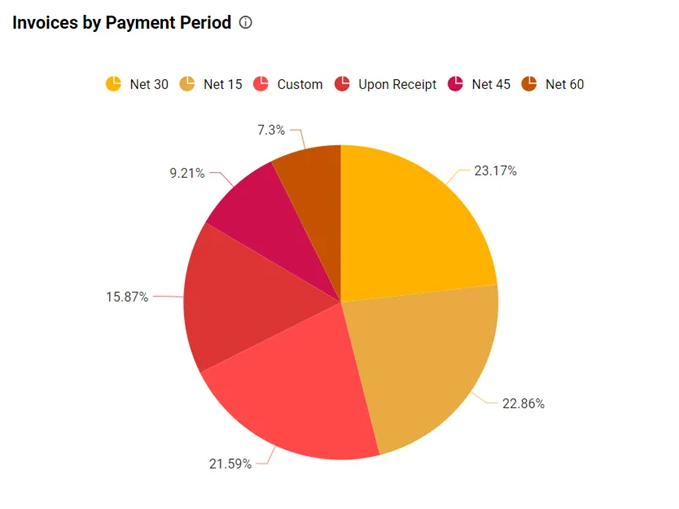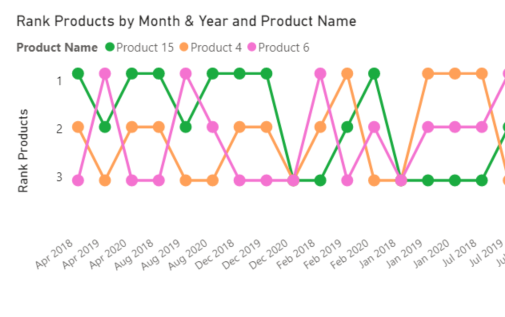Microsoft Fabric vs Power BI: Strategic Alignment
Strategic alignment is the first step in deciding the right tool. This approach includes comprehension of various aspects such as their features, integration capabilities, scalability, and ecosystem support.
Power BI vs Microsoft Fabric: Core Capabilities
The core capabilities to consider are given below. Align them with your objectives and see which one fits best.
| Power BI |
Microsoft Fabric |
| It primarily focuses on business intelligence (BI) and data visualization. |
It combines multiple tools and services (including Power BI) into a unified platform. |
| It provides robust reporting, dashboards, and data exploration tools. |
It provides plenty of tools for data movement, processing, and transformation. |
| It connects to a broad range of data sources, which includes cloud storage, web services, MS spreadsheets, and more. |
Microsoft Fabric you can leverage advanced analytics like real-time analytics, AI-powered insights, and more. |
Microsoft Fabric vs Power BI: Scalability
Microsoft Fabric and Power BI both are scalable options, while Fabric is more focused on large-scale data needs.
Microsoft Fabric:
- Designed for large-scale, enterprise-wide data scenarios.
- Integrates with Azure services, offering scalability through cloud-native architecture.
- Microsoft Fabric provides different capacity tiers with varying computer power.
Power BI:
- It scales well within its primary use case of BI and reporting.
- It can handle large datasets, especially with features like Power BI Premium.
- Power BI excels in creating insightful reports and dashboards from multiple data sources.
Microsoft Fabric vs Power BI: Integration and Ecosystem
Fabric’s integration capabilities excel more when compared to Power BI. Let’s check it out.
Microsoft Fabric:
- Provides in-depth and seamless integration within the Microsoft ecosystem, particularly with Azure.
- It caters to everyone’s requirements who need robust platforms for complex data pipelines and advanced analytics.
- It is designed to work with a broader ecosystem of data tools and services and enables greater flexibility.
Power BI:
- It Integrates well with other Microsoft products like Excel, Azure, and Dynamics 365.
- Supports a wide range of data connectors with various third-party services.
- Designed for business users to connect to their data sources and create reports without extensive technical knowledge.
Learn more about migrating from Excel to Power BI for complex data analysis.
Microsoft Fabric helps achieve business objectives by offering a unified platform for creating and managing cloud-native applications. Power BI helps in achieving business objectives by facilitating data driven decision making through robust analytics and visualization features.