Top 5 B2B SaaS Tools to Improve Team Communication
Do you want your workplace to have greater collaboration and teamwork? Staying in touch with coworkers is difficult in this era of remote work. In this changing world, the demand for...
Listening is fun too.
Straighten your back and cherish with coffee - PLAY !
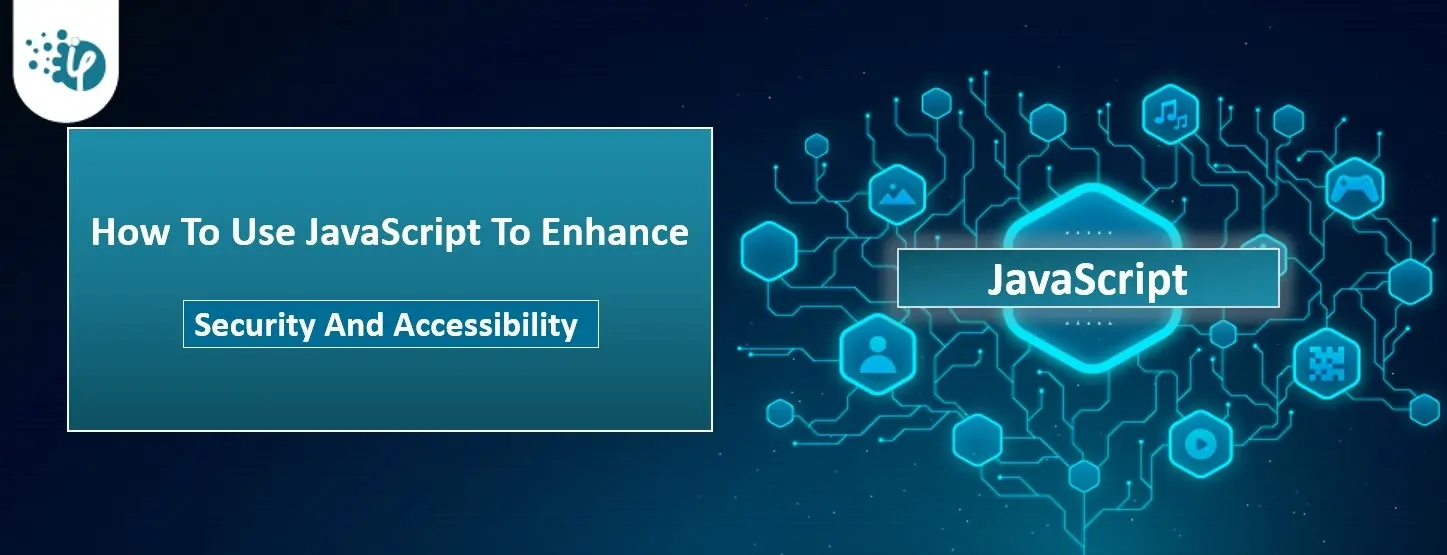
The web has become an integral part of our daily lives. We rely on it for entertainment, business, communication, research, and so on. As it continuously evolves, it is essential to build a secure and accessible way for all users. This is where JavaScript comes into play.
JavaScript is one of the core technologies behind the web. It allows developers to create interactive elements, validate forms, detect browsers and devices, and more.
Surprisingly, a few years ago, hardly one knew what JavaScript was. Today, JavaScript is so popular that it is effectively used in client-side and server-side development, and it contributes significantly to the platforms of React.js, Vue.js, and Angular web development services .
With the proper use of JavaScript, one can create a fabulous web experience that is both secure and accessible.
Web accessibility means building websites that work for all people, regardless of their abilities or disabilities. Some common accessibility requirements include:
JavaScript can be used to add many of these features to make sites more accessible. For example, you can use JavaScript to:
Some common categories of web accessibility requirements include:
Visual - We know how important Visual representation is. Therefore, navigating the site with visuals makes a lot of sense. People with visual impairments like color blindness, low vision, or complete blindness can understand it easily.
Motor - The site may be accessed with little or no intervention of mouse kind of devices. Assistive technologies and keyboard navigation are supported.
Auditory - Site content (information) that is available with captions or in audio formats can help deaf or hard-of-hearing users.
Cognitive - The design and navigation of your website should be simple and intuitive to help users with cognitive limitations or learning disabilities.
Seizures - Flashing, strobing, or blinking material is intended to reduce the risk of seizures in users.
Understandable - The content (text) on your website should be clear, and concise. Use proper images, icons, and illustrations for better understanding.
Robust - Your website should support various browsers and assistive technologies such as screen readers. This makes it more powerful.
Following universal design principles, where sites are built from scratch to work for everyone, enhances accessibility. JavaScript can assist in overcoming the limitations of older material.
There are different types of web security and the most common ones include:
Network security : Protect your website from unauthorized attacks or access over the network. To do this, you may use various approaches, like firewalls, intrusion detection systems, and VPNs (virtual private networks).
Application security : This includes protecting your website's software applications against flaws that attackers may exploit. This may be accomplished by adhering to best practices in custom software development, such as input validation and secure code.
Cloud security : This involves securing your website if it is hosted on a cloud platform. This can be done by following the cloud provider's security recommendations and using cloud security solutions such as cloud access security brokers (CASBs) and cloud security posture management (CSPM) tools.
Information security : Protecting your website's sensitive data from unauthorized access, disclosure, alteration, or destruction is important no matter it is in custom software development or any other field. This can be done using encryption, access control, and data loss prevention (DLP) solutions.
Internet of Things (IoT) security : This involves securing your website and its connected devices from IoT-specific threats. This can be done by following best practices in IoT security, such as using strong passwords and keeping devices up to date with the latest security patches.
Here are some best practices to follow when using JavaScript to improve accessibility on your website:
1. Don't Rely on JavaScript Alone : JavaScript can enhance accessibility but should not be the only way to access site functionality. Use proper HTML semantics first, then augment with JS.
2. Ensure Keyboard Accessibility : All interactive components should be operable solely with the keyboard in a logical tab order. Allow tabbing navigation, use buttons for actions, and add keyboard shortcuts.
3. Accommodate Screen Readers : Visually hide things, but not from screen readers. ARIA roles can aid in conveying message. Avoid using JS that alters or removes text.
4. Allow Text Resizing : Stop using fixed pixel sizes for font sizes. Use relative units like as EM or percentages to allow text to scale higher.
5. Avoid Time Limits : With time constraints, JavaScript might cause annoyance. Allow users who require it to modify the time.
6. Design for Seizure Disorders :Some animations and flashing content can induce seizures. Avoid this or offer a reduced motion mode.
7. Offer Skip Navigation : Use JavaScript to add skip links that allow bypassing repetitive site sections for keyboard users.
8. Ensure Focus Indicators are Visible : Default focus outlines are often removed. JavaScript should add a visible outline on focus.
For example, you may improve the security of your website by using methods like as input validation, Content Security Policy (CSP), and error handling. Using HTTPS is also required to secure the privacy of user data.
Additionally, for those looking to save on online security, services NordVPN Coupons can provide discounts on VPN services, adding an extra layer of protection for online activities.
Here are some examples of how JavaScript can directly enhance accessibility on websites:
Dynamically change color contrast - detect low contrast text and automatically adjust colors to meet WCAG standards.
Automatically add image descriptions - use JS to read image alt text and insert screen reader-only descriptions after each image.
Create toggles for animations - allow users to toggle off animations and transitions with a simple JS-powered UI control.
Build custom scrollbars - replace default browser scrollbars with larger, easier to click scrollbars.
Add skip navigation links - use JS to insert in-page jump links that allow keyboard users to skip repetitive content.
Expand all collapsible sections - convert accordion elements into an “open by default” state for motor impaired users.
Toggle focus styles - use JavaScript to ensure all interactive elements have a visible focus outline.
Modify tables for screen readers - add ARIA roles and properties to data tables to make them friendlier for navigation.
Create an accessibility help page - use JS to build a custom page with accessibility options like high contrast mode, larger fonts, reading aids and more.
The key is using JavaScript judiciously to augment core accessible HTML and CSS, rather than relying solely on JS for access. When combined properly, JavaScript can take accessibility to the next level.
Website Security is crucial in the context of modern websites, as JavaScript powers much of the interactivity. This makes JavaScript security critical for preventing vulnerabilities and attacks. Here are some ways to use JavaScript more securely in the context of Website Security:
Validate User Input : Always validate and sanitize any user input before using it. This prevents XSS attacks like injecting malicious code.
Use Escaping Libraries : Escape untrusted output before adding it to the DOM. Libraries like DOMPurify can handle this automatically.
Limit External Resources : Be cautious when loading external JavaScript files and libraries. Only use trusted sources to avoid injected code.
Follow Content Security Policy : Implement CSP headers to control what resources the browser can load for a given page. This prevents XSS.
Use Subresource Integrity : SRI allows verifying the integrity of externally hosted JS files. This guarantees no unauthorized code gets executed.
Avoid Eval() : Eval() executes arbitrary JavaScript code which is vulnerable to injection attacks. Avoid using eval() where possible.
Enable Browser Security Features : Make use of built-in browser security features like CORS and Trusted Types which help prevent DOM XSS attacks.
Use HTTPS Everywhere : HTTPS encryption prevents man-in-the-middle attacks and tampering with JavaScript files. Always serve JavaScript over HTTPS.
Implement authentication : JavaScript can be used to implement authentication mechanisms for VPN connections. This can help to ensure that only authorized users can connect to the VPN server.
By following basic security practices in your JavaScript code, you can help create a more secure browsing experience for your users.
JavaScript has grown deeply integrated with how we interact with the web. When used appropriately, JavaScript may dramatically improve accessibility and security when surfing. Developers may use JavaScript to create more useful and secure sites for everyone by following best practices in semantics, keyboard support, focus, animations, color contrast, and other areas.
This blog has addressed how to utilize JavaScript to create a more secure and accessible online. I hope this article has helped you learn the basics of JavaScript.

Do you want your workplace to have greater collaboration and teamwork? Staying in touch with coworkers is difficult in this era of remote work. In this changing world, the demand for...

Life is inconceivable without technologies, isn’t it? Cellphones, laptops, apps, and automobiles are all examples of how technology became an integral part of our life. It acts as...

The use of environmental sensors is a common practice in the field of hazard management. These sensors continuously monitor the environment for flammable gases and toxic vapours. In...