How to Do Forecasting in Power BI (Steps & Accuracy Metrics)
Remember our last guide - Power BI forecasting? It revealed things that truly blocks accuracy, both structural and situational. Now it's time to take the next step. Knowing Power...
Listening is fun too.
Straighten your back and cherish with coffee - PLAY !
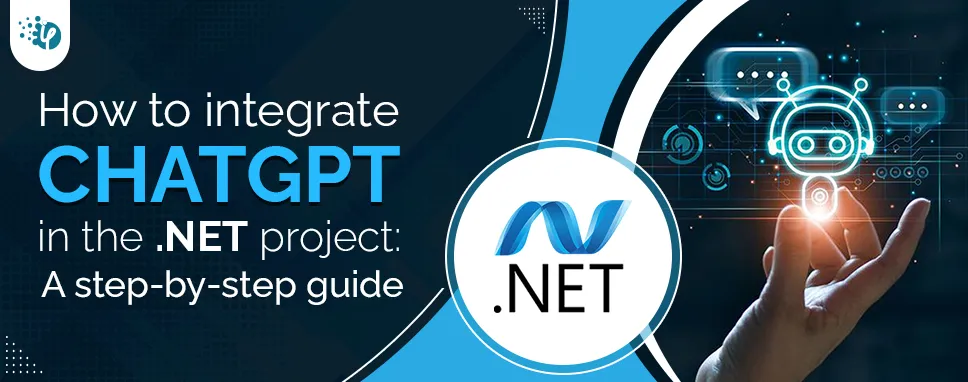
ChatGPT is a comprehensive language model trained by brilliant minds at OpenAI. It uses deep learning to generate human-like responses to natural language inputs. One area where ChatGPT has the potential to provide significant benefits is its integration with .NET, a popular software framework used for building applications for Windows, mobile, web, and gaming platforms. This powerful combination can enable software companies to tap into the remarkable capabilities of AI and provide customers with an unparalleled user experience. The use of ChatGPT for .Net developers offers many benefits and helps programmers with task automation and more components.
Artificial intelligence has emerged as a new means for fostering customer experience and corporate efficiency. Businesses have begun using Chatbots to improve customer service and give clients an easy way to interact with a firm without any human support. The ChatGPT language model was built with the same logic to respond the user queries in conversational English.
As we've seen a number of platforms, such as DOTNET, React.js, and Angular, acquiring popularity in the market, now it's time to evaluate ChatGPT's compatibility with them.
In this blog, we will examine the integration of ChatGPT with the .NET framework and how it may help in simplifying .NET software development.
.Net ChatGPT integration can offer several benefits, including:
1. Increased Efficiency: With its Artificial intelligence, you can automate repetitive tasks, such as answering FAQs, handling users with L2 support, and so on. Thus, it helps your team to focus on more complex tasks.
2. Improved Customer Support: ChatGPT enables the product support team to provide instant and accurate responses to customer queries and improve customer satisfaction.
3. Enhanced Personalization: With c# ChatGPT integration, you can provide personalized experiences to your customers, based on their preferences and behaviors.
The below figure highlights the main advantages of integrating ChatGPT with .NET.
4. Cost Savings: Automating customer support tasks with ChatGPT can help reduce costs associated with manual labor and errors.
5. Improved Data Analytics: This AI platform can collect and analyze customer data, providing valuable insights into customer behavior and preferences, which can inform business decisions.
6. Multilingual Support: It can provide support in multiple languages, allowing you to serve customers from different regions and cultures.
7. 24/7 Availability: ChatGPT can provide 24/7 support to your customers, improving their experience and increasing customer loyalty.
Thus, integrating ChatGPT dotnet is the best option for custom software development companies to boost their development process. In addition, it can help improve customer experience, increase efficiency, and provide valuable insights into customer behavior, while reducing costs associated with manual labor.
The ChatGPT language model from OpenAI was designed to respond to input in natural language and produce writing that resembles that of a person. Using transformer-based language modeling, ChatGPT was trained on a vast corpus of online content, including books, articles, news, and web pages.
You may build sophisticated chatbots, text analyzers, and even code generators using ChatGPT to enhance your apps with natural language processing capabilities.
It is capable of
A .NET library specifically designed to work with OpenAI APIs. By using these, you may simplify the integration process and allow apps to fully utilize Chat-GPT's capabilities.
We need to sign up for an OpenAI account before we can begin using ChatGPT.
Given below are the steps to register for a ChatGPT account.
Step – 1: Go to the OpenAI website ( https://chat.openai.com/auth/login )
Step – 2: You can signup and Log-in from the above website
Step – 3: You may create an account using your phone number, email address, Google or Microsoft account, or you can sign in if you already have one.
Step – 4: You will be sent to a screen where you must enter your password when the account creation is complete.
Step – 5: Use a secure password, and make sure your email address is legitimate to prevent misunderstandings.
Step – 6: Now that you have logged into ChatGPT, you may examine the ChatGPT performance and chat samples.
• Create an account on OpenAI platform for generating your own OpenAI key.
To use the c# ChatGPT API, you may require an API key from OpenAI.
When you get the API, you may use it to authenticate API requests.
Next, you need to create a new secret key as shown in the following figure.
Once the secret key has been generated, you can review the details of your secret key, including the name, private key, date it was produced, and the last time it was used as shown in the following figure.
To create the asp.net ChatGPT demo application, first, you need to create a new C# project in Visual Studio.
Installing the OpenAI C# SDK is the first step towards integrating ChatGPT. To do this with the NuGet package management, use the following command in the Package Manager Console:
Install-Package OpenAI
You must initialize the OpenAI C# SDK after installing it by providing your OpenAI API key. You may do this by creating an instance of the OpenAIClient class and passing it your API key as a parameter.
using OpenAI_API;
var openAi = new OpenAIAPI("YOUR_API_KEY");
The Chat API is accessed via OpenAIAPI.Chat. The ChatGPT API has been deployed, thus we can now contribute code to the application. All you need to do is swap out YOUR API KEY for your OpenAI API Key.
There are two ways to use the Chat Endpoint,
The Conversation Class enables you to easily interact with ChatGPT by adding messages to a conversation and asking ChatGPT to respond.
using System;
using System.Threading.Tasks;
using OpenAI_API;
class Program
{
static async Task Main(string[] args)
{
// Instances of the APIAuthentication class can be created using your API key.
var authentication = new APIAuthentication("YOUR_API_KEY");
// APIAuthentication object used to create an instance of the OpenAIAPI class
var api = new OpenAIAPI(authentication);
// ChatGPT lets you start a new chat.
var conversation = api.Chat.CreateConversation();
// Add user input and receive a reply from ChatGPT
conversation.AppendUserInput("YOUR_INPUT_HERE");
var response = await conversation.GetResponseFromChatbot();
Console.WriteLine(response);
// Before closing the terminal window, await user input.
Console.ReadLine();
}
}
To test this code, you have to write the input text at “YOUR_INPUT_HERE”.
Using OpenAIAPI.Chat, you may have access to all of the Chat API's controls and functions that go along with CreateChatCompletionAsync(). Use its function to retrieve a ChatResult that mostly contains metadata.
If you only need the prompt answer text, you may use toString() to obtain it. Check out this example where the ChatGPTTurbo Model is used.
async TaskCreateChatCompletionAsync(ChatRequest request); // for example var result = await api.Chat.CreateChatCompletionAsync(new ChatRequest() { Model = Model.ChatGPTTurbo, Temperature = 0.1, MaxTokens = 50, Messages = new ChatMessage[] { new ChatMessage(ChatMessageRole.User, "Hello!") } }) // or var result = api.Chat.CreateChatCompletionAsync("Hello!"); var reply = results.Choices[0].Message; Console.WriteLine($"{reply.Role}: {reply.Content.Trim()}"); // or Console.WriteLine(results);
When using the Azure OpenAI Service, you must include both your model deployment id and the name of your Azure OpenAI resource.
Configuration should look something like this for the Azure service:
OpenAIAPI api = OpenAIAPI.ForAzure("YourResourceName", "deploymentId", "api-key");
After that, you may utilize the API object as usual. Any of the other c# ChatGPT API examples or methods mentioned in the Authentication section above may also be specified as the APIAuthentication. This library does not yet support the AD-Flow; it only supports the API-key flow.
This brings us to the end of this blog. We hope this article has helped you understand the best practices of ChatGPT .net integration.
This article has gone through the ways in which ChatGPT can be integrated with the .NET framework and how it helps in simplifying custom software development. By following these easy steps, you should be able to integrate ChatGPT into your C# code and produce text completions using the model. Just keep in mind that the code above is an example; you may change it to suit your requirements.
The ChatGPT model is powerful with many cutting-edge features, such as the ability to control prompt duration, temperature, and top-p. These variables can be modified to enhance the completions the model generates. You may also utilize various models from the C# ChatGPT API as per your needs.

Remember our last guide - Power BI forecasting? It revealed things that truly blocks accuracy, both structural and situational. Now it's time to take the next step. Knowing Power...

Security has always been a major concern. Your company spends millions on cybersecurity tools, and guess what? You’re still vulnerable. When you're working in the cloud, especially...
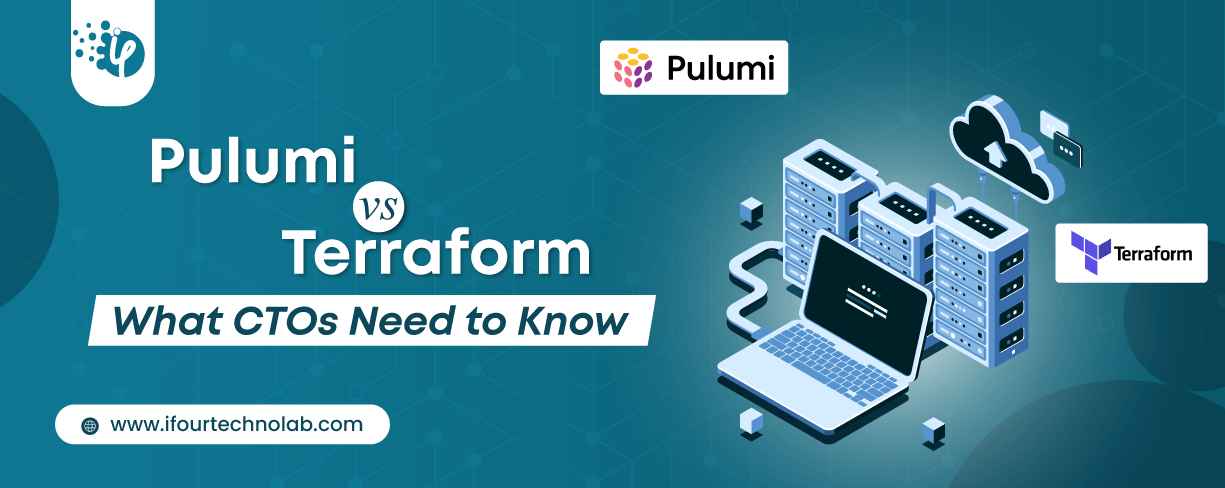
Automation isn’t just a trend anymore. It’s a must-have for any business relying on the Cloud. As the firm grows, cloud infrastructure gets more complex. So, choosing the right Infrastructure...