How to Do Forecasting in Power BI (Steps & Accuracy Metrics)
Remember our last guide - Power BI forecasting? It revealed things that truly blocks accuracy, both structural and situational. Now it's time to take the next step. Knowing Power...
Listening is fun too.
Straighten your back and cherish with coffee - PLAY !
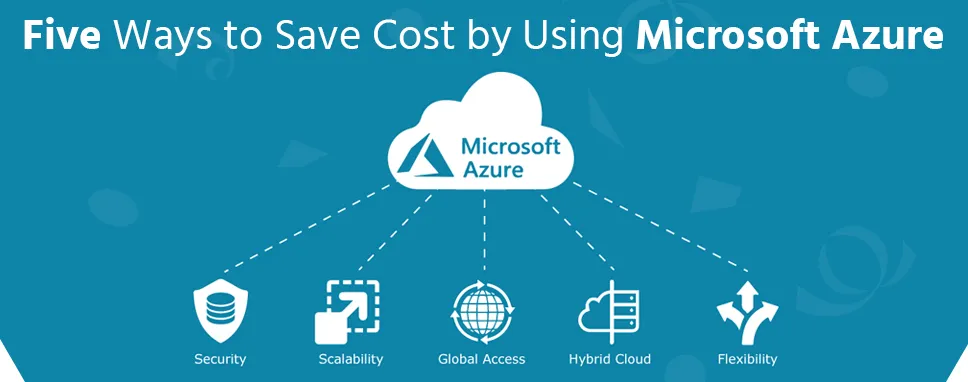
The MicrosoftAzure is a cloud platform-based operating system that works to run any business applications, for Azure provides services and workloads in the cloud. This is the same function as an operating system on all hardware platforms and that allows applications to run in a virtual environment by providing physical hardware components and a number of services. Microsoft designed Azure to enable .NET experts to empower their capability to develop ASP.NET websites and WCF web services. Azure provides a multi developing platform that is very helpful for all developer and company director.
Azure provides lots of expensive service off-charges adding big data processing. High volume computation and batch processing.
In Azure, there is no need for any license or configure the security of the project and this is redundant to install and configure a database cluster.
Microsoft Azure provides computer services, storage services, and fabric services Azure have a wide range of capabilities for computing services to run any application and create a framework as well as host services all service are managed centrally. We can easily develop cloud service in visual studio.
Azure is one of the best reliable cloud-based service subscribed by more than 1000 customers every day. The major benefits of this cloud solution are high-end documentation, circle up virtual machines within minutes, and offering more extensibility and stable solutions for different-sized businesses.
But, it is true that all cloud solutions are not created similarly. Here are a few big reasons or benefits of Azure which makes it certainly better as compared to other cloud services.
We can use Microsoft Azure because that provides a highly secure platform and data which is 100% safe against third-party attacks or hackers. That is using the best set of tools to maintain the safety standards in Azure.
When using Azure, at that time we will easily distribute and control customer data. Microsoft provides detailed documentation for how to set customer data is handled and controlled while implementing Azure.
Azure is quickly available and highly reliable because of the global footprints of Microsoft and years of experience.
It helps to make applications and services.
Azure helps users to develop sites on ASP.NET | Open-source web framework for .NET, Node.js, PHP, or Python.
that is helping to transfer the project and infrastructure without using any code.
SQL Database extends applications into the cloud, utilizing SQL Server.
This is a feature that helps in protecting application data, stream the media, and other things.
Microsoft Azure is flexible as it helps in the backup of the data in any language on any Operation system and from any place and it helps to the extent the backup schedule either daily, weekly, monthly.
Microsoft Azure helps in improving the apps and help in the continuous deployment support, it helps in making the apps autonomous and adaptive. Auto scale Azure’s feature help in making the resources adjust based on the customer traffic so that it can be managed when the traffic is high.
Nowadays no other cloud services have the ability to extend the reach of your domain controller and centralize like Azure. It helps in a number of factor authentication by adding a new layer of security to the data and application with trouble.
Azure makes it an excellent resource for commercial IT Companies moving toward solutions. we can easily connect your device to the cloud, that helps to monitor and manage billions of the device and gain insights that help in the customer experience, business decisions, lower the cost, improve the experience, complexity reduce and help in increasing the speed.
Azure Hybrid Benefit is a licensing benefit that will help you to reduce the costs of running your workloads in the cloud. It works by rent you use your on-premises Software Assurance-enabled Windows Server and SQL Server licenses for Azure. And now, Azure Hybrid Benefit is a licensing benefit that helps you to importantly reduce the costs of running your workloads in the cloud.
Azure’s App Service is Instance pricing is another great way to save on money. with help of Azure App Service customers can now save up to 35 % Money with a year allegation and up to 55 % for a 3-year guarantee, compared to pay-as-you-go prices.
With Azure pricing, we can get deduct rates up to 71 % for your ongoing development and testing required. Using serverless tools like Azure Logic Apps and Functions, you can also remove custom code and third-party, helping you to to increase development productivity by up to 50 %. We have also implemented our Dev/Test pricing deduct to Premium v3 as well as Premium v2, making it more bargain (Mostly for Visual Studio subscribers) to test jobs that require virtual network (VNet) connectivity before deploying.
With the help of Microsoft Azure, we can use the servers you need when you required them. Microsoft Azure is helping to optimize your application and database’s performance to meet the top and troughs of dictate. Azure surfaces good time to save with out-of-the-box observation for ASP.NET applications while automatically go over resources to meet workload demand with SQL serverless and Hyperscale databases.
In this blog, we have explained to you how to use Microsoft Azure and it’s benefits that can also be used in your own development work. We have also learned how to work with Microsoft Azure and how to secure over apps data into a server. Microsoft Azure provides a number of services to a user.
The basic price of Azure Services starts from $13 a month, but this cost varies depending on your business requirement and usage. For instance, there are two different criteria i.e., Standard, and Developer. The Developer version is used for Trial and Non-Production Environments whereas the Standard version is used for Production Workload Environments.
Being a powerful cloud platform, Microsoft Azure incredibly helps you to develop and run various types of applications. Microsoft Azure is not a free platform but it offers a free trial period of 12 months in which you can perform your experiment.
Being a powerful and reliable cloud service provider, Microsoft Azure offers three kinds of pricing models namely
Azure simply allows you to only pay for what you use. With PaaS (Platform as a Service) and IaaS (Infrastructure as a Service), it offers tremendous savings for SQL Server.
Azure provides seamless scalability with efficient pricing models. Talking about the main factors affecting Azure costs, there are many. A few of them are service type, volumes of data stored, data transfer costs, kinds of operations performed, data redundancy, location, billing zone, etc.

Remember our last guide - Power BI forecasting? It revealed things that truly blocks accuracy, both structural and situational. Now it's time to take the next step. Knowing Power...

It's amazing to see how Data teams today are racing ahead - moving from traditional warehouses to cloud-native platforms, lakehouses, and real-time architectures. But in this rush,...

Think about the last time CTOs spent most of their time fixing old systems. Updates were slow, servers were expensive, and adding new features took time. Now, things have changed....