How to Do Forecasting in Power BI (Steps & Accuracy Metrics)
Remember our last guide - Power BI forecasting? It revealed things that truly blocks accuracy, both structural and situational. Now it's time to take the next step. Knowing Power...
Listening is fun too.
Straighten your back and cherish with coffee - PLAY !

Ionic Framework is the free, open source mobile UI toolkit for building high-quality cross-platform applications for native iOS, Android and the web all from a single codebase.
With this technology, many Ionic App Development Company satisfy the thirst of market for cross platform mobile app development with all native mobile experiences.
In this blog we will see the main differences between Ionic 3 and Ionic 4 as well as the new concepts proposed by Ionic Framework 4.0.
@NgModule({
declarations: [
MyApp,
HomePage ],
entryComponents: [
MyApp,
HomePage], })
import { NgModule } from '@angular/core';
import { HomePage} from './home';
import { IonicPageModule } from 'ionic-angular';
@NgModule({
declarations: [HomePage],
imports: [IonicPageModule.forChild(HomePage)],
})
export class HomePageModule { }
import { Component } from '@angular/core';
import { IonicPage } from 'ionic-angular';
@IonicPage()
@Component({ })
export class HomePage { }
//Before :-
import { HomePage } from '../pages/home/home';
@Component({
templateUrl: 'app.html‘ })
export class MyApp {
rootPage:any = HomePage;
}
//After:-
@Component({
templateUrl: 'app.html'
})
export class MyApp {
rootPage:any = 'HomePage';
}
//home.ts
import { Component } from '@angular/core';
import { IonicPage } from 'ionic-angular';
@IonicPage({
name: 'home'
})
@Component({ })
export class HomePage { }
// app.component.ts
export class MyApp {
rootPage:any = 'home';
}
$ npm install -g ionic
$ ionic start myApp --list
$ cd myApp
$ ionic serve

Remember our last guide - Power BI forecasting? It revealed things that truly blocks accuracy, both structural and situational. Now it's time to take the next step. Knowing Power...

Security has always been a major concern. Your company spends millions on cybersecurity tools, and guess what? You’re still vulnerable. When you're working in the cloud, especially...
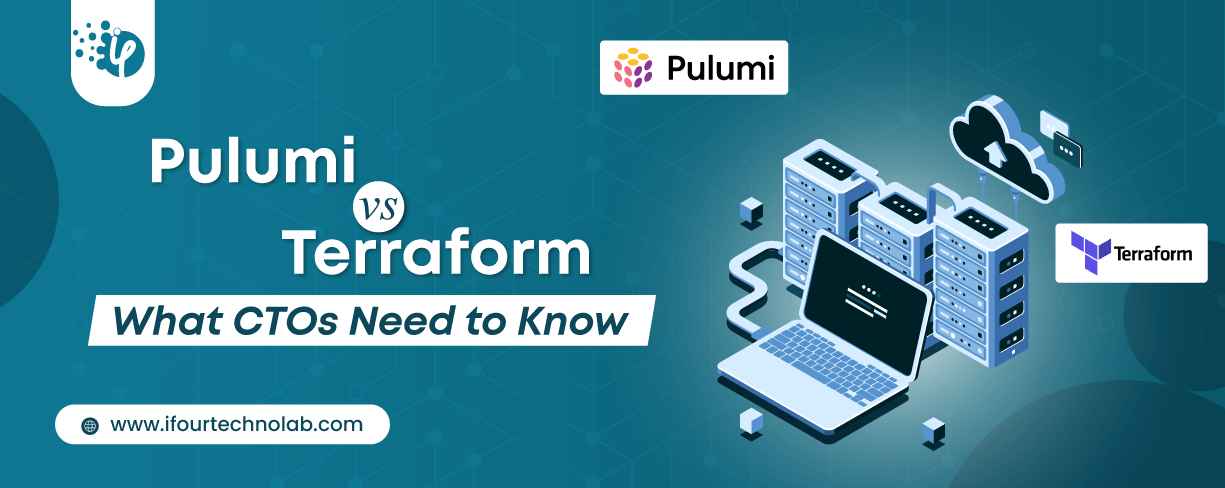
Automation isn’t just a trend anymore. It’s a must-have for any business relying on the Cloud. As the firm grows, cloud infrastructure gets more complex. So, choosing the right Infrastructure...