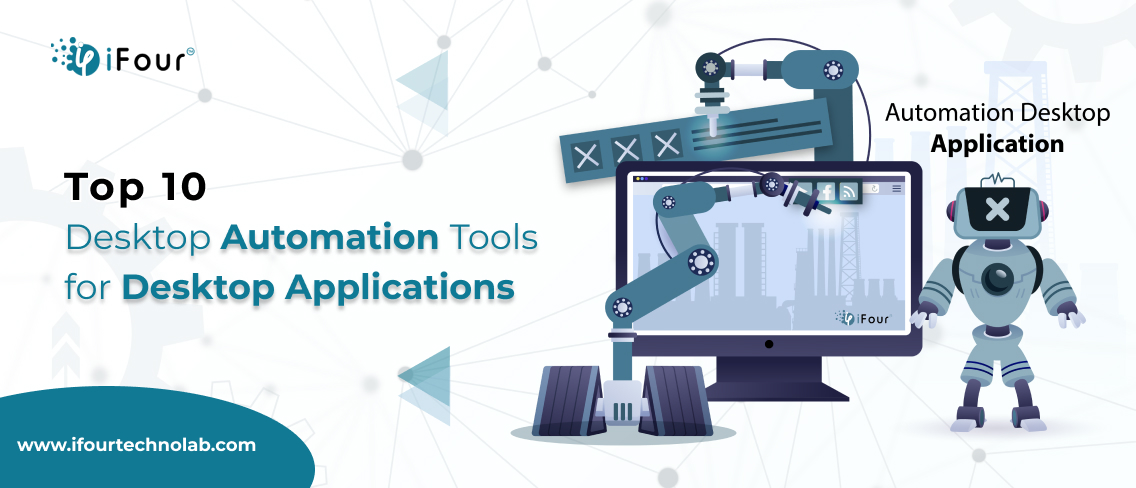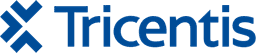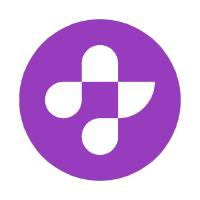FAQs on Desktop Automation Tools
1. What are the benefits of using desktop automation tools?
Desktop automation devices smooth out tedious undertakings, further developing productivity and exactness. They permit employees to zero in on essential work and are especially valuable for small and medium enterprises via automating information passage, reportage, and client communications, expanding productivity without extra staff.
2. What are the best affordable desktop automation tools?
Top affordable tools include:
-
AutoHotkey: Free scripting for Windows.
-
SikuliX: Open-source tool using image recognition.
-
UiPath Community Edition: Free version for robust automation.
3. What are the best desktop application testing automation tools?
Key tools for testing automation are:
-
Selenium: Integrates with WinAppDriver for desktop apps.
-
TestComplete: Comprehensive tool for desktop, web, and mobile testing.
-
Ranorex: FUser-friendly with powerful features.
4. How do you choose the best desktop automation tool?
When choosing the right tool for desktop app automation, consider these five factors:
1. Ease of use: Look for a tool with a user-friendly interface that doesn't require extensive programming knowledge.
2. Compatibility: Make sure that the tool is compatible with your specific desktop applications and OS.
3. Features: Consider the features you need, such as recording actions, scripting, and integration with other tools.
4. Cost: Check out the pricing and licensing options for Automation tool to find if that fits your budget.
5. Community and support: Look for tools with a strong community and good support resources.
5. Name any two desktop automation tools with AI features.
Given below are the two AI-powered desktop automation tools:
It is advisable to explore other automation tools, like Zapier and Microsoft Power Automate, to gain insight into the distinct AI features that each one offers.
6. How to automate tasks in desktop applications?
Steps to Automate Tasks:
1. Identify key tasks: Pinpoint the tasks that consume the most time or resources.
2. Choose the right tool Select an automation tool that suits your needs (e.g., AutoHotkey, UiPath, Sikuli).
3. Create scripts: Use the tool's scripting language to define actions and automate the task.
7. Which is the leading automation tool?
UiPath and Power Automate are the top choice for their features, AI capabilities, ease of use, and especially a strong community helpful for various tasks and business sizes.