How to Do Forecasting in Power BI (Steps & Accuracy Metrics)
Remember our last guide - Power BI forecasting? It revealed things that truly blocks accuracy, both structural and situational. Now it's time to take the next step. Knowing Power...
Listening is fun too.
Straighten your back and cherish with coffee - PLAY !
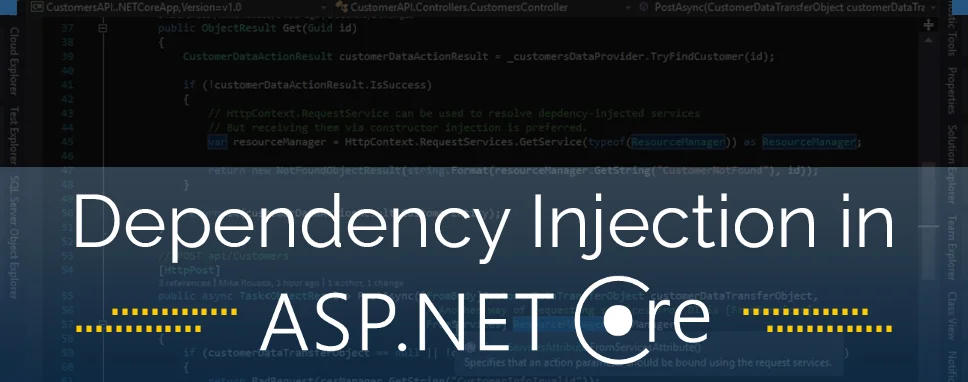
Dependency Injection technique is used tocreate a maintainable code in .Net Core.The Dependency Injection provides extensive support in .Net Core, it depends onyou how to apply it. The class and their dependencies to achieve inversion of controlin dependency injection. A dependency is an object depends on another object. It is also called DI. The Dependency Injection provide loose coupling and promotes testability and maintenance. DI used to design pattern used implemented to IoC.
There are three types of class in Dependency Injection pattern:
1. Client Class:-> This is dependent class it depends on service class.
2. Service Class:-> That class provides service to the client class in the service class.
3. Injector Class:-> It injects to the service class object into the client class.
You can understand the Dependency Inversion Principle so it is helpful before initiating Dependency Injection, it gives us the guidelines for loosely-coupled classes.
This is actually mechanism of you can use to make higher-level modules that depends on abstraction.You can create a class of MyDependency and create a Message method in Asp.Net Core.
Example:
publicclassMyDependency
{
publicvoidMessage (string message)
{
Console.WriteLine($"My Dependency.Message called. Message: {message} ");
}
}
In the MyDependency.cs file, you can add another class, IndexModel and derived to PageModel and create a variable name of MyDependency. Create a new method of OnGet in this method you will pass theMydependency method.
Example:
publicclassIndexModel: PageModel
{
privatereadonlyMyDependency _dependency = newMyDependency ();
publicvoidOnGet ()
{
_dependency.Message("Indexmodel.OnGet created this message. ");
}
}
The IndexModel class creates and directly depends on the MyDependency. In the above example, there are following reasons we should avoid.
These are problems throughDependency Injection:
You can create interface IDependency and method, Message creates.
Example:
publicinterfaceIDependency
{
voidMessage(string message);
}
In MyDependency, you applied to the interface.
Example:
publicclassMyDependency :IDependency
{
publicvoidMessage(string message)
{
Console.WriteLine($"My Dependency.Message called. Message: {message}");
}
}
Now you can add this class in Startup.ConfigureServices method.
Example:
publicvoidConfigureServices(IServiceCollection services)
{
services.AddScoped();
Example:
publicclassIndex2Model: PageModel
{
privatereadonlyIDependency _dependency;
publicIndex2Model (IDependency dependency)
{
_dependency = dependency;
}
publicvoidOnGet ()
{
_dependency.Message("Working");
}
}
The DI Pattern using in the controller.
An implementation of interfaceIDependency can be improved by using the built-in logging API.
Example:
publicclassDependency2 :IDependency
{
privatereadonlyILogger _logger;
publicDependency2(ILogger logger)
{
_logger = logger;
}
publicvoidMessage(string message)
{
_logger.LogInformation($"Dependency method created Mesaage:{message}");
}
}
This code updated the ConfigureServices method and registers new IDependency implement.
Example:
publicvoidConfigureServices(IServiceCollection services)
{
services.AddScoped();
services.AddRazorPages();
}
Dependency2 depends on ILogger,This requestis calledthe constructor. It is a Framework-provided service.
ILogger is not unfamiliar to use Dependency Injection which is chained function. Every dependency requested in turn on its own dependencies request. The set of dependencies are collective that must be resolved typically and referred to as a dependency tree, dependency graph, or object graph.
In the container it resolves ILogger by taking advantage of generic open types, every generic constructed type is needed eliminating.
Dependency Injection terminology in a service.
Example:
publicclassDisplayModel :PageModel
{
privatereadonlyILogger _logger;
publicDisplayModel(ILogger logger)
{
_logger = logger;
}
publicstring Message { get; set; }
publicvoidOnGet()
{
Message = $"Display Page visited at {DateTime.UtcNow.ToLongTimeString() }";
_logger.LogInformation(Message);
}
}
In this above code, you do not need to update in ConfigureServices, because logging is provided by the framework.
The Startup constructor and the Startup.Configure method can be injected into service.
There the following service is injected into the Startup constructor.
The IWebHostEnvironment service is providing with namespace using Microsoft.AspNetCore.Hosting.
The IHostEnvironment service is providing with namespace using Microsoft.Extensions.Hosting.
The IConfiguration service is providing with namespace using Microsoft.Extensions.Configuration.
You can add any service registered with a Dependency Injection container that can be injected into the Startup.Configure method.
Example:
publicvoidConfigure (IApplicationBuilder app,IWebHostEnvironmentenv,ILoggerlogger) { …. }
The lifetime of a registered service type is managed by Built-in IoC container. The Built-in IoC container automatically disposes of a service based on the specified lifetime.
There are three types of Built-in IoC container which provides lifetime support.
1) Singleton:-> A single instance of service throughout the applications’ lifetime to create and share in IoC container.
2) Transient:-> It will create a new instance of the specified type to every time you ask for it.
3) Scoped:-> It will create an instance of the specified service type once per request and it will share in a single request.
Example:
publicvoidConfigureServices(IServiceCollection services)
{
services.Add(newServiceDescriptor(typeof(IDependency), newMyDependency())); //singleton
services.Add(newServiceDescriptor(typeof(IDependency), typeof(MyDependency), ServiceLifetime.Transient)); //Transient
services.Add(newServiceDescriptor(typeof(IDependency), typeof(MyDependency), ServiceLifetime.Scoped)); //Scoped
}
AddSingleton(), AddTransient() and AddScoped() methods for singleton, transient and scoped lifetime respectively includes extensions methods of each types of lifetime.
Example:
publicvoidConfigureServices(IServiceCollection services)
{
services.AddSingleton();
services.Add(newServiceDescriptor(typeof(IDependency), newMyDependency())); //singleton
services.AddTransient();
services.Add(newServiceDescriptor(typeof(IDependency), typeof(MyDependency), ServiceLifetime.Transient)); //Transient
services.AddScoped();
services.Add(newServiceDescriptor(typeof(IDependency), typeof(MyDependency), ServiceLifetime.Scoped)); //Scoped
}
If you add a registered service and if a service type is included as a parameter in a constructor the IoC container automatically performs constructor.
Example:
publicclassLogController : Controller
{
ILogger _logger;
publicLogController(ILogger logger)
{
_logger = logger;
}
publicIActionResultIndex()
{
_logger.LogInformation("Executing /home/Index");
returnView();
}
}
In the preceding code, this container automatically passes an instance of MyDependency to the constructor of LogController. It will create and dispose an instance of ILogger based on the lifetime registration.
We may only need dependency service type in a single action method. In the Action method, we can use the [FromService] attribute with the service type of parameter in the method.
Example:
usingMicrosoft.AspNetCore.Mvc;
publicclassLogController : Controller
{
publicLogController()
{
}
publicIActionResult Index([FromServices] ILogger logger)
{
_logger.LogInformation("Executing /home/Index");
returnView();
}
}
The property injection is not supported in a built-in IoC container. If the property injection use in your program you can use a third-party IoC container.
Iffew at times not required to include dependency service in the constructor. It can access dependent services dependent on built-in IoC container manually using HttpContext with RequestServices.
Example:
publicLogController()
{
}
publicIActionResultIndex()
{
var service = this.HttpContext.RequestServices;
var log = (ILogger)service.GetService(typeof(ILogger));
log.LogInformation("Executing /home/Index");
returnView()
}
When you add new any of functionality use like Entity Framework using Sql server so you can add this service in the ConfigureService method. It will access your project seamlessly.These classes are directly instantiating that base type, the new interface type and pass this type through the constructor or method.If we are practicing whilecreating dependency injection, sometime your existing code in one or more application will try to refactor used base type into interface.

Remember our last guide - Power BI forecasting? It revealed things that truly blocks accuracy, both structural and situational. Now it's time to take the next step. Knowing Power...

It's amazing to see how Data teams today are racing ahead - moving from traditional warehouses to cloud-native platforms, lakehouses, and real-time architectures. But in this rush,...

Think about the last time CTOs spent most of their time fixing old systems. Updates were slow, servers were expensive, and adding new features took time. Now, things have changed....