How to Do Forecasting in Power BI (Steps & Accuracy Metrics)
Remember our last guide - Power BI forecasting? It revealed things that truly blocks accuracy, both structural and situational. Now it's time to take the next step. Knowing Power...
Listening is fun too.
Straighten your back and cherish with coffee - PLAY !

Have you ever experienced a slow-loading webpage or an unresponsive application that seemed to take forever to complete a task? If so, you know the frustration that comes with poor performance. In today's fast-paced digital world, users demand high-performing and responsive applications that can handle large amounts of data without any lag or delays. This is where .NET performance optimization and scalability come into play.
.NET is a popular custom software development framework used for developing a wide range of applications, from websites to desktop applications and mobile apps. While .NET is well-known for its simplicity of use and quick development capabilities, optimizing and scaling for high-performance and big workloads can be difficult. As more organizations and clients rely on digital apps, the demand for streamlined and scalable .NET applications grows. For this reason, clients aim to hire dedicated .NET developers to build flawless websites and web applications.
Let's take a deep dive and learn some of the best pieces of advice on .NET optimization strategies.
Honestly, .NET is not the easiest platform to work with, it takes years of hands-on experience to acquire enough knowledge to optimize the performance and scalability, here are some of the tips and tricks for optimization based on my experience.
Due to the growing business demands, .NET performance optimization has become a critical need for today’s businesses. For this reason, clients tend to hire skilled .NET Core developers to build flawless and scalable platforms capable of handling the growing number of users, and their data without degrading performance. Here are some of the best practices you can follow:
Optimizing the performance and scalability of .NET applications can be complex and time-consuming. Here are a few tips and tricks to get you started:
Utilize asynchronous programming to keep CPU utilization low while still executing tasks efficiently.
Minimize objects created or held in memory by using data structures that use less memory or dispose of them when they are no longer needed.
Reduce disk operations where possible by caching data in memory.
Profile your application regularly to ensure that resources like CPU, disk, and RAM are being used efficiently.
Use effective logging techniques like structured logging to capture meaningful metrics about the performance of your application over time.
When enhancing performance, benchmarking is a crucial step. Without it, we are unable to verify the effects of our modifications.
I prefer to think of benchmarking as being very much like unit testing. I'll make a benchmark project that corresponds to each project in the solution. The structure of the modules in the test project will be reflected in the benchmark project. Each benchmark has the identity of the system being tested prefixed. This makes them distinct when looking up kinds by name and enables them to be easier to locate afterward.
When coding in .NET, it is important to select the right data type for the task at hand. Using the wrong type can lead to unoptimized code that takes up more resourcesthan necessary.
Caching is an effective way to improve performance and scalability in .NET applications. It allows commonly used data to be stored in memory so it can be accessedquickly without having to query a database or other data store.
Asynchronous programming is a powerful tool for improving the performance and scalability of .NET applications. It allows multiple tasks to be executed concurrently,reducing the amount of time that threads spend waiting for resources and improving throughput.
Optimizing .NET performance and scalability is essential for businesses to ensure maximum efficiency in their operations. Here are a few tips that can help business owners optimize their .NET systems:
if left unchecked. Use memory profilers such as ANTS Memory Profiler to identify areas where memory is being leaked and take appropriate corrective action to solve the underlying problem causing the leakages in the first place.
created respectively when initially added into IIS console overall but depending upon actual usage requirements appropriately at any given moment.
might require additional tweaking/optimization within actual hosting configuration(s) itself depending upon initial setup(s) established beforehand within same given environment(s).
Some things that you can do to improve the .Net application and scalability include:
Applications exhibiting slow loading time and clunky interaction often drive customers away. You can try these tips to improve your ASP.Net performance.
One of the effective factors for performance optimization is to employ LINQ instead of traditional looping constructs to reduce the amount of code written and improve readability. Utilize caching to minimize the need for database calls or other computationally expensive operations. Given below are some other factors to consider:
Optimizing the performance and scalability of a .NET application can involve a variety of techniques and approaches. Some of the most important tips and tricks are:
Keep the software updated: Make sure you are using the latest version of the .NET framework and tools to take advantage of performance and security improvements.
Use the right architecture and design patterns: Use scalable architectures such as microservices and design patterns like the Command Query Responsibility Segregation (CQRS) pattern to improve scalability.
Choose the right data types and collections: Choose data types and collections that are appropriate for the specific use case, for example, using a Dictionary instead of a List when looking up elements by a key.
Use asynchronous programming: Use async and await keywords in C# to avoid blocking threads and improve scalability.
Implement caching: Caching can improve the performance of an application by reducing the number of times data needs to be retrieved from a database or other data source.
Use a profiler: Use a profiler to identify and optimize bottlenecks in the application, such as slow-running functions or database queries.
Use a load balancer: A load balancer can distribute traffic across multiple servers, improving scalability and availability.
Optimize database queries: Optimize database queries by using indexes, proper data types, and normalization to improve performance and scalability.
Use a Content Delivery Network (CDN): A CDN can improve the delivery of static content such as images, videos, and documents, by caching them closer to the user.
Monitor performance: Use performance monitoring and logging to measure and track performance over time and adjust as necessary.
It is also important to note that each application might have its own unique performance and scalability issues and bottlenecks that can be addressed by profiling and analyzing the application behavior and usage patterns.
Use asynchronous programming: Asynchronous programming allows for better utilization of resources by allowing multiple tasks to be executed simultaneously. This can significantly improve performance and scalability in high-concurrency scenarios.
Use caching: Caching can greatly improve performance by reducing the number of database queries and other expensive operations that need to be performed.
Optimize database queries: Use indexes, pagination, and other techniques to optimize database queries and reduce the amount of data that needs to be retrieved.
Use a profiler: Profiling tools can help identify performance bottlenecks and areas of code that need to be optimized.
Use a load balancer: A load balancer can distribute incoming traffic across multiple servers, improving scalability and reducing the risk of a single point of failure.
Use a content delivery network (CDN): A CDN can improve performance by caching and delivering content closer to the user.
Use a microservices architecture: Microservices can improve scalability by allowing for a more modular, decoupled architecture that can be scaled independently.
Use a cloud-based platform: Cloud-based platforms like Azure or AWS can provide on-demand scalability and automatic scaling based on traffic.
Use a performance monitoring tool: Performance monitoring tools can help you track and troubleshoot performance issues in real time.
Use a code review process: A code review process can help identify and fix performance issues early on in the development process.
.NET performance optimization is essential to improve responsiveness and speed of business applications to lead a better user experience. Scaling .NET applications can ensure that the application can handle a growing number of users, data, and workload without any performance degradation. This blog has gone through expert tips and best practices for scaling and optimizing .NET apps and websites. We hope it was helpful and covered the facts you were searching for. To get more such insights, do not forget to check our blog.

Remember our last guide - Power BI forecasting? It revealed things that truly blocks accuracy, both structural and situational. Now it's time to take the next step. Knowing Power...

Security has always been a major concern. Your company spends millions on cybersecurity tools, and guess what? You’re still vulnerable. When you're working in the cloud, especially...
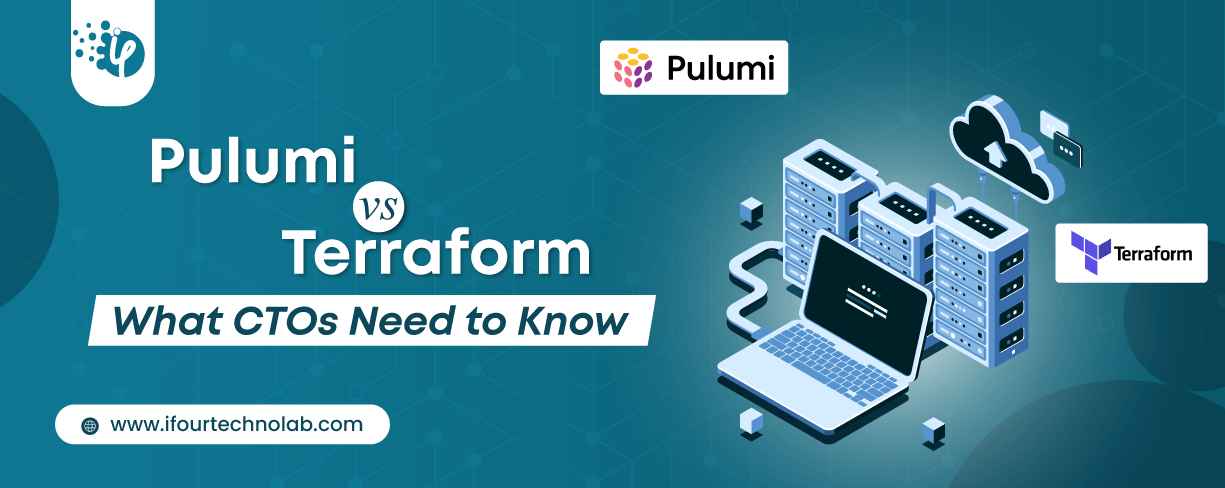
Automation isn’t just a trend anymore. It’s a must-have for any business relying on the Cloud. As the firm grows, cloud infrastructure gets more complex. So, choosing the right Infrastructure...