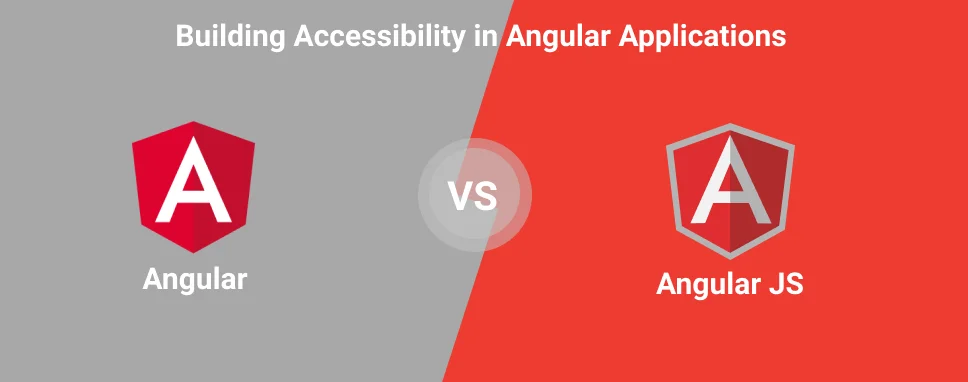Angular is an open-source JavaScript framework for developing web applications that are created by Google. Angular frameworks used by front-end developers use presenting and manipulating data efficiently. With the newly added angular CLI package, you can create a scaffolding of your Angular project. If we talk about speed, then Angular is five times faster than Angularjs because of much better component-based architecture and data binding.
It is a popular framework for building powerful JavaScript applications easily. However, it doesn’t always build the most accessible applications. Yet so many Angular web development companies keep it in priority for their web development.
Accessibility is often an excluded aspect of building web applications, especially JavaScript Single Page Apps. Factors like forms, routing and event handling can easily get wrong in a JavaScript framework. Accessibility should collect any disability that influences the user’s access to the web, including:
-
Sensory – Rigid of hearing and deafness
-
Physical – being unable to use a mouse or a keyboard
-
Comprehensive, learning, and neurological - like memory problems or congregation problems
-
Visible and Speech - for instance, color blindness or low vision and muteness or spluttering
The web is utilized by a wide variety of people, including those who have visual or motor disablement. A diversity of efficient technologies is obtainable which makes it much simpler for these groups to interact with web-based software applications. Additionally, designing an application to be more approachable generally improves the user experience for all users.