How to Do Forecasting in Power BI (Steps & Accuracy Metrics)
Remember our last guide - Power BI forecasting? It revealed things that truly blocks accuracy, both structural and situational. Now it's time to take the next step. Knowing Power...
Listening is fun too.
Straighten your back and cherish with coffee - PLAY !
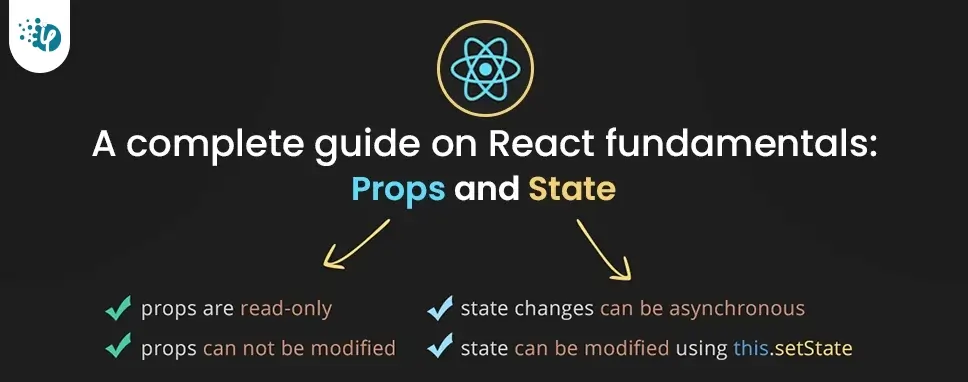
When we talk about State and Props, both are considered as variables, but they work for different tasks and purposes. To manage the structure of reacting data props can only pass it by using unidirectional from parent component to child.
Props are defined in the parent component as variable and pass the value to the child component. Normally we familiar with C and C++ we define the variable before we must declare the variable. Same as it props are declared on one component (parent) and define in another component(child). Props follow the uni-directional flow (from parent component to child component). We can say that props are read-only components because it just assigns a value and passes the value as parameter.
Here Details are child component which is imported in a parent component
Title its props attribute and my first props are props value
We can also pass the array as props using list
const value= [1, 2, 3, 4, 5];
Props are normally used for the set the internal which is based on props value which we define in constructor like that.
class Details extends React.Component {
constructor(props) {
super(props)
console.log(props.title)
}
}
We can directly assign in the render method
render {
return (Suject details:
{this.props.title}
)
}
Props never change the value it only passes the value. Props also used to allow the child component to access the method In the parent component. There is a good way to manage the state in the parent component. Every time component will display some kind of information which is based on the props.
Parent Component
import './App.css';
import React from 'react';
import Details from './Details';
class Footer extends React.Component
{
render()
{
var person =
{
sub1: 'Java',
sub2: 'php',
sub3:'React'
};
const value= [1, 2, 3, 4, 5];
return (
{/* Details component which accepts props */}
);
}
}
export default Footer;
Child Component
import React, { } from 'react';
class Details extends React.Component
{
render()
{
Const {sub1,sub2,sub3}={...this.props};/// expmple of sperad and rest
const {a}={...this.props.item}
return(Suject details:
{this.props.item}
{this.props.title}
-
- sub1:{sub1}
-
- sub2:{sub2}
-
- sub3:{sub3}
-
) }
The state is mange the data it can change the data while props never change the data state even set the state of data when we perform any event like button click or input change event we have to set the state of data that time state performs their task for managing the overall data.
State can not be modified directly we have to modify with a special method called setstate()
this.setState=name:’rahi’ //wrong
this.setState({name: ‘rahi’}) //right
The state will be changed depending on the input when the time input changes then the event will be triggered and that time state is rendered and the state collects the initial value of the state. When the state change reacts then it takes the all information immediately and re-render the DOM only which component gets an update in the state, and that’s why it react faster.
There are two components, one is the functional component and the second is the class component. The function is also called the stateless component because the function component is only used to define the variable work on the simple task. State is only used in the class component.
But now through the React Hooks, we can use state in function component but compatibility class component is better than function component.
Props are used to pass the data while the state is used for manipulate the data and manage the data. Props only read the data while state modified the data and it's modified by its own component another component can’t be accessed by from outside. Props used attribute and value to pass the data while state used state() method.
| Condition | Props | State |
|---|---|---|
| State can be mutable | No | Yes |
| We can set default value inside the component | Yes | Yes |
| We can change inside component | No | Yes |
| Follow uni-direction | Yes | No |
| Can change by parent component | Yes | No |
| Used function component | No | No |
| It can be change in child component | Yes | No |
| Can set default value | Yes | Yes |
import React, { Component } from 'react';
export default class FormDataComponent extends Component {
userData;
constructor(props) {
super(props);
this.onChangeName = this.onChangeName.bind(this);
this.onChangeEmail = this.onChangeEmail.bind(this);
this.onChangePhone = this.onChangePhone.bind(this);
this.onSubmit = this.onSubmit.bind(this);
this.state = {
name: '',
email: '',
phone: ''
}
}
// Form Events
onChangeName(e) {
this.setState({ name: e.target.value })
}
onChangeEmail(e) {
this.setState({ email: e.target.value })
}
onChangePhone(e) {
this.setState({ phone: e.target.value })
}
onSubmit(e) {
e.preventDefault()
this.setState({
name: '',
email: '',
phone: ''
})
}
// React Life Cycle
componentDidMount() {
this.userData = JSON.parse(localStorage.getItem('user'));
if (localStorage.getItem('user')) {
this.setState({
name: this.userData.name,
email: this.userData.email,
phone: this.userData.phone
})
} else {
this.setState({
name: '',
email: '',
phone: ''
})
}
}
componentWillUpdate(nextProps, nextState) {
localStorage.setItem('user', JSON.stringify(nextState));
}
render() {
return (
)
}
}
In this blog, what we have learned is about props and state with examples for each. We have also discussed the task and their purposes. How they are different from each other and in what way they are similar. We also discussed their performance and compatibility. Through this practical blog, you will get a complete idea about all these topics.

Remember our last guide - Power BI forecasting? It revealed things that truly blocks accuracy, both structural and situational. Now it's time to take the next step. Knowing Power...

It's amazing to see how Data teams today are racing ahead - moving from traditional warehouses to cloud-native platforms, lakehouses, and real-time architectures. But in this rush,...

Think about the last time CTOs spent most of their time fixing old systems. Updates were slow, servers were expensive, and adding new features took time. Now, things have changed....