Why CTOs Should Care About Shift Left Security in DevOps
Security has always been a major concern. Your company spends millions on cybersecurity tools, and guess what? You’re still vulnerable. When you're working in the cloud, especially...
Listening is fun too.
Straighten your back and cherish with coffee - PLAY !
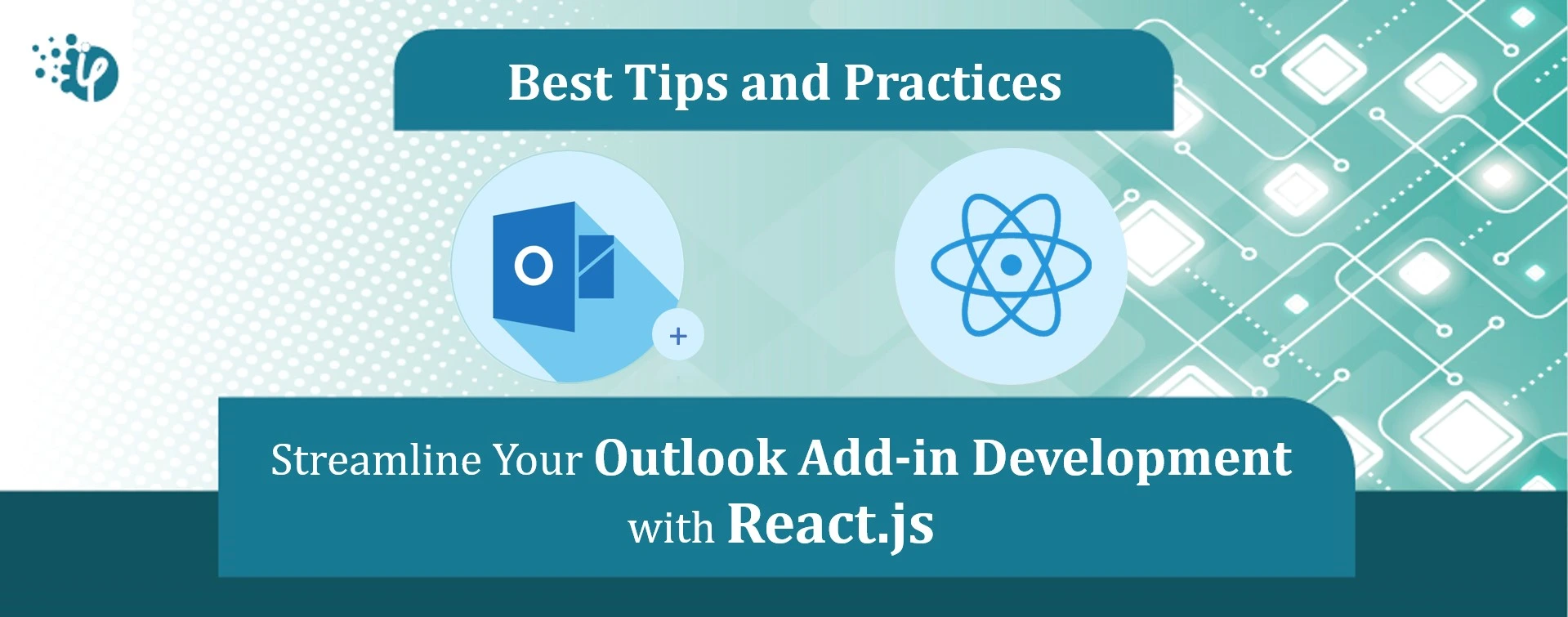
JavaScript has become a critical part of our daily lives. To understand its impact, just disable JavaScript in all of your browsers for two or three days and observe. There will be no pop-ups or advertisements on your screen, and the page will load quickly with boring typical elements. Even your favorite applications, like Facebook, Instagram, Netflix, and others, will stop working. This is how JavaScript's interactive features affect our lives.
JavaScript has evolved rapidly throughout the years, with fascinating and amazing upgrades. React.js is one of the versions that had a considerable influence on the software field impelling companies to hire React.js developers for all their front-end development needs.
You may wonder to learn that React is not only the most popular choice of Indian developers but also a top-ranked JavaScript library applied in 40% of the top 10,000 websites worldwide.
React.js library is also the best choice for Office Addins development and if you’re looking to streamline Outlook Add-in development, you’ve come to the right spot. With React.js, you can create better and more effective plug-ins optimized for desktop and mobile devices.
However, unless you follow the right tips and practices, you may encounter challenges. That's why we've put together this tutorial to assist you traverse the world of Outlook plug-in development using React.js. with React.js together!
React.js is a popular JavaScript library used to build interactive user interfaces. It is fast, flexible, easy to use, and more importantly, an ideal choice for Outlook extensions development.
Here are the reasons to use React.js for Outlook Add-ins development:
The following figure depicts the core benefits of using React.js.
People favour Office 365 solutions because of their flexibility and centralized access to Microsoft tools. Because Outlook is one of them, it's critical to design Outlook Plug-ins using React-best practices to ensure they're effective and user-friendly.
Here are some best practices to keep in mind:
Make use of a modular approach while Add-ins development:
Break your code into smaller, and reusable components. It will help you manage and update your plug-ins over time.
Optimize performance using recommended techniques:
Use techniques such as lazy loading, code splitting, and others to ensure that your plug-in loads quickly and efficiently.
Make sure you build a responsive design:
Ensure that your plug-in is optimized for different devices and platforms, including desktops, smartphones, and tablets.
Make sure you build a responsive design:
Use automated testing tools to ensure that your plug-in is working correctly and efficiently.
Follow security best practices:
Use automated testing tools to ensure that your plug-in is working correctly and efficiently.
You are now well-aware of using React.js and how it delivers speed and user experience for your application. It is critical to review the greatest performance suggestions for these Add-ins. However, to optimize your plug-in's performance, you need to follow some tips and techniques.
You are now well-aware of using React.js and how it delivers speed and user experience for your application. It is critical to review the greatest performance suggestions for these Add-ins. However, to optimize your plug-in's performance, you need to follow some tips and techniques.
Code-splitting and Lazy loading
Divide your code into smaller bits and only load the code that is required. Asynchronously load your plug-in's components to boost performance and minimize page load times.
Use caching and minimize HTTP requests
To enhance speed, reduce the amount of HTTP queries made by your plug-in. Cache the data and resources of your plug-in to decrease server queries and enhance performance.
Optimize media resources
Use optimized images and media files (if any) to reduce file size and improve performance.
One of the challenging things you may face as a developer is creating user-friendly Add-ons for MS Office platforms. To do so, you can make the most out of something known as the Outlook Add-in API.
The Outlook Add-in API provides a collection of JavaScript objects and methods for interacting with the Outlook client and creating sophisticated plug-ins.
Apart from requirements gathering and developing, the next most important factors
developing Testing and debugging are crucial for any software or application to ensure that they work correctly and efficiently.
Developing Outlook Plug-ins with React.js can be challenging, especially if you're new to the technology. Here are some common challenges you may face and how to overcome them:
To streamline your Outlook Plug-in development with React.js, you can use a variety of tools and resources. Here are some tools and resources you may find useful:
developing Testing and debugging are crucial for any software or application to ensure that they work correctly and efficiently.
To inspire you and give ideas for your own plug-ins, here are some examples of successful React.js-based Outlook Plug-ins:
developing Testing and debugging are crucial for any software or application to ensure that they work correctly and efficiently.
Developing Outlook Plug-ins with React.js can be a challenging task, but by adhering to practices and employing the right web development resources you can streamline your Addins development process. Remember to optimize your Add-ins for performance, make use of the Outlook Add-in API, and thoroughly test them. In this blog, we learned the importance of React.js, the best strategies for Outlook Add-ins development, their common challenges, and the kind of solutions. With these tips and techniques, you can create successful and innovative plug-ins that will help you stand out from the competition.

Security has always been a major concern. Your company spends millions on cybersecurity tools, and guess what? You’re still vulnerable. When you're working in the cloud, especially...
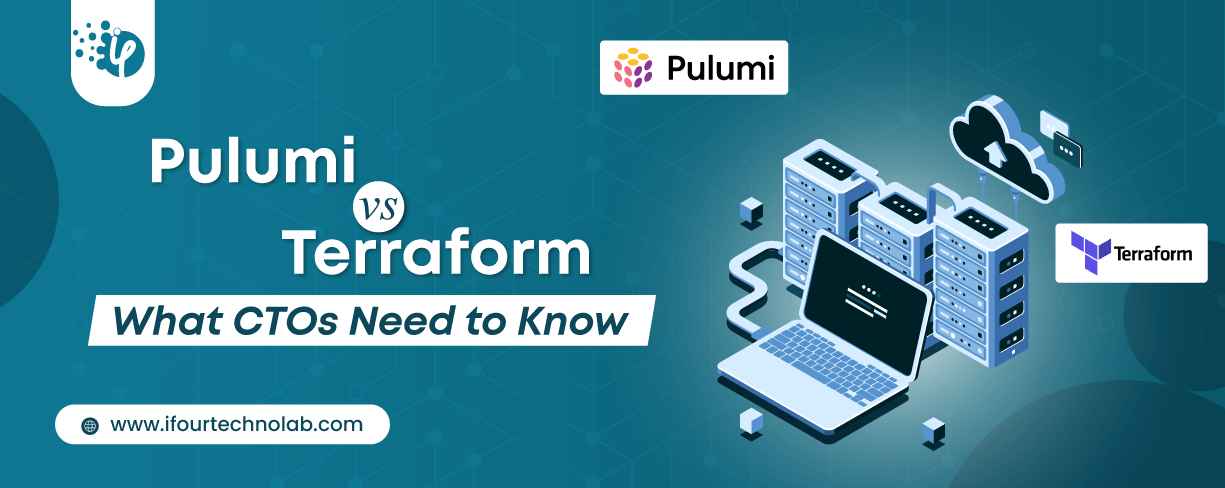
Automation isn’t just a trend anymore. It’s a must-have for any business relying on the Cloud. As the firm grows, cloud infrastructure gets more complex. So, choosing the right Infrastructure...

Behind every diagnosis, there is a patient hoping for clarity, and a doctor striving to deliver it. That’s exactly where Microsoft Azure AI Foundry steps in. It’s the next wave...