How to Do Forecasting in Power BI (Steps & Accuracy Metrics)
Remember our last guide - Power BI forecasting? It revealed things that truly blocks accuracy, both structural and situational. Now it's time to take the next step. Knowing Power...
Listening is fun too.
Straighten your back and cherish with coffee - PLAY !
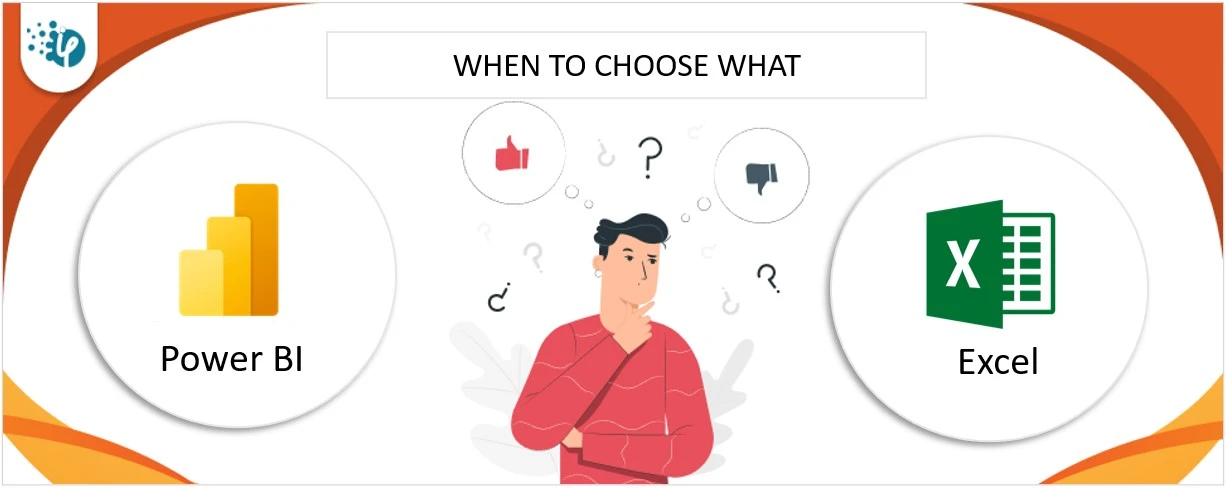
At present, Microsoft Excel is not the only solution for data visualization needs. Power BI has surpassed Excel for business intelligence and data visualization scenarios. The modern solution of Microsoft Power BI enables you to design intricated reports out of complex data sets.
However, Excel has its benefits and provides more value in some cases. In this situation, how will you decide which tool is right for your certain needs? For that, we have to check out the key differences while choosing between Power BI and Excel. Let’s explore together.
Microsoft Excel is utilized to store, analyze, and create reports on large numbers of data. The MS Excel is often used by businesses and industry professionals for several purposes, such as;
Take a look at these prime Power BI use cases we've crafted for our industry CTOs. These BI examples helped them simplify their operational decisions!

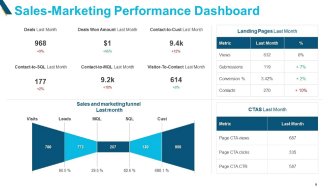

Power BI solution designed by Microsoft lets you visualize data, share insights across organizations, and improve the decision-making of business consultants. You can use Power BI services for several purposes, like;
Both Power BI and Excel are data visualization tools, it may appear similar however there are some differences between these two that one should consider before making a choice. Let’s check out the Key differences between Power BI and Excel.
Let’s consider Power BI vs Excel features comparison, the following prospects will help you decide the best tool.
To decide in Power BI vs Excel - which is better for data visualization we have to check whether both tools offer visualization options or not. Well, Power BI and Excel both have some common components for visualization like bar charts, pie charts, and line charts.
With Power BI you will get a huge selection of visuals and custom visuals available in AppSource. Yes, Power BI enables you to customize charts to make them look more dynamic.
Power BI and Excel both are business intelligence tools that help businesses collect and analyze data. The main contrast between Power BI vs Excel relies on its data handling capabilities. Power BI connects directly to datasets and data sources to extract large amounts of data. The data modeling capabilities of Power BI allow you to transform and shape your data. Hence, we can say, that Power BI is a more advanced tool for data handling and visualization.
Power BI allows seamless integration with multiple data sources, while the data integration capabilities in Excel are much more limited. Excel do supports various data sources, although it may require some manual effort.
When your organization deals with large data sets from different departments like sales, marketing, and finance, then opt for using Power BI instead of Excel. With Power BI you can even clean and transform data using Power Query. Comparing Power BI vs Excel integration scenarios, Power BI ranks higher.
Both tools are flexible and provide a certain level of customization capability. Such as in Excel you can customize formatting, formulas, charts, graphs, PivotTables, PivotCharts, etc. Moreover, you can also create custom functions for task automation. Talking about Power BI, here you can have huge customization power. Such as it provides customized visualization for charts, maps, graphs, data tables, themes, templates, and more. So, this depends on your certain customization needs to choose from Power BI vs Excel.
In Power BI vs Excel comparison, Power BI avails robust features like predictive analysis and machine learning incorporation for advanced analysis. Power BI even updates data automatically in real time for better data analysis.
Talking about Excel, it lacks such features, making it a less likely choice for advanced analytics. You cannot automate operations in Excel sheets except for calculation and pivot tables. Using Excel, you will not get accurate outcomes for advanced analytics.
Power BI seamlessly integrates with cloud services like Azure which allows you to access data storage and processing more effortlessly. While Excel has some limited cloud integration capabilities. In Power BI you can even publish the report to stakeholders with Microsoft’s cloud-based services. While in Excel you have to rely on email or other sharing tools.
So, when the majority of your data is stored in cloud storage then it is ideal to work with Power BI. Or else if you have limited cloud integration needs, then Excel can be a suitable tool.
These are the basic components that will help you select when to use Power BI over Excel.
The comparison is incomplete without weighing down the potential advantages and disadvantages of both tools in various aspects of data analysis. Well, both tools are great in their way and come with some drawbacks too. Let’s discover the Power BI vs Excel pros and cons.
Excel vs Power BI: Pros
| Power BI | Excel |
|---|---|
| With Power BI you can work with large datasets easily. | Ideal for organizing and managing small-scale datasets. |
| It offers great automation capability with the integration of Power Automation. | Excel has a lower initial cost which is included in Microsoft Office subscription. |
| Allows vast options for collaboration and data sharing with others. | Truly easy to get started with, especially for those familiar with Excel. |
| Power BI supports a wide range of data sources be it cloud services, databases, APIs, etc. | Mainly suitable when you have to create simple and basic charts quickly. |
Excel vs Power BI: Cons
| Power BI | Excel |
|---|---|
| Power BI has a steep learning curve hence users need to have a deep understanding of languages. | MS Excel is not suitable for handling large datasets. |
| Not suitable to conduct simple analysis as you might feel confused with its extensive data modeling features. | Limited visualization options however it offers a versatile approach for basic charts. |
| Requires more effort to design advanced visualization. | Limited modeling capabilities for complex analysis. |
| The accessibility becomes restricted unless you have licensed software. | There are limited basic charting available for visualization. |
| To integrate seamlessly you are first required to understand data connections and transformation procedures. | Collaboration features are limited as compared to Power BI. |
Power BI and Excel both tools have different characteristics and sets of functions, hence choosing between these two tools depends on your certain needs, and usage. Before choosing Power BI or Excel, clarify the requirements, the insights required, and the tool features that fit your needs.
If we describe in short, then Power BI is suitable for large-scale data analysis, collaboration, and data visualization needs. On the other hand, Excel can be a suitable tool for small-scale analytical needs.
Make the most out of your Big data with top-class Power BI consulting services. Get in touch with us right away.
(Turning insights into various data visualizations)
If you have no technical expertise and want to break into data, then it is considered to learn Excel first. Once you get familiar with Excel you can go for learning Power BI.
No, Power BI is not going to replace Excel. No doubt Power BI has greater capability compared to Excel; however, Excel has its own advantages which cannot be denied or forgotten. Apart from this, you can use Power BI and Excel together to leverage the full potential of both these tools.
You can use Power BI for the following purposes like;
In Power BI vs Excel, Power BI provides more advantages when you need to handle large and complex datasets. Power BI enables you to analyze millions of rows of data to craft interactive dashboards. When comparing Power BI vs Excel performance, Power BI provides robust performance while Excel has multiple performance issues.
Power BI offers a lot of advantages over Excel such as its robust data modeling capabilities, interactive visualization to define complex datasets, and smooth integration with multiple data sources. So, we can say Power BI surpasses Excel in multiple areas and boosts the productivity of users with its modern functionality.
Excel does have several advantages over Power BI such as its familiar interface and ease of usage helps you define smaller datasets. Moreover, Excel is included in the Office 365 subscription, so you don’t have to purchase services to access additional services.
This eBook shows you how.

Remember our last guide - Power BI forecasting? It revealed things that truly blocks accuracy, both structural and situational. Now it's time to take the next step. Knowing Power...

It's amazing to see how Data teams today are racing ahead - moving from traditional warehouses to cloud-native platforms, lakehouses, and real-time architectures. But in this rush,...

Think about the last time CTOs spent most of their time fixing old systems. Updates were slow, servers were expensive, and adding new features took time. Now, things have changed....