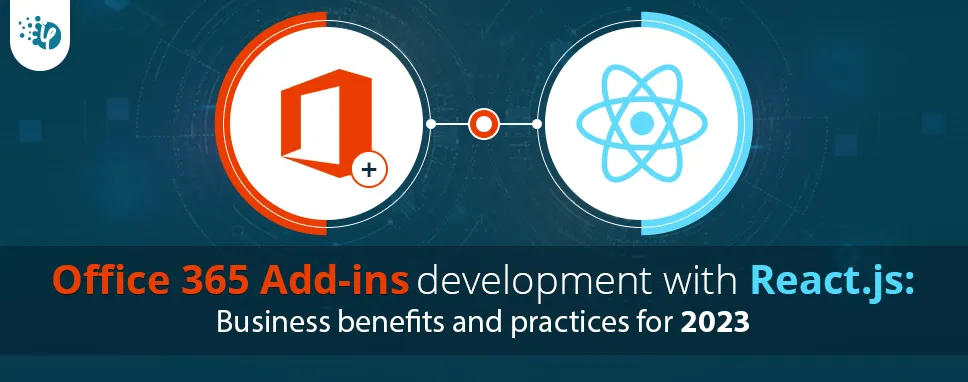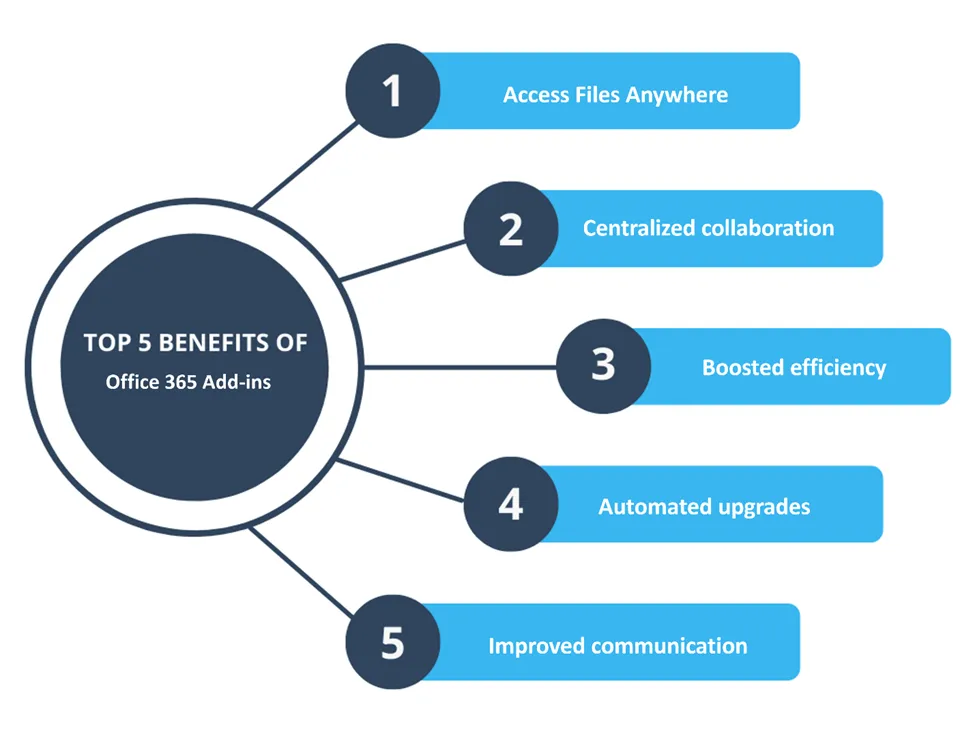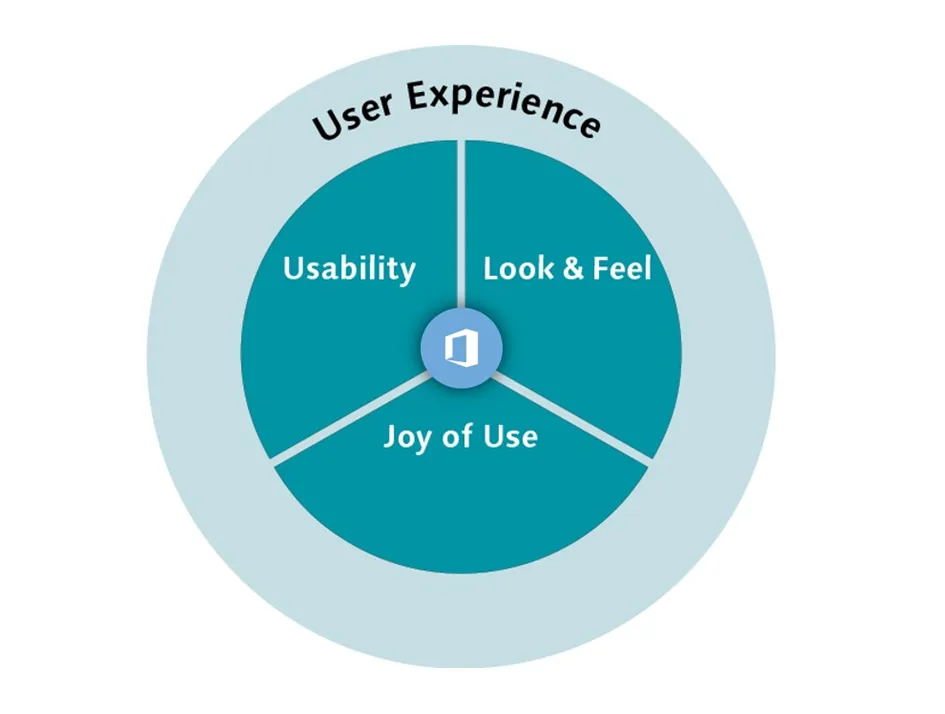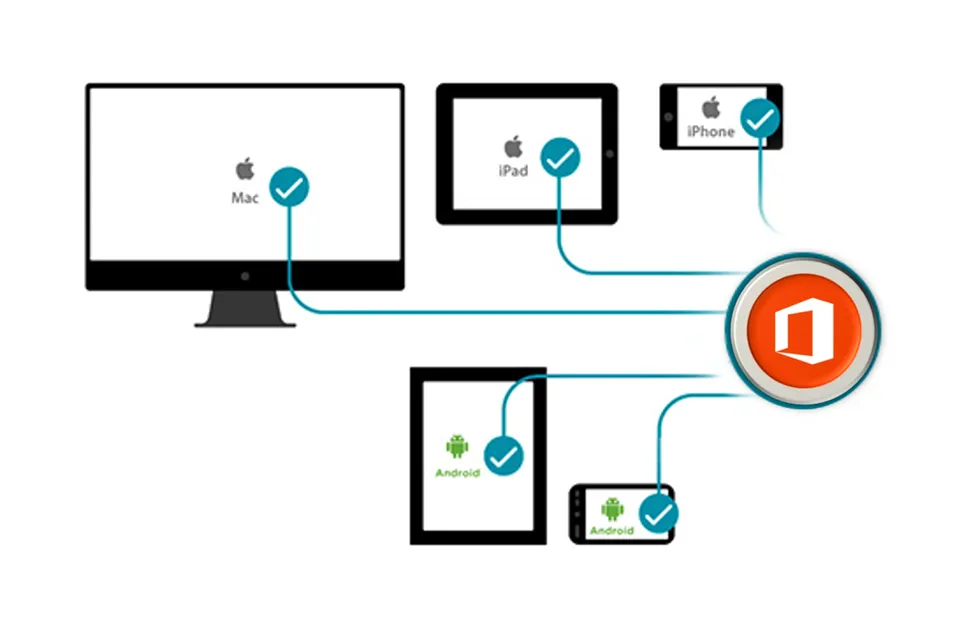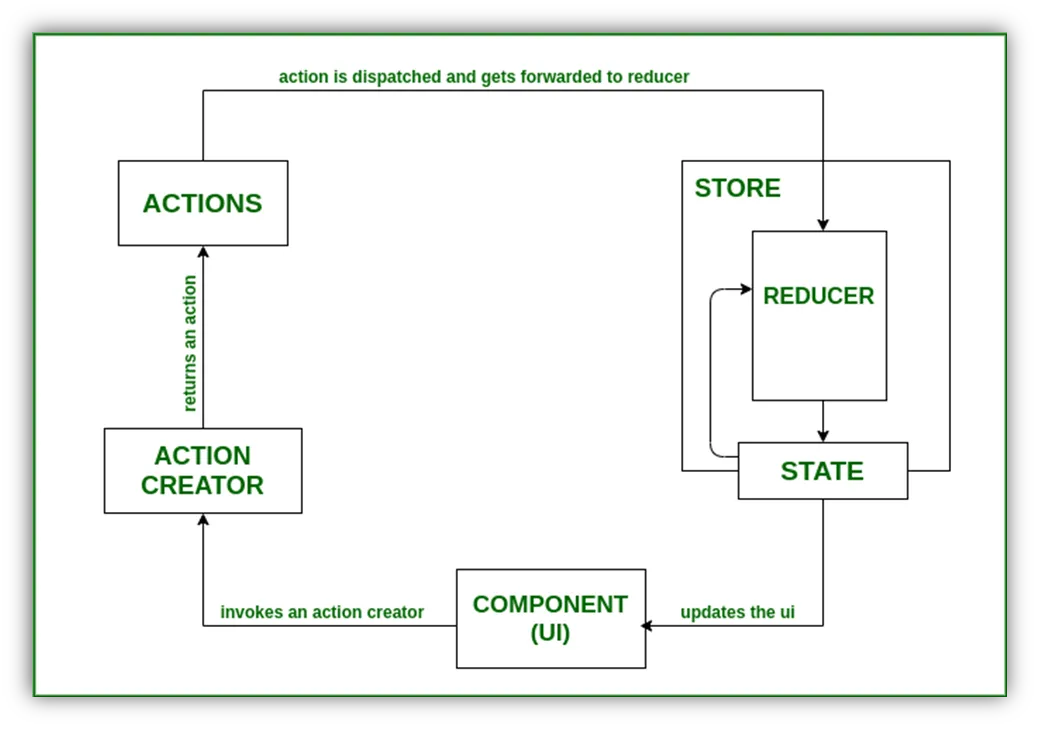Top 10 Benefits of using React.js for Office Add-in Development
One of the key benefits of using React.js for Office 365 Add-ins development is its component-based architecture. You can break down the application into smaller, simpler, and reusable components, which can later be combined to build complex designs. This modular approach makes it easier to scale and maintain the application as the business needs evolve.
Office 365 Addin benefits
React.js is a powerful JavaScript library that can be used for developing dynamic user interfaces. When combined with Office Add-ins development, it offers several benefits for businesses, including:
1. React helps with enhanced User Experience
React.js provides a modular architecture and a virtual DOM that allows for faster rendering and improved performance, resulting in a smoother and more responsive user experience for Office 365 Add-ins.
React technology is a powerful tool that helps with responsive user experience for MS Office 365 Add-ins. By using a virtual DOM, React can update the user interface quickly and efficiently, providing a seamless and responsive user experience. This feature is particularly useful for Add-ins that require frequent updates or real-time data, as it enables users to interact with the application without any delay or interruption.
Office 365 user experience
Additionally, React's reusable components allow for a consistent user interface across different devices and platforms, ensuring that users have a smooth and familiar experience regardless of the device they are using. With its powerful performance and flexible architecture, React is an essential tool for creating responsive and user-friendly MS Office 365 Add-ins that meet the needs of modern businesses.
2. Supports Cross-Platform Compatibility
React.js supports cross-platform development, making it easy to create bespoke Add-ins that work seamlessly across different devices and platforms, such as desktops, laptops, tablets, and smartphones. This is how Office 365 Add-ins can supercharge business productivity.
Office Addins compatibility
3. Reduces development time and cost
React.js has a component reusability feature that allows you to reuse the same component across multiple Office 365 Add-ins, cutting development time and costs. Yet, to accomplish so for your bespoke Office Add-in development, you need to follow some crucial tips, and practices which are provided right after this section.
Connecting with the big community of React.js developers who are active in answering user problems and learning new approaches is also important. Use platforms like Stack Overflow, GitHub, and Reddit to learn from others and seek support when you need it.
With these techniques, you may not only cut development time but also add in costs while still creating a high-quality and scalable application.
4. Scalability and Flexibility
React.js is highly scalable and can handle large and complex Office 365 Add-ins with ease, ensuring that businesses can grow their applications to meet their changing needs.
It can be used to customize complex and interactive Add-ins that can handle large amounts of data, making it an ideal choice for scaling Office 365 Add-ins platforms.
5. Customization as per changing needs
React.js integrates well with other technologies like Redux and GraphQL, making it simple to create bespoke solutions that match the needs of organizations.
Because React.js is built on the component design, developers may split down the app into smaller and reusable components while developing Office 365 Add-ins. This modular design makes it easier to maintain and grow the application as business demands change.
6. Quick plugins development and deployment
React.js facilitates quicker Office Plug development splitting the interface into components and providing a simpler interface. It has simple and intuitive syntax, making it easy for developers to quickly build and deploy Office 365 Addins.
7. Strong Community Support
React.js has a large and active community of developers who offer support, tools, and essential resources for businesses looking to develop Office 365 Add-ins using React.js.
Altogether, React.js remains to be the best technology for building Microsoft Office 365 Add-ins while also assisting organizations with cost-effectiveness and scalability. Furthermore, it delivers an amazing user experience across many platforms.